How to Remove Bot Followers on Instagram [2025]
Bot followers have a negative impact on your Instagram. They can hurt your engagement and make your account look not real. If you've noticed suspicious followers, it's time to clean them up. In this post, we will tell you how to identify and remove bot followers from Instagram.
What Are Bot Followers on Instagram?
Bot followers are fake accounts run by computer programs, not real people. They often have no posts, weird usernames, or default profile pictures. Some people buy bots to make their follower count look bigger, but these accounts don’t interact with posts. However, Instagram’s algorithm likes engagement, so having too many bot followers on Instagram can hurt your engagement and make your profile seem less trustworthy.
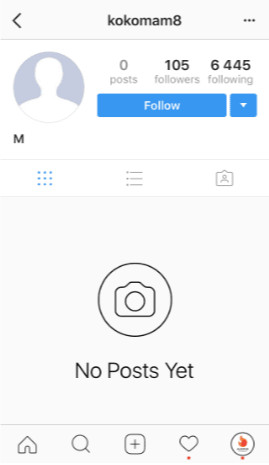
How to Identify Bot Followers?
Bot followers are not hard to identify; they often follow hundreds of accounts but have almost no real activity. Here’s the comparison between fake followers on Instagram and real followers.
| Bot Followers on Instagram | Real Followers on Instagram |
|---|---|
| Blank or default profile photo | Normal human photo |
| Weird names like "user4829_x" | Actual names or usernames |
| 0 posts or just spam | Shares real photos or videos |
| No bio or only links | Has a real bio |
| Follows 5,000 but has 2 followers | Follows a normal amount |
| Never likes your posts | Actually interact with you |
| Created only a few days | Created for a while |
Why Is Removing Ghost Followers Important?
Ghost followers are inactive or fake accounts that follow you but never engage with your content—meaning they don’t like, comment, share, or even view your posts. While having a high follower count might look impressive at first glance, ghost followers can actually hurt your social media growth in the long run. Here’s why removing ghost followers is important.
1To Boost Your Engagement Rate
Instagram prioritizes content that gets strong engagement. If you have thousands of followers but only few interactions with your posts, the algorithm might think your content isn’t interesting—so it shows it to fewer people. Removing ghost followers helps increase your engagement rate, making your posts more visible to real followers.
Let me explain with an example. If you have thousands of fake followers who never comment or like your posts, your profile will have a low engagement rate. It’s terrible for your IG account.
2To Build Trust
A profile with 10,000 followers but only 50 likes per post looks suspicious. Real users (and brands looking to collaborate) can tell when an account has fake engagement. Brand won't trust you, either. You might miss some opportunities. So, removing ghost followers makes your account appear more authentic and trustworthy.
3To Save Money on Instagram Ads
If you run paid promotions, ghost followers are a waste. Because they won’t click, buy, or engage with your ads. This means you’re paying to reach people who don’t care, instead of potential customers. So, removing them can not only save your money but also help your ads perform better.
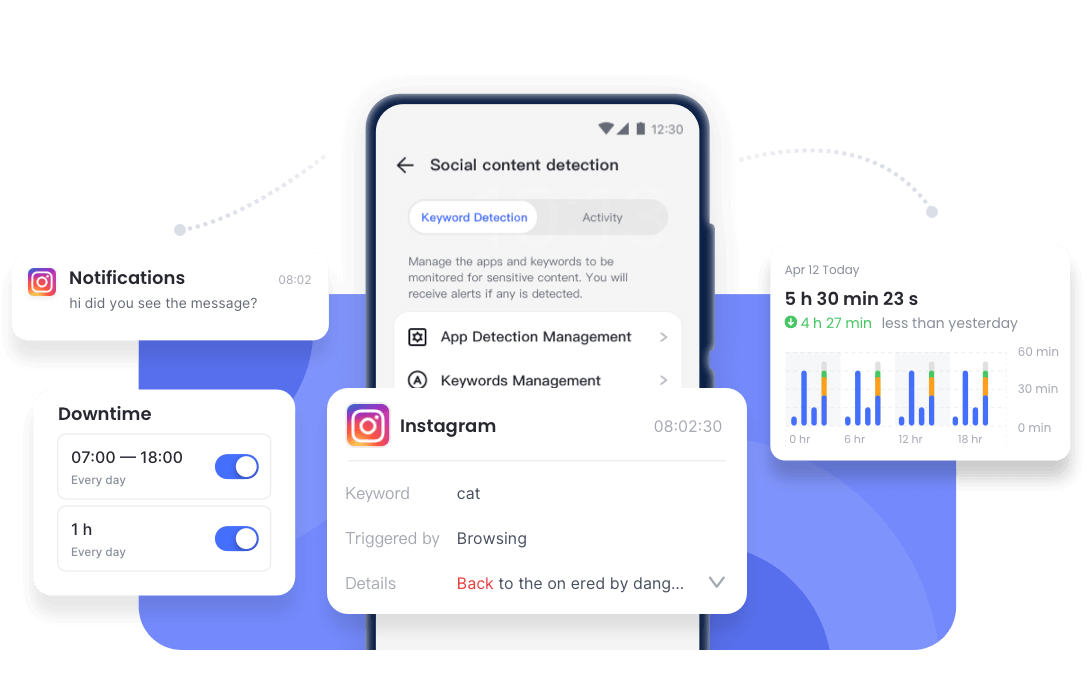
How to Remove Fake Instagram Accounts
1Remove Bots Manually
The best way to clean up your Instagram followers is to remove bot accounts manually. These are the steps to follow:
- Step 1. Open your Instagram profile and tap on “Followers.”
- Step 2. Find suspicious accounts.
- Step 3. Tap on the three dots next to their name and select “Remove.”
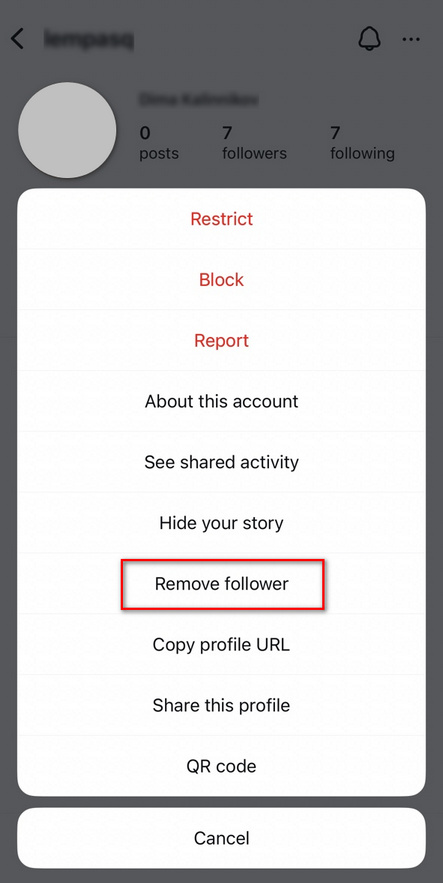
Conclusion
Fake Instagram followers can make your IG account bad. Removing bot followers is a paramount step to keep your Instagram account healthy and credible. After reading this guide, you can learn how to identify and get rid of ghost followers on Instagram.















Leave a Reply.