How To Restore A Deleted WhatsApp Group?
WhatsApp groups help keep friends, family, and colleagues connected. But what if you accidentally delete a group chat? Losing important messages, shared photos, and group details can be really frustrating. In this guide, we’ll show you how to restore a WhatsApp group chat in several ways. This way, you can get your messages back and reconnect with your group.
Can I Retrieve A Deleted WhatsApp Group?
WhatsApp does not have an “undelete” feature for groups. Once you delete a group, you cannot restore it directly from WhatsApp’s servers. However, depending on how you deleted the group and your role in it, you might still have ways to get it back or rejoin.
How to Retrieve A Deleted WhatsApp Group
If you accidentally deleted a WhatsApp group, stay calm! If you have a backup, you can easily recover it.
Let’s look at how to retrieve deleted group from WhatsApp in 3 different ways:
1Retrieve WhatsApp Group via Google Drive Backup (Android & iPhone)
If you have Google Drive backup enabled, you can restore your WhatsApp data, including the deleted group.
Here’s how:
- Step 1. Uninstall WhatsApp on your Android device.
- Step 2. Now, download and install it on your device again from the Google Play Store.
- Step 3. Launch the newly installed WhatsApp and verify your phone number.
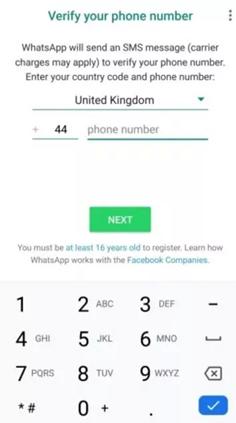
- Step 4. WhatsApp will prompt you to restore your backup. Tap “Restore.”
Once the restoration process is complete, you will find all your groups and chats in WhatsApp.
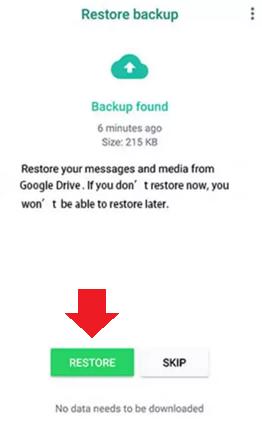
2Restore Groups in WhatsApp via iCloud (iPhone)
If you're an iPhone user, WhatsApp backs up your chats to iCloud. You can retrieve the deleted group using an iCloud backup.
Here are the steps :
- Step 1. On your iPhone, uninstall WhatsApp and reinstall it from the App Store.
- Step 2. Now, verify your phone number, after which you will be asked to restore your chats. Tap “Restore Chat History” to continue.
This will restore all your WhatsApp chats, including the groups.

3Retrieve Deleted WhatsApp Group Through Local Backup (Android)
If you don’t have a Google Drive or iCloud backup, you can still retrieve your WhatsApp group using a local backup stored on your phone.
- Step 1. On your Android device, go to “File Manager.”
- Step 2. Go to “Android > Media > Com.WhatsApp> WhatsApp > Databases.”
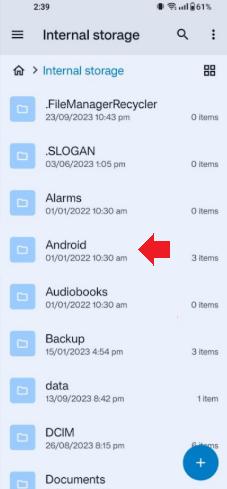
- Step 3. Here, you will see the list of all the WhatsApp backup files. Copy the most recent one and paste it into the “Databases” folder in your device's internal storage.
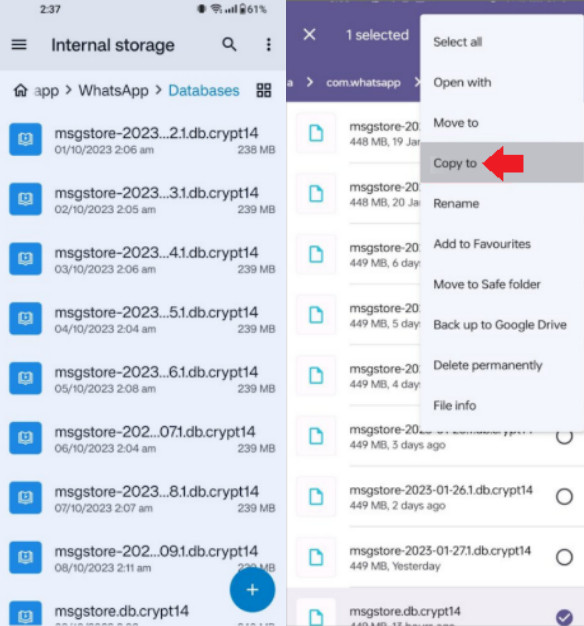
- Step 4. Now, uninstall WhatsApp and reinstall it from the Play Store.
- Step 5. When prompted to restore chats, tap “Restore.”
This will restore all your WhatsApp conversations, including the groups, from your local backup.
How to Restore a Deleted Group on WhatsApp Without Backup
If you don't have a backup for WhatsApp, recovering a deleted group is tough, but it can still be done.
WhatsApp doesn't offer a way to restore deleted groups without a backup, but there are other methods that might help you get some group data back or rejoin the group.
Here are 4 ways to retrieve WhatsApp group without a backup:
1Use AirDroid Parental Control
AirDroid Parental Control is designed to help you monitor and manage your kids’ phone activity. However, you would be surprised to know that it also has other features to help you recover deleted WhatsApp groups.
• Real-time WhatsApp Sync
AirDroid lets you sync WhatsApp messages in real time. This means you can see deleted group messages from a connected device. If a group chat is deleted but you have monitored the messages before, you can still find the chat history in the parental control dashboard.
• Safe and Secure Chats
AirDroid also allows you to create your very own family group on the app, with up to 10 family members. This way, all the children can communicate with each other from the safety of AirDroid, under proper supervision by their parents.
2Ask for a Chat Export (Non-Admins)
If you were not an admin of the deleted group but still need to see the messages, you can always ask another group member to export the chat for you.
If the group member needs help exporting the chat, here are the steps for it:
- Step 1. Open WhatsApp and go to “Settings > Chats > Export Chat.”
- Step 2. Select the group chat you want to export and choose to export it with or without media.
- Step 3. You will get different options to export the chat via WhatsApp, Messages, AirDrop, Mail, etc.
- Step 4. Choose the preferred option to export the chat in ZIP format.
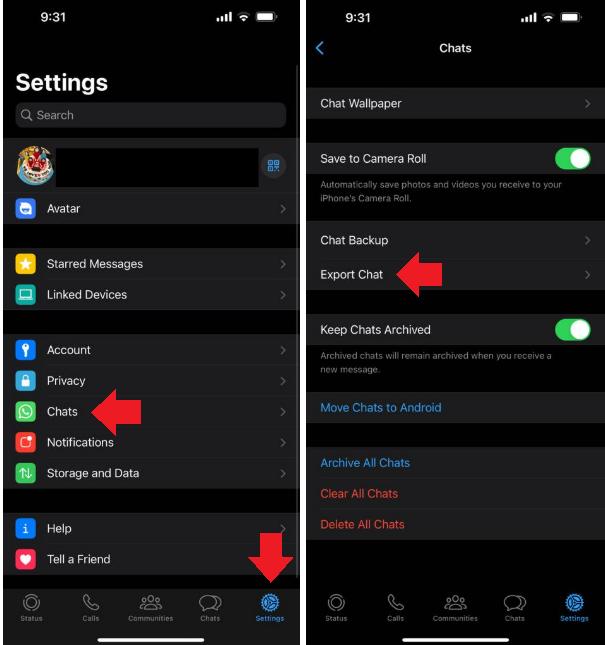
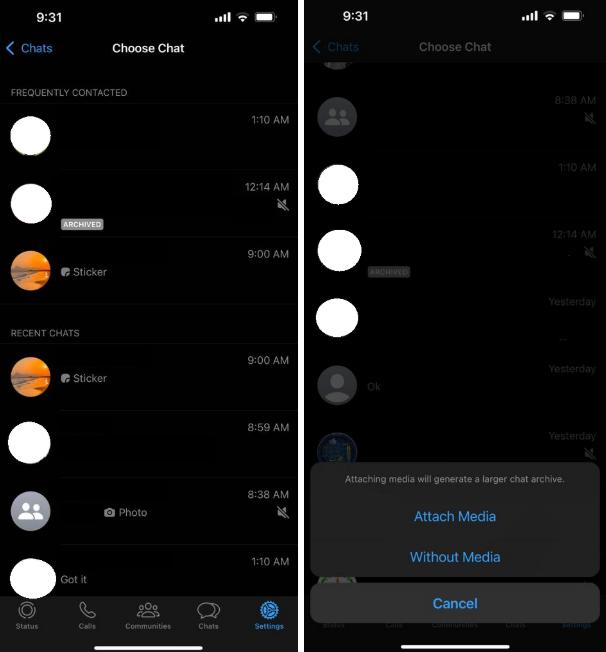
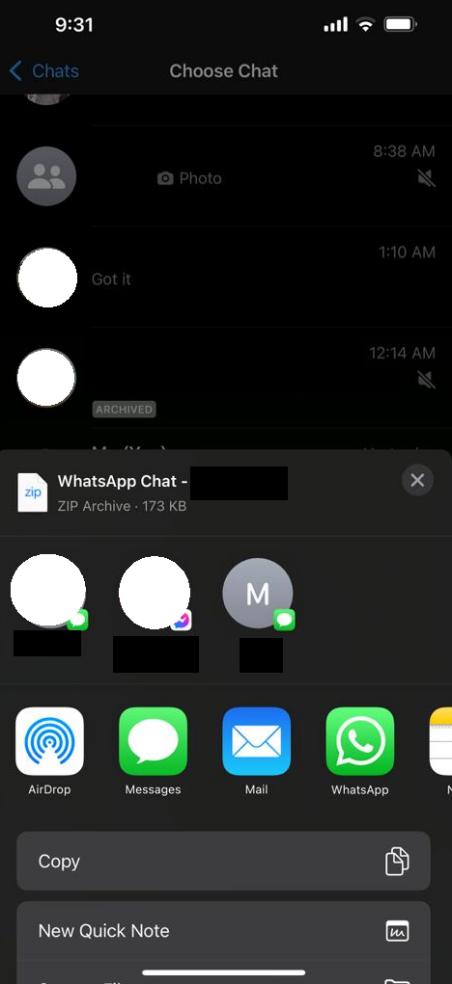
Alternatively, you can also ask the admin to add you to the group again. However, you will only be able to see the messages that were there before you deleted the group and after you joined it. Any messages sent in between won’t be visible.
3Recreate the Group (Admins)
If you’re the admin of a group and delete it by accident, you can always make a new group with the same name and add all the members from the deleted group.
4Contact WhatsApp Support
If you deleted an important WhatsApp group, like a work or family group, and the other methods didn’t help, consider reaching out to WhatsApp Support.
However, keep in mind that WhatsApp cannot promise that it will recover deleted groups.
Conclusion
It can be very frustrating to find out that your WhatsApp group got deleted by accident. However, there’s no need to worry, as there are several ways to get your chat back. In this guide, we have discussed 7 ways how to restore WhatsApp group chat with and without a backup.
Frequently Asked Questions (FAQs)
● It disappears from your chat list.
● Your conversation gets deleted and can only be retrieved via backup.
But, if you’re an admin and you delete a group, it will remove all members, and nobody will have access to it. However, if there are other admins, a new admin will be assigned, and the group will continue existing for the other members.




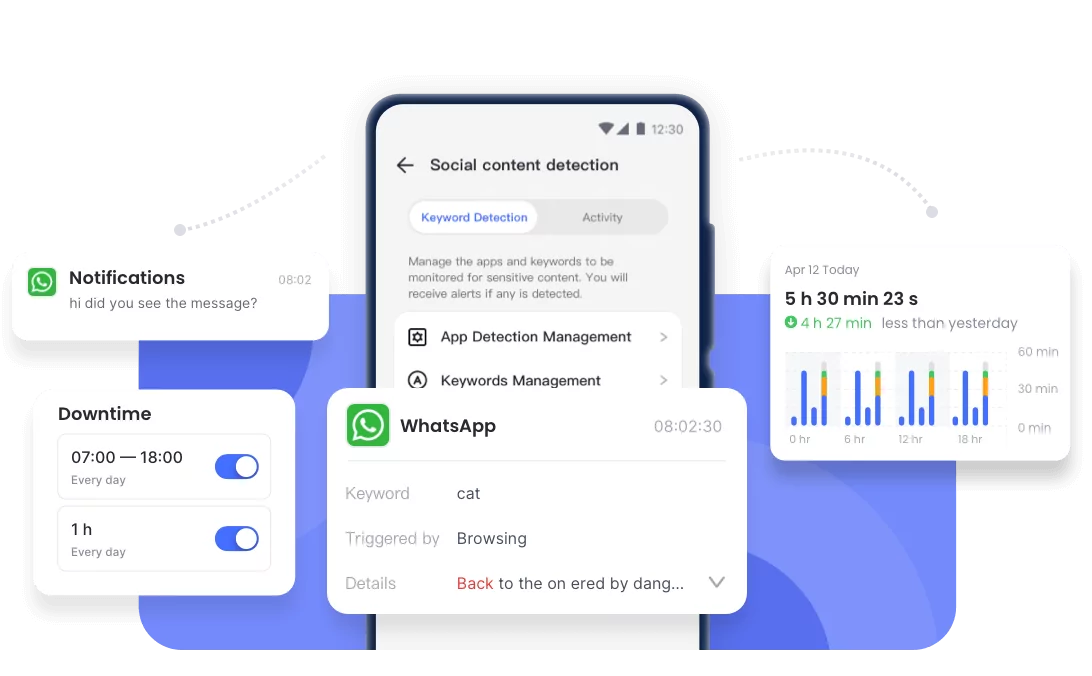










Leave a Reply.