How to See Deleted Calls on iPhone in 5 Simple Ways
Trying to figure out how to see deleted calls on iPhone but can't find the option? You're not alone. Many iPhone users struggle with accessing deleted call logs.
Even though it's not as simple as checking your regular call history, there are 5 solid solutions. I've also laid out the pros and cons of each method, along with easy-to-follow guides, so you can tackle this without stress. Let's dive in!
| Method | Best for | Downsides |
|---|---|---|
| Restore Backup from iCloud | You backed up to iCloud before the call was deleted | Restoring could erase data added after the last backup |
| Restore Backup from Finder/iTunes | You backed up to your computer before the call was deleted | Restoring could erase data added after the last backup |
| Check Call History from Carrier Website/App | No backup before the call was deleted | Older records might not be available |
| Contact the Carrier Support | Access older call records than shown online | Take time, or older call logs may not be retrieved due to carrier policies |
| Use Data Recovery Software | Full access to call history | Requires some expertise |
Restore from iCloud Backup
If you're the sort of person who backs up their iPhone data on a regular basis, here's good news for you. You can easily restore your deleted phone call history from iCloud/iTunes backup. How?
Well, it works like that, if you continuously back up your iPhone data, you get a backup available every next day or for a week. So, whenever you want to see your deleted call history, you can just check if your recent backup is available or not, if it is available you can easily restore your call history.
✅What It Does Best
• Quick restore process
• No third-party tools needed
• Safe and riskless
🚫What It Doesn't Do Well
• Potential data overwrite
• Missing calls can't be recovered if not in backup.
Here's how to do it:
1. Go to the 'Settings' on your device.
2. Tap 'General' > 'Transfer or Reset iPhone.'
3. Tap 'Erase All Content and Settings.'
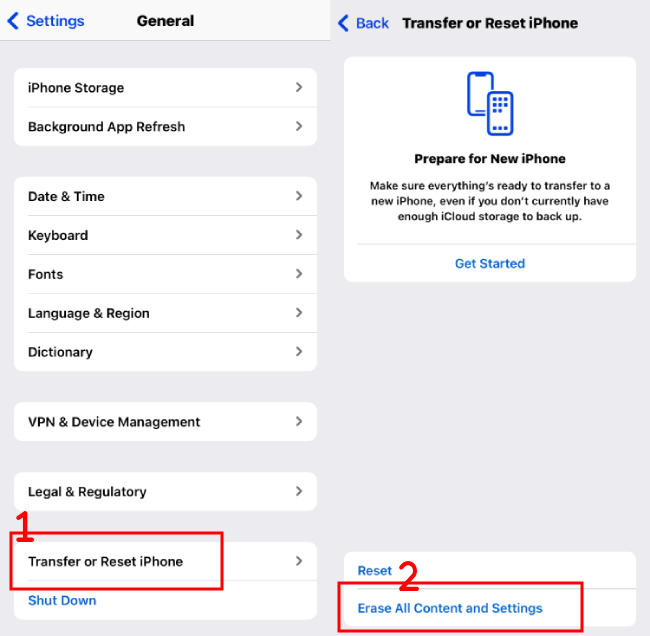
4. On the 'Apps & Data' screen, tap 'Restore from iCloud Backup.'
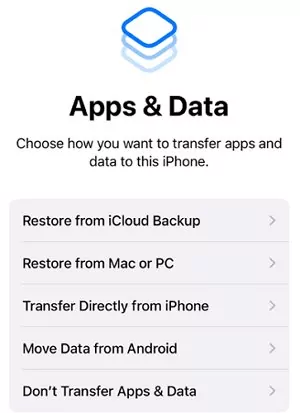
5. After that, go to the Phone app and check if the deleted call log is back.
Restore Backup from Finder/iTunes
Restoring a backup from iTunes or Finder is a solid way to get back your deleted call history on your iPhone. Basically, it swaps out your current data with what's stored in an older backup on your computer. If those calls were there when you backed up, you should be able to recover them.
✅What It Does Best
• It won't use up iCloud space.
• No worries about losing old backups due to storage limits.
🚫What It Doesn't Do Well
• Computer Dependence
• Limited to Available Backups
Here's how to do it:
1. Put your iPhone into recovery mode, then connect your iPhone to your computer using a USB cable.
2. Launch iTunes on a PC or Finder on a Mac running macOS Catalina or later.
3. In iTunes, click on the device icon in the upper-left corner; In Finder, select your device from the sidebar.
4. Click "Restore iPhone Backup," and select the desired backup from the list. Confirm your selection and wait for the process to complete.
💡Tip: Check the date and size of available backups stored on your computer to ensure you choose the one likely to contain your deleted calls.
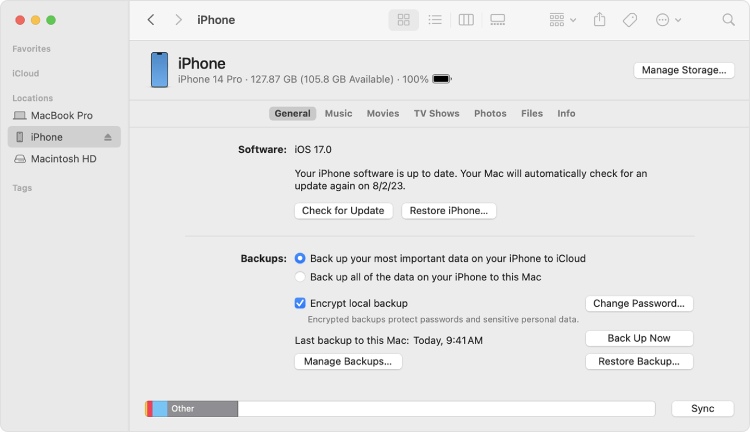
Check Call History from Carrier Website/App
If you don't have a backup available that can let you access your old deleted call history, try the online carriers.
Big names like AT&T, Verizon, and T-Mobile keep detailed call records online. AT&T usually holds onto call history for about 16 months, Verizon for 18 months, and T-Mobile for 12 months.
They provide portals on which you can have your own account through which you can access your call history. If you don't have one already, you can easily create one.
Also, mobile carriers can give you more than just your deleted call history. They'll provide full details, including the time of the call, its duration, and who you called.
✅What It Does Best
• Mobile Carriers provide the complete details of the call history, including the time you made that call, plus how long this call was processed and also the person you called.
• Unlike backups, it doesn't require you to delete or reset your phone's current data to access the old one.
🚫What It Doesn't Do Well
• You must remember your login details because you can't just click 'forget password' and create a new one.
• You need to check if your mobile carrier stores call details for a long period of time or not because some mobile carriers remove older call history.
Here's how to do it:
1. Simply open your mobile carrier's app or website and log into your account.
2. In your account, click the 'Usage' option. In different carriers, it can be labeled differently such as 'Call Logs' or whatnot.
3. Tap 'Call' to see deleted call history.
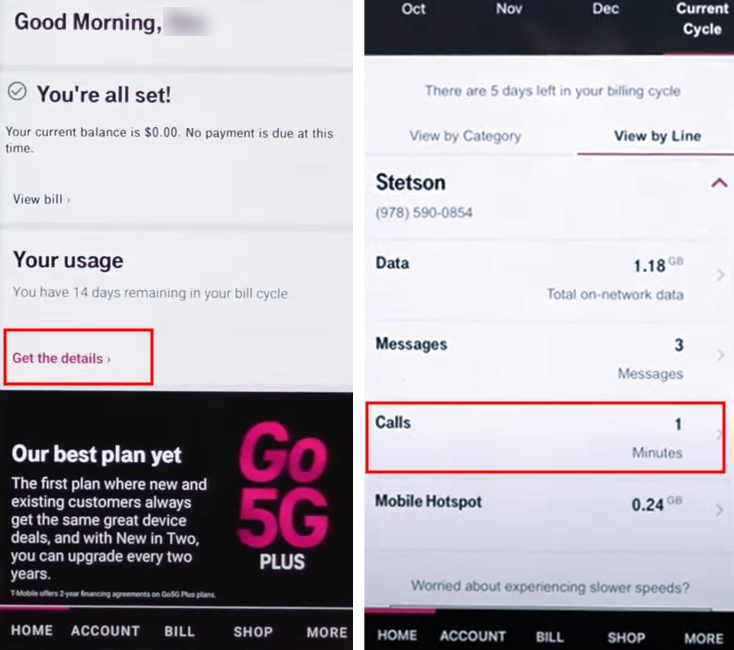
Contact the Carrier Support
This method is considered the last option to see deleted call history iPhone, because it is a little complex. First, you have to contact your phone service provider. Then you have to provide all your basic details to them like your phone number first of all and then your identification plus any other important information they require.

✅What It Does Best
• You can often contact customer service via a call, online chat, or physical store visit.
• The data provided by service providers would reflect the exact call timings and durations.
🚫What It Doesn't Do Well
• This method is that it doesn't always work. Most phone service providers avoid sharing call history even if you tell them it is your own.
• Some providers might charge a fee for this service.
• There might be a limit on how far back the call history can go.
Use Data Recovery Software
If none of the above-mentioned methods works, try using data recovery software. Find the right recovery software for your iPhone model and download it via USB through your computer or laptop.
What it basically does is that it scans your phone data and recovers files and history including your deleted phone calls history. So that you'll have the possibility to see deleted calls on your iPhone.
✅What It Does Best
• Most of the recovery software is affordable and easy to download.
• They don't require you to create an account.
🚫What It Doesn't Do Well
• Not all data recovery apps can guarantee 100% success in restoring deleted call logs, especially if data has been overwritten.
• If you accidentally download non-reputable recovery software on your iPhone, it can cause a lot of virus threats.
• Improper use of a data recovery app could potentially lead to further data loss or issues with the device.
Here, I'll share an example from an Apple community user's answer for this method:
1. Backup your iPhone to Finder first.
2. Use software to scan your iOS backup for files. For example, "Disk Drill."
3. Find the CallHistory.storedata file and recover it.

4. Change the file extension from .storedata to .db.
5. Open this file with "DB Browser for SQLite", or any other software that can handle SQL databases.
6. Locate the ZCALLRECORD table to view your call database and see deleted logs.

🤔Author's note: This method was found through research and hasn't been personally tested by the author. It's included because some users have found it effective. If it doesn't work for you, feel free to leave feedback and try other recovery software options.
How Long Does Apple Store Your Call History?
For a limited time. If your call history exceeds the limit of 150-200 calls, your old call history will be deleted automatically to create space for the new one.
So, in order to preserve your old history, you must delete the unimportant call details to make more space for both the old and new ones.
It also depends on your iPhone model. Some iPhone models have enough space that they don't delete your old history automatically no matter how many new calls you make. So you can easily see deleted phone calls on iPhone without any limitation.
Final Words
Above mentioned ways are amazing to solve your problem related to how to see deleted calls on iPhone. No matter what iPhone model you have, these methods will definitely work for you. If not all, at least one will work enough for you to show you your deleted call history.














Leave a Reply.