How to See Deleted Search History on TikTok?
We've all been there, searching for something on TikTok, finding a video we enjoy but forgetting to like it. Things get more complicated if your search history is cleared. But don't worry. This article will guide you through the steps to see your deleted TikTok search history. So, let's get started.
Is It Possible to See Deleted Search History on TikTok?
The answer is yes.
While TikTok doesn't provide any ways for users to recover their deleted search histories, there are some indirect tricks to access the deleted search history.
However, this does not mean that you can fully restore your search list. You can only indirectly remind yourself of what you have searched for by accessing videos you have watched or comments you have made.
How to Find Deleted Search History on TikTok
There are three different ways to access the deleted search history. This section has the most reliable methods for people who want to know how to see deleted TikTok search history without invading the privacy of your kids.
Method 1. Check Your TikTok Comment and Watch History
The first option is to check the comments and watch the history because it gives you an idea of what kind of content your kid has been watching. It works even when they delete the search history on TikTok. For those who don't know, the search history is divided into search, comment, and watch history. You have to follow the below-mentioned steps for this method;
Step 1. Open the profile on TikTok and go to "Settings and privacy."
Step 2. From Settings, and open the "Activity center."
Step 3. You can select any option from the available ones and browse. This way, you will be able to find reviews and videos that you have already watched, which shows that they searched for them.
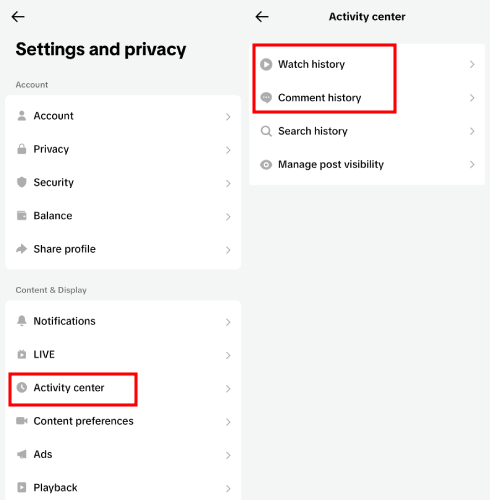
Method 2. Request TikTok Data
If you already know how to delete TikTok search history but need to access the deleted history, this is the most straightforward option. Keep in mind that TikTok won't hand over the data so easily, which means you've to make your case. According to TikTok's Terms of Service, users have the option to ask for a copy of their data.
So, you can make a request to TikTok. To get the data, you have to provide information about the search history – it's their way of verification. As a parent, you need to add how you only want access to search history data because you want to protect the kids.
Step 1. Open the profile on TikTok and go to "Settings and privacy."
Step 2. Tap on "Account."
Step 3. Click on "Download TikTok data" and hit the red "Request data" button.
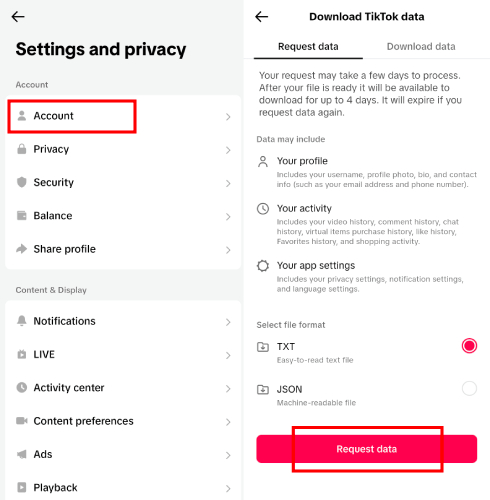
Method 3. Try the Data Recovery App
This is one of the most used methods because a data recovery app can help retrieve deleted and lost information. There are a lot of recovery apps available on the internet, so it's important that you do your research. In most cases, the paid apps work better, but make sure you read the user reviews to ensure you get the value for money.
The data recovery apps are easy to use and beginner-friendly, so you don't need to be tech-savvy to use them. In addition, it can cover information other than search history. The only issue is that you've to do the research because some of them are bogus and don't work.
Where to See TikTok Search History If Not Deleted
In case your kid hasn't deleted the search history but you don't know how to access it, you're at the right place. That's because we are sharing the step-by-step on finding the search history on TikTok if it hasn't been deleted. The steps include the following;
Step 1. Open the TikTok app and tap on the "Profile" button from the bottom-right corner.
Step 2. Click on three lines button in the top-right corner and select "Settings and privacy."
Step 3. Scroll down to "Activity center."
Step 4. Hit "Search history." You will see the keywords of the searched history.
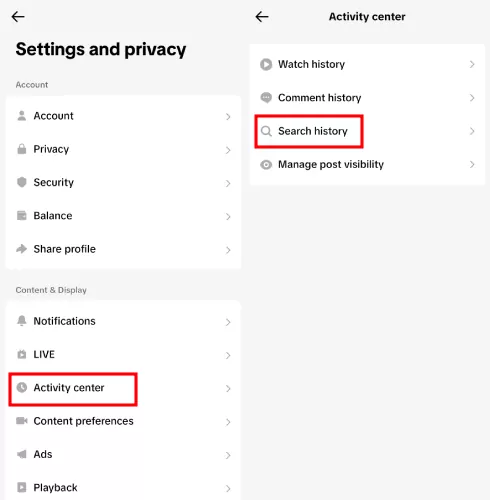
Bonus: Keep Tabs on What Your Kids Are Searching for on TikTok
It wouldn't be wrong to say that kids know how to delete search history on TikTok, which makes it difficult for parents to know what they've searched for.
So, if you want to keep an eye on your child's activity on TikTok and wonder if they searched for or watched inappropriate videos, the AirDroid Parental Control app is the right choice. It offers extra TikTok parental controls when your child using the app.
- AirDroid Parental Control & App Management
- Sync TikTok notifications on your kid' phone
- Statistics on how much time kids spend on TikTok
- Limit or block your kid's use of TikTok
- Live screen monitoring of what your kid is watching on TikTok
- Set keywords to detect if your kid searches them on TikTok
Here are the steps for you to enable keyword detection to your child's TikTok.
Step 1. Open AirDroid Paretnal Control on your device.
Note: Make sure AirDroid Kids is installed on your child's Android phone.
Step 2. Go to 'Social Content Detection,' click on "App Detection Management," and enable TikTok.
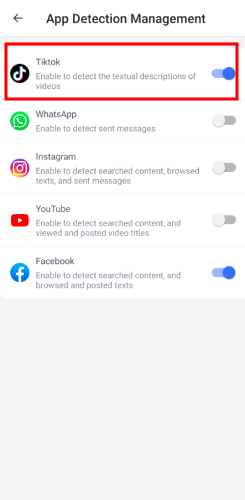
Step 3. Back to the former menu, click on 'Keyword Management.' Here you can customize keywords you want to detect.

Step 4. When your child searches your set keywords, you'll get a notification. Check 'Social Content Detection' for details.
Bottom Line
In this article, we've walked through the steps on how to recover your deleted search history on TikTok. This method should help you revisit and enjoy the videos you once found.














Leave a Reply.