How to See Twitter/X Without Account?
Have you tried to surf Twitter but keep getting asked to log in? It’s annoying when you just want to see a tweet or profile. It seems simple to see Twitter without account. But Twitter actually limits what you can do. You can’t scroll browse, search properly, or see all posts. Do not worry! This article will tell you some simple ways to use Twitter without logging in.
Part 1. Can You View Twitter Without an Account?
Yes, you can access some parts of Twitter/X without an account, but there are many limitations. Here is a list of what you can and can't do browsing Twitter without an account.
| What You Can Do on Twitter/X Without an Account |
|
| What You Can't Do Twitter/X Without an Account |
|
While Twitter allows limited browsing, it quickly prompts you to sign in. But don't worry! There are ways to avoid these restrictions. Let's explore 4 working methods and learn how to view Twitter without an account.
Part 2. Four Working Methods For Browsing Twitter Without an Account
If you don't have a Twitter account but still want to check tweets, profiles, or hashtags, here are four simple methods you can use.
1Search Twitter Profiles Using Direct URLs
You can visit any public Twitter profile by typing its direct link in your browser.
Here's how you can view Twitter without logging in:
- Step 1. Open your browser (Chrome, Safari, Edge, etc.).
- Step 2. In the search bar, type:https://x.com/username
- Step 3. Replace "username" with the person's Twitter name.
- Step 4. Press Enter to open the profile.
Example: If you want to see Taylor Swift's Twitter, type: https://x.com/taylorswift13
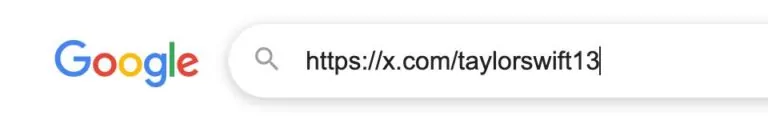
Limitations: You can't scroll too much; Twitter may block access after a few clicks.
2View a Specific Tweet Using Direct Links
If you have a direct link to a tweet, you can open it without logging in. Here's how you can view Twitter profile without account:
- Step 1. Copy the tweet link from a friend or a website.
- Step 2. Open your browser and paste the link into the search bar.
- Step 3. Press Enter to view the tweet.
Example: https://x.com/taylorswift13/status/1781171613058097619
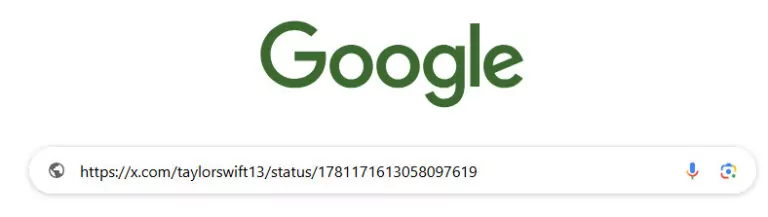
Limitations: You can't like, comment, or retweet.
3Search for Twitter Profiles or Tweets on Google
If you don't know the exact link, you can use Google to find Twitter profiles and tweets.
A) Search for a Twitter Profile
- Step 1. Open Google on your browser..
- Step 2. In the search bar, type: Name + Twitter
- Step 3. Press Enter and look for the official Twitter link in the results.
Example: If you search "Taylor Swift Twitter", you'll see a link to her profile.
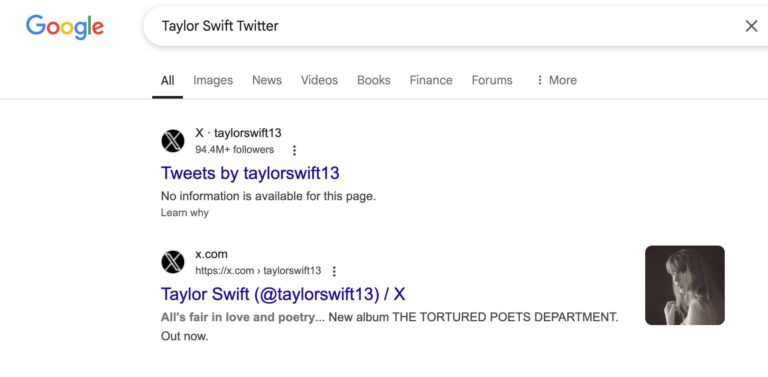
B) Search for Tweets Using Hashtags
If you want to learn how to see Twitter without an account, use Google with this trick:
- Step 1. Open Google.
- Step 2. In the search bar, type:site:x.com #YourHashtag
- Step 3. Press Enter to see tweets related to that hashtag.
Example: To find tweets about the Oscars, search: site:x.com #Oscars2025
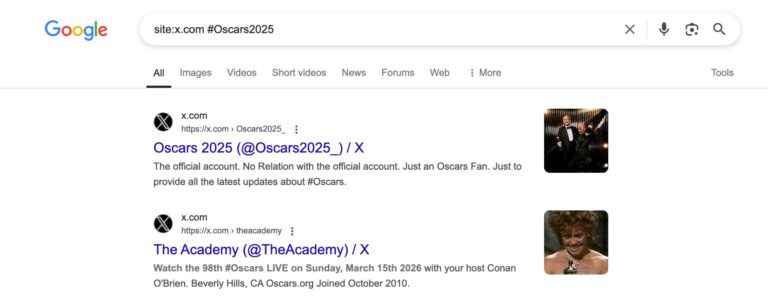
That's how you will see Twitter posts without account.
Limitations: No real-time results; you may see old tweets.
Part 3. Alternatives to View Twitter Without Logging In
If the previous methods don't work for you, here are two more alternatives to access Twitter without facing login restrictions.
1Create a Temporary Twitter Account
If you need to browse Twitter frequently, the best solution is to create a temporary account. It's free, quick, and allows full access to Twitter's features.
Steps to Create a Temporary Twitter Account:
- Step 1. Go to Twitter's sign-up page.
- Step 2. Use a temporary email from websites like Temp Mail or Guerrilla Mail.
- Step 3. Choose any username and set up your account.
- Step 4. Skip adding personal details and security settings.
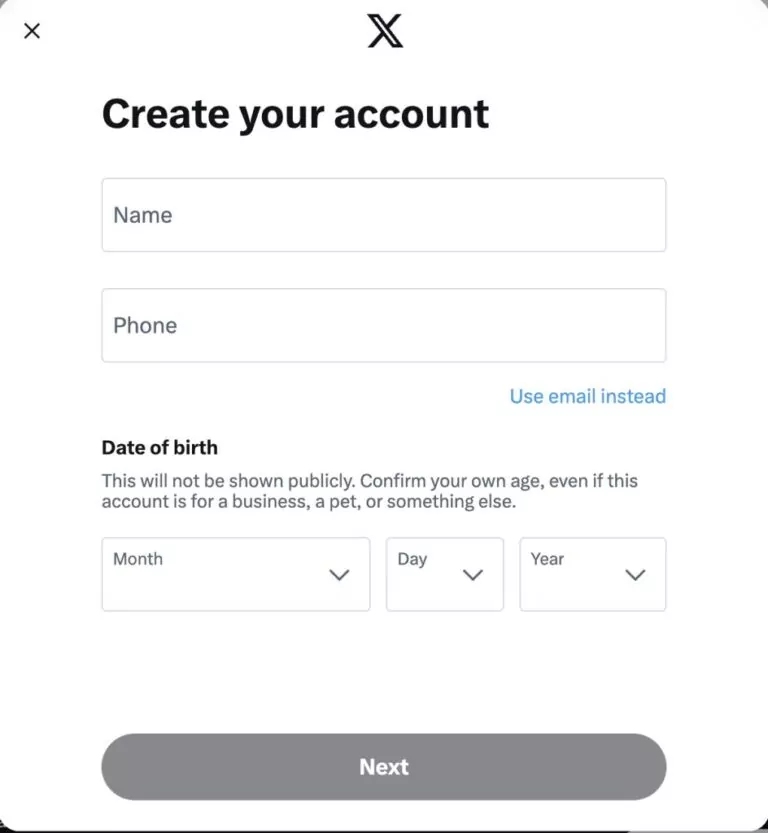
Limitations: Twitter may ask for verification if it detects unusual activity.
2Use a VPN to Access Twitter Content
Twitter restricts some content based on location, especially in certain countries. A VPN (Virtual Private Network) can help bypass these restrictions.
How a VPN Helps:
- Step 1. Allows access to Twitter from restricted locations.
- Step 2. Hides your browsing activity.
- Step 3. Prevents Twitter from tracking your IP address.
Best VPNs for Twitter: NordVPN, ExpressVPN, ProtonVPN.
Bonus: How to Protect Your Child's Twitter Activity
Many parents worry about their children's exposure to inappropriate content or strangers on Twitter. If you want to keep an eye on your child's Twitter activity without an account, you can use AirDroid Parental Control.
- Keyword Monitoring – Set alerts for sensitive words or topics on Twitter.
- Message Syncing – Get updates on Twitter likes or comments to detect harmful content.
- Screen Time Limits – Reduce exposure to Twitter.
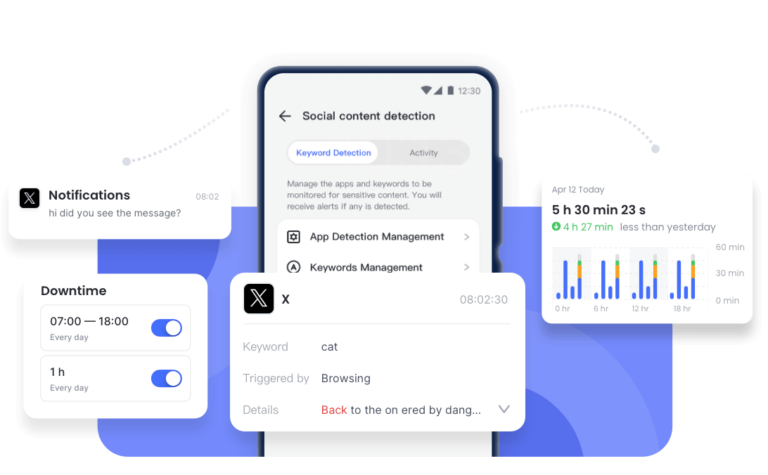
Conclusion
You don't need an account to see Twitter content. By using direct profile links, searching on Google, or trying third-party tools, you can browse tweets easily. If you need full access, creating a temporary account or using a VPN are good options. Parents who want to monitor their child's Twitter activity can use AirDroid Parental Control for extra safety.
While these methods work, remember that Twitter limits what you can do without an account. If you want to like, comment, or follow users, signing up is the best solution.
FAQs














Leave a Reply.