How Can You Unpin Someone on Snapchat?
Snapchat allows you to 'pin' a chat, keeping it at the top of your chat list for easy access. If you're looking to unpin a chat but find yourself unsure of the steps, don't worry. This guide will walk you through how to unpin someone on Snapchat, along with answers to related queries that you should know.
How to Unpin Someone on Snapchat
Don't worry about unpinning someone on Snapchat being difficult. If you remember how you pinned someone, you'll find unpinning just as easy. Follow these steps to unpin a chat.
Step 1. Open the Snapchat app on your device and swipe left to open the chat section.
Step 2. Go to the chat of the person you've pinned, then tap and hold on to the chat until a menu appears.
Step 3. Click on the 'Chat and notification settings' option.
Step 4. Tap 'Unpin Conversation.' Then the chat will be unpinned right away.
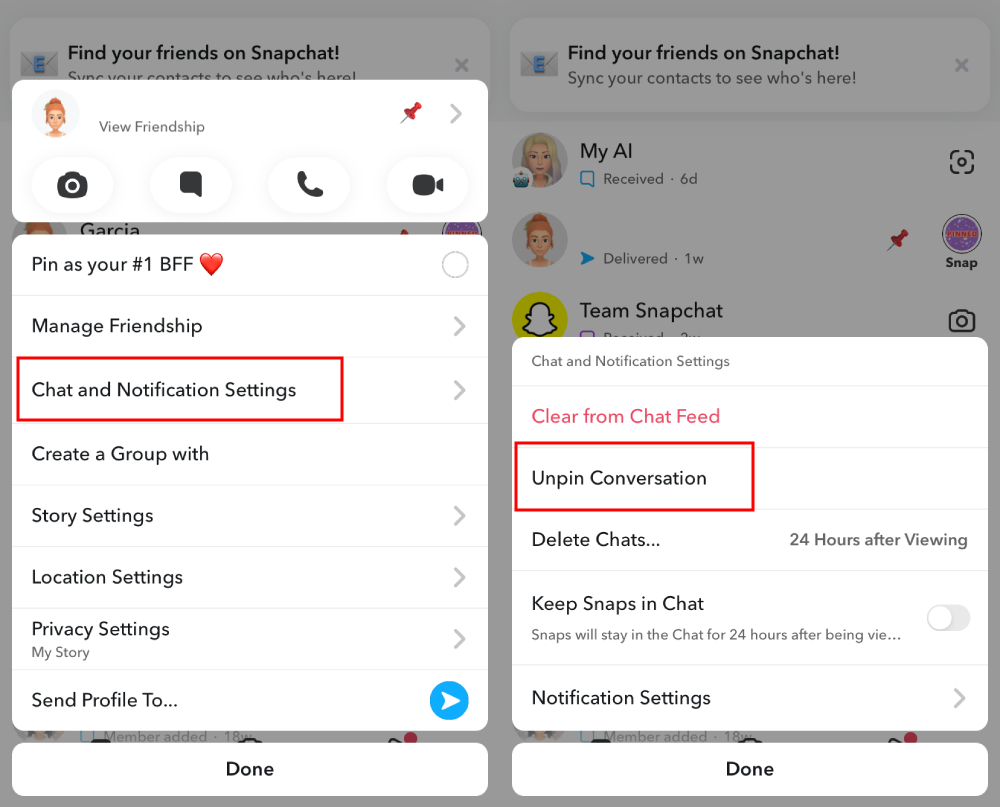
Note: If you have pinned a group chat and want to unpin it, then all you have to do is follow the same steps, and you will easily be able to unpin it.
What Happens When I Unpin a Conversation?
Unpinning a conversation on Snapchat is really simple and just changes where the chat appears in your list. Once you unpin it, the chat will move back to its usual spot, letting other active conversations take the lead. Here’s what happens when you unpin a conversation:
- The chat moves back to its normal place in the list, sorted by recent activity.
- The pinned icon disappears from the conversation.
- All messages and media in the chat stay exactly the same.
- You'll still get notifications for the chat as usual.
- You can pin it again anytime if you want it back at the top.
Will The Person Be Notified If I Unpin?
Whether you pin or unpin your friends or family chat on Snapchat, they are not notified in both cases.
Unpinning is only one side and doesn't change its position on the other person's chat list. Snapchat has made the Pinning/unpinning feature a private customization tool. So, when you decide to unpin a chat, you don't have to worry about offending or informing your friend or family.
Can You Unpin a Chat If the Person Has Blocked You?
If you have pinned a person's chat and he/she has blocked you, then you won't be able to unpin that person.
The reason is that once the person has blocked you, you won't be able to see your chat with them in your chat list. Snapchat's blocking system right away removes the chat from the view along with that person's profile, and this eliminates the need to unpin that chat.
Can You Unpin Someone on Snapchat Who Has Unadded You?
Yes, you can unpin someone on Snapchat even if they have unadded you.
Unpinning a conversation is a feature on your device that doesn't depend on whether the other person has you added or not.
Simply go to your chat list, find the pinned chat, long-press on it, select 'Chat and Notifications Settings,' and then choose 'Unpin Conversation.'
Key Takeaway
Using Snapchat's unpinning feature, you can keep your chat list updated and organized with the time.
The best thing is the person is not notified when you unpin their conversation, making it a totally private matter.
We hope that after following our step-by-step guide you will be able to unpin a chat easily and also get to know the answers to relevant questions that can be helpful for future use.
Worry your child is talking to someone on Snapchat? Try AirDroid Parental Control
AirDroid Parental Control helps you monitor your child's online activity, ensuring they interact safely on platforms like Snapchat.











Leave a Reply.