What is Instagram Activity? Explanation of Meaning, Types, Functions and How to View
Are you familiar with Instagram? Before I started using Instagram for work, I only used the function to view and post photos and videos. Of course, that alone is enjoyable enough, but using Instagram's Activity feature makes it even more convenient.
I will introduce Instagram Activities in detail, including the types and functions. At the end of the article, we will also show you how to check your child's Instagram activity on your device. This article will help you become more familiar with Instagram, so please read to the end.
Part 1: What is Instagram Activity
InstActivity is a status that shows an Instagram user's activity history. For example, you can find out the responses you have received to your posts, when they logged in to Instagram, etc.
There are three specific types of Instagram Activities, each with its characteristics, which will be detailed in the next section.
Part 2: Types of Instagram Activities
1 Activity visible via the settings screen
You can view the activity information of your account here. Specific steps are explained below.
- Step 1. Open your Instagram app and tap your profile at the bottom right corner.
- Step 2. Tap the the three-line symbol in the upper right corner > Your activity.

- Step 3. Tap ♡ "Like" to see the feed posts you have liked.

You will see the activity like this. In this case, the "Like" activity is displayed as an example. But you can view other activities by selecting "Comments," "Tags," and other items of your choice.
2Activities viewable via the heart symbol on the home screen
This management screen also allows you to view activities related to followers and comments, as well as follow-ups.
- Step 1.Tap the heart symbol in the upper right corner of the home screen.
- Step 2.The activity management screen will appear.
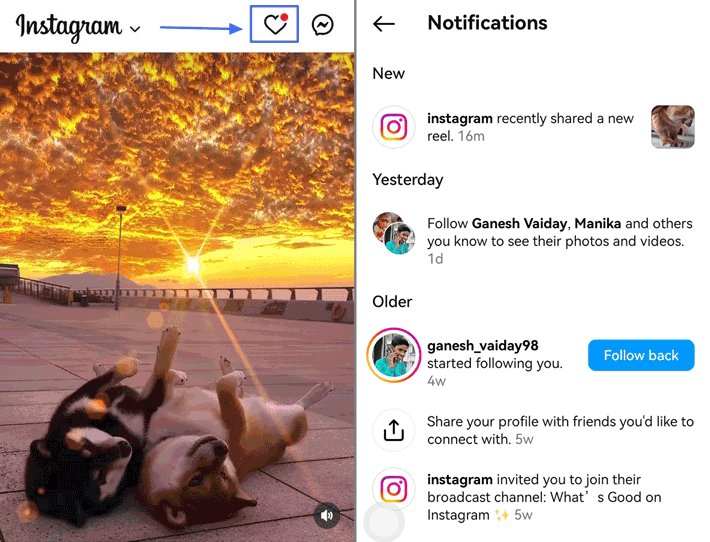
Specifically, you will see the following.
- Like Notification
- Follow requests and information about the recipient
- Recommended accounts and accounts related to yours
- Notification of comments on posts
3Activities displayed on the DM screen
As DM users may know, the DM screen shows activity.
- Step 1.Tap the icon in the upper right corner of the home screen.
- Step 2.The DM management screen will appear.
- Step 3.Select "Messages," "Channels," or "Requests."
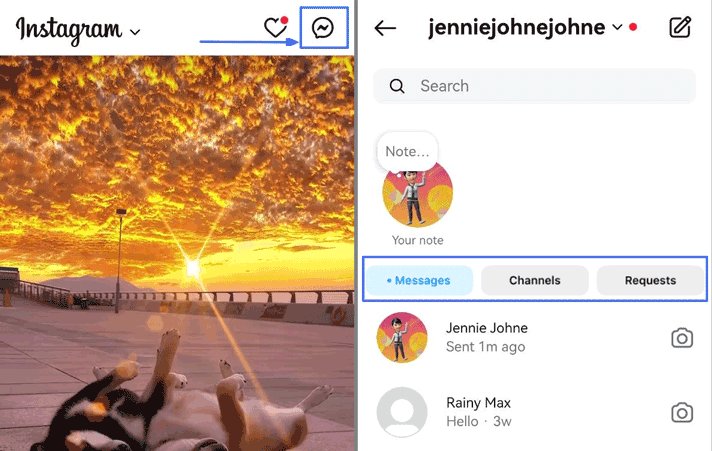
The DM screen displays text such as "There was activity today," "Online," or "Online 00 hours ago" next to the icon of the person you have been in contact with in the past. The various display styles are complex and will be explained in detail in the next section.
Part 3. Explanation of Instagram Activities
What is "There was activity today"?
One of the activities displayed is "There was activity today." When this is displayed, it means that the person last used Instagram today and is not currently logged in.
Other displays, such as "online 00 minutes ago" or "online 00 hours ago," allow you to see more detailed last login times.
Explanation of "There was activity" function
In a nutshell, this function indicates whether the person is currently using Instagram or not. For your information, there are some opinions, such as "There was activity" on the iPhone. Still, it changes to "There was access" on Android.
This is a function that does not interfere with the use of Instagram, so there is no need to worry too much about it.
Difference between "online" and "last seen"
When "Online" is displayed, it indicates that the person is currently using Instagram. By the way, if 3 to 5 minutes pass without operating Instagram, the display will switch to "Active ** minutes ago." You can check whether or not the person is using Instagram even for a short time, so if you want to check the login status of the other person, check it frequently.
Part 4. How to Check Someone Else's Instagram Activity
Currently, Instagram does not allow you to check other people's activity in detail. The only thing you can do is check the login status as described above.
If it is a stranger's Instagram, I wouldn't be concerned about their activity status. Still, if it is my family (especially my children), I would be very concerned. Besides viewing images and videos, Instagram is an application that can be enjoyed with the DM function.
Although it is a very attractive application, in recent years, there have been cases where children have gotten into trouble using those functions, leading to crimes and other problems. Therefore, to protect children from problems related to social networking, such as Instagram, we will recommend AirDroid Parental Control.
- Monitor Instagram content and send alerts for cyberbullying, porn, etc
- Sync Instagram notifications to help you get an insight into your children
- Set time limit and downtime for Instagram usage
If you don't want to install the app, you can download the Free Trial of the web version is available.
This app also allows you to track the location of your child's device so that you can solve a variety of parental problems with this one app. In other words, you can see more details than the official features on Instagram.
Part 5: Can Instagram Activity Be Deleted
Your Insta login status is viewable by others, and some people would prefer not to see it. In fact, you can hide your activity status.
- Step 1.Tap your profile at the bottom, and you will see the three-line symbol in the upper right corner.
- Step 2.Tap on it to open Settings and activity. Scroll down until you find "Messages and story replies."

- Step 3.Tap on to open it. Then, you will see "Show Activity Status." Tap on it and toggle off the switch with it.

Now you will not be able to see who you are following or who you have sent a direct message to, whether they are active or have been active recently. However, you will not be able to see the activity status of yourself and other users, so you will need to switch it back on if you want to check.
Summary
We have learned the following about Instagram activity.
- There are several types of activities
- You can see their login status in detail
- Login status can be hidden
- Only login status can be seen for other people's activities
Actually, the author always turns off the Activity status so that the login status is not known. For example, if you watch Instagram while you are at work if you can see your login status, it will be obvious that you are skipping work.
This is a feature that can be turned off if you are someone who doesn't care about their login status. If you are particularly uncomfortable with people being able to see your usage status, be sure to turn it off.

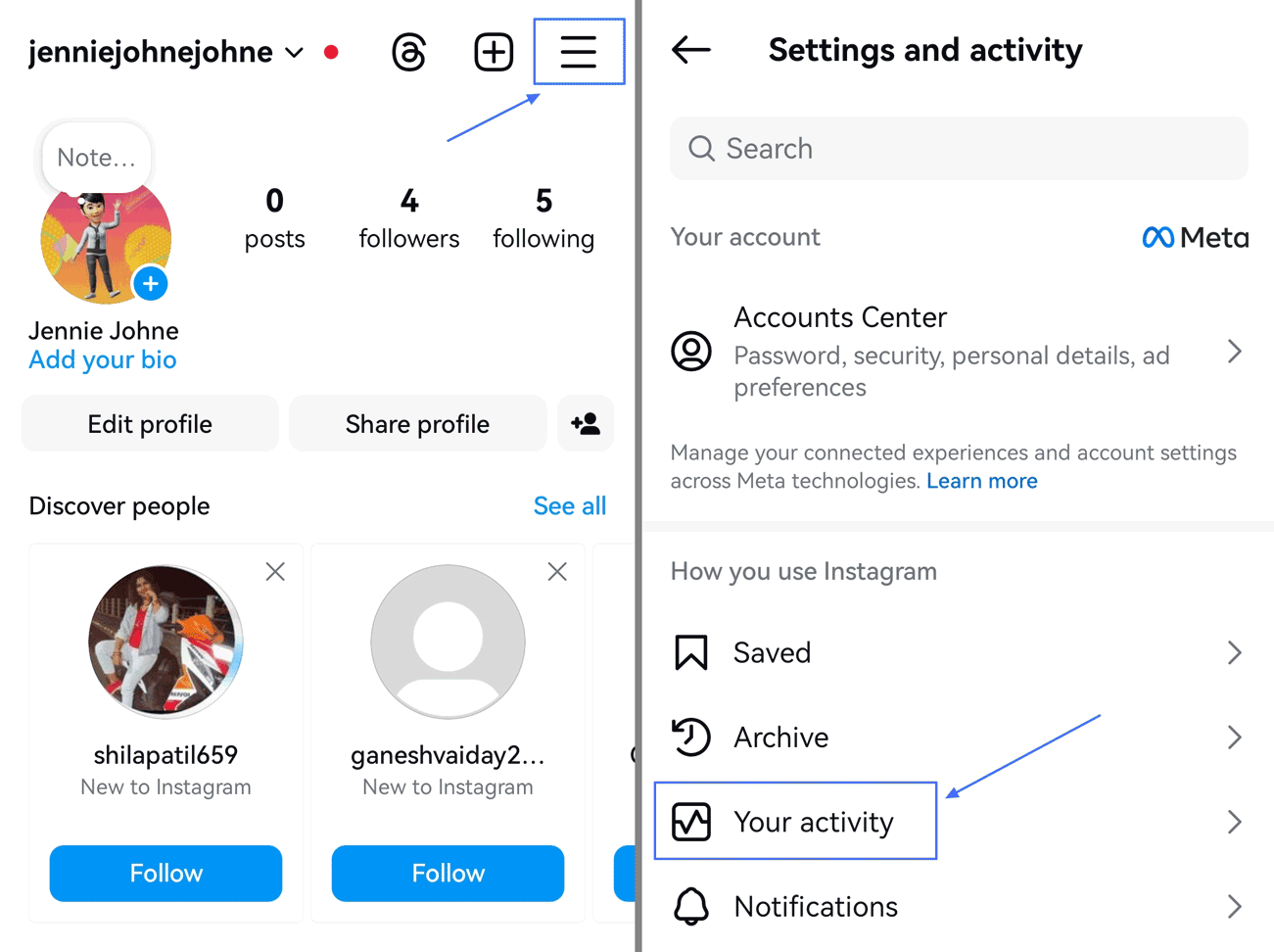
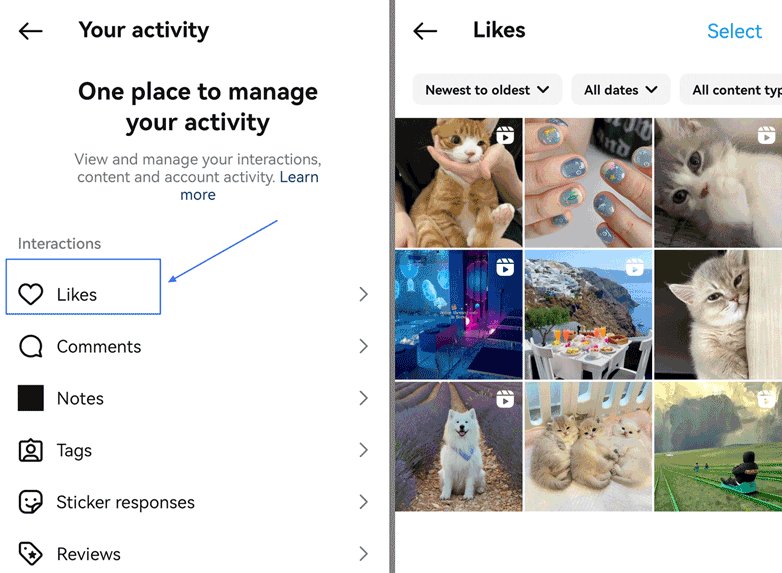
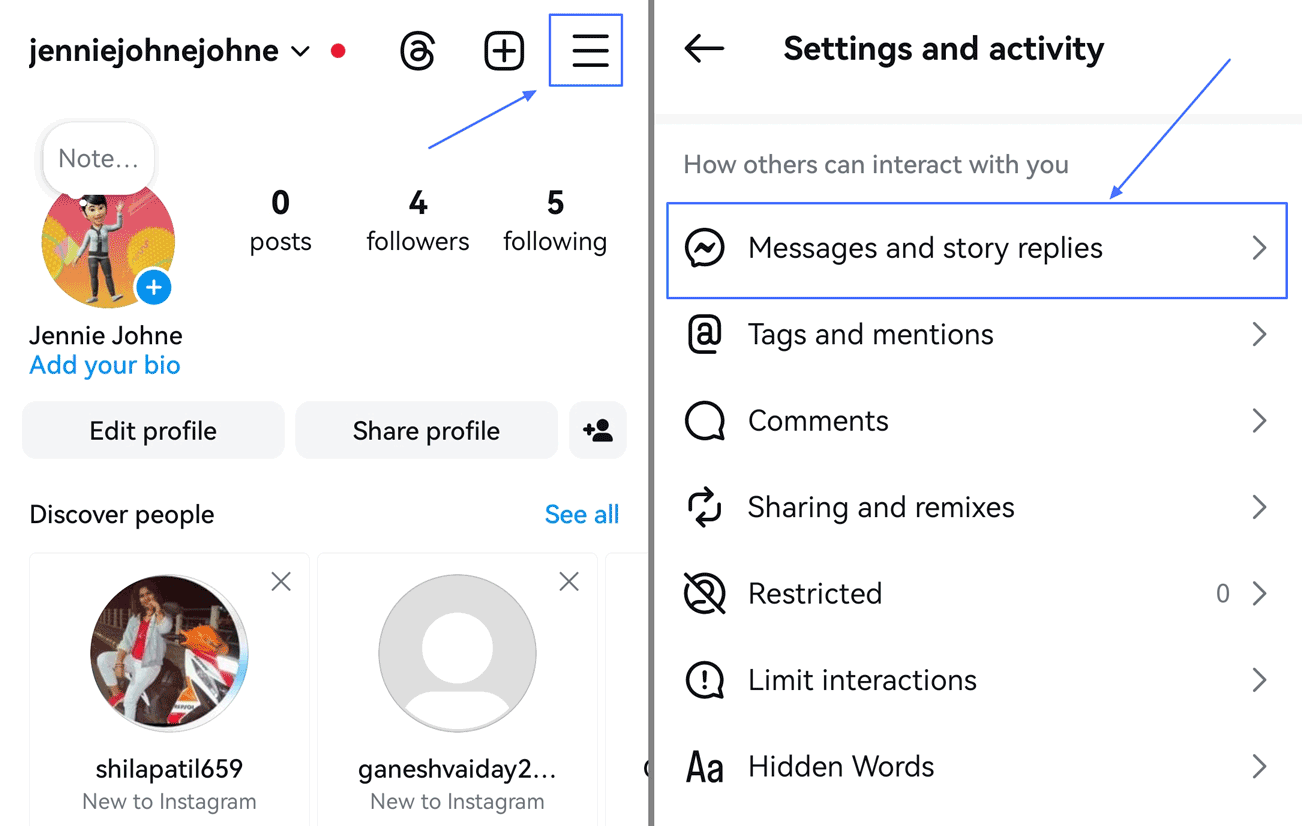
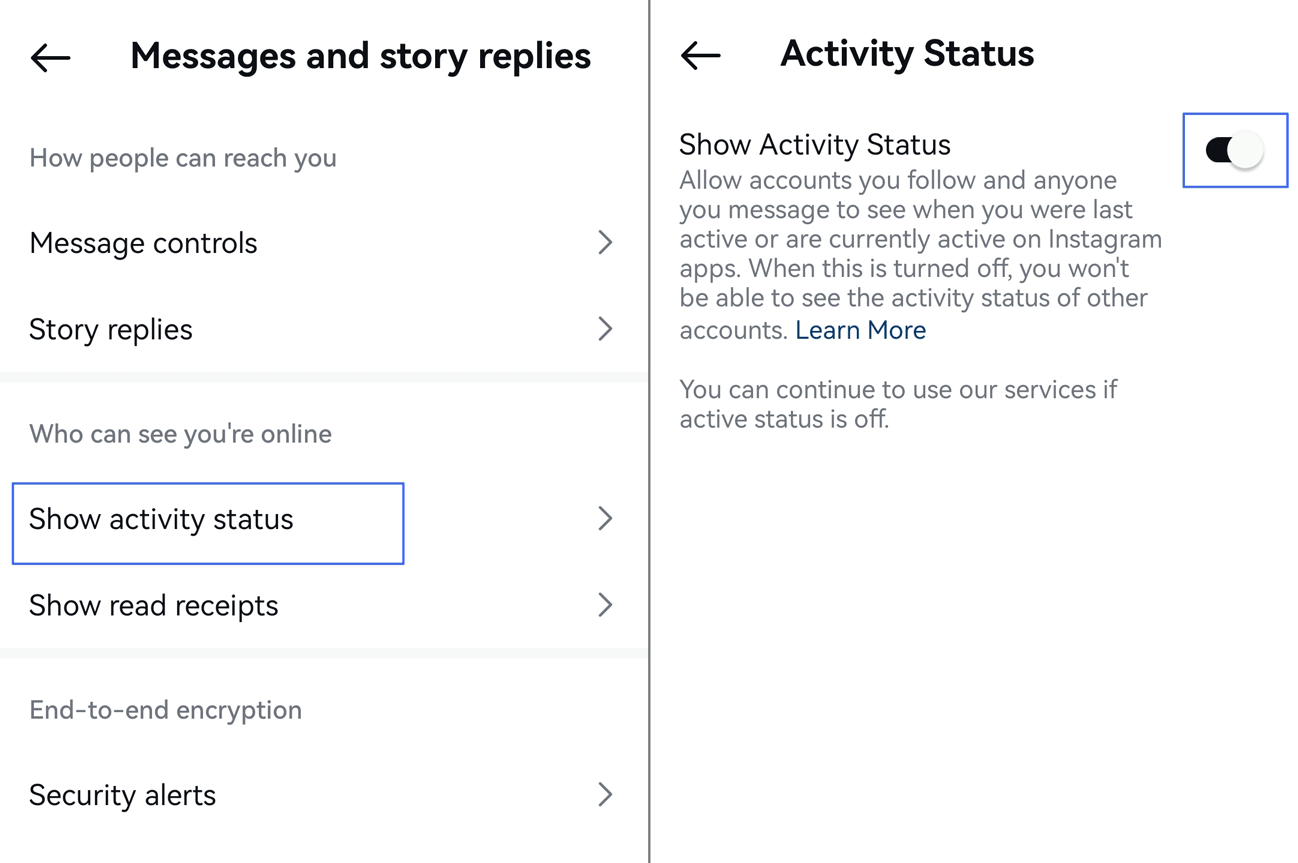











Leave a Reply.