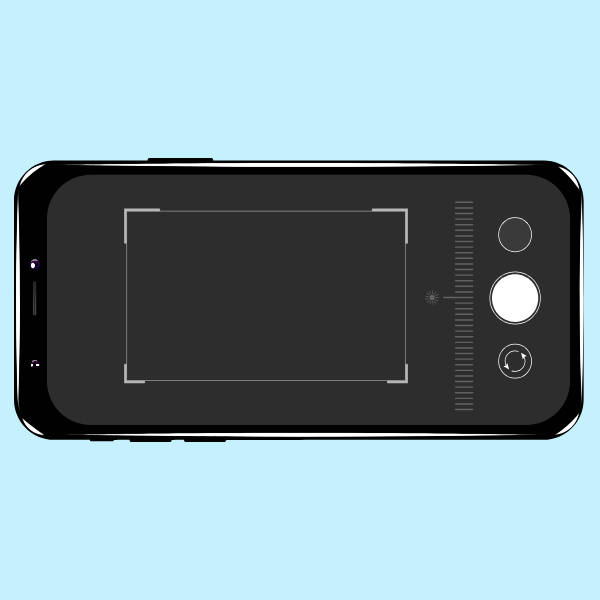
Top 5 iPhone Apps for Surveillance Cameras
Choose the best iPhone apps for surveillance cameras to increase security and give you peace of mind.
With the coming of iPhone apps for surveillance cameras, it has become way easier to monitor and control the surveillance cameras to keep a watchful eye on your home, business, or loved one.
Many options are available for you to choose from, making it difficult to decide which app will be suitable and reliable. But don't worry; this article will guide you to the top 5 iPhone apps for surveillance cameras along with their analysis.
Alfred Home Security Camera is one of the top-rated and most popular monitoring apps that have gained the trust of millions of families worldwide.
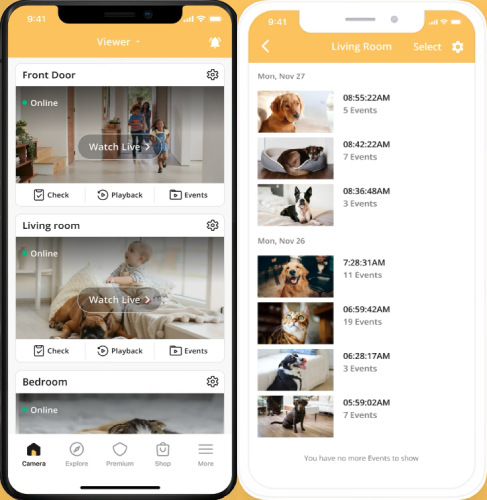
The reason is that it is an all-in-one feature app that surpasses traditional and expensive security cameras. You can enjoy live streaming, alerts for intruders, a walkie-talkie, and unlimited cloud storage. All these features you can get for FREE by just installing it through your iPhone App Store.
Cloud Baby Monitor is a baby monitoring surveillance app for the iPhone that has been gaining people's trust for over 12 years. It supports various connections with an unlimited range, like WiFi, 3G, 4G, 5G, or even Bluetooth. It offers high-quality monitoring videos of your babies and allows live Picture-in-Picture monitoring on your iPhone or iPad.
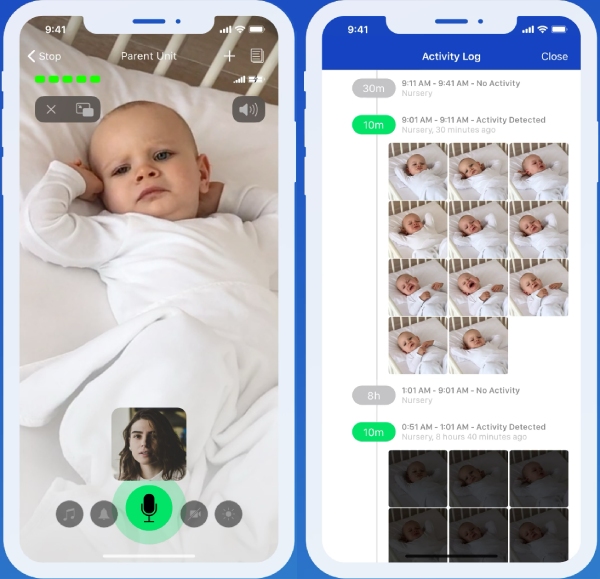
AirDroid Parental Control helps you stay in touch with your child when you are not around. As a parent, this app gives you great relief to be able to keep your child's activities monitored and to ensure their safety.
With its online monitoring, anti-cyberbullying, and content filtering features, you can put your trust in its comprehensive protection. You can remotely turn on the rear/front camera of your kids to monitor them and ensure their safety.
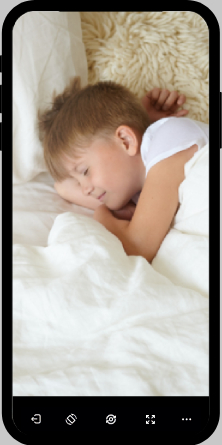
If you are looking for a security solution for your home and business, then the Alarm.com app is the one you should consider. It has integrated security systems, lights, locks, video cameras, and much more.
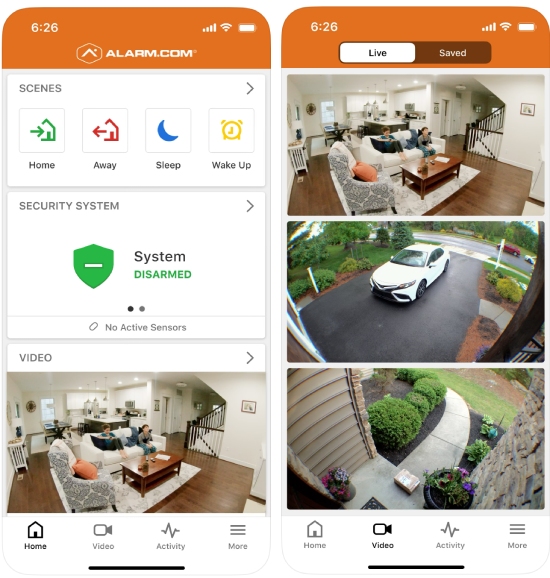
It effectively provides you protection from crime, fire, water damage, or the release of gas like carbon monoxide. When you are out of your home for a business trip or just a regular office routine then using your iPhone as a security camera will be a huge safety check.
If you have a pet and are conscious about them all the time when you are out of the house. Then the Dog Monitor app is perfect. This app turns your iPhone into a surveillance camera by monitoring your dog, lets you know when your dog barks, and allows you to remotely talk to your dogs while watching them through live video.

| Apps | Best For | Unique Features | Price |
|---|---|---|---|
| Alfred Home Security | Overall | Motion detection; instant alerts, walkie-talkie, 360-degree camera coverage, etc | Free to download; requires charges on the premium version |
| Cloud Baby Monitor | Baby Monitoring | Lullabies, controlled brightness, night light, etc. | $5.99 |
| AirDroid Parental Control | Parental Monitoring | One-way audio, screen rotating, flash light, etc. | Offers 3-day free trial; premium versions requires a subscription |
| Alarm.com | Home or Business Security | Two-way communication, Apple Watch integration, etc. | Free to download, prices vary |
| Dog Monitor | Pet Monitoring | Live video stream, versatile network reach, etc. | $6.99 |
Among a lot of iPhone camera surveillance apps, each app fosters different needs of the users. Here it's not only about choosing the right app but choosing the one that will fulfill most of your requirements.
Whether you are looking for home security, want to keep an eye on your baby or pet remotely, or even want your house to be secure during business trips, then the above top 5 apps will work wonders for you.

Leave a Reply.