Yes, Discord can track your activity, your IP, the game you play, and much more. Whether you like it or not, it will track you.
Is Discord Safe? What Parents Need to Know
Discord is a multi-purpose social platform. It organizes topic-based servers and channels that let you connect, share, and talk with different communities. It is more than clogging up a group chat. As more and more people work from home, it's no surprise that Discord is becoming one of the popular online communication platforms. It is a voice and text chat app designed for gamers. It gradually becomes popular in other sections, like business, art, etc.

- Part 1: What Is Discord And How It Works?
- Part 2: Is Discord Safe for Kids?
- Part 3: Discord's Privacy And Security Settings
- Part 4: What Are the Benefits of Discord?
- Part 5: What Are the Risks of Discord?
- Part 6: How to Keep Your Kids Stay Safe on Discord?

- Part 7: Hottest Questions Related to Discord App Safety
What Is Discord And How It Works?
Discord is a VoIP and chats app designed for gamers that allow them to connect for gaming purposes. The application was launched in 2015 and is still a growing social network with over 15 million active users. This is a great app for voice and text chat while gaming, and it's also useful for general chat, memes, and finding new people to play games with. You can join public servers or create your server and invite people to join.

Discord is free and easy to use. You can download it on your computer, phone, or tablet. It's available on all major platforms, including Windows, Mac, Linux, iOS, and Android. Once installed, you need to sign up for an account. You can use your email address or phone number or sign up with your Facebook or Google account.
It requires at least 13 years old to sign in, but it doesn't have a solid system for age verification upon sign-up. It's an open chat app. Once you're signed in, you can join channels and make networks. It offers a variety of features, such as voice, video chat, and messaging on several servers and channels.
Is Discord Safe for Kids?
Discord is popular among kids and teens because it's a fun and social way to stay in touch with friends in the same gaming communities.

However, like any other chat app, there are some risks associated with using Discord. Because the app allows anyone to create and join servers, there's a potential for kids to be exposed to inappropriate content or bad actors. There have also been some reports of kids being harassed by other users on the app. So, parents must take measures to keep their kids safe on Discord.
Overall, Discord is a safe app for kids to use, as long as they are supervised and only use servers that are appropriate for them.
Discord's Privacy And Security Settings
It is no secret that the internet can be a dangerous place. Several risks come with using the internet, including cyberbullying, identity theft, and exposure to inappropriate content.
While we can take many measures to mitigate these risks, one of the most effective is simply being aware of them. This is especially important for children and teens, who are often the most vulnerable to these dangers. So you should access Discord's privacy and security settings for online safety.
- 1.Safe Direct Messaging
- A Discord user can easily send direct messages to other users. But it can be spam content. So Discord privacy feature scans such explicit content and deletes it. A user can set safe messaging in three layers of protection. Go to the settings, then privacy, and you can access the feature.
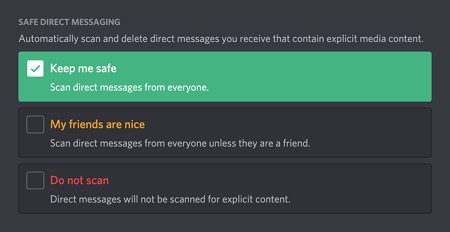
Keep me safe: This function qualifies all the content sent to you, no matter who they are, and removes inappropriate content.
My friends are nice: It is a mid-level of protection that are most used setting. It scans the content that is not sent from your friends.
Do not scan: Enabling this option, Discord won't scan any messages in DMs. It is not recommended for anyone as it can be prone to spam and inappropriate content.
- 2.Unwanted Direct Messaging:
- You can manage direct messages from other server members. Direct messaging is enabled by default, and you need to change it manually from Privacy Settings. But you can toggle it on and off anytime by going to the settings and setting settings for any server you have joined already.
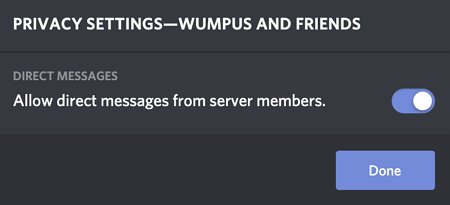
- 3.Unwanted Friend Requests:
- From the privacy and Safety section, you can set who can send you a friend request. You can set it to be open for anyone, friends of friends, and server members.
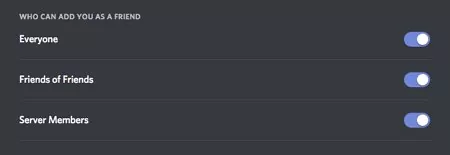
- 4.Blocking:
- You can block a Discord user anytime if you find the person offensive and harmful. This will restrict someone from connecting to you and accessing your content on a server. To block someone, go to their profile and enable the block option.
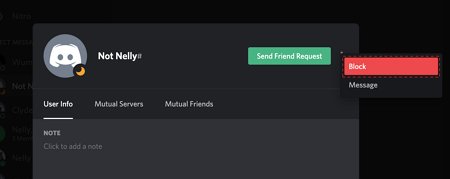
What Are the Benefits of Discord?
Discord can be a great way to stay connected with friends and family and meet new people. It's also a useful tool for businesses, as it can help with customer support and collaboration. Whether you're a gamer, musician, artist, or just looking for a way to chat with others, this is a great option.
When talking about benefits, flawless online communication is the major one. It allows you to create and join servers and channels where you can communicate with hundreds of people. That means you can share anything that your mind can envision. It is an open social community.
Furthermore, it is free to use, which is the biggest benefit. There is no cost to connect with other communities. The safety and privacy features are also efficient for the users. You can block a person anytime if you find them harmful and ill-minded. You can make necessary settings to manage your private messaging, friends, server, etc.
The Risks of Discord
Discord is a popular app with millions of users. But like all online platforms, it has its risks. The most common risks associated with Discord are scams and phishing attacks.
Scammers often create fake profiles and try to friend people to steal their personal information. They may also create fake gaming servers to trick people into joining and stealing their information. Phishing attacks are also common on Discord. This is when scammers create fake profiles or servers and try to get people to click on malicious links that steal their information.
If you're using Discord, it's important to be aware of these risks and take steps to protect yourself. Always be cautious of friend requests from people you don't know.
How to Keep Your Kids Stay Safe on Discord?
If your kids are Discord users, there is a high chance of being exposed to inappropriate content. Strangers can share much content related to drugs, alcohol, pornography, etc. Again, children can join such channels that spread racism. Your kids may face cyberbullying.
However, it is possible to keep your kids safe on Discord. You need to make necessary privacy settings on Discord to prevent Discord scams. But it is not enough until you track kids' behavior on that platform. In this situation, AirDroid Parental Control can be your best companion. It's a monitoring application that is helpful both online and offline.

Moreover, it can keep your kids safe on Discord by accessing the features of the application like:
Features of AirDroid
- You can see real-time chats on Discord by mirroring your kid's screen.
- Check Discord messages, notifications, channels, and servers with the app.
- Set screen time for Discord and make rules on it.
- Learn the daily usage report on Discord and even disable it.
You can manage and control other activities on your kid's phone with Discord using AirDroid Parental Control. To use the app on your phone, go through the steps:
Step 1. Install the AirDroid Parental Control app on your phone.
Step 2. Sign up by giving your info.
Step 3. Download the AirDroid Kids to your targeted kid's phone. Then log in with your account and connect both devices.
That's it; you are all set to use the app and keep your kids safe on Discord.
Wrapping Up
Discord is a popular chat app that is often used by gamers. However, many people are unaware of the risks of using the app. The spamming rate on this platform is high. So it would be best if you were careful about this situation.
In this article, you already know the dangers of using Discord and what measures can be taken to stay safe online. Especially when your kids are using the app, you should take the necessary steps to make it a safe platform for them.
Hottest Questions Related to Discord App Safety
No, it is not safe from hackers. A survey found that a significant amount of malware is present in Discord content, which can create an easy way for hackers.
Discord doesn't monitor DMs and chats on the server.
To use the Discord application, the user must be 13 years old. So 10, years old can't use Discord.
You can track users by their Discord user ID or ID number. Using the Add friend function, you can find out a specific user.
People can see what you're watching and playing in real time due to a default Discord Activity Status setting.
A server is a group of communities where you can find many users interested in the same topic.
Discord chat works like other online communication applications. You can make voice calls, video calls, or send/receive messages.















Leave a Reply.