Is Fortnite Safe? Understand and Prevent Fortnite's Dangers for Children
The game Fortnite, with its colorful graphics and captivating gameplay, has captured the hearth of millions of players around the world, becoming a true cultural phenomenon.
However, behind this popularity lie potential dangers, particularly for children. Indeed, between addiction, exposure to violence and the financial risks associated with integrated purchases, Fortnite can present significant challenges for young players and their parents.
But is Fortnite safe? This article aims to shed light on these dangers, show you how to use Fortnite's built-in parental controls and recommend additional tools to ensure a safe and healthy gaming experience for your children.

Introducing Fortnite
What Is Fortnite?
Fortnite is an online video game developed by Epic Games, first released in 2017. It is primarily divided into two distinct game modes: Fortnite: Save the World and Fortnite Battle Royale. While Save the World is a cooperative survival game where players battle zombie-like creatures, Battle Royale has become the most popular game mode, gathering millions of players worldwide.
The game features colorful graphics, dynamic gameplay and a competitive mode where 100 players battle until only one remains.

Fortnite is available on a variety of platforms, including PC, consoles (PlayStation, Xbox, Nintendo Switch) and mobile devices. What has really propelled Fortnite to the pinnacle of popularity is its multiplayer nature and free-to-play business model. Players can download and play for free, but integrated purchases allow players to purchase cosmetic items, such as character skins, emoticons and battle passes that offer additional rewards as they progress through the game.
Fortnite Age Restrictions
In terms of age classification, Fortnite is rated PEGI 12 in Europe and T (Teen) by the ESRB in North America. This means that the game is recommended for children aged 12 and over. These classifications are based on the presence of moderate violence and the possibility of unsupervised online communications. However, despite these recommendations, many younger children also play Fortnite, often with their parents' permission and supervision.
Fortnite's Dangers for Kids and Addiction Symptoms
Although Fortnite is a very popular and entertaining game, many parents wonder, “is Fortnite safe?” it has several potential dangers for children. It's important for parents to understand these risks in order to protect their children while allowing them to enjoy the game in a healthy way. Here are some of the main dangers associated with Fortnite:
- Game addiction: Fortnite's captivating gameplay and competitive structure can make the game highly addictive. Kids can spend hours in front of their screens, neglecting homework, physical activity and social interaction.
- Exposure to violence: Although the game is stylized and less realistic than other shooters, it still exposes children to frequent scenes of violence.
- Integrated purchases: Fortnite offers integrated purchases for cosmetic items and battle passes. This can lead to unexpected expenses and encourage children to spend money indiscriminately.
- Negative social behavior: The competitive and sometimes toxic nature of the gaming community can influence children's social behavior, leading to problems such as online harassment.
Recognizing the signs of Fortnite addiction in children is essential to intervene in time and avoid negative consequences for their development and well-being. Here are some common symptoms to look out for when detecting a possible game addiction:
- Inability to reduce playing time despite attempts.
- Neglect school and family responsibilities.
- Irritability or agitation when asked to leave the game.
- Preference for games over real social interaction.
- Noticeable change in mood when not playing.
Setting up Fortnite's Built-in Parental Controls
To help parents better manage their children's playtime and activities on Fortnite, Epic Games has integrated parental controls. Here's how to set them up:
Step 1: Access epicgames.com/login and log into your account.
Step 2: Go to your account settings and tap "PARENTAL CONTROLS."
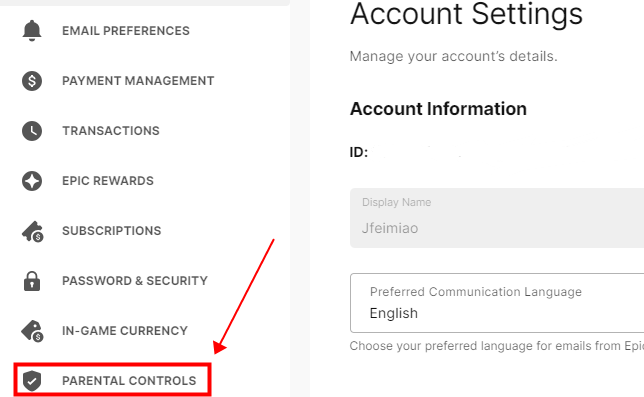
Step 3: Set a parental controls PIN.
Step 4: Now you can follow the on-screen instructions to set your parental control preferences.
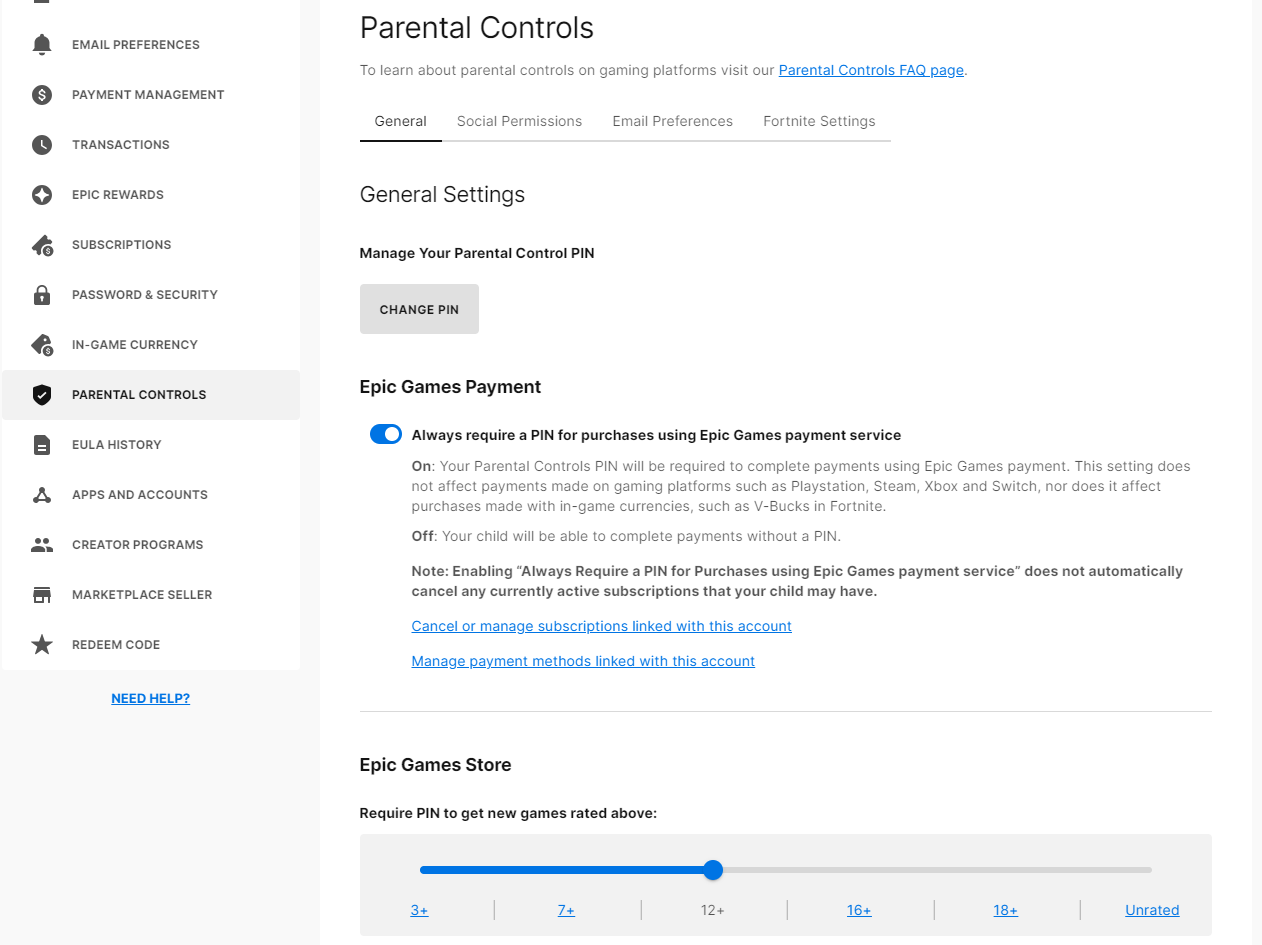
- Hide rude words
- Request PIN code to add EPIC friends
- Voice chat
- Weekly reports
- Text discussion
Is Fortnite Parental Control Enough?
While Fortnite's parental controls are useful, they're not exhaustive. So, is Fortnite safe enough with just these controls? For more comprehensive approach to monitoring and managing your children’s device use, tools like AirDroid Parental Control come into play.
Why AirDroid Parent Control?
- Real-time monitoring: Follow your child's activity on his or her devices live.
- Remote management: restrict access to certain games or applications remotely.
- Activity reports: receive detailed reports on device usage, including time spent on Fortnite.
How Do I Configure AirDroid Parental Control?
Step 1: Download the AirDroid Parental Control app from the Google Play Store or App Store. Alternatively, you can visit the web version at webparent.airdroid.com directly. Create an account and log in.
Step 2: To manage your child's usage on Epic Games, download AirDroid Kids to their phone. After installation, launch AirDroid Kids and enter the pairing code to link the device. You'll then need to configure some necessary settings.
Step 3: To set a Epic Games screen time limit, open AirDroid Parental control and go to "App Limits" > "Add Limit."
Step 4: Search for the Epic Games app and select "Time Limit," then set up the time limit.
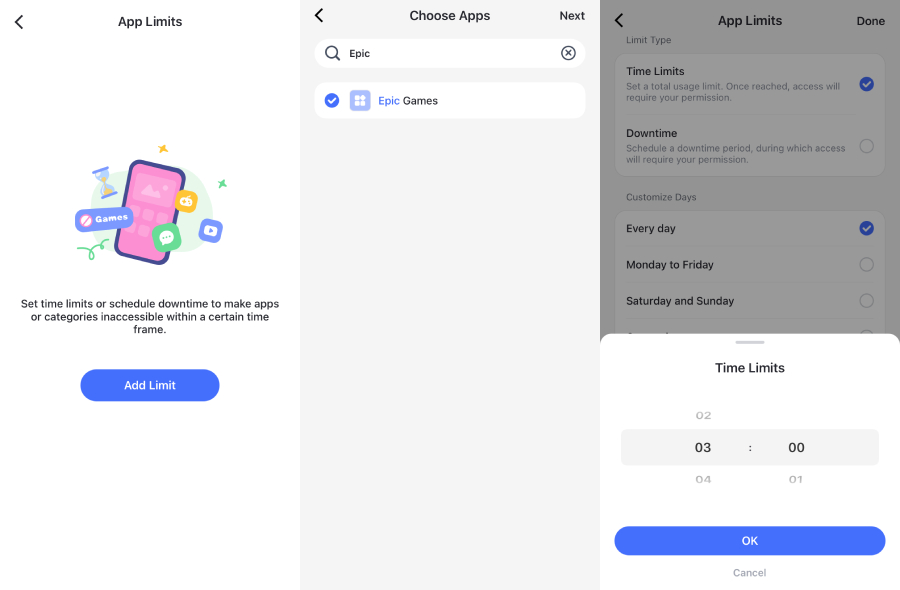
Step 5: If you want to limit your child's access to Epic Games, you can choose to block it by simply going to "App & Content Restrictions" > "App Blocker" and disabling Epic Games.
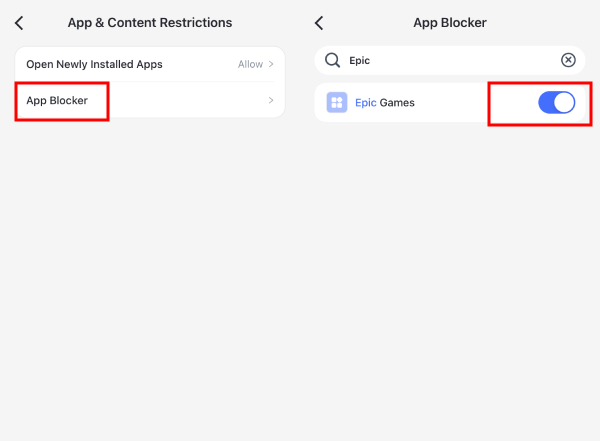
Fortnite FAQs
To help you better understand and manage your children's use of Fortnite, we've put together a list of frequently asked questions. These questions cover various aspects of the game, from potential risks to parental control solutions, to provide you with clear, practical answers.












Leave a Reply.