Probably yes, Google Chat implements security measures, such as spam filters, phishing & malware protection, to make hacking attempts more difficult. But online platforms are not 100% immune to hackers.
Is Google Chat Safe? Main Safety Features & Issues
Developed by Google, Google Chat has become a popular messaging platform for both personal and professional use. However, its growing popularity has raised a common question - Is Google Chat Safe? So, you have questions and we're here to provide the answers.
This post analyze all about Google Chat, including its basic info, security measures, and concerns about using it.
What Is Google Chat Used For?
Let's get started with the basics. Google Chat, formerly known as Google Hangouts, is a messaging service offered by Google as a part of the Google Workspace suite. It allows users to send text messages and share files in one-to-one conversations or group chats.
Apart from personal use, it is used in workplaces and schools. Its video calling feature via Google Meet also makes it a handy tool for team collaboration. Employers and teachers can use Google Chat to communicate through spaces, share resources, assign tasks, etc.
These features show the potential of Google Chat to improve communication and collaboration, especially in a business or school environment. However, the question remains - How safe is Google Chat?
Security Features of Google Chat
To know how safe Google Chat is, the first thing that comes to my mind is to understand the privacy policy it sticks to and the security features it boasts. Now, let's look at them one by one:
Data Encryption
Instead of end-to-end encryption, Google Chat uses Transport Layer Security (TSL) to encrypt text messages in transit and at rest. TSL, updated from SSL, is a standard internet protocol to prevent any unauthorized access over the internet.
According to the privacy policy, Google Chat collects user data including the name, phone number, location, and message content. For the private data it collects, it outlines that the company only accesses content with permission from the user or when required by law. Additionally, it states that it doesn't use users' data for advertising.
Data Loss Prevention (DLP)
DLP for Google Chat has been used to protect personal data leaks in messages and attachments Since 2022. The DLP rules created by admins defines which sensitive content should be protected (such as credit card or ID numbers) and configures measures for rules violations.
DLP automatically scans the content when a user sends a message or uploads an attachment. If the content violates the DLP rules, the actions admins configured, such as blocking, will be enforced immediately.
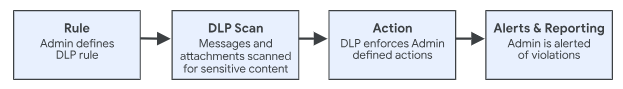
Phishing Detection & Protection
When users upload or receive a file or message, Google Chat scans the content automatically for viruses. When it scans any malware, phishing, or spam, it alerts the user or prevents them from downloading the file. This largely keeps your conversations secure.
Two-step Authentication
To improve the security and safety of user accounts, Google Chat also offers two-factor authentication, which adds an extra layer of safety to protect accounts from being hacked or stolen. When enabled, it requires users to provide an extra verification step, such as a unique code, in addition to their password.
Child Sex Abuse Material Protection
Given that Google Chat has been widely used in many schools, Google Chats, together with Google, does not allow any content distribution that exploits or abuses children. This sets teachers' and parents' minds at rest.
What are the Dangers of Google Chat
Now that you know how Google Chat protects you. But you may know not all platforms are 100% safe, and Google Chat is no exception. Here are the dangers associated with Google Chat:
NSFW Content
NSFW, short for Not Safe For Work, generally refers to content including violence, offensive language, and even sexually suggestive material.
As the name suggests, this type of content is not appropriate to view in work, school, or other public settings. As a tool for team communication and collaboration, this constitutes one of the main risk of Google Chat.
Although Google Chat take action to prevent sexual abuse material, inappropriate content can still be spread and accessed through messages, links, files, and even GIFs. See, the following is what I found on its built-in GIF gallery:
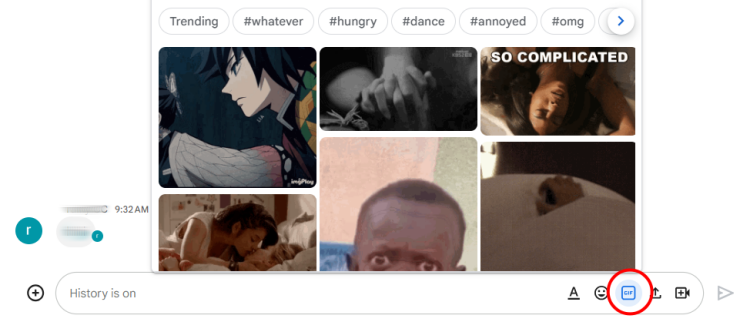
Protect Your Child from Inappropriate Material While Using Google Chat at School!
AirDroid Parental Control comes to help. It helps you know the Google Chat message details your child receives and triggers alerts if there is any content that violates the rules you set.
Google Chat Scams
With more than 100 million users, Google Chat can be a haven for scammers. As long as they know your Google Account, they can start a chat and commit fraud. Generally, scammers use the following strategies to lure unsuspecting users:
- Fake job offers: Scammers often send virtual job postings to lure users into sharing personal details or even financial information.
- Unexpected prize or lottery: Have you received a message out of the blue saying you won a big prize or lottery? Would you fall for that? Scammers use this scheme for personal details or fees to claim it.
- Account recovery support: Scammers can also pretend to be from Google official, saying your account is under security risks. To fix that, they usually pressure you to click on links or give away your password.
- Impersonation scams: They can also act like they're a friend or colleague by hacking their account to trick you into trusting them. Thereby, steal your money.
- Investment scams: Scammers might promise high returns on risky investments, but these are often fake and could leave the victim losing money.
Hackers and Malware
No site or platform is secure from hackers when there is a security breach. Hackers can attempt to steal users' Google Chat accounts through malware, data breaches, or password guessing. With this, they can even access personal information and more Google services related to this account, impersonate the user to fraud others, etc.
Tips to Use Google Chat Safely
Following some important safety practices can significantly improve your safety and security while using Google Chat, for instance:
Keep Google Chat Updated: Software updates usually come with security patches that resolve vulnerabilities. We recommend regularly updating the Google Chat app or the browser you used to log in to Google Chat to ensure you have the latest protection.
Enable Two-step Verification: Also known as two-factor authentication, two-step verification adds an extra layer of security to your Google account across Google Chat and other Google services.
Avoid Clicking on Links: Be careful of links you get in Google Chat messages, especially from message requests. We recommend hovering over the link to preview the actual URL before clicking. If it looks suspicious, don't click on it.
Be Careful of What You Share: Exercise caution whenever you're sharing personal details through Google Chat. Except you are absolutely sure of the identity and intention of the receiver, avoid sharing sensitive details like ID numbers or verification codes online.
Report Any Suspicious Activity: If you notice any suspicious activity, such as phishing attempts, inappropriate content, or spam messages, report this account to Google immediately.
FAQs about Google Chat Safety
No. Based on the huge user base of Google Chat, scammers are rampant on this platform. Therefore, always being careful of links and being skeptical of unauthorized information can help reduce the risk of falling prey to these scams.
Yes, but it is not as private as messaging apps like WhatsApp. Although Google Chat encrypted data with TLS, it has limitations. The platform doesn't offer end-to-end encryption for messages. That is to say, Google Chat can see and may collect message content for various purposes.
No. As a valuable tool for students' communication and collaboration, Google Chat can still expose younger users to inappropriate content, online bullying, and harassment from strangers.
To overcome these, schools need to have clear guidelines to handle possible risks and educate students about online safety practices. Parents also need to use parental control apps for an extra layer of safety for kids.











Leave a Reply.