What Is GroupMe and Is It Safe? An Ultimate Guide for Parents
Several chatting apps support instant messaging, such that groups are created, and activities are added to the group. Schools have adopted the use of such apps. One of such apps is the GroupMe app, built by Microsoft.
GroupMe is a popular app among kids and teenagers due to its cross-platform use and switch from data to text-only service. Both users and non-users can use the app.

However, the safety of this app has been called into question. Other parents, not only you, are worried about their kids using this app.
This post is an ultimate guide to GroupMe. It also answers the question of what GroupMe is and whether it is safe.
Part 1: What Is GroupMe and How Does It Work?
GroupMe is a social media app for chatting in groups. But it allows members to message each other directly if they have each other's contact information. Like most social media apps, GroupMe has exciting features, like, emojis, memes creation, in-app media libraries, etc., to add fun to chats.
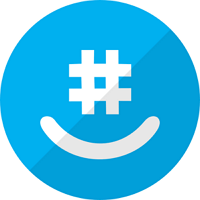
It works for both Android and iPhone users. It also runs on tablets and computers as far as there is a Wi-Fi or cellular data connection. You can sign up to GroupMe with your other social media details, like, Facebook information, Skype login, or Microsoft login. You can also sign up with your email address or phone number. Choose a username and avatar with which to chat with other members.
Part 2: How GroupMe Is Different from Other Social Media Apps?
Users can create polls and add events to the calendar of the group they belong to. GroupMe provides a form of non-traditional means of communication between people. Each group can have as few as two members. But on the downside, the app cannot be customized like Facebook. It also lacks the kind of security provided by other social media apps.
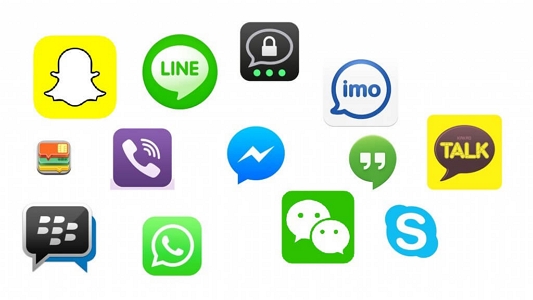
For instance, compared with WhatsApp, it doesn't have end-to-end encryption. The company can see sent and received messages. Whereas with WhatsApp, no third party can read sent/received messages.
On the brighter side, individuals without the GroupMe app can be added to a group if the group owner has their contacts. Such individuals can also respond to messages from the group. The same cannot be said for other social media apps. You must install the app before using it.
Part 3: Possible Dangers of GroupMe Parents Should Know
Even though GroupMe is a chatting app that brings people together in a group, it also has dangers. Prior knowledge of these dangers will help parents educate their kids better on app usage. Some of these dangers include;
1No Inbuilt Parental Control Features
GroupMe is one of those social media apps without any form of parental control. It is not very satisfying. Parents have no options for filtering certain content or blocking contacts from sending inappropriate content. They cannot set the app usage limit or set up sleep mode. For this reason, parents may not allow their kids to use this app but other apps.
2Sexual Content
When there is no parental control on the app, kids are free to do what they want, including sending/receiving sexual content. GroupMe has features for users to search for images and videos. Some of these media data are explicit and unfitting. Also, there is the risk of kids joining groups that promote such content.
3Controversial Group Chats
Another potential danger of the GroupMe app is the controversial group chats. Asides from sexual content, there are also offensive and provocative content like racism, crime, etc., things you wouldn't want your kids exposed to. They may receive an invitation to join groups that promote such content, and they ignorantly join in. They end up getting caught in the middle.
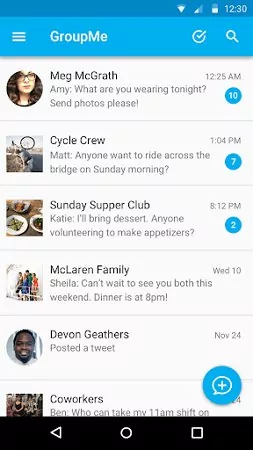
4Bullying
Initially, social media apps are festering grounds for bullying, and GroupMe is no exemption. Other group members can conspire against members and orchestrate attacks on them. Such attacks can be in the form of getting kicked out or muted constantly. Screenshots of private chats can also be taken and posted publicly on the group. It can also be in the form of changing the group name to insult a particular person.
5No Delete Message Option
Another danger associated with using this app is the inability to delete messages after it has been sent after 60 minutes. It is one area of huge concern. There may be an instance of device malfunction or the processor being unresponsive for a moment. During this process, there is the possibility of kids clicking things or mistakenly sending things they shouldn't. Also, they may want to delete messages after feeling remorseful over them. These chats cannot be deleted after being sent. The "no delete message option" on the GroupMe app has gotten kids into trouble more times than none.
6Hidden Internet Search Bar
Group members on the app can access links sent to the group without leaving the app. GroupMe uses Bing and MSN search, not Google search. If the Google search bar doesn't appear, any restrictions on the device regarding internet search are void. Think of it as a backdoor for bypassing restrictions.
This feature may be advantageous to older users. But when kids are involved, parents must take care.
7No Notification for the Screenshot
The GroupMe app is also lagging in the area of notifications. You cannot customize notifications for when chats are screen captured.
When screenshots of private or group chats are taken, the user wouldn't know. There are no notifications to alert them of the action. Other users can use this to their advantage. They can take screenshots of private messages and share them online. For this reason, kids need to be careful of what they say online and to whom.
8Users Can hide Chats on Devices
GroupMe allows users to hide chats on their devices. But it won't be hidden from other group members. Hiding chats is the closest users can get to deleting chats.
As parents, this is not a very good option. Kids can hide their chats from you on their devices to keep you in the dark. Since the app doesn't have a form of parental control, being able to see chats is the next good option. But when you cannot do that, it becomes dangerous.
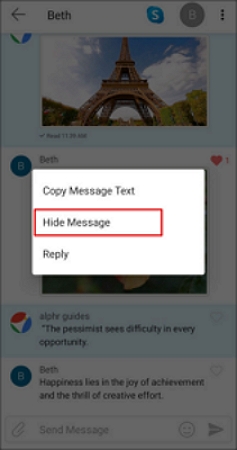
Part 4: Protect Our Children On GroupMe
1Talk to Your Children about Online Safety
The first step towards protecting your kids from the dangers of the GroupMe app is sensitizing them of these dangers beforehand. For instance, there are GroupMe scams and controversial conversations that can leave in doubt.
There are also cases of bullying in group chats. Telling them about all of these will prepare them better for app usage. It will also help them send messages carefully to avoid saying the wrong thing to the wrong person since screenshots of messages can be taken without notification.
Nothing can go wrong if your kids are educated about online safety, especially when using social media apps.
2Monitor GroupMe Activity and Schedule Usage
The best to protect your kids on GroupMe is by monitoring their activity schedule. But since the app has no parental control, you need an app to do that. Hence, AirDroid.

AirDroid Parental Control is one of the best comprehensive parental control apps suitable for families because it;
- Remotely manage kids' phones.
- Screencast their kids' android phones to ensure safe online activities.
- Allows them to see the apps on their kids' phones, check the app details, the usage traffic, and view the notifications they get on it remotely.
- Limit their phone and app usage. It disallows apps from opening once the usage limit is reached.
- Tracks the kids' location in real-time to know where they are. It also gives their location history.
- Alert parents when a restricted app has been opened, or their battery is low.
3Communicate With Your Kids Regularly
Apart from the initial discussion you had with your kids about their online safety, it would be best if you also communicated with them regularly to remind them of the dangers associated with using chatting apps.
Also, regular communication has proven helpful in getting kids to open up to you about the difficulties they are encountering, whether they've been bullied or if any group member is trying to get them associated with things they're not all right.
When you notice any strange activity on their GroupMe account from the parent control app, you should talk to them about it.
Conclusion
The GroupMe app is simple to use, bringing kids together in the same group with their friends and family. They add events to the group calendar, send GIFs, create memes, and send messages.
However, the bad outweighs the good where GroupMe is involved. It has no form of parental control. Kids are exposed to explicit and controversial content. Notwithstanding, parents can monitor their kids' GroupMe activities and set restrictions using the AirDroid Parental Control app.
AirDroid monitors and manages social media apps, browsing history, text messages, calls, etc. It also tracks locations and sets geofences. It does all this remotely and stealthily. The app is available for free download. Feel free to try it out today!
Hottest Question Related to Groupme
- Tap the avatar (profile picture) of the chat
- Tap "settings."
- Choose "delete thread" from the options.
- Press "delete" for the thread you want to remove.
- Sign in to your Groupme me via your browser.
- Navigate to the group you want to change their name.
- Tap the group name at the top of the screen.
- Tap "settings" and select "edit profile."
- Enter the new name and tap the check mark to save changes.
GroupMe has a feature to hide and unhide chats. to unhide chats;
- Select the profile picture of the desired chat, either group or personal.
- Tap "settings."
- Tap "unhide hidden messages."
- Alternatively, you can sign out to the app to unhide chats.
To join a group on GroupMe, you must be invited via the group link, or anyone already on the group can add you.
To leave a group on GroupMe;
- Choose the group you want to leave.
- Tap the group profile picture.
- Tap "settings."
- Navigate to "leave the group."
- Select the appropriate option to confirm your action.
- Tap the group's profile picture.
- Search for the person you want to remove.
- Tap "remove from the group."
- Tap "Remove" to confirm the action.
When members are removed, they cannot rejoin the group unless added again or via the group link.














Leave a Reply.