5 Things Parents Need to Know about Pinterest
Pinterest, a popular visual discovery platform, offers a wealth of inspiration and creativity. According to a report from Common Sense Media, Pinterest has ranked one of the most popular social media among 11- to 12-year-olds.
But is Pinterest safe for kids? This article will explore the safety aspects of Pinterest, provide insights into its potential risks, and offer tips for keeping your child safe while using the platform.
1What Kids Can Do on Pinterest
As a visual search engine, Pinterest gives users endless ideas for free through images and videos. To know is Pinterest safe for kids, we recommend you first understand what your kids can do on this platform:
- Create Pins
- Pinterest encourages every user to express and share their current ideas by uploading an image, selecting a board, and adding a title, description, or link to it. And this called "Pins."
- Make Boards
- Kids can create boards to save and organize their favorite Pins in one place. The boards can be easily found on the profile page. Pinterest also provides more ideas for each board and allows others to find your kids' boards when creating Pins.
- Explore Feeds
- Pinterest offers personalized feeds based on your kids' interests and recent activity. Scrolling through these feeds, you child can discover new Pins to explore ideas and inspirations.
- Search for Ideas
- The search function lets your kids accurately find Pins, topics, or people they want by entering keywords.
- Save, Share, and Shop Pins
- When encountering a Pin your kids like, they can directly save it to their boards, share it with friends, visit its original website, and download the image locally.
- Chat
- Pinterest supports direct interactions through messages even though you are not mutual friends. This also makes it convenient to share Pins without switching to other platforms.
From the above features, Pinterest is undoubtedly appealing to young users. It is also a great source of inspiration for various projects, helping to stimulate creativity.
2What's the Age Limit on Pinterest
According to Pinterest's terms of service, the minimum age requirement to create an account is 13 years old. This aligns with the guidelines set by the Children's Online Privacy Protection Act (COPPA) in the United States, which aims to safeguard the privacy of children under 13.
Unfortunately, even though the platform regulates users must be 13 years old, it doesn't have age verification to strengthen this protection. That means, users younger than 13 can still access Pinterest using fake birthdates.
3Is Pinterest Safe for Kids and Teens
Although Pinterest is relatively safe for children and teenagers than other social media, there are potential risks that make it not kid-friendly:
Harmful Content
Despite efforts to reduce and remove adult content, there's a possibility that inappropriate material can still be shared. See, when I search for "nudity," there are lots of Pins popping up to show naked images.
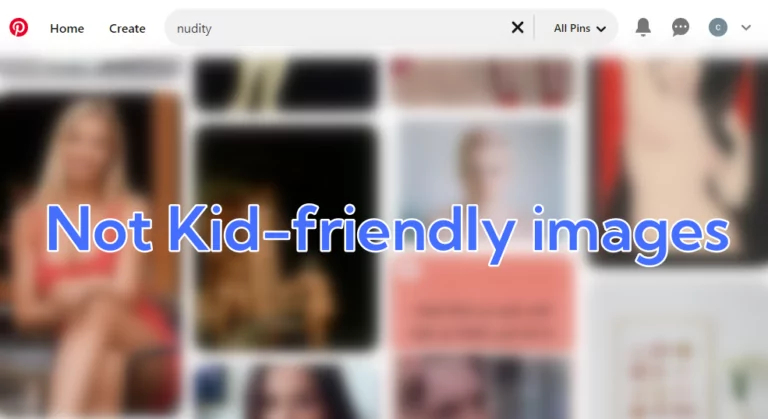
What's more, some malicious people even utilize the messages feature to send sexual content. In addition to explicit Pins, "there is too much content related to drinking, drugs, and smoking," a parent said in Pinterest's reviews.
Cyberbullying and Harassment
As Pinterest is more about sharing content, users may create Pins to discuss "yes or no", which urges your kids to vote their thoughts. This time, a drastic debate and cyberbullying also crept in.
Some anonymous users even attack and harass your child through messages. All these negative interactions have the ability to impact a child's self-esteem and emotional well-being.
Over-Reliance
The endless scroll feature on Pinterest can make it easy for users, including kids and teens, to spend excessive amounts of time on the platform. And this can interfere with other aspects of their lives, such as schoolwork and social interactions.
Plus, always seeking ideas from Pinterest leads to over-reliance on this app and affects brain development.
Misleading
Pinterest hosts a vast array of content, and not all information is verified or accurate. Children may come across misleading or false information, which can be particularly problematic if they're seeking educational or health-related guidance.
Privacy Concerns
Pinterest profiles and boards can be public by default, meaning anyone can view a user's activity and interests. If your child lacks privacy control, the risk of unwanted attention from strangers and personal data leaks can increase.
4What Pinterest Is Doing for Child Safety
Pinterest is committed to ensuring a safe and positive experience for all users, especially children and teenagers. Here are some ways Pinterest uses to address child safety concerns.
Pinterest maintains strict community guidelines and policies to prevent child exploitation and harmful content. It not only takes a zero-tolerant attitude towards any form of child sexual exploitation material but also collaborates with the National Center for Missing and Exploited Children (NCMEC) to reduce and report that content.
Besides restrictions, Pinterest also lends a helping hand to children. For example, when your child might be searching for self-harm-related keywords, Pinterest provides resources and support links to guide them toward proper support channels and find assistance.
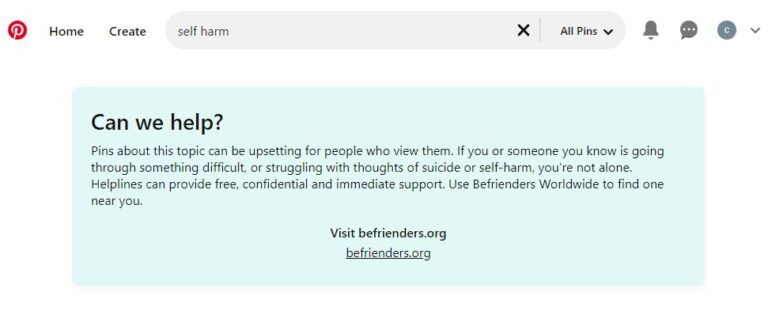
Additionally, Pinterest encourages parents to use the "Parental Passcode" feature, which prevents your child from adjusting Pinterest settings related to their privacy, data, and social permissions.
By addressing the potential risks and safety measures Pinterest has, now, you can know if Pinterest is safe for kids, and how safe it is.
5How to Keep Kids Safe on Pinterest
First off, you must ensure your children sign up for Pinterest using the correct age. This helps in implementing appropriate content filters and ensures that the content they see is suitable for their age group. Then, try the following methods to make Pinterest more friendly for kids:
Add Parental Passcode
Setting up a passcode for your child's account locks their Pinterest settings and increases their account privacy.
- Step 1.On your child's Pinterest, go to "Settings."
- Step 2.Select "Account management."
- Step 3.Locate "Parental passcode" and tap "Add code."
- Step 4.Enter a 4-digital code and your email to complete.
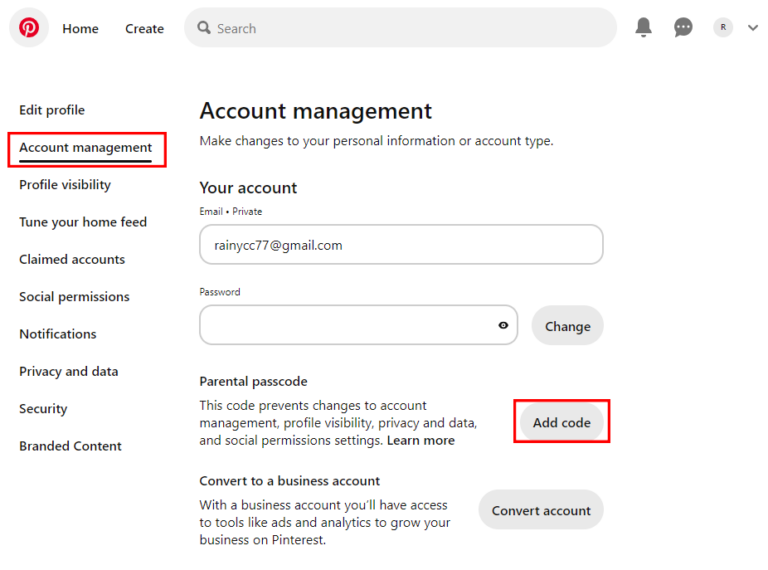
Set up Pinterest Guidelines
You should educate and guide your children on how to use Pinterest safely. Here are some instructions you can lead your children to abide by:
- Tell them to block users who are sending unwanted messages or content.
- Teach them to report offensive or inappropriate content. This helps Pinterest take action against harmful material.
- Guide them on balancing their screen time between Pinterest and offline activities.
- Educate them never to click on links from unknown users or comments.
- Instruct them not to share their personal info like address, name, and number on Pins.
To prevent excessive screen time on Pinterest, consider using AirDroid Parental Control to promote your child to build a healthy screen time habit. This app makes it easy to limit your child's time spent on specific apps like Pinterest and other addictive apps.












Leave a Reply.