Is Signal Safe? Does It Have Security Risks?
As a free messaging app with privacy at its core, Signal not only allows you to make calls and send texts but also share your moments through stories. It became popular when the concept of privacy gained popularity in 2021.
Also, Elon Musk tweeted about the application, asking everyone to "Use Signal." But, is Signal really safe? Does it have any risk? Let's unfold this!
Quick Answer: is Signal safe?
- Yes, it is! The application offers multiple security and privacy features that make it safe and secure enough, such as Safety Number, End-to-end Encryption (powered by Signal Protocol), Sealed Sender, Screen Lock, and more.
- However, some risks of online platforms cannot be ignored. Scammers and hackers earn favor on Signal. Surely, these issues can be bypassed if you take some measures.
How Safe Is Signal
The Signal Private Messenger application is equipped with multiple safety features. All of them contribute towards making this platform secure and private. Now, let's explore each feature in detail:
Safety Number
Man in the Middle (MITM) attacks are most common when it comes to communication apps or messengers. In these attacks, there is a chance that a hacker is seeing or using the information both users are sharing.
To eliminate this, Signal has introduced a unique safety number to each chat to ensure authenticity. You can verify the security number with the other user by scanning the code. Generally, the safety number is the same on both the sender and receiver's side.
It's also important to note that you might receive a warning message stating that "your safety number with [the contact] is changed" whenever the contact reinstalls the application or changes the device.
Surely, this is the normal situation. But what if you receive the changes warning frequently? It means the current contact is not the person you contacted before. Here's how to view or verify the safety number.
- Step 1.Open the chat with any contact on Signal.
- Step 2.Tap on the "name" and then "View Safety Number."
- Step 3.To verify it, just tap the QR code to scan the code of the safety number from the contact's device.
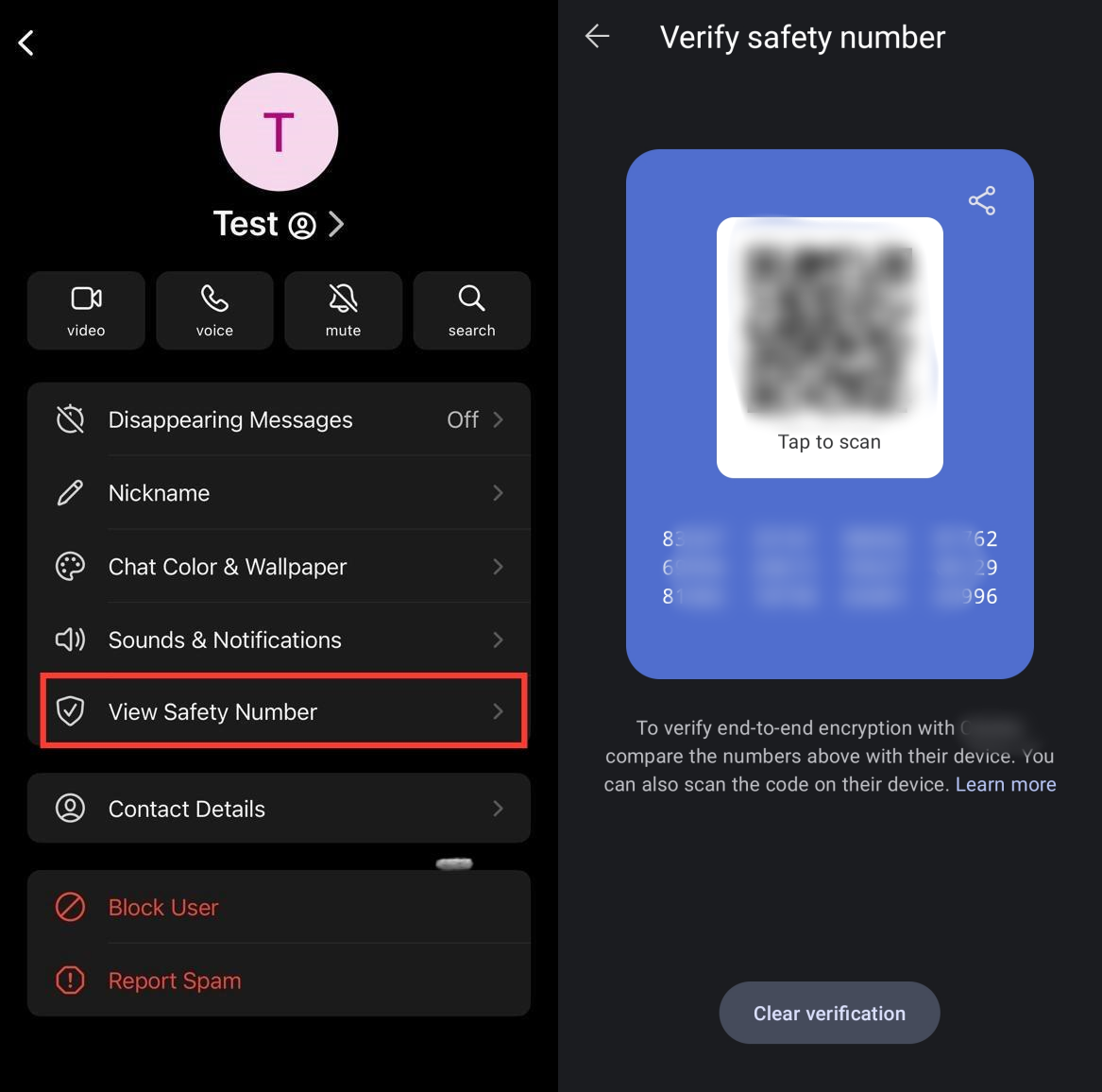
End-to-end Encryption (E2E)
Signal app is in the limelight mainly for its end-to-end encryption feature, which is powered by Signal Protocol. This means that every text message, voice, video, or document shared over the application is encrypted and cannot be accessed by anyone except the parties in the conversation. Signal platform has claimed that even the application developer and platform server cannot decode the messages sent over the application.
When it comes to end-to-end encryption, WhatsApp is also a choice of encrypted messaging app. So, Signal vs WhatsApp, which is better for privacy? The straightforward answer is Signal.
Although they offer equal levels of E2E (WhatsApp also uses E2E powered by Signal Protocol), Signal encrypts the metadata of your messages with the sealed sender feature. Additionally, WhatsApp collects more data than Signal does. Finally, Signal places emphasis on users' privacy and offers much more privacy features than WhatsApp.
Sealed Sender
Although your messages are end-to-end encrypted, the metadata of them is still visible, like who and when the message is sent to. Thankfully, Signal boasts the Sealed Sender feature to protect your metadata and obscure the sender's identity, making it more difficult for third parties to determine who is communicating with whom.
Disappearing Messages
Want to keep the message history private? No worries! The Disappearing Message feature fulfills your needs. The disappearing messages will not be visible to other users after the elapsed time.
What's the best part is you can customize the timer for any message. However, the cons of this feature is the content of disappearing messages can be screenshotted for saving. This makes it not as private as other apps like Snapchat.
Follow the steps to send disappearing messages on Signal:
- Step 1.Tap on the name of the contact from the chat box.
- Step 2.Select Disappearing Messages and set the timer.
- Step 3.Now, all the new messages will be sent with that timer.
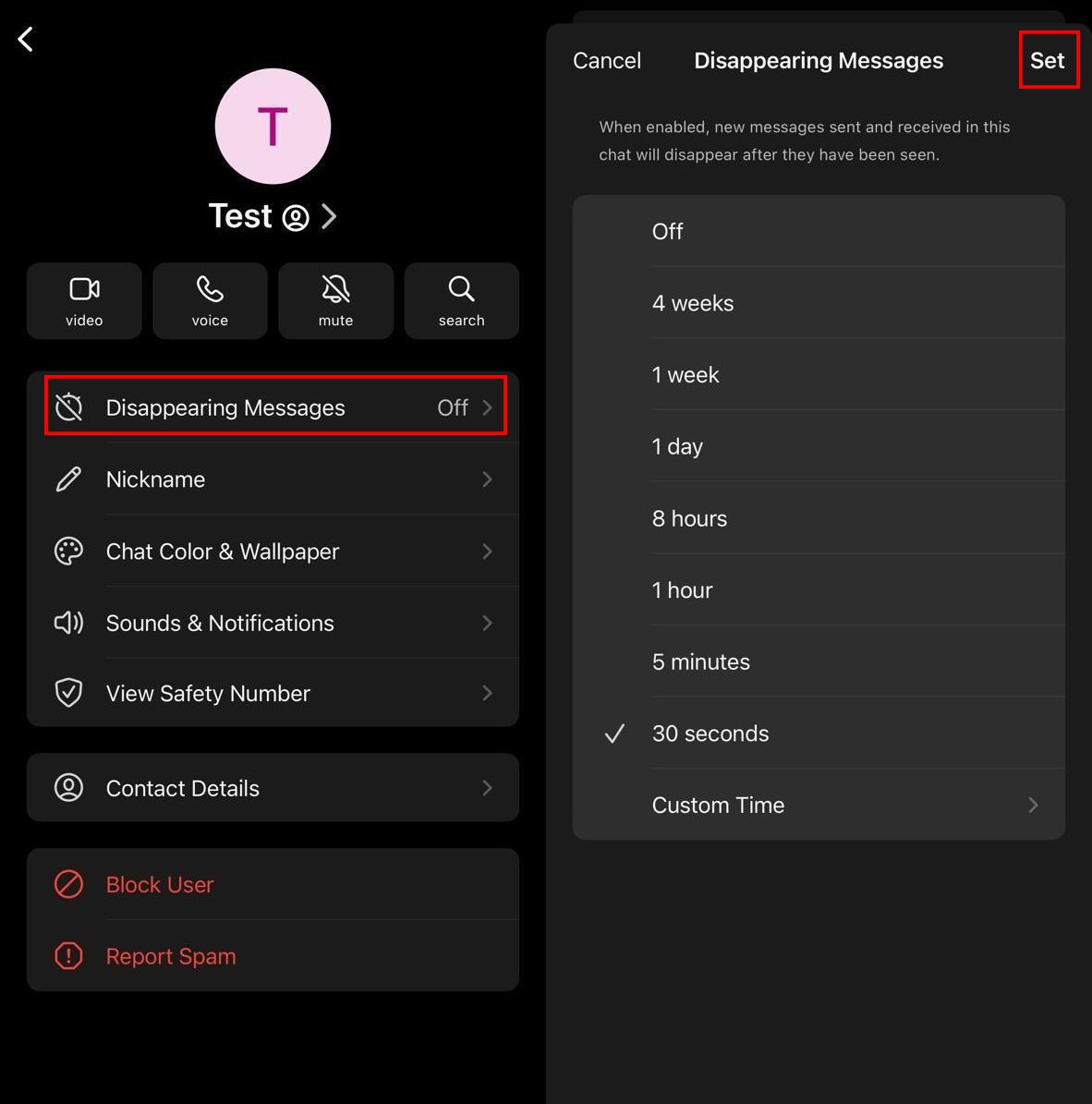
Screen Lock
This is another feature employed by the Signal platform to ensure the security and privacy of its users. The screen lock ensures that no one can access your Signal's messages and calls except you. After enabling it, the app is locked unless you use it with the phone's PIN or biometric authentication.
- Step 1.Launch the Signal mobile app and tap on the Profile button from the top-left corner.
- Step 2.Go to "Settings" > "Privacy."
- Step 3.Scroll down to turn on Screen Lock and set the Screen Lock Timeout.
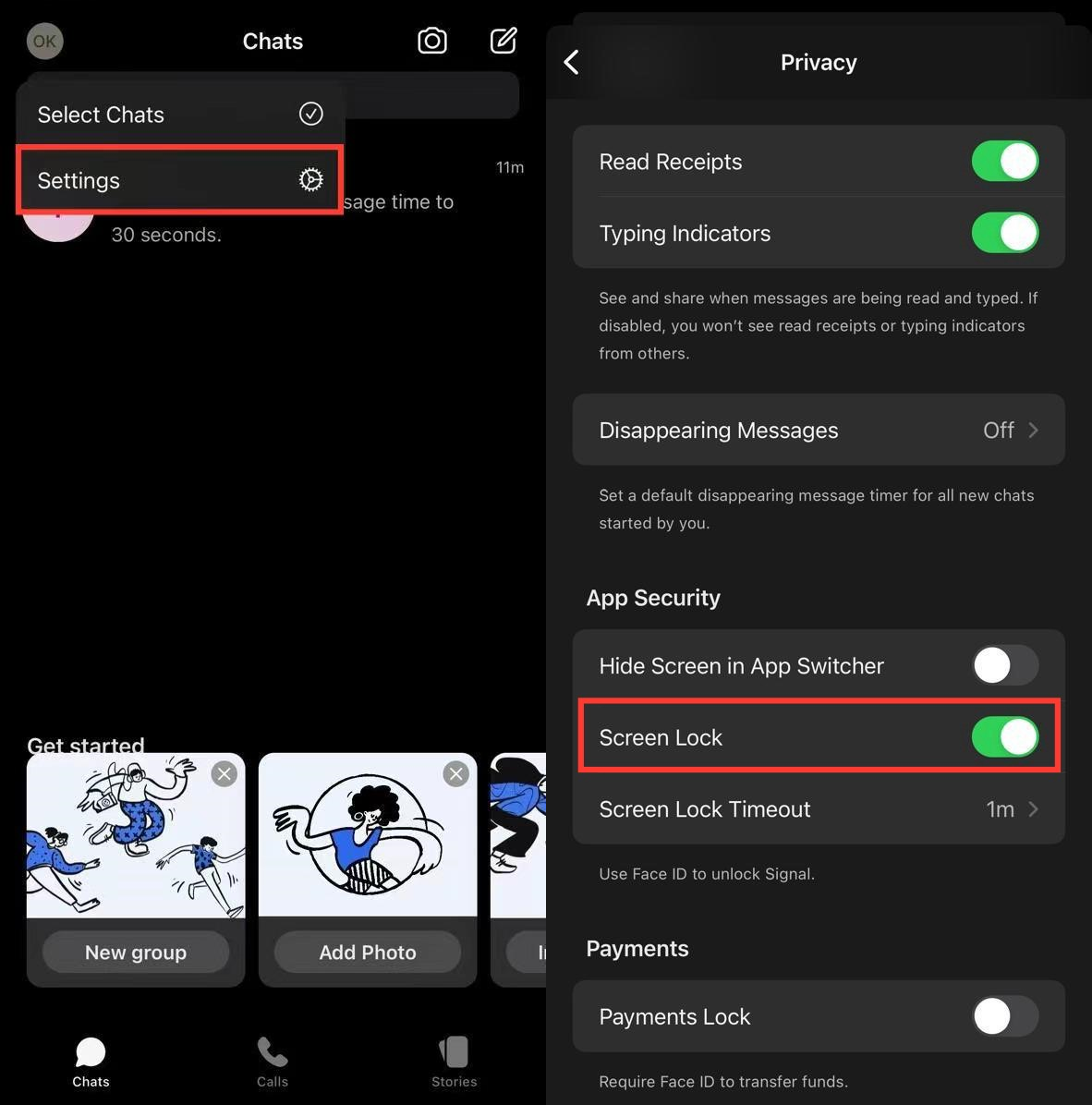
Delete for Everyone
Have you ever accidentally sent a message to someone? Don't fret! You can always take it back by deleting the message for everyone on Signal. This option will delete the message for you and the other user as well. However, this will not work if you're trying to delete the message been more than 24 hours since you sent the message.
To delete a message for everyone in a Signal chat, follow the steps below:
- Step 1.On the target Signal chat, tap and hold the message sent to another user.
- Step 2.Tap on Delete for Everyone to get rid of that message from the chat box.
Security Issues of Signal to Watch Out
It's always important to keep an eye on security issues despite the platform offering robust privacy features. Signal platforms can be prone to the following security issues:
Signal Scams
With around 70 million active users, Signal has become a destination for scammers. There are multiple types of scams to which you can fall prey to! For example, scammers might contact you on behalf of a Signal team member and lure you into tricking you into clicking the phishing link or sharing the verification codes, thereby stealing information and even hacking your account.
Hackers
Sometimes hackers can also get access to your Signal account and use it for unethical purposes. However, it's not relatively easy to access as the Signal platform requires a phone number and verification code to log in.
But is this enough to keep Signal users away from hackers? No. In 2022, Twilio - a platform that offers number verification services to Signal — was attacked by hackers, and 1900 Signal users were affected. Although there were no personal data leaks (proving Signal has robust features to protect user's privacy), their accounts were reregistered to another device.
Is Signal Safe for Children
If you are a parent, you must be aware of other concerns when your children are using Signal, such as unethical activities or inappropriate content.
Moreover, the end-to-end encryption and disappearing messages make it hard to track your children's conversations. Imagine if your child gets involved in cyberbullying or other dangers; how challenging it would be to collect evidence on Signal.
Worry no more! AirDroid Parental Control helps you keep an eye on your kids' Signal activities with its screen mirroring feature and then know if they are sinking into online dangers.












Leave a Reply.