Is Threads Safe for Kids? What Parents Should Know

According to statistics, Threads currently has over 200 million users, with more than 200 million active monthly users. Young users aged 18 to 24 make up 12.36% of the user base. Additionally, there are many minors (aged 13 to 17) on the platform, which raises concerns among parents about their children's safety on this social app—and we're concerned too.
So, is Threads safe for kids? Let's dive into this article to find out.
What Do You Know about Threads?
Threads is a new app from Instagram, but instead of focusing on photos like Instagram, it's more about short text posts, similar to Twitter. You can still add images, though.
The app is pretty straightforward. You can like, share, and comment on posts, and follow people, but there's no direct messaging feature.
To use Threads, you need an Instagram account to link to it. You can't join or create a Threads account without one.
Just like other social media apps, Threads uses algorithms. The more you interact with certain types of content, the more similar content will show up in your feed. So, if your child views inappropriate content on this platform, more of that type of content could be pushed to them.
Can a Child Register for Threads?
It depends on how old your child is. Even though the app is rated 12+ in major app stores like Google Play and the App Store, kids who are just 12 or under 12 can't actually sign up.
As we mentioned earlier, you need an Instagram account to register for Threads, and the minimum age for Instagram is 13. So, if your child is 13 or older, they can sign up for Threads; otherwise, they can't.
Additionally, according to the well-known site Common Sense Media, they recommend being at least 14 years old to create a Threads account. This is due to some privacy and content concerns, which we'll discuss in more detail later.
What Can Teens Do On Threads?
In fact, Threads doesn't offer different features based on age, so teens can do everything adult users can:
Allowed Actions
- Make account private
- Post text, as well as attach photos and short videos
- Engage with posts, like, comment, vote, and follow others
- Search for related posts by keywords
- Search other users' accounts through the search feature
- Block accounts
- Hide words
- ...
Restricted Actions
- No DM (direct messages) feature
- Can't hide or be private in a certain post
- Unlink your Threads and Instagram accounts
Does the Threads App Provide Parental Controls?
No, Threads doesn't have built-in parental controls.
But, if you've set them up on your child's Instagram account, they'll apply to Threads too. To keep an eye on their Threads activity, set the controls on Instagram first.
How do Instagram parental controls monitor Threads?
- Monitor time spent on Instagram and Threads, and set time limits.
- View settings, followed accounts, followers, and blocked accounts.
- Check shared connections—accounts followed that also follow others linked to them.
- Receive notifications for new followers or setting updates; some changes may need approval.
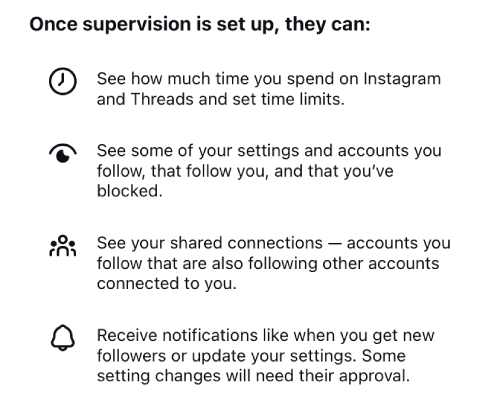
What are the Risks of Threads?
Like other social media apps, Threads is not a completely safe platform for teens. Here are some risks parents should know about:
Privacy Concerns
Most people don't like their Instagram data to be monitored by Meta. But when it comes to threads, meta uses their data to give them a seamless smooth experience in the app, but this kind of data practice has raised privacy concerns. Even the EU didn't allow its people to use Threads at first, but later it was allowed to use the app.
Content Issues
Threads lets you hide certain words, but it doesn't have other filters for inappropriate content. Just blocking words won't keep all the bad stuff out. If you accidentally see something sensitive, you might see more similar or extreme content later.
Why? Because the algorithm works like it does in other apps, we can't stop it from putting these posts in your feed.
Stranger Interaction
Interaction is no doubt only through comments, likes, and followers, but still, there's a huge probability for them to get exposed to strangers with bad intentions.
Also, I've noticed that even if someone is avoiding stranger interaction in the app, Threads show a lot of posts of strangers on users' feeds on a regular basis, tempting them to follow, like, and comment, resulting in an interaction anyway.
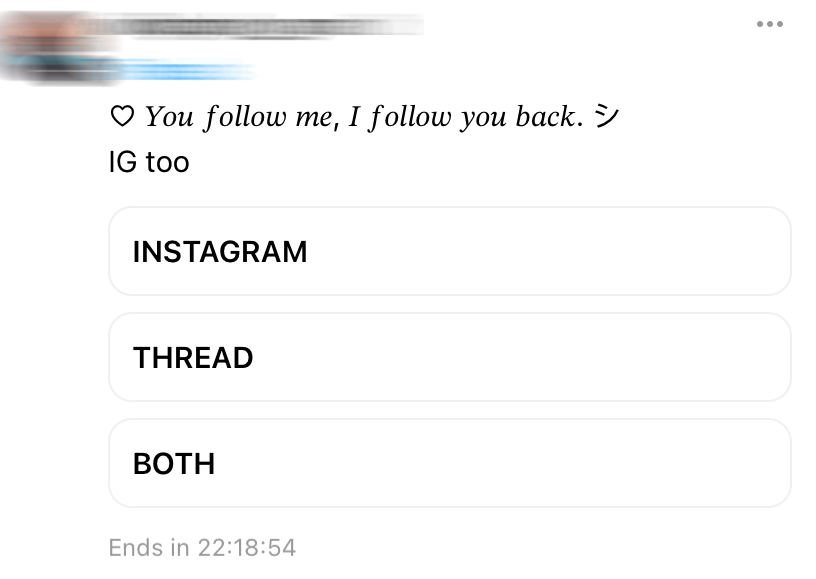
Focus on the Follower Count
Threads is full of posts asking for follow-backs, and teens might get wrapped up in the thrill of gaining followers, putting all their energy into it, ethically or not.
I know people who keep posting the same "follow me and I'll follow you back" content just to get attention and followers. When it turns into an obsession, it's unhealthy.
Here's a screenshot of some posts asking for mutual follows. I didn't follow any accounts in this picture, but it still showed up in my feed. So, if your teen sees these posts, they might start following the account hoping for a follow back and could get caught up in the follower chase. This can take their focus away from more meaningful activities.
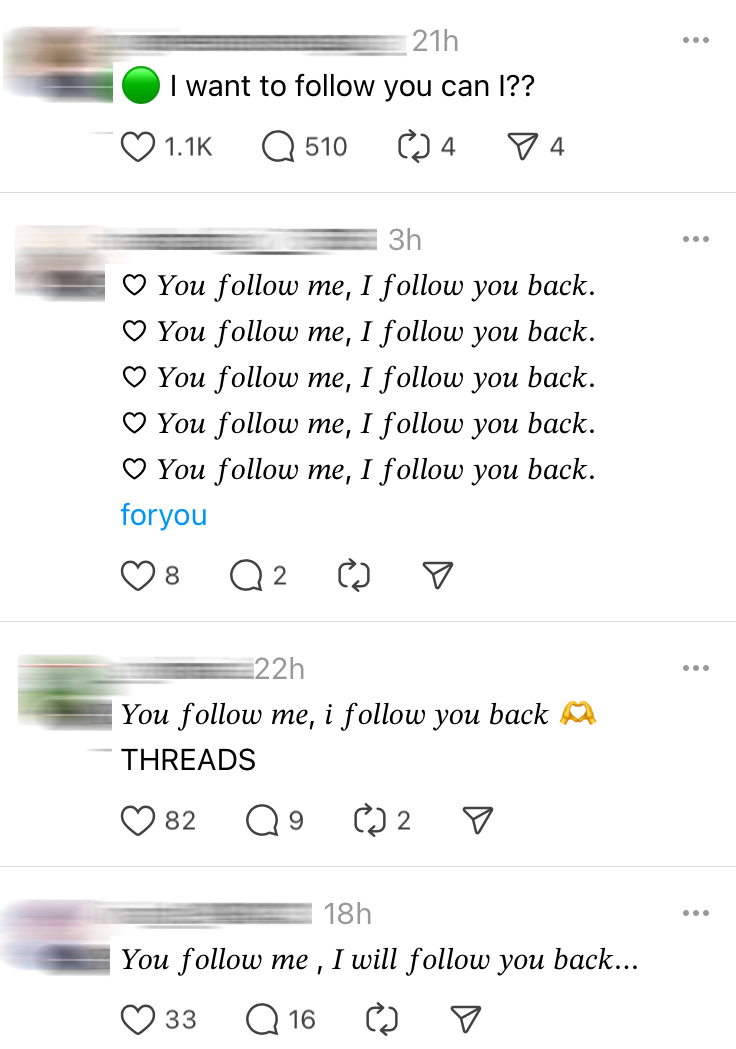
So, Is Threads Safe for Kids? Any Safety Suggestions?
I would say that Threads is not safe for kids and teens.
In fact, those under 13 are strongly discouraged from using this app, and even those who are allowed should use it under their parents' supervision.
Below are some safety tips that parents can set up in Threads and Instagram parental controls:
- Set accounts to private.
- Set mentions to "No One."
- Mute, restrict, or block accounts.
- Hide Specific words and phrases.
- Manage time limits via Instagram Family Center.
- Sync Threads notifications.
- Set time limits on Threads
- Block Threads with one click.
If parents want stricter controls on their teen's Threads activity, consider using AirDroid Parental Control. This app syncs Threads notifications, showing parents what content is being pushed. It helps parents quickly see if the content is appropriate. If needed, AirDroid can set time limits or block Threads with a click.















Leave a Reply.