Is YouTube Safe for Kids? 5 Things Parents Have to Know!
Let's face the truth: YouTube has become a way of life. Kids, teens, young adults, and even older people are glued to it. However, as a parent, you might be wondering - is YouTube safe for my children? Now, with a deep understanding of this app, you can know the answer and make YouTube a safer space for your kids.
1Should Parents Pay Attention to YouTube?
Absolutely YES! YouTube is becoming a hit when it comes to entertainment among kids. Pew Research Center analysis reported that about 94% of US internet users within the age group 13-14 use YouTube. Also, about 80% parents said their children aged 11 and younger watch YouTube.
What does this mean? The majority of kids and teens are fans of YouTube!
- YouTube is a visual platform, and it is a known fact that bright colors and animations fascinate young viewers.
- It offers a sense of control since kids can choose what they want to watch, whether it's a gaming walkthrough to help them win their favorite level, a song they can learn the dance move, or a DIY tutorial they can follow.
- Also, from educational channels to hilarious skits, YouTube suggests and recommends videos and shots based on the user's favor. And this is promoted by YouTube's algorithm.
Well, with the huge population of kids watching YouTube, it's normal for a concerned parent to wonder how safe is YouTube. We'll get to the answers shortly.
2How Old Do You Have to Be to Have YouTube?
According to YouTube's Terms of Service, users must be at least 13 years old to sign up for YouTube. If your child is younger than 13, YouTube cannot be opened as shown below until you allow it with your account (parent account).
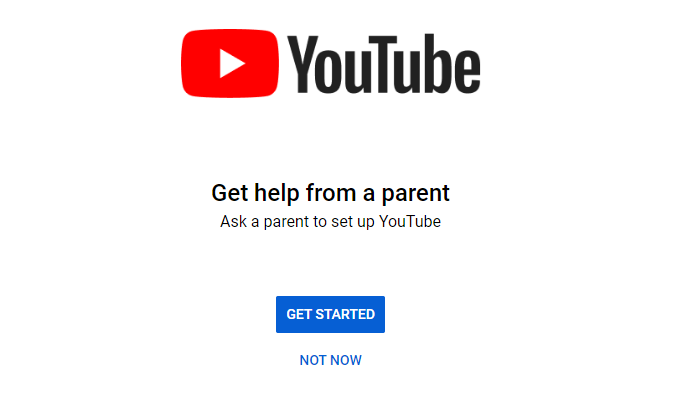
Therefore, when creating a Google account for your kids, you must ensure they sign up with the correct age.
3What Are the Risks on YouTube for Kids?
In this part, we'll continue to explore safety concerns and dangers for kids lurking on the platform.
Inappropriate Videos
While YouTube has the Nudity & Sexual Content Policy and claims that "Explicit content is not allowed," the platform still has many sexual content. That's not all. There's a chance for your kid to come across videos with violence, swearing, and scary themes. These can be highly inappropriate, upsetting, and confusing for kids.
Advertisements
Targeted ads are everywhere on YouTube, and constant exposure can also create materialistic desires in children. "Almost half of videos (45%) viewed by children younger than 8 featured or promoted products for children to buy. Of these videos, 22% centered on toys," found in Common Sense Media.
Bad Role Models
Children's minds are like sponges and soak up everything they see and hear. Therefore, there's a risk that your child might imitate dangerous behaviors they see in videos, especially if the behavior is presented in a way that seems exciting or cool.
Cyberbullying
Platforms, including YouTube, thrive on anonymity, and some trolls can embolden users to bully others. Hurtful and mean comments can have a serious effect on a child's self-esteem.
Addiction
According to research conducted by Common Sense Media, over half of teen participants used their phones at school nights, and the highest proportion of night usage is YouTube.
Due to its recommendation algorithms, kids (even adults) can easily get sucked into a video marathon and neglect other important activities, such as homework, sleep, etc.
Phishing and Viruses
Have you ever wondered - is YouTube safe from viruses? Well, the sad news is that scammers are everywhere online.
On YouTube, phishing scammers often post malicious links through their profiles, video descriptions, or comments. And kids are too young to identify those links, which can lead to viruses infecting your kid's device.
4Does YouTube Have Parental Controls?
Yes! If you're wondering how to make YouTube safe for kids, the great news is that YouTube assures you with its comprehensive parental control features.
What You Can Do with YouTube Parental Controls:
✔️ Restrict content based on your child's age.
✔️ Remove your child's access to YouTube.
✔️ Prevent your child from turning on autoplay.
✔️ Stop recommend content by pausing watch and search history.
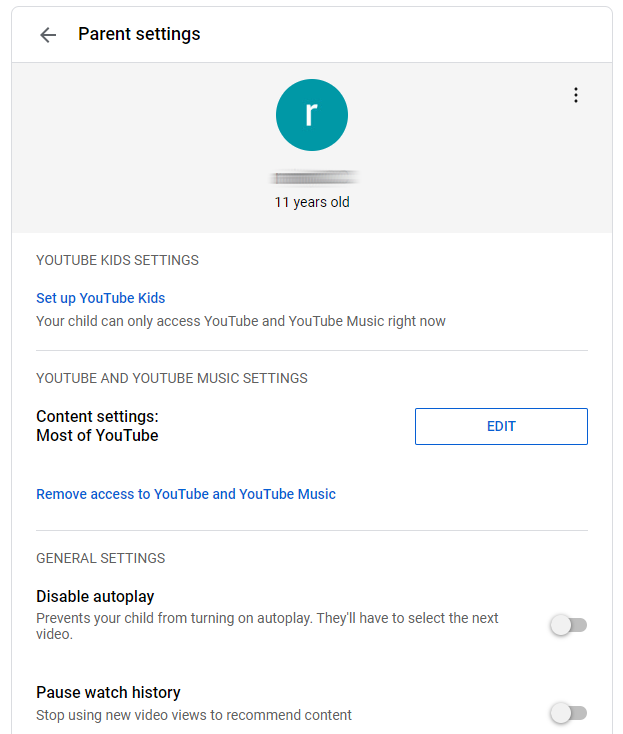
To take advantage of these controls, you'll need to create a supervised Google account for your child. Note that if your child's age is over 13, the Google account will be created without supervision.
After that, you can decide whether your child can use YouTube, which needs you to sign in to grant access. Plus, you are able to manage how they can use the YouTube app from your YouTube settings directly.
Disadvantage of Using YouTube Parental Controls:
- It doesn't allow you to know your child's viewing history.
- Kids can bypass restrictions if they have multiple accounts or devices.
- Inappropriate content can still slip through YouTube content moderation.
Given the disadvantages of YouTube parental controls, seeking additional help from a powerful parental control tool can ensure the utmost online safety of your child.
AirDroid Parental Control helps you track what your child watched for the past 30 days, get alerts when your child searches for or views inappropriate content, and build healthy screen time habits to prevent YouTube addiction.
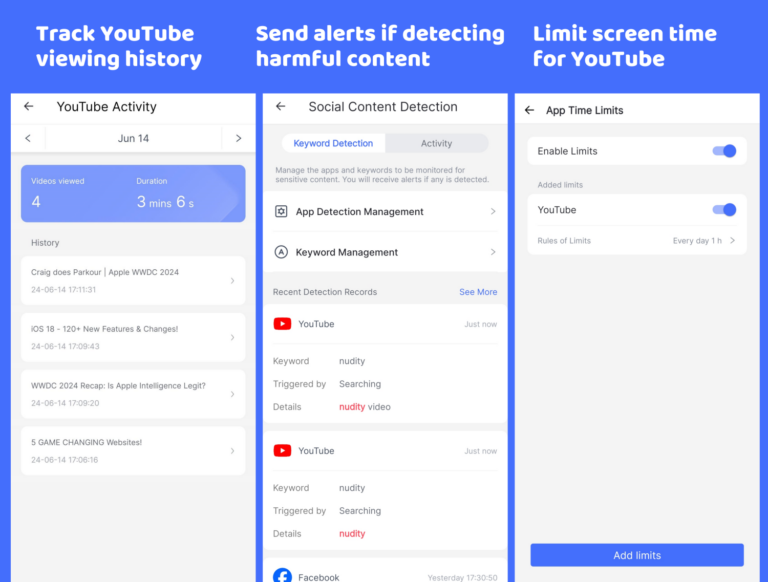
Now, try it for free to help your child explore YouTube safely without worry.
5Is YouTube Safe for Kids?
There is no absolute answer to this question. With the right tools and guidance, YouTube can be safe and a great resource for learning and entertainment for your kids.
But in light of tons of inappropriate and toxic content, YouTube is dangerous for kids. Therefore, to make YouTube safer for your kids, you can combine the built-in parental controls on YouTube with the extra features available on AirDroid Parental Control.












Leave a Reply.