Kids Search Engines That Utilize Google SafeSearch
In recent weeks, we've thoroughly explored Google SafeSearch.
Today, we're shifting gears a bit. We'll be exploring some kid-friendly search engines that integrate Google SafeSearch. If you're a parent deeply concerned about your child's online safety, this is definitely for you. So, sit back and join me as you can pick a kid-friendly search engine that uses Google SafeSearch for your little ones!
Is Google SafeSearch Enough for Kids?
No. No technology is ever perfect, and Google SafeSearch is no exception. It has its own notable flaws as we stated at the very beginning. For instance:
- Google SafeSearch only filters content, it doesn't block it, unlike Bing SafeSearch. If you enter an inappropriate web address directly into Google's search bar, you can still access the page without restriction even though SafeSearch is on.
- Even in its primary role of filtering inappropriate content, Google SafeSearch often falls short. In testing, when I searched for violent terms under the SafeSearch mode, some gory image results still appeared. This greatly undermines its claims of flawless filtration.
- Google SafeSearch is only applicable to Google, so kids can access other search engines without the level of harmful content filtering. Moreover, by using Google without an account, SafeSearch can be easily bypassed.
Due to these shortcomings, it is essential to apply a safe search engine designed for young users, isn't it? Now, scroll down to discover!
Top 5 Search Engines for Kids
There are many kid-friendly search engines that utilize Google SafeSearch on the market today, so choosing the right one can be a bit challenging. Fortunately, I've tested over 10 search engines but have narrowed it down to the top five for your kids. Check them out!
1KidzSearch
KidzSearch is a search engine that strictly implements Google SafeSearch resources with additional filtering benefits added. In addition to offering filtered appropriate search results, it categorizes results into apps, games, news, facts, and more so that kids find what they want.
Moreover, SafeSearch Kids provides numerous educational materials, including blog articles, to keep parents informed and help kids learn how to use the internet safely and responsibly. What's more amazingly, this safe search engine offers several tabs like Apps, Games, News, Music, and Kidztube (videos) where your kids can find a collection of child-friendly things.
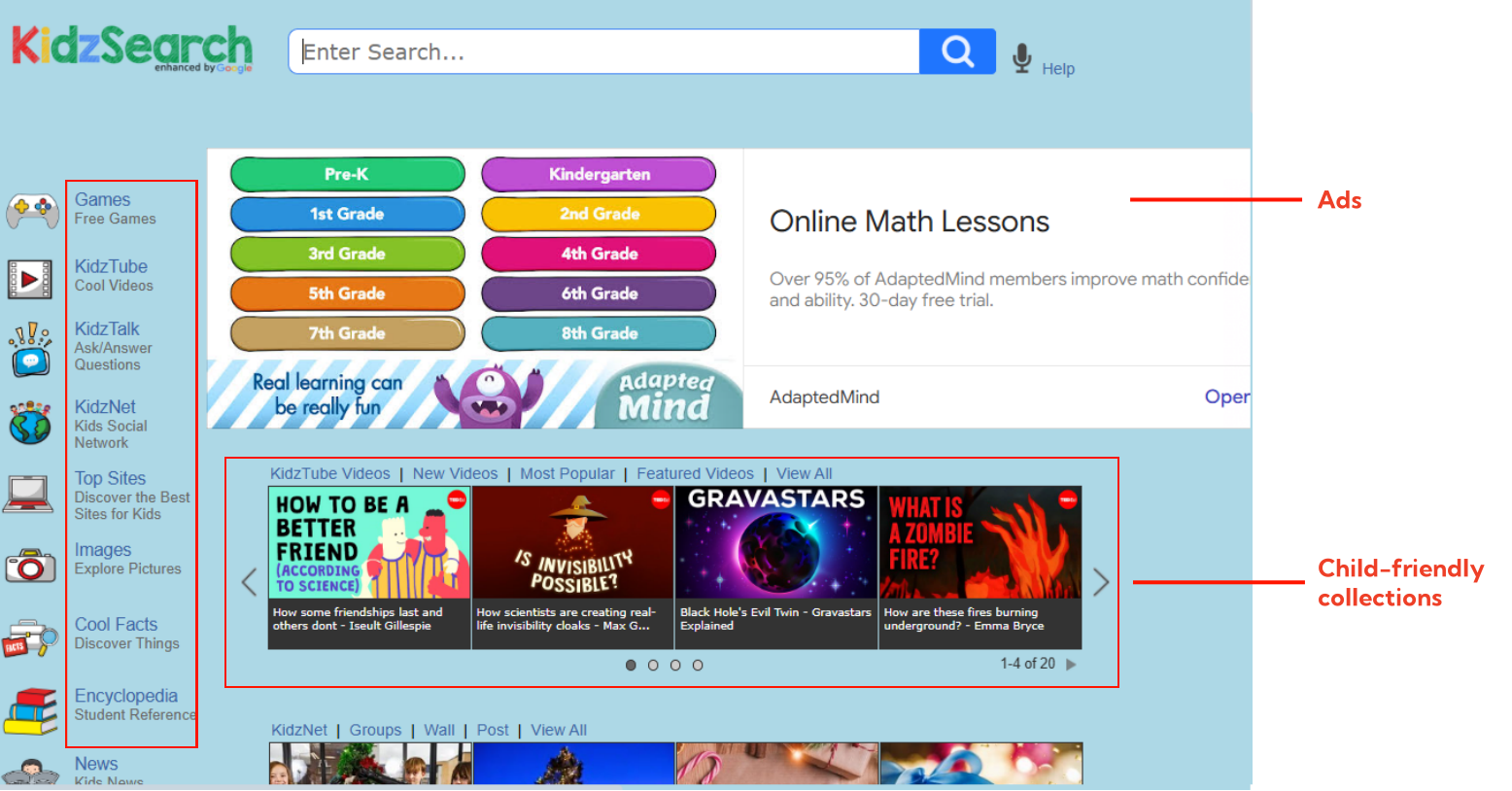
Pros
- Categorized and sorted results
- Has a lot of safety tips for parents
- Can customize background and text colors
- Has a mobile app version with more features
Cons
- Outdated search results
- Contains ads
2Kiddle
Even though Kiddle doesn't have videos or games like KidzSearch, it also emphasizes education. The best part of Kiddle I like is that there is a riddle under the search bar, which can attract children to gain encyclopedia knowledge.
According to Kiddle's document, the first three results it returns are handpicked and reviewed by Kiddle's editors. This vetting process ensures that the content is safe and appropriate for young users to some degree. Moreover, it provides a portal where users can report websites and keywords for filtering or blocking.

Pros
- Attractive homepage for kids
- Reliable human moderation
- Flexible reporting tool
- Available in Spanish language
Cons
- Overly-restrictive
- Contains ads
3KidRex
KidRex is another search engine that has been around for over 10 years. Unlike many other search engines on our list, it doesn't block inappropriate terms outright. Instead, it filters content to a level that is safe and appropriate for young users. That is, regardless of the search term, it regularly returns web pages with educational content. Though its search results are education-focused, there is no more education resource or tip for parents to learn.
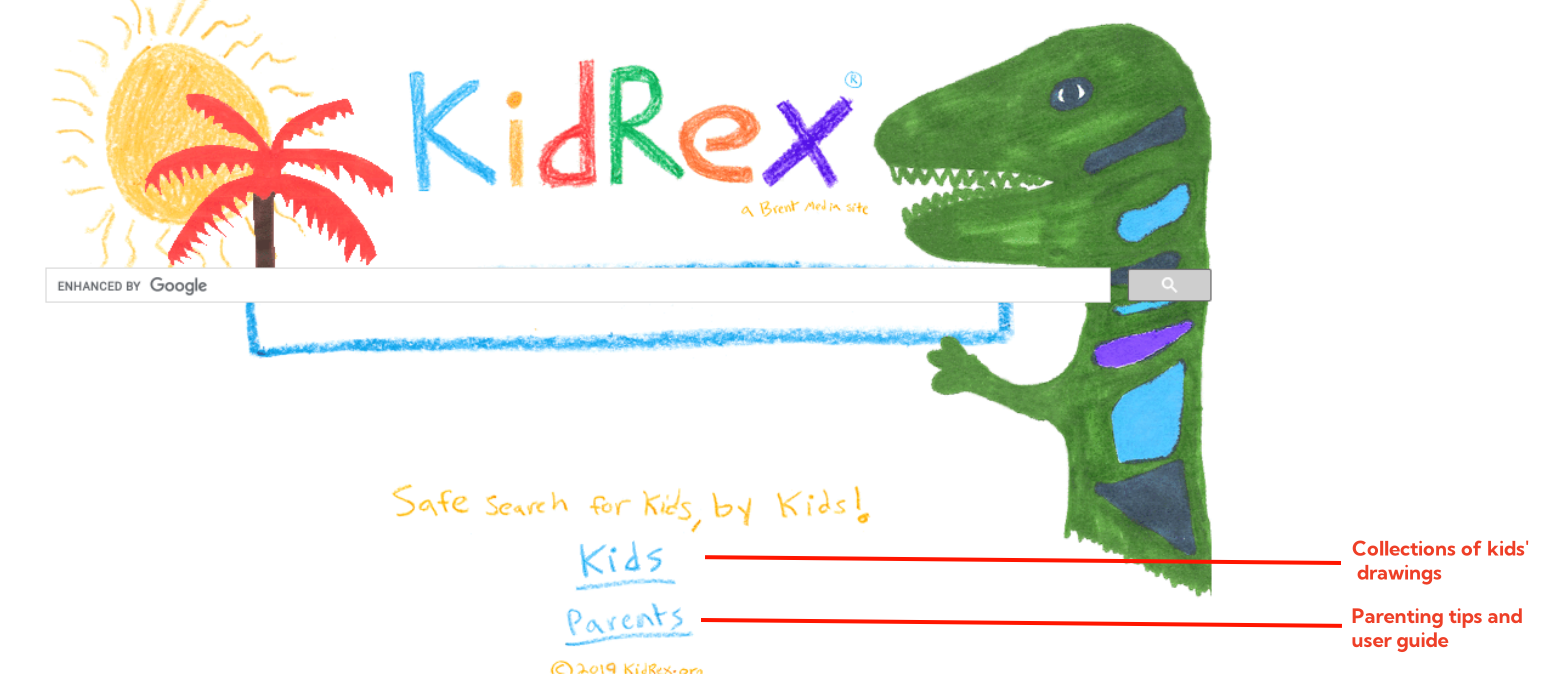
Pros
- Not overly-restrictive
- No ads or pop-ups
- Can offer latest information
Cons
- Lacks image and video search
- Encourage Google searches at the bottom
- Reporting tool not working
4Swiggle
Developed with Google SafeSearch technology, Swiggle is a fun and safe search engine that prioritizes educational resources. When launching Swiggle, its homepage often comes with a background (changing every time it is refreshed). And users can gain basic knowledge about this image from the bottom-right corner.
Additionally, it features an image search, making it ideal for kids seeking visual inspiration. Plus, it develops an extension called "Screen Cover" that can quickly hide any inappropriate content by obscuring the screen while browsing.
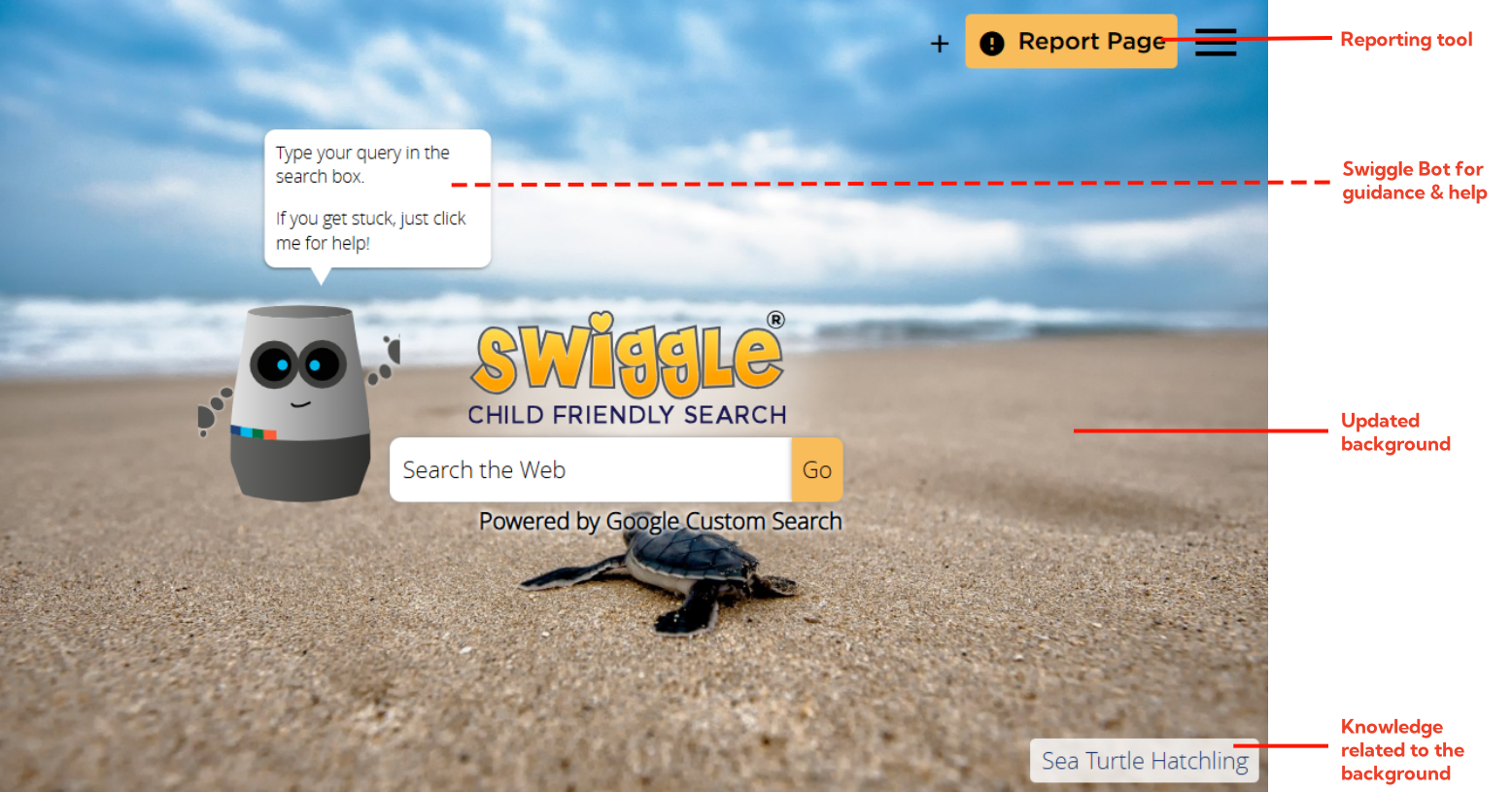
Pros
- No ads
- Swiggle Bot to guide users search
- Swiggle screen cover to hide inappropriate content
- Page reporting
Cons
- Delayed or buggy search results
- Over filtering
5Kids Search
Kids Search is a search engine that prioritizes filtering inappropriate content while also prioritizing web results specifically designed for children. Aside from image search, it even has a word result that offers various dictionaries to explain the meaning of the search term.
At first, Kids Search got my attention due to the two sections on the homepage, one is "True or False" and the other is "Question." However, I couldn't find any true answers about the two sections or verify them unless I search for them.
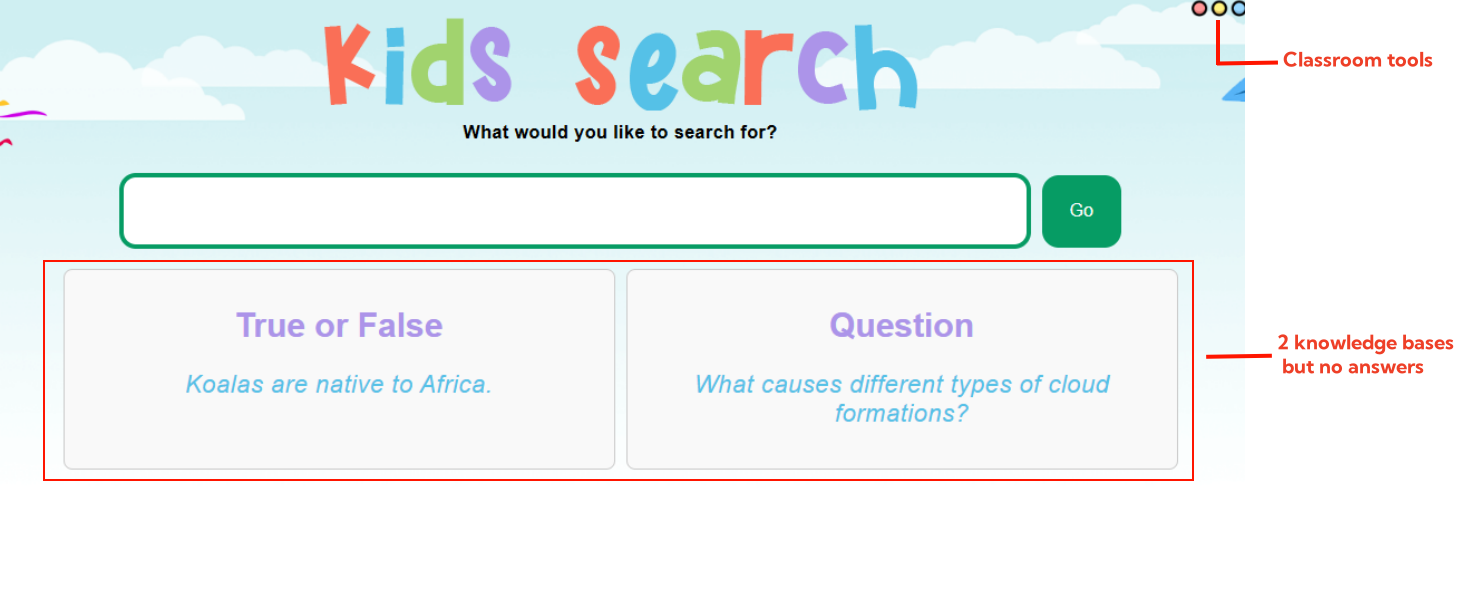
Pros
- Words explanation
- Built-in kids-safe tools for classroom
Cons
- No direct answers to its homepage quizzes
- Lacks reporting tool
Differences Between Kids Safe Search Engines and Google
Undoubtedly, the safe search engines for kids are specifically designed for younger audiences while Google is applicable for all ages. But, is there any other key difference between the kids safe search engine and Google besides this? Of course, yes, and they are:
Filtering Level Control
Generally, kids-safe search engines have only a single strict filter which will be enforced each time users trigger a search. On Google, most users have the ability to control if SafeSearch should be turned on or off based on their needs.
Visual Search Results
I tested the above five safe search engines for kids and found that the web results they show often come with pictures, which are presented in a way that's easy for young users to understand. However, for Google, there is no illustration next to most web search results.
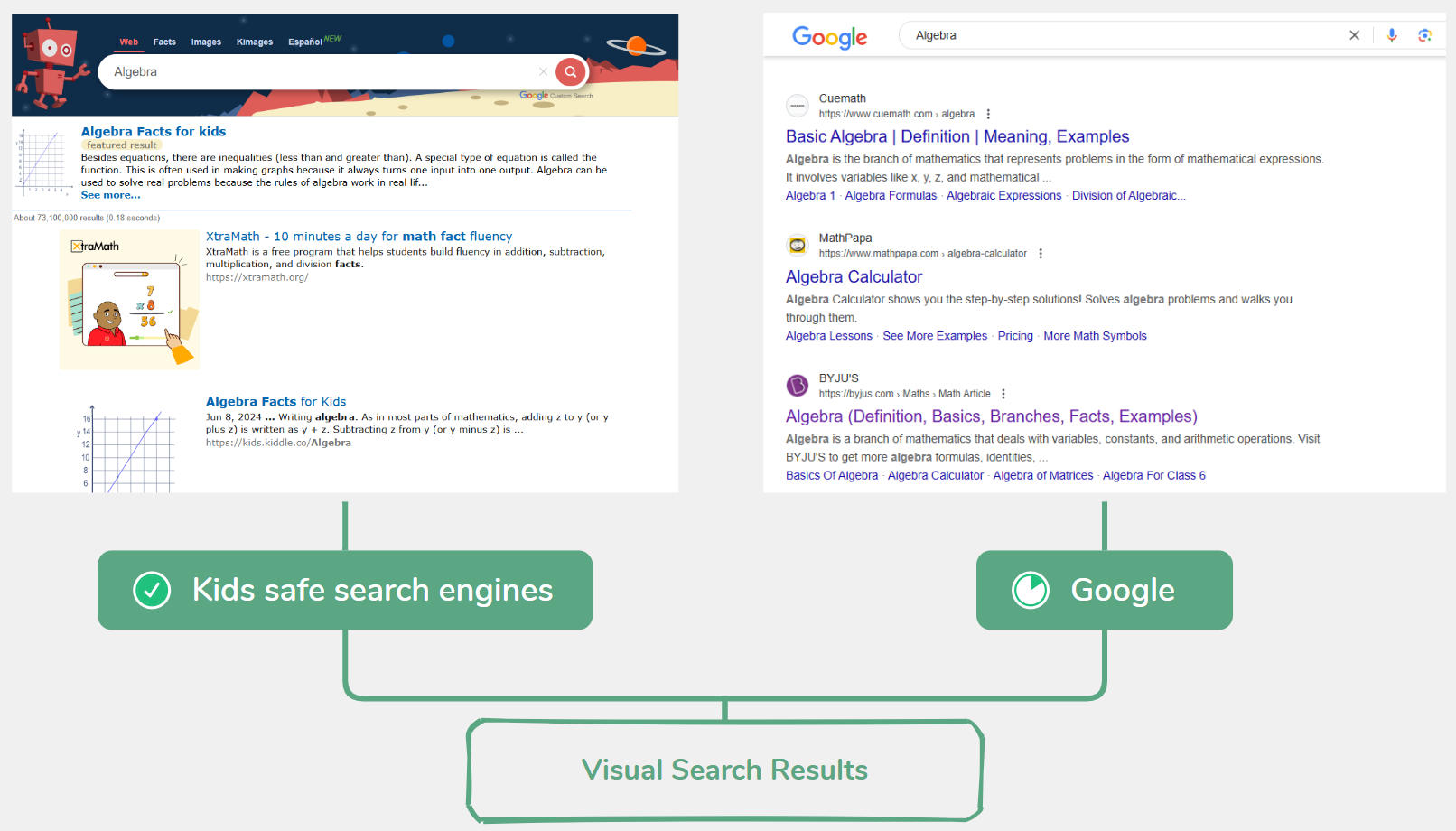
Content Filtration
Compared to Google SafeSearch which can only filter explicit results, the above handpicked search engines work perfectly to block inappropriate websites. Put more plainly, when you enter a web address (whether inappropriate or not), these safe search engines won't route you to the website. This reduces the possibility of accessing inappropriate websites.
However, the biggest downside of these search engines is that they are overly restrictive. They even remove the results of a non-explicit search term. For example, when using the search term "sex education," the above kids search engines other than KidRex return nothing while Google offers information related to that TV series and educational content. In a nutshell, kids safe search engines apply a one-size-fits-all filtering system while Google SafeSearch is more intelligent.
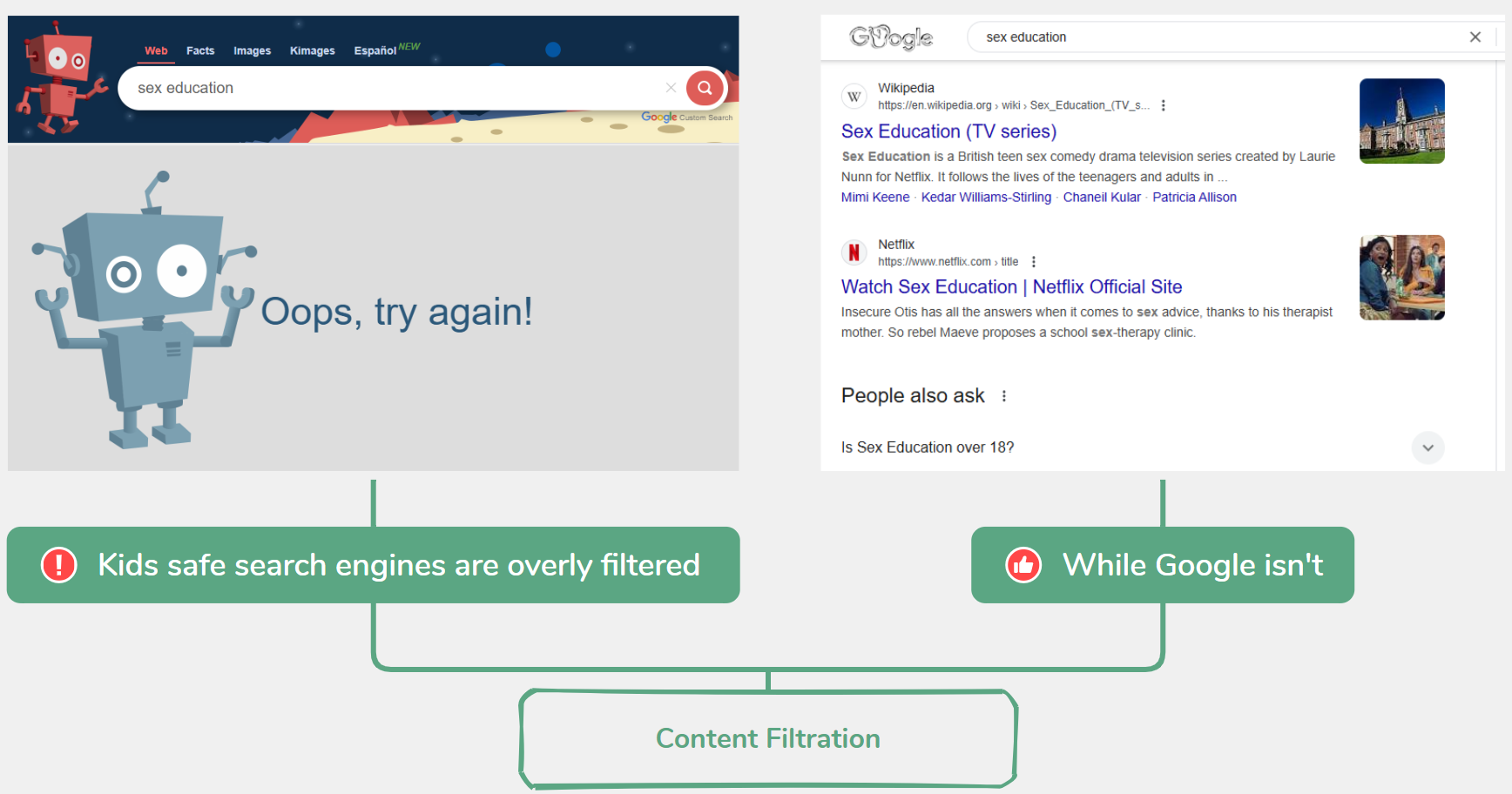
Content Curation
Safe search engines for kids usually provide a curated browsing experience that prioritizes educational resources at the same time filters out inappropriate material. Some of them, such as KidzSearch, even can be considered as an educational hub, offering access for kids to educational games, videos, apps, and a moderated encyclopedia alongside its search capabilities.
Choose the Right Safe Search Engines for Kids
When choosing a search engine for kids, there are certain factors you must consider. Doing this will let you select the ideal one for your kids. Now, let's look at them one after another.
Effectiveness of Filtering
The first question to ask yourself before selecting a safe search engine for your child is: how effective is it at filtering content? Can it block inappropriate material more effectively than Google, especially adult and violent content? Does it also ensure relevant information is accessible while filtering out harmful material?
✔️So, here, if you want a search engine that completely blocks violent and explicit content from search results, consider Kiddle.
✔️Alternatively, if you prefer one that provides access to legitimate, educational content while keeping harmful material at bay, opt for KidRex.
Educational Value
While filter effectiveness is important, choosing a search engine with educational value is equally crucial. A search engine with features like an encyclopedia, videos, fun facts, music, and more can significantly enhance your child's learning experience and intellectual growth while ensuring their safety.
✔️For this purpose, KidzSearch is worthy of the champion.
Age Appropriateness
Just like kids, not all search engines for children are created equal. Some are designed specifically for younger children, while others cater to older kids or teens. It's important to consider your child's age when choosing a search engine to minimize their exposure to disturbing or unsafe material.
✔️If your child is 4 to 7, consider Swiggle for its search guidance or Kiddle for its catchy theme.
✔️For ages 6 to 13, KidzSearch won't let your kids down thanks to its various appealing sections to help them enrich their knowledge.
✔️For those aged 12 and above, KidRex is recommended.
Tips for Monitoring and Guiding Kids Internet Usage
Beyond using kid-friendly search engines, you can also apply these effective strategies to monitor and guide your children's internet usage:
Set Clear Rules and Guidelines
You can also set clear rules and guidelines alongside the search engine you've introduced. Set rules and guidelines on the type of website to visit and the kind of content they can view online. This approach will help your children understand what is acceptable and what is not.
Review Kid's Browser History
One of the best ways to understand your children's online behavior is by reviewing their browser history. This practice helps you identify whether they have visited inappropriate or harmful websites. If they do, you, as a parent, can take immediate action.
There are several ways to review a child's browser history. While many browsers allow users to check their history, this isn't foolproof, as kids can easily delete it. For a more reliable option, consider using apps like AirDroid Parental Control.
This tool not only tracks browser history but also offers useful features like screen capture and website blocker, making it easier to monitor and regularize your child's online activities.
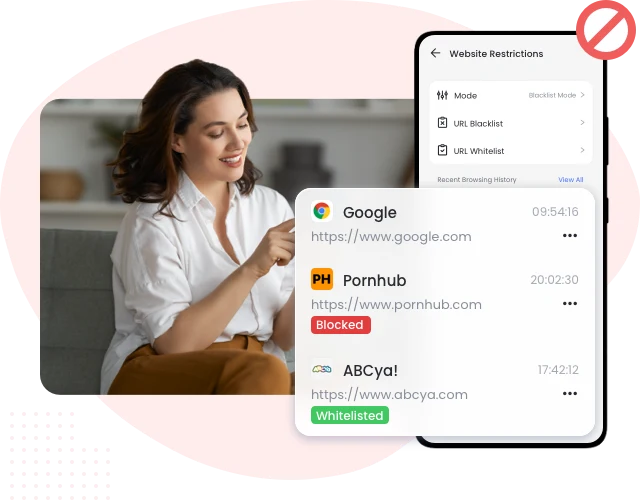
Explore the Internet Together
Don't forget to explore the internet together with your kids. While doing so, make sure to communicate openly with them. Share basic online safety tips and discuss the risks associated with exposure to inappropriate content. Ask questions like, "Have you ever seen something online that made you uncomfortable?" Doing this will enable your kids to navigate the internet responsibly and safely without needing constant supervision.
Safety First, Fun Always!
Since the internet is an essential part of children's lives, ensuring their safety online should always be your top priority as a parent. We've highlighted some of the best search engines designed with kids in mind above. Choose the one that best suits your child's needs, and you can rest assured that your kid's online experience will be both safe and enriching.














Leave a Reply.