4 Easy Ways to Know If Someone Is on a WhatsApp Call
WhatsApp introduced its call feature at the end of the first quarter 2015. Even though this feature came almost half a decade after the app was launched, it has become one of the most prominent features. For many users, it has replaced the traditional phone app on their devices.
Hence, not being able to reach a person via WhatsApp call can challenging. That is why this post addresses how to know if someone is on a WhatsApp call when you cannot connect with them.
Identify Busy Tone and Call Status
Whenever you are trying to reach someone via WhatsApp call, here are some of the signs you will get. Each sign depicts if the person is busy, on another call, or if the call is not going through and why it is not.
Busy Tone
When someone is on another WhatsApp or regular call, you will hear the busy tone when you try calling them on WhatsApp. Once the person ends their ongoing call, the busy tone will disappear and your call will go through.
Call Status
If you are not getting the busy tone, your WhatsApp call will keep ringing. However, you should be familiar with the call status that will be displayed on your screen. This will help you know if the call is getting through to the recipient or not.
- Calling: This status indicates that the person may have connectivity issues. They may be disconnected from their Wi-Fi, have their line disconnected by their carrier, or their phone is off. This status can appear on your phone if the recipient turns off their data connection or puts their device on Airplane mode. When they come back online, they will see your missed call. In another case, they may have blocked you on WhatsApp. Hence, you are restricted from contacting them on the app.

- Ringing: Here, the call has gone through and the recipient’s phone is receiving your call. If they are near their device, they can attend to the call before it is disconnected.

- In another call: This status is similar to the busy tone because it comes up when the person is on a regular call. However, you will see this status on your phone when they are on another WhatsApp call if you are using an Android device. After the call, they will see your missed call.

- No answer: This status shows that the call was ignored by the recipient. After ringing for a while and being ignored, the call will be disconnected and show No Answer. Your missed call will be registered in their chat. However, if you're using an iPhone, you'll also see this status in a few seconds when the person you're calling is on a regular or WhatsApp call.

- Call declined: This indicates that the person you are calling declined your call. They may choose to decline or are engaged with something else.

4 Ways to Know If Someone Is on a WhatsApp Call
If you are still not sure that if someone is on a WhatsApp call, you may try some of the approaches discussed in this section.
1Send a Message⭐⭐⭐
Sending a message will give you more insight about the WhatsApp call recipient. If the person is on another call, they could reply with a short text indicating that they are engaged with another call. They may even take longer than usual to respond. Also, you can easily tell that they are not online if the read receipt shows that. However, if your message does not go through you can tell that you have been blocked and your calls cannot go through as well. Here are the steps:
- Open your WhatsApp.
- Navigate to the contact you tried calling.
- Send them a message and examine their response, read receipt, and response time.

Success Rate: The success rate is moderate. Although it provides alternative contact with the person you are calling, the results depends on the person’s activity.
2Via Parental Control App (For Child Safety)
Parental control apps like AirDroid Parental Control are designed to help parents monitor their children's online activities and ensure their safety. In a legitimate parental control context, these apps can provide insights into a child's device usage, including their WhatsApp activity. This can help parents understand if their child is on a long call, especially when it might interfere with other responsibilities or raise safety concerns.
- Download the AirDroid Parental Control app from the Apple or Play store.
- Register an account or sign in to an existing one.
- Install the AirDroid Kids on the target child's device and link it with your AirDroid account.
- Once the connection has been established, parents can check their child's WhatsApp activity report from Applications > WhatsApp to monitor their usage for safety purposes.

If the child is using Android devices, parents can also tap Screen Mirror to check their real-time device screen or tap Notifications to check if they get a WhatsApp call, all within the context of ensuring their child's digital well-being.
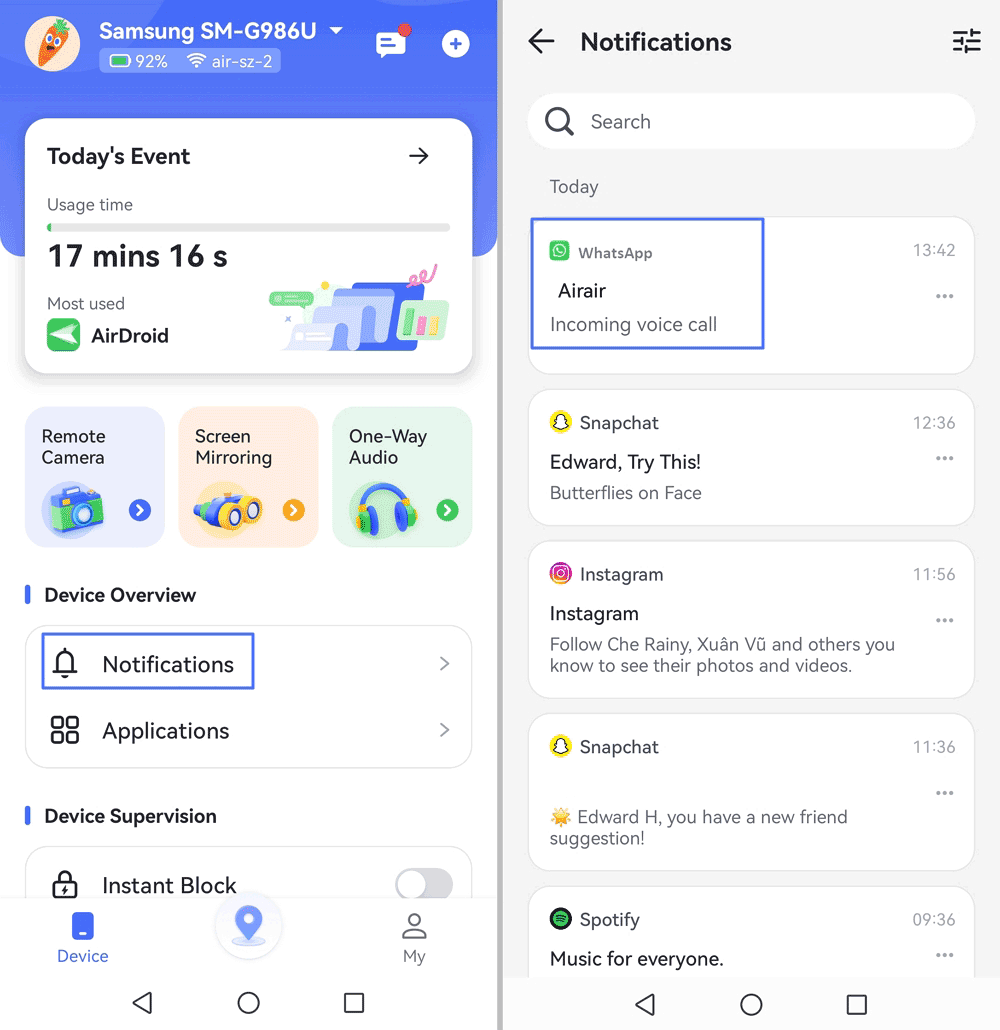
Effectiveness: These applications can effectively help users understand WhatsApp activities on a target device. This is done under legal and ethical guidelines, with proper authorization, such as parental consent for monitoring minors.
Important Note: Using any monitoring app requires adherence to local laws and respect for privacy. Monitoring a minor's device should only occur with parental consent and legal compliance. Monitoring an adult's device without consent is illegal and can lead to serious legal consequences.
4Ask Mutual Friends⭐⭐⭐
Asking a mutual friend of the person you are trying to call if they have been able to reach them is very straightforward. You can put a call through to them or leave them a message to find out when last they were in contact with them. If they are in the same location as your call recipient, you can have your mutual friend inform them to attend to your WhatsApp call.
Success Rate: Its success rate is relative, depending on the closeness of the mutual friend in intimacy and location to both parties. Hence, it can be effective or otherwise.
3Check Online and Last Seen Status⭐⭐
Checking the person's profile can give you more insight into their availability. First, a blank profile shows that you have been blocked and you cannot contact them again via WhatsApp. However, you will find out if they are online or when last they were online if their profile is not empty. You can also check under their name inside your chat with them. Those with this privacy feature available will indicate Online or Last Seen.
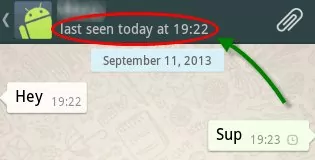
Success Rate: It is not reliable because the feature can be turned off by the call recipient for privacy reasons.
FAQs about Someone's Activity on WhatsApp Call
Here are some of the popularly asked questions about WhatsApp call activities.
1Does WhatsApp Notify You If Someone Is on a Call from Another App?
No, WhatsApp does not notify you if the person is on a call from another app. If they are on Zoom, Skype, Google Meet, or other app, they could decline your WhatsApp call and leave you a message indicating their unavailability. However, if they are on another WhatsApp call or a regular phone call, you will get a status of In another call(if you are using Android)and No answer(if you are using iPhone.)
2Can I See If Someone Is on a WhatsApp Call If They Have No Internet?
No, they cannot be on a WhatsApp call if they do not have internet. Even if you use a parental control app like AirDroid, if the person does not have an internet connection you will not be able to pair the devices or monitor the activities.
3Can I Know If Someone Muted You on the WhatsApp Call?
No, you cannot know if someone muted you on a WhatsApp call. WhatsApp does not notify users if they are muted during a call. However, you may sense that you have been muted if the person is not responding to you but is still on the call.
4How to Know If Someone Blocked You on a WhatsApp Call?
If you have been blocked by someone, your WhatsApp calls to them will never ring. When you call them, you will see the Calling status instead of the Ringing status. In addition, you will not be able to see their online profile and other information.
Words at End
Knowing whether someone is on a WhatsApp call can be helpful in various situations. For instance, it can help to tell when they are out of the internet or lost their phone. Hence, this article has discussed how to know if someone is on a WhatsApp call.
You can know through the busy tone and call statuses. To gain insights into a child's device activity for safety reasons, a parental control app like AirDroid can be used. For general situations, you can also leave them a message, ask a mutual friend, or check their last seen status, always respecting privacy and legal boundaries.








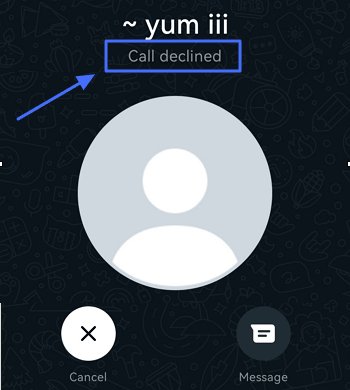

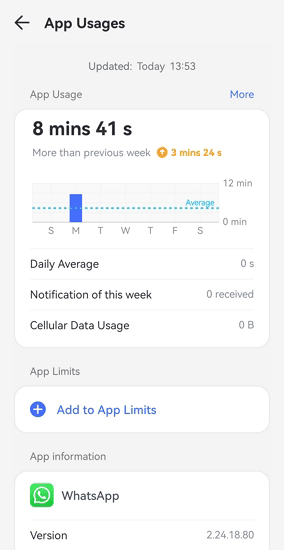










Leave a Reply.