How to Know If Someone Is Tracking Your Phone
Have you ever had an intuition that something is not right with your phone like the above user? This could be because your phone is being tracked or monitored. Now, it's time to trust your instinct, especially when coming to privacy. Well, then, how to know if someone is tracking your phone? Just scroll down to learn about the red warning signs and protection tips.
Can Someone Track Your Phone?
Yes, it is possible for someone to spy on your phone without your knowledge. Here's how someone can track your phone via:
- Spyware: As the name implies, spyware is specifically designed to monitor and track phone data.
- Parental Controls: If you're a minor, it is likely your family may track your phone with parental control apps for your safety.
- MDM: MDM software enables teams to monitor your phone usage, control your phone, and more.
- Malware: Some developers or hackers might disguise monitoring software as normal ones so that they may secretly collect various mobile phone data in the background.
- Monitoring Chips: By implanting a small monitoring chip into the internal circuit of your phone, your phone activities and various data can also be tracked by someone.
In today's digital world, most monitoring or tracking occurs through software rather than hardware. With this, snoops can not only track your real-time location but also access your phone calls, messages, screen activities, internet history, and much more. All of these can be done without accessing your phone.
Sounds creepy, does it? Then, let's move on to checking if your phone is being tracked or not in the next section.
8 Signs to Tell If Your Phone Is Being Tracked
If you notice several of these signs, your phone might be tracked:
- Unusual Phone Behavior: Your battery drains quickly, even with normal use. The device feels warm when idle, and there's a sudden spike in mobile data usage.
- Strange Activity or Noises: You experience unexpected reboots, slow performance, or unusual sounds during calls. Messages might be marked as read without your knowledge, and the microphone or camera indicator activates unexpectedly.
- Unfamiliar Apps or Processes: You find apps you don't remember installing or notice strange background processes.
1Increased Battery Consumption and Temperature
Feel a sharp rise in the phone's temperature? This is normal if your phone is charging or running intensive apps. But it shouldn't happen when your phone isn't in use or you're just doing simple tasks on it.
Hence, an overheating phone can indicate your phone is being tracked. Because monitoring software on your phone requires running in the background, otherwise, they can not continuously work to track your phone data.
Similarly, to keep the snooping software running nonstop, your battery could get depleted more quickly than normal.
2Data Usage Spike
Data usage that suddenly increases could be a sign of unauthorized activities because the monitoring software requires an internet connection (either WiFi or cellular data) to send the tracked data back to the snoops.
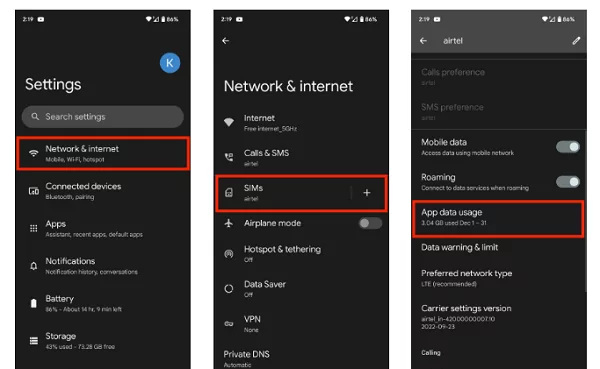

3Sudden Performance Deterioration
Snooping software continually accesses your phone activities and data, labors diligently in the background, and consumes your resources. Due to the fact that this sneaky software is operating in the background, devices frequently become slow.
Then, when your phone suddenly starts to lag or freeze for no apparent reason, be wary that someone is tracking your phone.
4Unusual Noise During Calls
Inexplicable noises, such as beeping, can usually be heard during conversations on spied-on phones. If there is frequent noise, echo, or intermittent sound during a call, your phone may be monitored except for network and phone hardware issues.
5Unexpected Text Message Status
Most messaging apps come with the "read receipts" feature and will notify you with a red dot when receiving a message. But if your phone is being monitored by someone, the message will be read and you won't get notified occasionally.
6Suspicious Permission Requests
Have you ever noticed that your camera, microphone, or location permission is active when you're not opening the app with these services? If yes, there is a 90% chance that your phone is being monitored.
Another case you should be vigilant is when an app requests permissions that don't make sense for how they are supposed to work. For instance, when a calculator app requests microphone or camera access, do not do what the hidden "malware" asks.
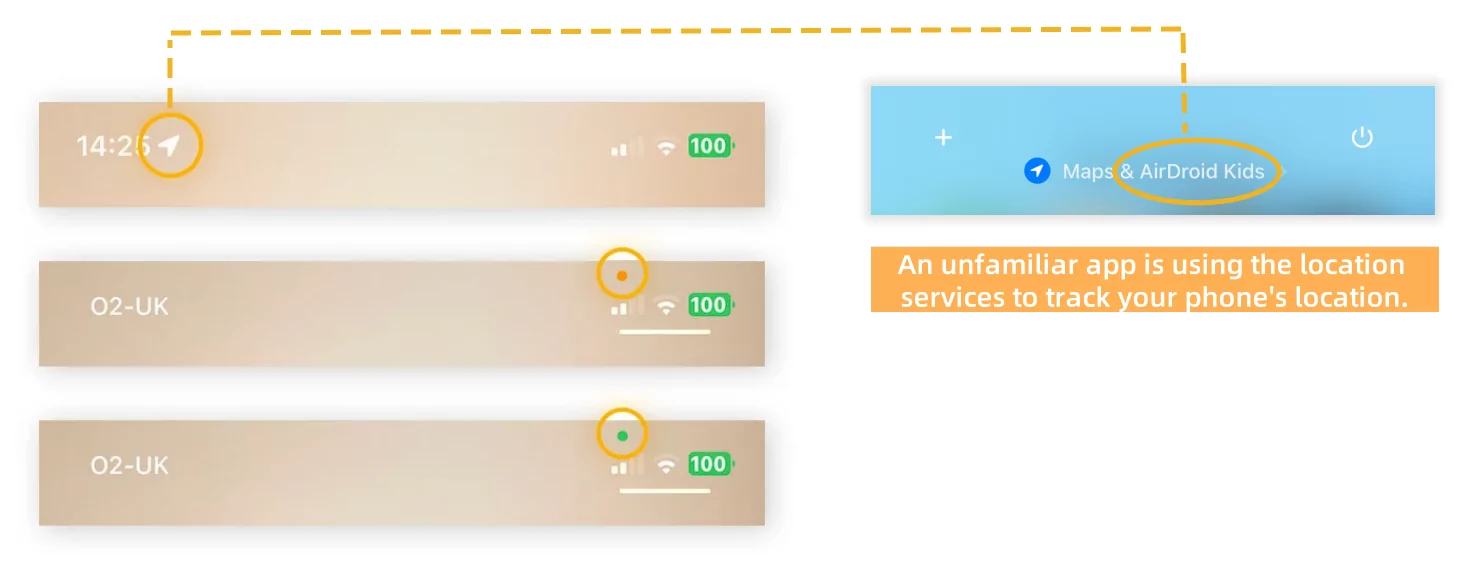
7Unknown Installed MDM (iPhone)
In truth, tracking an iPhone is much more complicated than tracking an Android. To spy on an iPhone, an MDM profile is required to be downloaded. Well, now, let's think about it in reverse. Doesn't it mean that if an unknown MDM file has been installed on your iPhone, then your phone is likely to be tracked? Definitely positive.
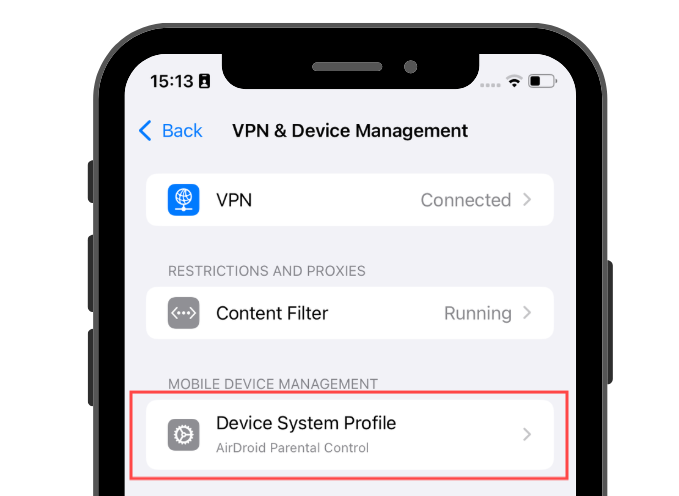
8Unauthorized Administrator Access (Android)
This is another way to answer "is someone tracking your phone." Spyware usually requires accessibility permissions and administrator access to track your data and take control of your phone. Therefore, if you find any unknown apps with names, such as "spy" or "kids", have admin access, it means your phone is being spied on.
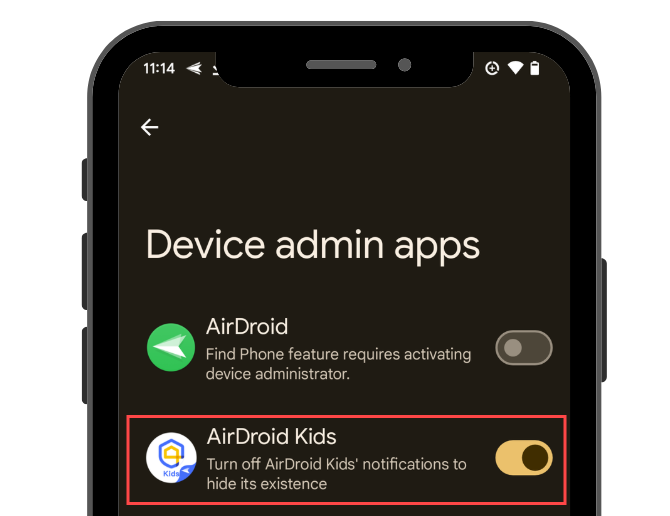
How to Stop Someone from Tracking Your Phone
After confirming your phone is being tracked by someone, here are some urgent things you can do to stop someone from tracking your phone. But first of all, change passwords for all accounts as soon as possible and enable two-factor authentication to secure your account.
Turn off the Internet Connection
The software that someone uses to track your phone requires a network to function. Thanks to this, by disconnecting the wireless connection of your phone, it is impossible for others to unauthorized access the information stored on your phone.
But note that this is not a once-for-all solution. Because it is unrealistic to leave your phone without a network connection. So, move on to the following measures.
Deactivate Location Services
This is another easy way to stop someone from tracking your phone's location. When the location services are off, your device's GPS receiver is disabled, meaning your precise location can't be determined and shared. This also leaves no room for tracking or monitoring software on your phone.
Swipe down on the screen to bring up the "Quick Panel," and then tap the "Location" option to disable location services.
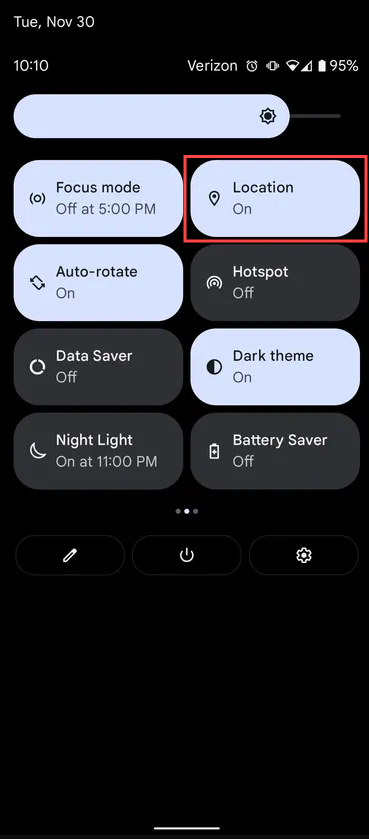
Go to "Settings" > "Privacy & Security" > "Location Services." Then, turn the switch off.
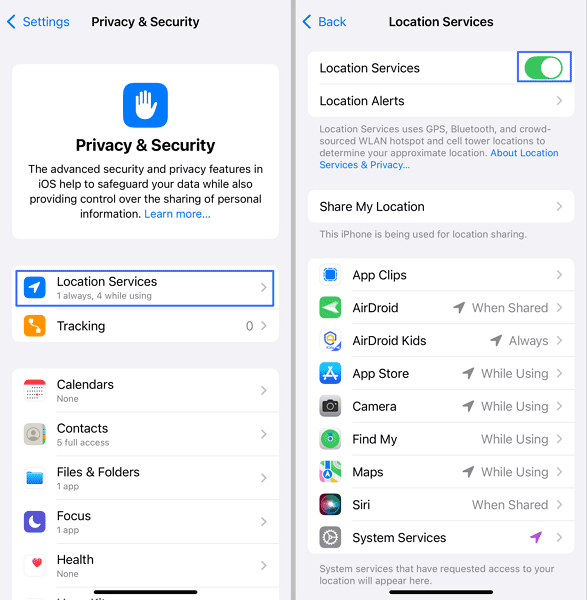
Remove Device Admin Apps and MDM
For the unauthorized app using the administrator privileges on Android and the unknown MDM profile on iPhone, the best counterattack is to revoke their rights. Doing this can stop them from monitoring your data and controlling your phone at the root. Here's how:
Go to "Settings" and search for "admin." Then, tap on "Device Admin Apps." And toggle off the suspicious app to revoke its admin privilege.
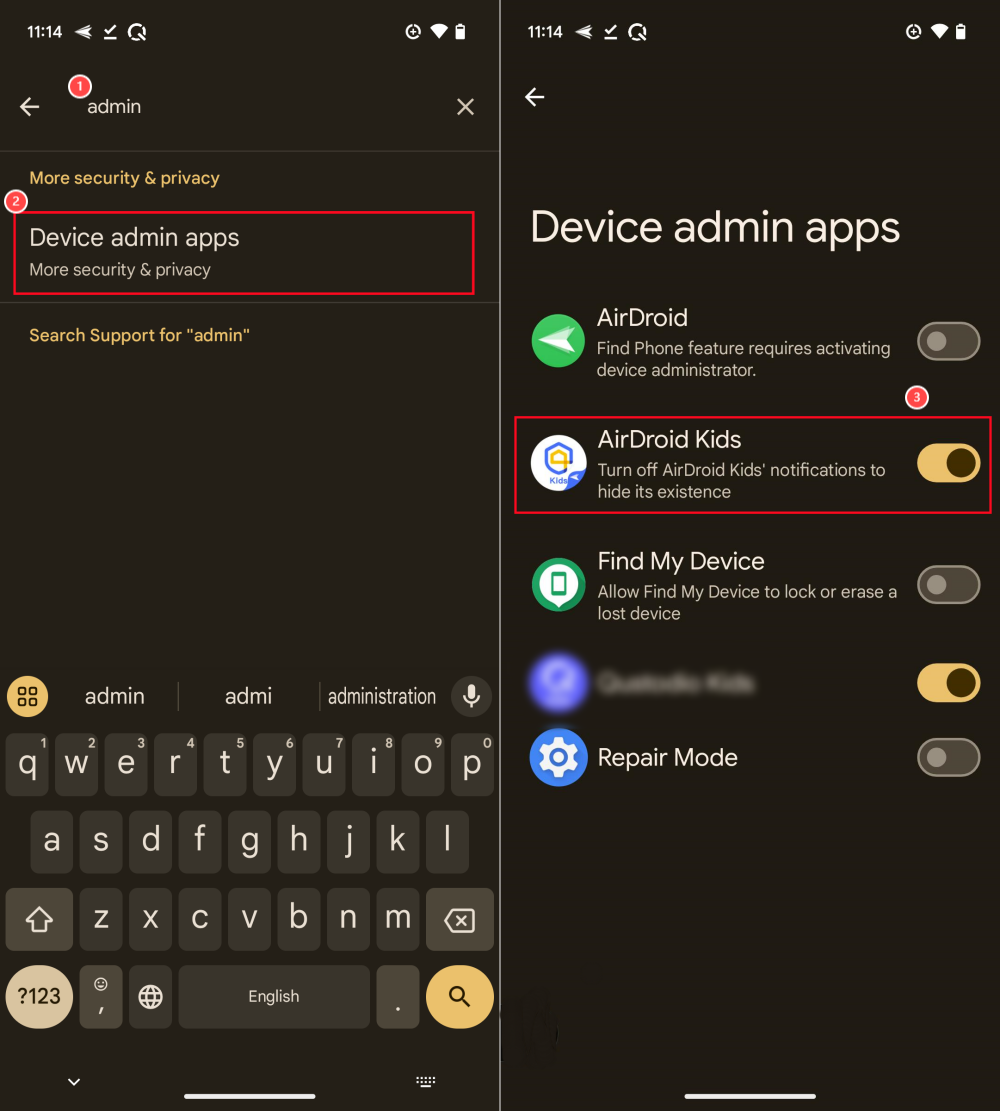
Search for "VPN & Device Management" in the "Settings" app. Tap on the MDM profile you're unfamiliar with. And then, remove it.
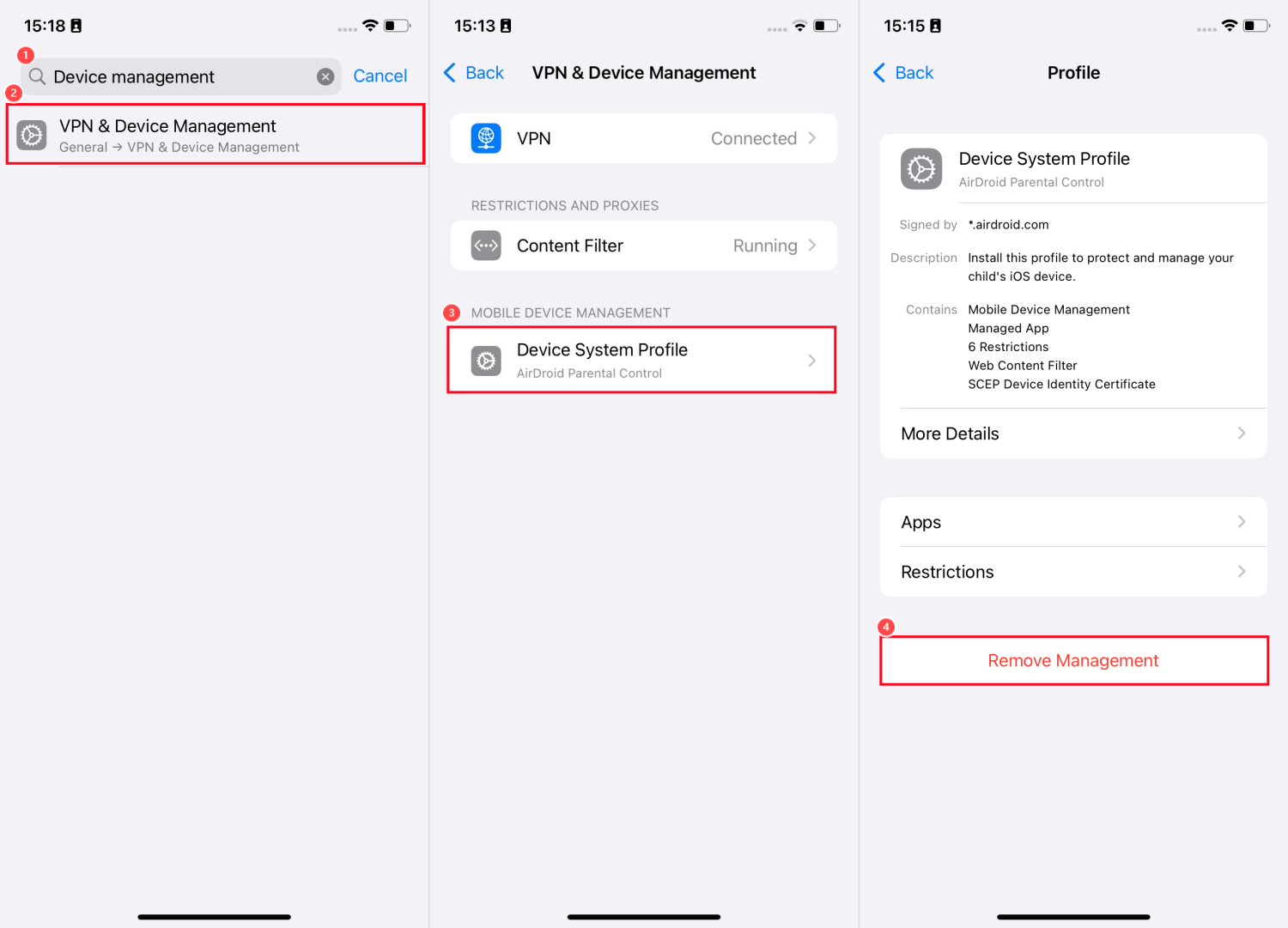
Disable the Snooping Software
As we stated above, via the permission status bar, you can quickly determine which app is the suspicious source on your phone. After that, navigate to your phone settings to search for or find the app info. And then, manage its permissions or uninstall it to stop it from tracking your permanently. If you can't remove the spyware or malware, consider the last resort.
Factory Reset Your Phone
This is the last resort to prevent someone from tracking your phone. Performing a factory reset can remove all data on your phone, including malicious software and spyware. But before doing so, make sure you back up important and necessary data first.
Seek Professional Help
If you notice abnormalities, such as unknown small holes, foreign objects, etc after thoroughly checking the appearance and internal structure of the phone, please send the phone to a professional repair shop or after-sales service for testing. This can help remove hardware that was implanted to monitor your phone.
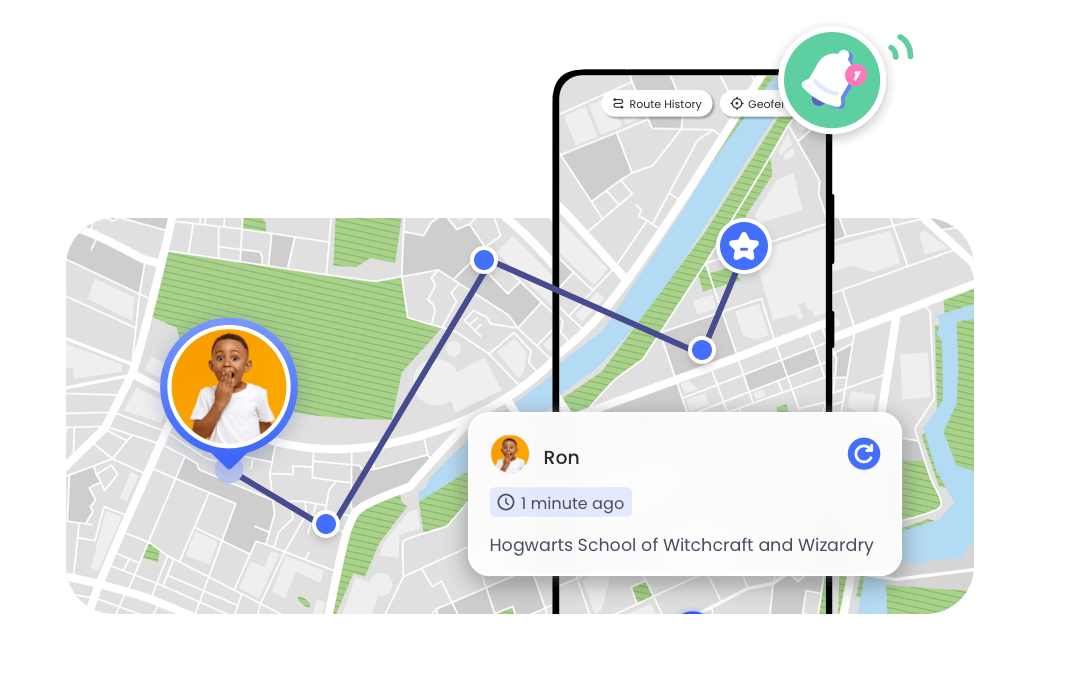
How to Prevent Your Phone from Being Tracked in Future
It's always better to be safe than sorry. Securing your phone from potential monitoring can prevent it from being monitored. Here are some practical tips:
- Keeping your phone's operating system and apps updated can fix security patches.
- Only download apps from trusted sources like the App Store for iOS or Google Play for Android.
- Never click links in the SMS or emails and provide your personal information.
- Think twice when an app requests access to your location, microphone, camera, admin access, and more.
- Avoid connecting to public WiFi or any networks that don't require a password.
- Regularly review the list of the apps installed on your phone and delete any unfamiliar apps.
- Install reliable security software, which can detect and block malware, viruses, etc. in real-time.
- Don't leave your phone unattended or lend it to others you don't trust completely.
FAQs about Tracking or Monitoring Phone
Conclusion
In the passage above, we explored how to know if someone is tracking your phone. When you confirm that your phone is being monitored, take immediate steps as soon as possible to stop someone from tracking your phone and secure your privacy.
In addition, we also provide prevention tips to avoid unauthorized tracking and monitoring. All in all, staying informed and vigilant is key to maintaining control over your personal information.














Leave a Reply.