How to Know If Someone Read Your Message on WhatsApp
Have you ever sent a WhatsApp message and wondered if the recipient read it? It's frustrating not knowing if your message has been seen or if you're just being ignored.
With the app's Read Receipts feature, you'd think it would be easy to tell, but some tricks and limitations can leave you in the dark. Let's dive into how you can figure out if someone's read your message and what to do when you're not sure.
Read Receipts Lets You Know If Someone Read Your Message on WhatsApp
WhatsApp Read Receipts allows users to know when the recipient has read their message. It works if both sides have enabled the feature in personal chats. For Group chats, you can always know the time and the person a WhatsApp message has been read.
Personal Chat (One-on-One)
In a personal chat, the blue ticks appear next to your message to show whether and when the recipient has read it. Here are steps to check blue ticks:
- Open the WhatsApp app.
- Navigate to the chat where you want to check the status.
- Look at the small ticks below your sent message. You will also see when the message is delivered and read.
- Gray Tick: The message has been sent.
- Two Gray Ticks: The message has been delivered to the recipient's phone.
- Two Blue Ticks: The message has been read by the recipient.

You can also check the time for both delivery and being read. The steps are the same as that of the Group chat below.
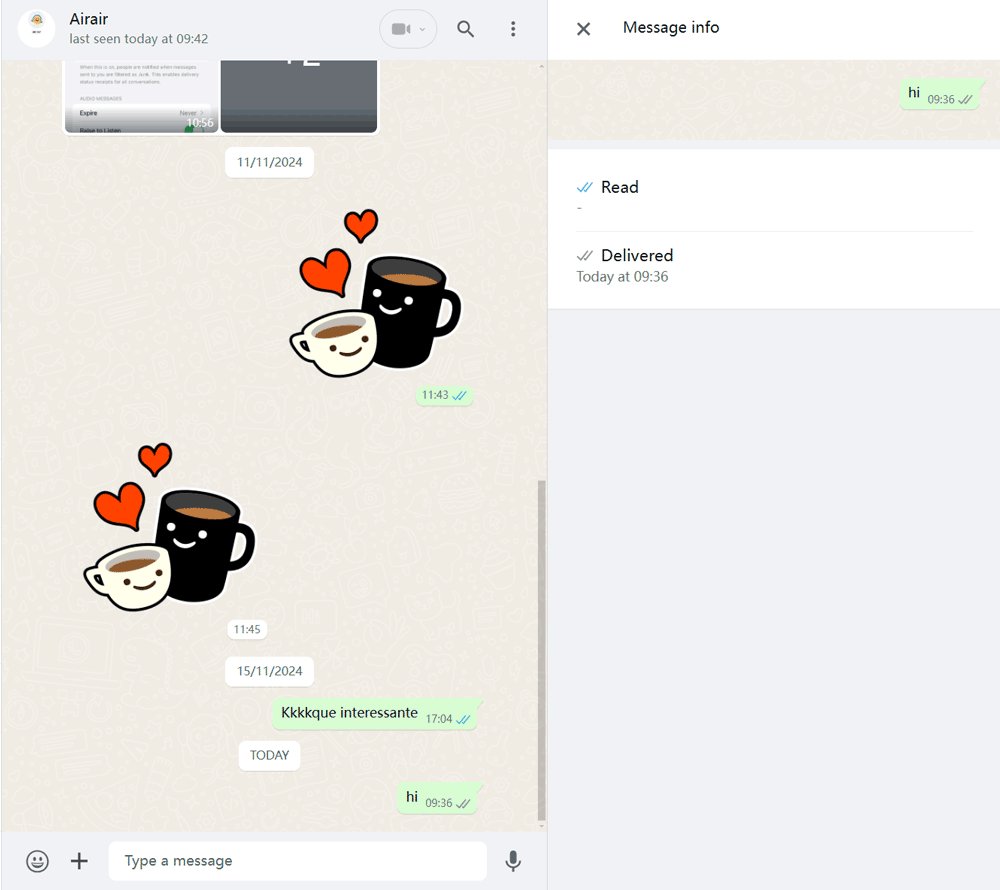
Group Chat
No matter whether the person has turned on Read Receipts or not, you can use these steps to check who read your message:
- Open the Group chat and find the message you want to check.
- Tap and hold your message, and you will the more menu (three dots) at the upper right.
- Select the Info icon (usually a small "i" in a circle).
- Here, you'll see:
- The names of the people who have read the message, indicated by blue ticks (only for group chats) and the read time (when the person read the message.)
- The names of the people who have received the message and the delivery time (when the message was delivered to the person) .
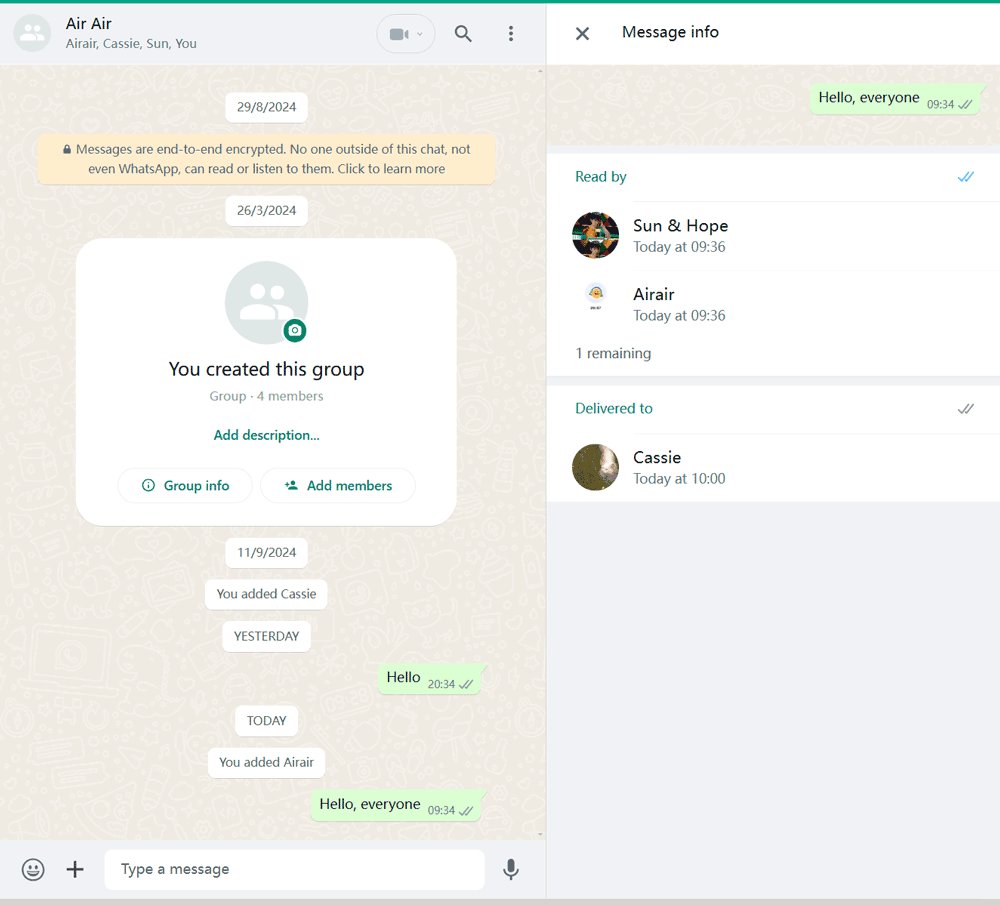
AirDroid Parental Control for WhatsApp
Filter inappropriate content on WhatsApp and send instant alerts; sync WhatsApp notifications and schedule WhatsApp Usage.
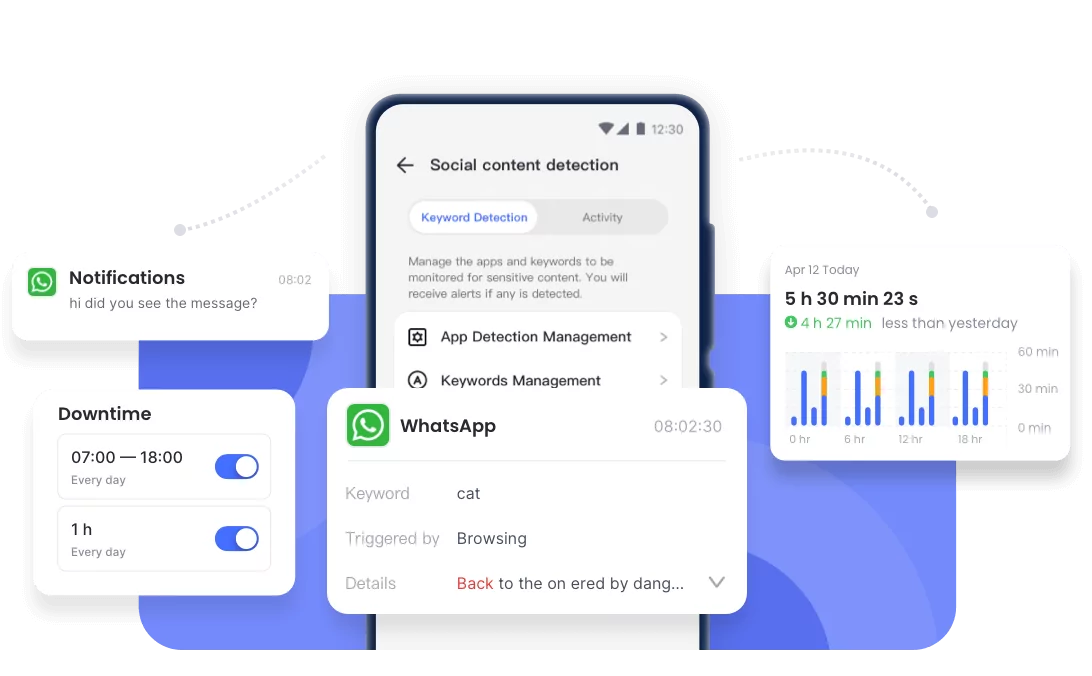
What If the Person Turned Off Read Receipts on WhatsApp?
When someone disables Read Receipts on WhatsApp, you won't be able to see if they've read your message through the usual blue ticks in individual chats. However, there are a few workarounds and indicators you can check to get a sense of whether the person is active on WhatsApp and whether they've seen your message.
Keep in mind that these methods are not foolproof, and you can't be 100% certain that they've read your message.
1Check the Typing Indicator (95%+ Confidence)
One of the most reliable ways to know if the person is engaged with the chat is by looking for the typing indicator.
- How it works: If the recipient starts typing a reply, the typing indicator (three dots) will appear at the bottom of your screen while they're typing. You'll also see typing if you are on the Chats page.

- What it means: The person is actively reading and likely trying to respond, which means they have seen your message. This method works in most cases, and while it doesn't guarantee that they read your message immediately after you sent it, it does indicate that they are actively using WhatsApp and interacting with your chat.
2Message the Group You Both Are In (80%+ Confidence)
If you and the person you are trying to message are both in a group chat, you can try sending a message in that group and checking the Message Info.
- How it works: Send a message to the group you both are part of. After a few moments, check the info for that message (tap and hold the message, then select "Info").
- What it means: If the person has Read Receipts enabled, their name will appear in the list of people who have read the message. If they haven't read the group message, you may still see a gray tick next to your message.
- Why it works: This method is effective because in group chats, even if someone has disabled Read Receipts, you can still get an idea of whether the person is reading the messages in the group. However, they may mute Group chats and don't always check the messages.
3View Their Online Status and Last Seen (60%+ Confidence)
Another way to check if someone is active on WhatsApp is by looking at their Online Status or Last Seen time.
- How it works: Open a chat with the person and look at the top of the screen where you can see their Online status or Last Seen time.
- What it means:
If you see "Online," this means the person is currently active on WhatsApp.

If you see "Last Seen" and the time is recent (like within the past few minutes or hours), this means the person was recently using WhatsApp.

- Limitations: You can't know if they've specifically read your message unless they've opened the chat to respond. But knowing they are active on WhatsApp gives a clue that they might have seen your message. However, suppose they've disabled their Last Seen status for everyone or you specifically. In that case, you won't be able to see when they were last active.
Be Careful of Third-Party Apps
While some third-party apps claim to offer the ability to see WhatsApp messages without opening them or bypassing Read Receipts, it's crucial to be cautious about using these apps.
Why you should be careful:
- These apps can violate privacy policies, compromise your account's security, or result in your WhatsApp account being banned.
- WhatsApp takes security and privacy seriously, and using unofficial tools could expose your data to malicious third parties.
- These apps often do not provide reliable results and can potentially harm your device or personal data.
Stick to the official WhatsApp app and avoid third-party apps that claim to offer features like reading messages without opening them.
Beyond Read Receipts: The Art of Patience and Directness
Give Them Time – Patience is Key
Sometimes people are just busy, and even though they've read your message, they might not be able to respond right away. It's important to be patient and allow them the time they need to reply.
Waiting at least 24 hours before following up is a good rule of thumb unless it's urgent. Remember, people have different schedules and priorities, so giving them space can increase the chances of getting a thoughtful response when they're ready.
Follow Up Politely and Directly
If a reasonable amount of time has passed and you still haven't heard back, don't hesitate to send a polite follow-up message. Keeping your tone friendly yet direct shows that you're still waiting for a response without seeming pushy. A simple "Just checking in" or "I'd appreciate your thoughts when you get a chance" is enough. It lets the person know you're expecting a reply but also gives them the flexibility to respond when they're able.
Avoid Over-Texting – Less is More
Resist the urge to send multiple messages or keep following up too soon. Sending several follow-up messages can make the other person feel overwhelmed and pressured, which may cause them to delay their response even more.
It's best to send one follow-up message and then wait. If it's an important matter, you can reach out through another channel, like email or a phone call, but avoid bombarding them with texts.
Keep the Message Short and Clear
Sometimes, people don't reply because they feel overwhelmed by long or complicated messages. To improve your chances of a response, try to keep your messages clear and to the point. Be concise, especially when dealing with busy people.
If you need to highlight multiple points, using bullet points or short paragraphs can help. A message that's easy to understand is more likely to get a timely reply.
Know When to Move On
If you've followed up and still haven't received a reply, it might be time to let the conversation go, at least for now. Don't take it personally. People may be busy, or they might not be as interested in continuing the conversation.
If the matter is important, you can follow up once more or use another communication method, like email. But if it's not urgent, giving the person more time and space may be the best approach.
Use "Read Receipts" Wisely
If you're on the receiving end of a message, be considerate of Read Receipts. Suppose you're not able to respond right away. In that case, it's a good idea to either turn them off or mute notifications until you're able to reply properly.
That way, you can avoid making the other person feel ignored while still being respectful of your own time and attention.
Wrapping Up
Knowing if someone has read your WhatsApp message can be a bit tricky, especially if they've turned off Read Receipts. While blue ticks and the typing indicator are the easiest signs, you can also use group chat info, check their online status, or simply give them some time to respond.
Patience is key, and if you're really in need of a reply, a polite follow-up is always a good move. Just remember, everyone has their own pace, so it's all about being respectful and understanding in your communication.


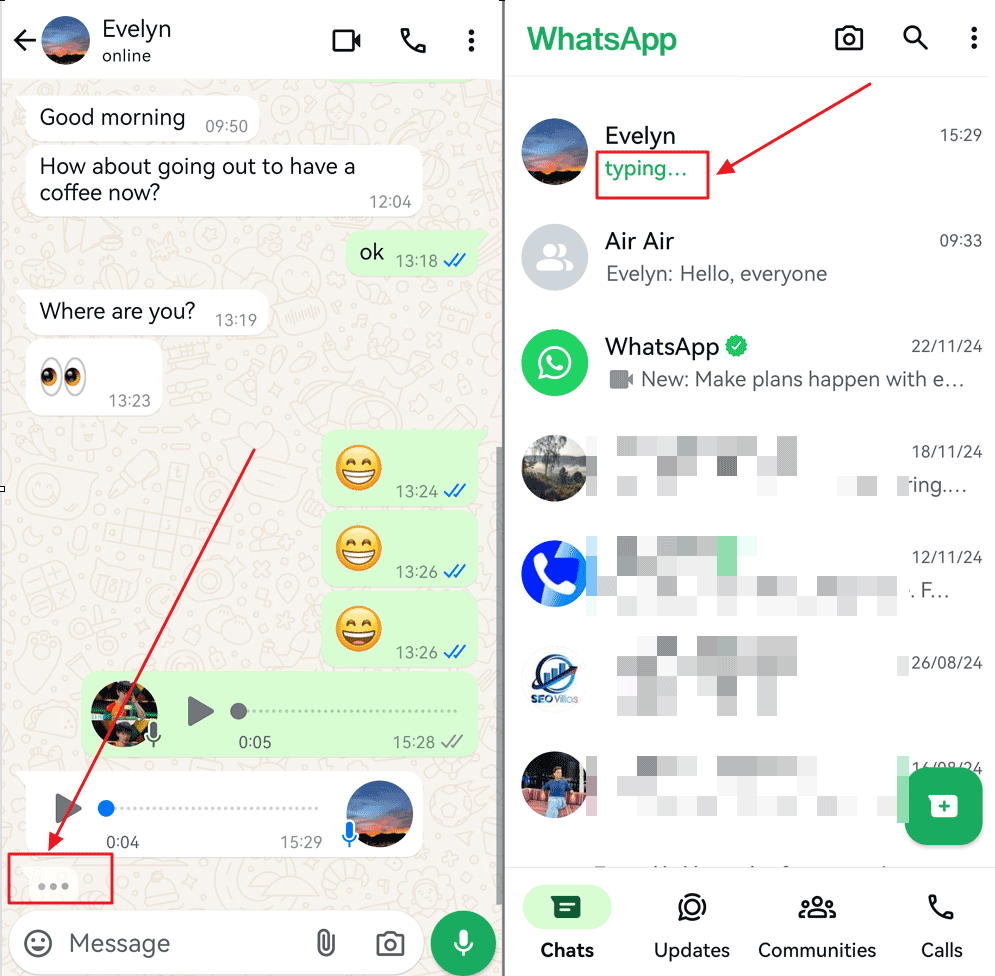
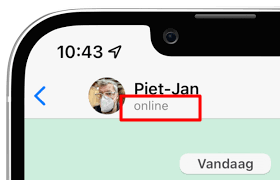
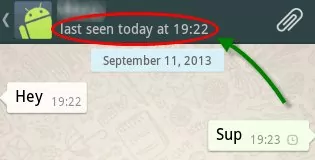










Leave a Reply.