How to Know If Someone Remotely Screenshot Your Phone
In today's world, our phones hold a wealth of personal information. With so much to protect and secure, it's natural to wonder if someone could be prying. Many people ask the question: can someone remotely screenshot my phone without my knowing? In this post, we dig deeper into the possibilities of remote phone access and how you can keep your device secure.
Can Someone Remotely Screenshot My Phone?
Yes while this may come as a surprise for many people. Someone can remotely monitor and capture your phone activity for some reason.
Basically, there are various categories of apps built with this functionality or screen mirroring feature, making capturing screenshots on the phone remotely a breeze. These apps contain spyware apps, parental control apps, screen mirror apps, MDM software, and remote access software.
These apps operate stealthily in the background, using a phone's permission settings to monitor the device owner by accessing the phone's location, camera, microphone, and more.
Signs That Someone Screenshot Your Phone Remotely
Wondering how to detect apps that support remote screenshots on your device? Let's look out for some red flags that may suggest someone is remotely capturing your phone activity.
1Anomalous Screen Performance
One possible red flag is a sudden change in the screen performance of your phone. For instance, when you experience moments where the screen briefly flashes or flickers at random intervals, it possibly means someone is connecting your phone screen. Especially when the flashes coincide with certain app usage or occur frequently.
2Slower Phone Speed
While the phone getting slow down may have other explanations, they may also be a sign that a remote screenshot is happening on your device. For example, when the spying app is running in the background to take screenshots, it uses a lot of space to work, resulting in a little sluggish.
3"Rooted" or "Jailbroken" Device
This is an obvious sign as most spyware apps and parental control apps require to be jailbroken on iPhone.
A rooted Android device or jailbroken iPhone means bypassing the restrictions placed by the phone's manufacturer. Rooting or jailbreaking a device can unlock some functionalities, but also weakens the security of the phone.
4Weird Account Activities
Weird account activities (login alerts or security settings changes) can point to the fact that some have performed remote screenshots including your password when you enter your account credentials.
If you notice any of these, act fast to immediately change your login details or enable 2FA on your account.
5Strange Phone Behaviors
Do you experience unexplained app launches or shutdowns, or random changes to your phone settings? These may be red flags that something fishy is going on. This is because most spying apps, apart from allowing screenshots remotely, enable users to control the device, such as blocking apps, disabling networks, etc.
How to Stop Your Phone from Being Screenshot Remotely
So, if your phone has been screenshotted and spied on, what you should do to stop that? Here are some steps on how you can improve your phone's security and make it difficult for anyone to spy on your phone screen.
#1. Check App Permissions
Your first defense is to keep an eye on the permissions granted to apps on your device. These permissions determine the functionalities and information each app, including spyware apps, can access on your device.
Generally, these apps require location, camera, and accessibility permissions to run. Here's how to check and adjust app permissions on both iPhone and Android.
- Step 1.Open your iPhone's "Settings."
- Step 2.Go to "Privacy & Security" to check the apps that requested access for permission on Camera, Microphone, and Location Services.
- Step 3.Toggle the switch to disallowed access if you find any suspicious apps.
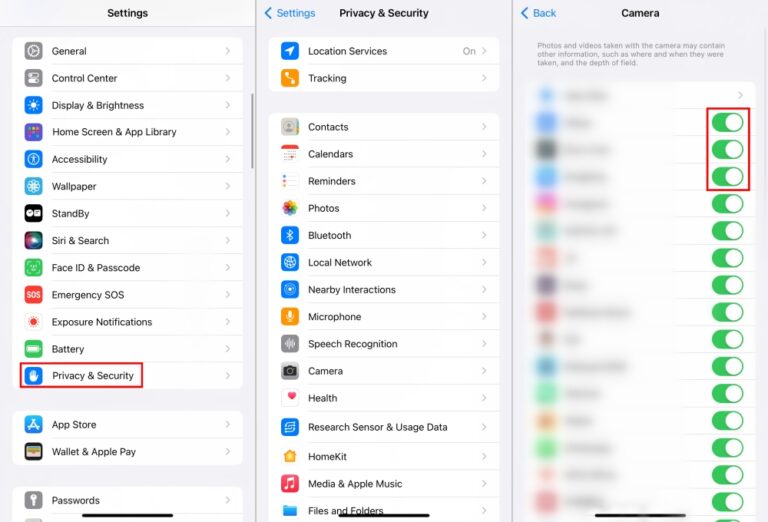
- Step 1.Open your Android phone's "Settings" app and click on "Apps."
- Step 2.Go to "Permissions" to see a list of permissions the app has requested.
- Step 3.Look for the camera to review permissions and tap on it.
- Step 4.Review each permission and toggle the switch off to deny access of harmful apps.
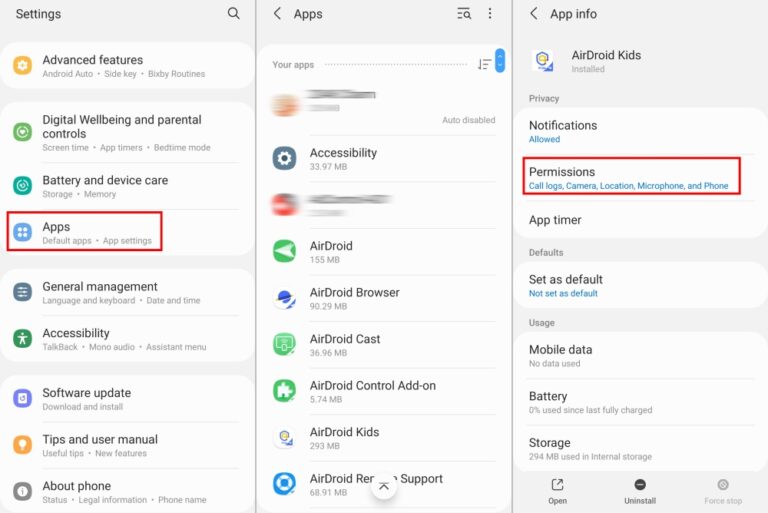
#2. Review Unknown Apps
If you're worried that remote screenshot is occurring on your device, we recommend that you review all apps on your phone in the phone Settings where you can see all apps whether it is hidden or visible on the Home screen. If there is an app that records your phone usage and screen, delete it from your device right away!
#3. Reset All Settings
If you're concerned about unauthorized access to your phone and want to remove all possibilities, we recommend resetting all settings on your device. Here's how to do it:
- Step 1.On the "Settings" app, click on "General."
- Step 2.Tap on "Transfer or Reset iPhone."
- Step 3.Select "Erase All Content and Settings." This will not erase your data, but it will change your setting preferences.
- Step 1.Open "Settings" and locate "General management."
- Step 2.Tap "Reset" and then "Reset all settings."
#4. Disable Wireless Connection
By cutting off internet access from your phone, it becomes impossible to connect your phone and transmit captured screenshots remotely. However, this is a temporary fix because you can't stay disconnected from a wireless connection forever. Therefore, if you think your device is compromised, take a step to identify and remove the malicious app.
#5. Keep Your Screen Off
Keeping your screen off when not in use is a great deterrent for people snooping around to take remote screenshots on your phone. When the device is off, any app cannot take screenshots of your phone. In this way, you reduce the window of opportunity for remote screenshots.
#6. Factory Reset Your Phone – Last Resort
If everything else fails and you suspect a security breach, a factory reset can be your final resort. With a factory reset, it wipes your phone clean, deleting all apps, settings, and data, and basically returning it to its original state.
A factory reset is irrevocable. While it can remove possible security threats, it also removes personal data. Therefore, use it as a last resort. Here's how to do it:
- Step 1.Go to "Settings" and click on "General."
- Step 2.Scroll down and click on "Transfer or Reset iPhone."
- Step 3.Select "Reset."
- Step 1.On Android "Settings", head to "General management."
- Step 2.Tap on "Reset" and then "Factory data reset" to confirm the reset.
Conclusion
The idea that remote screenshot occurs on your phone may sound like something out of a spy movie, but it's a real concern in today's technological world. Thankfully, the steps highlighted in this post can minimize the risk of unauthorized screenshots and protect your on-screen activity.
If you need to remotely mirror the screen and manage app permissions of your child's phone to ensure their safety, we recommend using AirDroid Parental Control for an extra layer of protection for your child.














Leave a Reply.