5 Ways to Know Who Stalks Your Instagram
Instagram is a social network that allows different users to connect through image sharing. This tool can be used to stalk others and evade their privacy. Even worse, stalking can be exploited to harm another user. To help maintain your privacy, Instagram provides you with features to know who is stalking you.
In this article, the different approaches provided on Instagram to see who stalks you are discussed. To guarantee your privacy, you will find ways to handle stalkers such as blocking them and keeping your account private.
Can You See Who Stalks Your Instagram
Yes, you can see who stalks your Instagram through the performance metrics provided on the platform. However, these performance metrics are provided for professional accounts as insights. To use these features to see who stalks your Instagram you should switch to a Business or Creator account.
Regular accounts can see who stalks you by checking who is following you and viewing your stories. The more frequent follower that views your story may be stalking your Instagram. This stalking might increase from only viewing your posts and stories to interacting with your posts. These interactions can be through unusual likes and comments.
5 Ways to Find Out Who Stalks Your Instagram
In this section of the post, we have identified the solutions on how to see who stalks your Instagram.
1Check Who Views Your Stories
When you upload a Story on Instagram, your followers will be able to see it for 24 hours. After 24 hours they will not be able to see it and you will also not be able to tell who saw the upload. Open the uploaded story and swipe up to see who has viewed it.
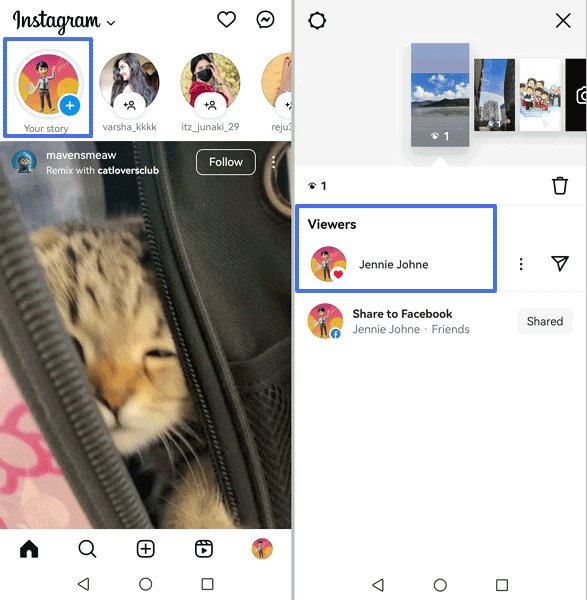
Since uploading a story does not trigger an alert or notification on Instagram, one of the earliest people to view your story might be stalking you. To narrow down this suspicion, check if there is someone or people who fall among the category of your earliest story viewer consistently. When their name names come up often on 2 or more stories and for different days, they are likely stalking you.
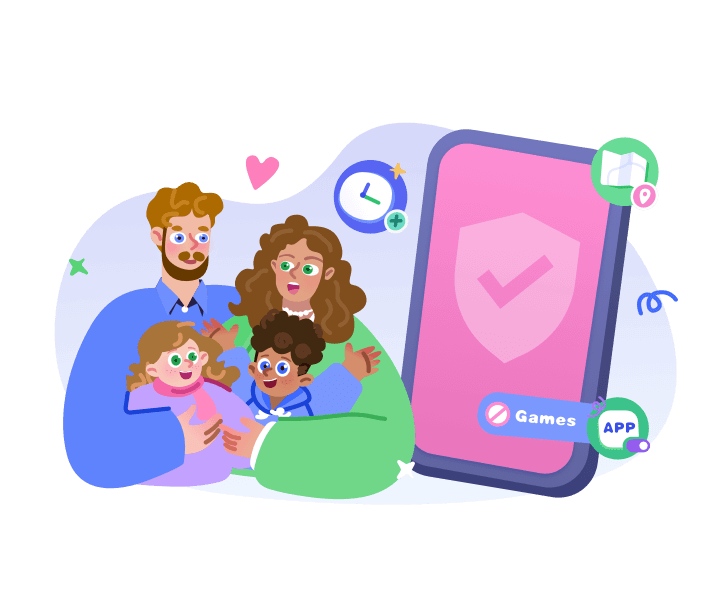
2Watch Out for Unusual Interactions
Interactions like comments and likes are recorded for posts. The number of viewers is often more than that of the likes and comments. However, you can watch out for unusual interaction activities. For instance, you can suspect an account to be stalking you if you keep getting like or comment notifications from it.
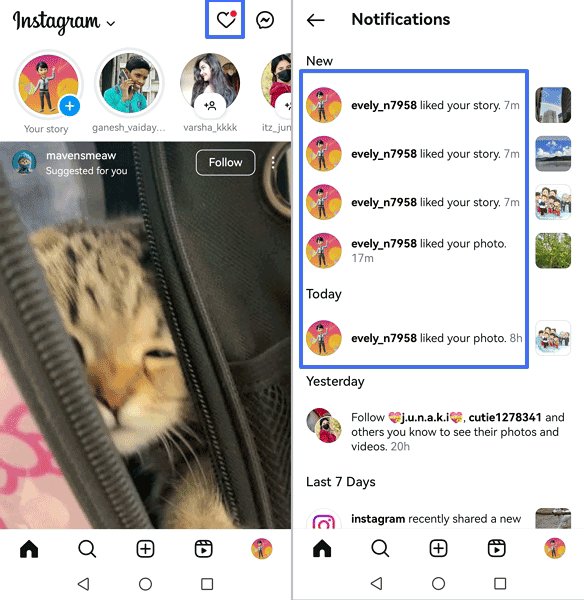
Even when your notification is turned off, you can click on the heart icon at the top right of your screen to see who has been interacting with your posts in an unusual way. More importantly, pay close attention to the content of their comment.
3View Suggested Friends
Suggested friends on Instagram are people you share mutual connections with. In some other instances, you will be suggested accounts based on similar interests and location. However, you can use it to know who is stalking you when a suggested account does not meet any of these criteria but interacts with your posts. Because of these interactions, they may be suggested as friends to you. This method is not very reliable because it is dependent on Instagram’s algorithm.
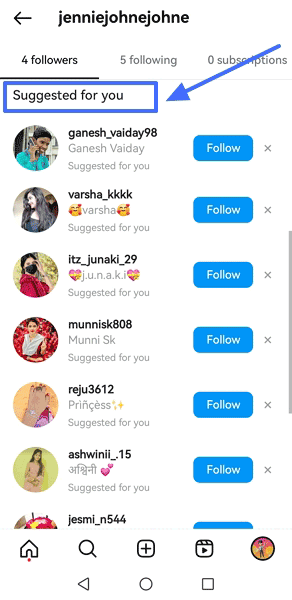
4Check Your Followers List
You can scan through your followers list to see who is stalking you. In this instant, you might have silent stalkers. These accounts probably do not interact often with your posts but always view your profile, story, and posts.
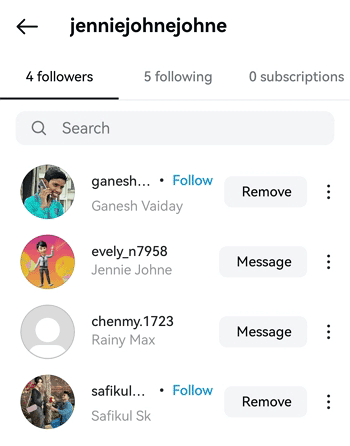
5Switching to a Business or Creator Account
The traditional solutions discussed above are very limited. You can pinpoint more closely stalker accounts when you have a Business or Creator Account. These professional accounts are equipped with analytic tools to monitor your engagements. Hence, any spike in reach or engagement because of a stalker can easily be identified.
You can register your account when creating it as a professional account. Also, you can switch your regular account to a Business or Creator Account even after using it for a while. Then, you can use your growth in followers, post engagement, and account traction to determine when you are being stalked. Below is how to switch to a professional account and access your performance metrics.
Switching to a Professional Account
- Open the Instagram app on your device.
- Click on your Profile Icon at the bottom right corner.
- On your profile page, click the hamburger icon at the top right corner.
- Scroll down until you find “Account type and tools,” tap it and then “Switch to Professional Account.”

- Follow the on-screen instructions to complete the process.
Using Insights and Performance Metrics
- Go back to the profile page of your professional account.
- On your profile page, click the hamburger icon at the top right corner.
- Click on the Insights option and you will see a overview.

- Navigate through Content, Activity, and Audience.
Take Care of Third-Party Apps
There are many “Instagram stalker” apps claiming to show who’s creeping on your profile, but all they really do is steal your login, plant malware, and vacuum up every DM, photo, and location tag before selling the data. On top of that, Instagram can permanently nuke your account for breaking its rules.
For teens, it gets even uglier: stolen selfies can be used for blackmail, and fake “stalker” lists can spark real-world harassment. Bottom line—if an app asks for your Insta password or wants you to sideload some sketchy file, just delete it and move on.
Blocking and Restricting Suspicious Users on Instagram
You can limit the interaction of suspicious accounts by blocking or restricting them. A restricted account can comment on your post but the comment will only be visible to them. However, you can approve their comment to be visible to the public or your other followers. When they send a direct message, it will be categorized under the Message Request folder. Also, you will not get a notification for these messages.
The restricted account will also not be notified when you are online. In addition to all the limits of a restricted account, blocked accounts cannot see your profile, posts, or stories. These accounts will not be notified that they have been blocked. However, they will realize that they have been blocked when they cannot see any of your activities or send you direct posts or comments. Here are the steps:
- Navigate to the profile of the person you want to block.
- Tap on the three horizontal dots (or the "More" option) in the upper right corner of their profile.
- Select the "Block" or "Restrict" option from the dropdown menu.

- Instagram will ask you to confirm your decision. Tap "Block" or "Restrict" again to finalize.
How to Make Your Instagram Account Private
You can make your Instagram more private and less penetrable for prying eyes. For instance, those not following you can see your profile, posts, who you are following, and who is following you, among others. However, you can further restrict them from seeing your posts and followers.
To follow you, they have to send a request that you can accept or deny based on whether you know them or wish for them to see your account activities. Making your account private would also prevent it from appearing on explore pages or public searches. Below is how to make your Instagram account private.
- Open the Instagram app on your device.
- Click on your Profile icon at the bottom right corner.
- On your profile page, click the hamburger icon at the top right corner.
- You will see Settings and privacy page, scroll down until you see the Account privacy option.
- Toggle on the Private Account option.
- Complete the process by clicking on Switch to Private.
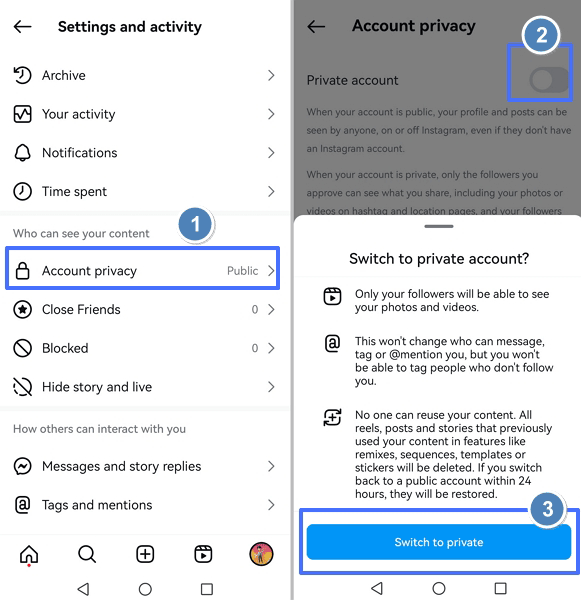
Final Recap
It is not so challenging again how to tell if someone is stalking your Instagram. You can use a third-party Instagram stalker viewer or use the traditional features on Instagram. Alternatively, you can upgrade your account to a professional account to use the performance metrics. After identifying stalkers, you should prevent them from keeping an eagle’s eye on you. Hence, you can keep your account private or you can block the stalking app. These actions will prevent them from watching your day-to-day activities on Instagram.




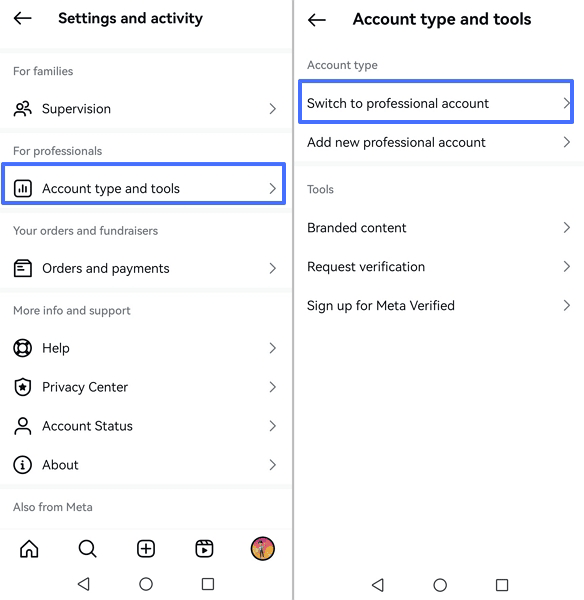

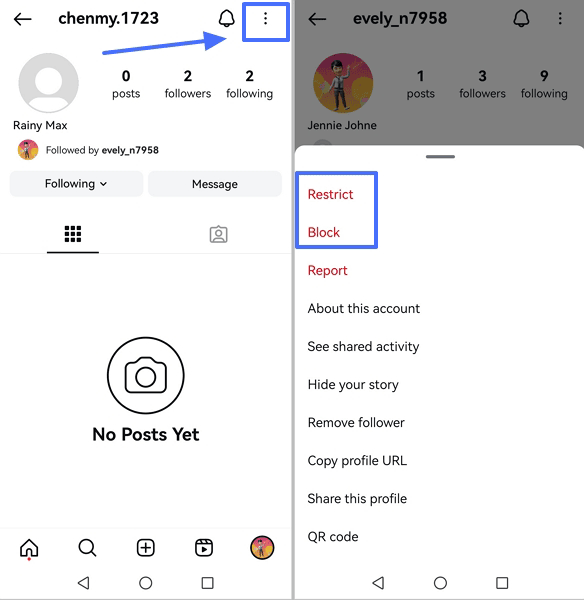










Leave a Reply.