How to Leave a WhatsApp Group without Notification
When using WhatsApp, we may consider leaving groups due to frequent activity or irrelevant content. However, we prefer not to trigger notifications like "John has left the group" to all members.
Fortunately, WhatsApp has been updated so that only admins notice when you leave. In this article, we'll discuss specific methods for quietly leaving WhatsApp group without notification!
If you're troubled by frequent activity or irrelevant content but prefer not to or cannot leave the group entirely, don't worry—we'll provide effective solutions too.

Part 1. How to Leave a WhatsApp Group without Anyone Knowing
As we stated above, only group admins will be notified if you leave a group on WhatsApp; other members will not receive a notification for your leave. Therefore, to leave WhatsApp group without notification, just long-press the group chat and select "Exit group."
Here's a detailed step-by-step guide to leaving WhatsApp group silently:
- Step 1.Locate the group chat you want to leave.
- Step 2.Long-press the group from the "Chats" tab.
- Step 3.For Android, tap the three dots and then "Exit group." For iPhone, simply tap "Exit group."
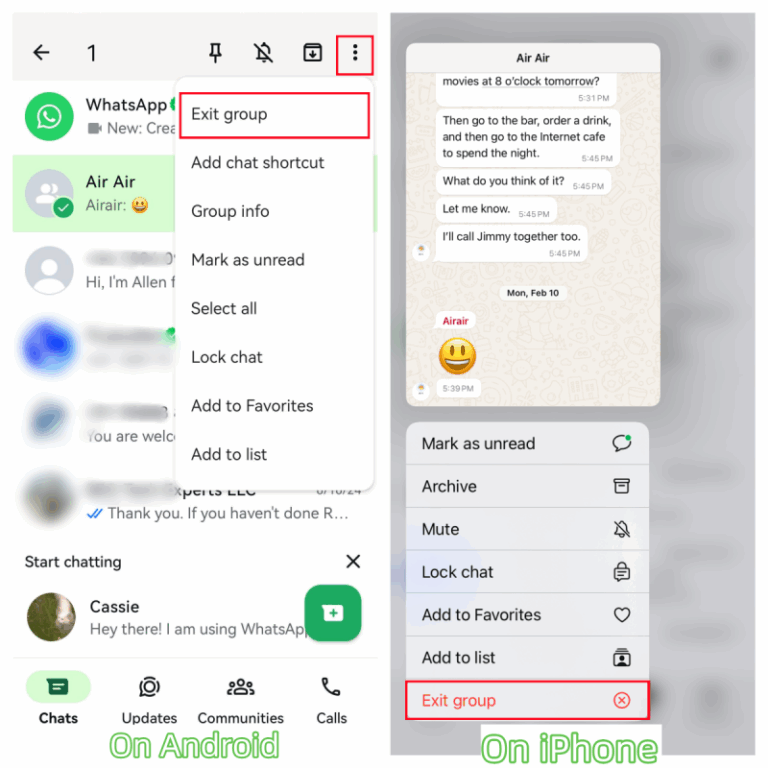
Now that you know how to leave a WhatsApp group without being noticed, there are some additional points that you should know about.
- If you leave the group as an admin, the admin privileges will be given to some other member of the group.
- The chat history won't be accessible to you after leaving, so it's better to save the important messages beforehand.
- Your profile name and phone number, along with your profile photo (depending on your settings), will be visible to group members in the Past members list in Group info for up to 60 days after you leave the group.
- If you leave a group that belongs to a community, you will also automatically leave the community. Similarly, leaving a community will also result in leaving all groups within that community.
Part 2. Alternative Methods for Leaving WhatsApp Groups
Sometimes, you may want to escape frequent activity or irrelevant content in a WhatsApp group, but you hesitate to leave the group due to the risk of missing important information and impacting social connections. Don't worry, we have effective methods to help you with that.
Muting and Archiving as a Temporary Solution
Muting the group notifications is quite convenient. If the group is too noisy or active, you can choose to mute the group WhatsApp. This way, you won't be alerted when people message in the group. The second option is to archive the group. This means that the group chat will be hidden from the main chat list.
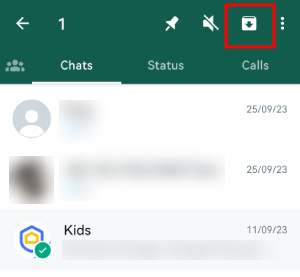
Choosing to Hide Your Last Seen
If you are leaving the group because you don't want people to know that you've been online, you can hide the last seen status. This way, they won't see when you were last online on WhatsApp.
Turning Off Read Receipts Option
If the messages in the group are not of interest to you and you prefer not to respond, you can choose to disable "read receipts" in WhatsApp settings under Privacy options. When read receipts are turned off, your group members won't be notified when you've read their messages. However, this also means you won't see when they've read your messages.
Discussing Communication with Group Admins
If you are worried about the way messages are exchanged in the group, you can communicate it with the admin. It is recommended that you share the concerns with the members as well and hold a healthy discussion. Also, if possible, you can set the group rules and guidelines.
Part 3. Is Your Child's WhatsApp Group Appropriate?
Imagine a scenario where your child inadvertently joins WhatsApp groups that promote pornography, violence, hate speech, or even groups associated with pedophilia. Worse yet, they may unknowingly expose their personal information in these groups, putting them at risk. In such critical situations, it's essential to prioritize your child's online safety. Using a parent control app like AirDroid Parent Control AirDroid Parental Control is highly recommended.
- Step 1.Download AirDroid Parental Control on your phone. You can also use the web version at webparent.airdroid.com.
- Step 2.Follow the on-screen instructions to bind your kids device to your account.
- Step 3.Open Notifications from the dashboard, enable the Notifications for WhatsApp. Then you will see the syneced incoming WhatsApp messages. You can even use the Screen Mirroring feature to check a live WhatsApp screen.
- Step 4.You can also enable content monitoring for WhatsApp from Social Content Detection.
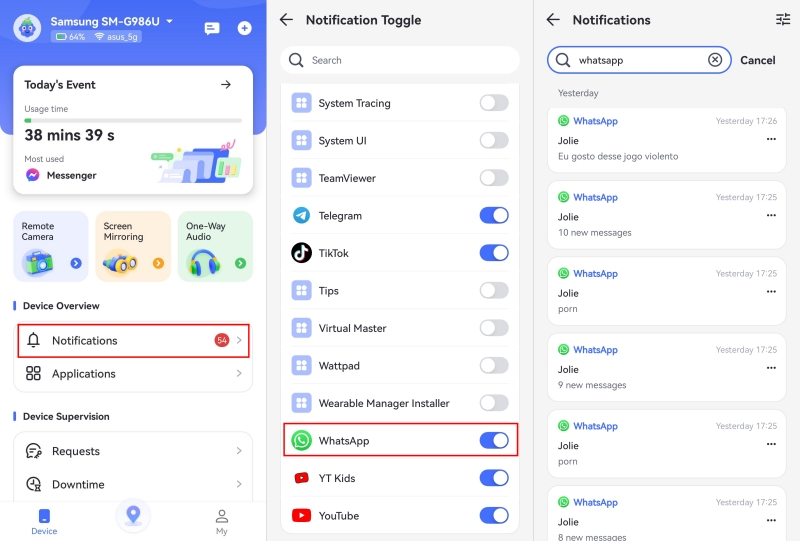
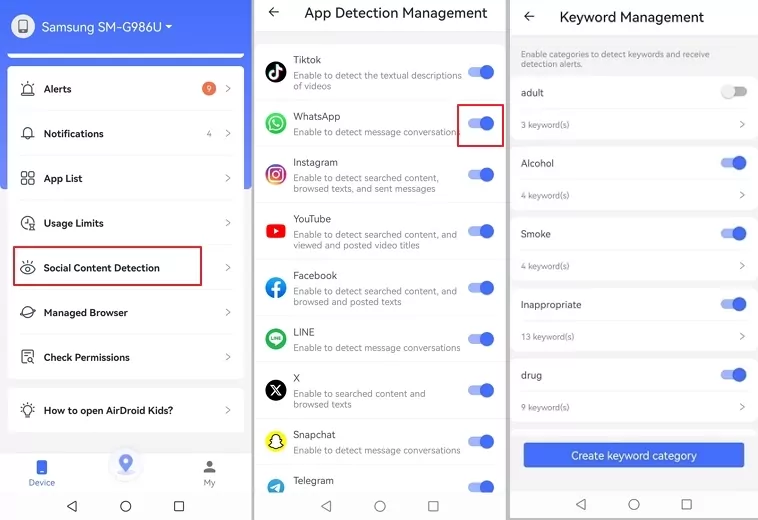
Besides the above-mentioned features that ensure your child's online safety, AirDroid Parent Control also includes the following functionalities that allow you to:
- Get your child's phone activity reports and statistics.
- Track your child's real-time location.
- Remote check or listen to your child's phone surroundings.
- Get alerts when your child leaves or enters specific areas you set.
- Track WhatsApp all-around to ensure your kid's safety.
Final Words
It's very easy to leave a WhatsApp group silently, as there are two methods that you can try. If you prefer not to leave the group permanently, you can archive or mute the chat. Additionally, for parents concerned about their child being added to inappropriate groups, utilizing a parent control app such as AirDroid Parent Control is highly recommended.
Are you worried about your child joining inappropriate WhatsApp groups?
No worries! With AirDroid Parental Control, you can sync your child's messages and receive timely warning notifications.
FAQs about WhatsApp Group Notifications
Exiting a WhatsApp group means leaving it voluntarily, which stops you from receiving further messages but keeps the group and its messages for other members.
After exiting, as a group member, you can delete the group from your chat list, removing it from your view without deleting it for other members.
Only the group admin can permanently delete a WhatsApp group for everyone, including all messages and media shared within it.














Leave a Reply.