Inside Location Sharing: A Look at Apple, Google, and Samsung Solutions - Part 1
No more writing long messages to answer 'Where are you? Now, you can simply share your location instantly with a quick tap.
Location sharing offers more than just convenience. It brings innovative features, precise accuracy, and easy-to-use options, thanks to the efforts of Google, Apple, and Samsung.
In this article, we explore the advanced solutions these companies provide, showcasing the standout features that enhance the way we stay connected.
What Is Location Sharing?
Simply put, location sharing is similar to using maps, but instead of finding out where to go, you show someone exactly where you are at the moment.
If we go into the technicality and the process details, location-sharing is a technology that utilizes GPS, Wi-Fi, and cellular data to work.
How Does Location Sharing Work?
Location sharing works by using a combination of technologies to accurately determine and share your position. GPS is the main tool for finding your location, while Wi-Fi and cellular networks enhance accuracy, especially when GPS signals are weak.
When you choose to share your location through an app, it accesses this data to determine your current position. The app then transmits this information to the people you've selected, ensuring they receive accurate and up-to-date location details.

Detailed Overview of Location Sharing in Apple, Google & Samsung
1Google's Solution 1 - Google Maps
Google Maps uses GPS, WiFi, and cellular networks for accurate real-time location sharing. It lets users share their location with others on different platforms.
✅Cross-Platform Sharing
Users can share their location with anyone, regardless of the recipient's device, as long as they have a Google account. This feature is accessible on both Android and iOS devices.
Note: Users cannot share their real-time locations on the Google Maps web page.
✅Duration Settings
Users have the flexibility to decide how long they want to share their location. Options range from a specific number of hours to indefinitely until the user manually turns it off. This control ensures that users can tailor their privacy settings to their needs.
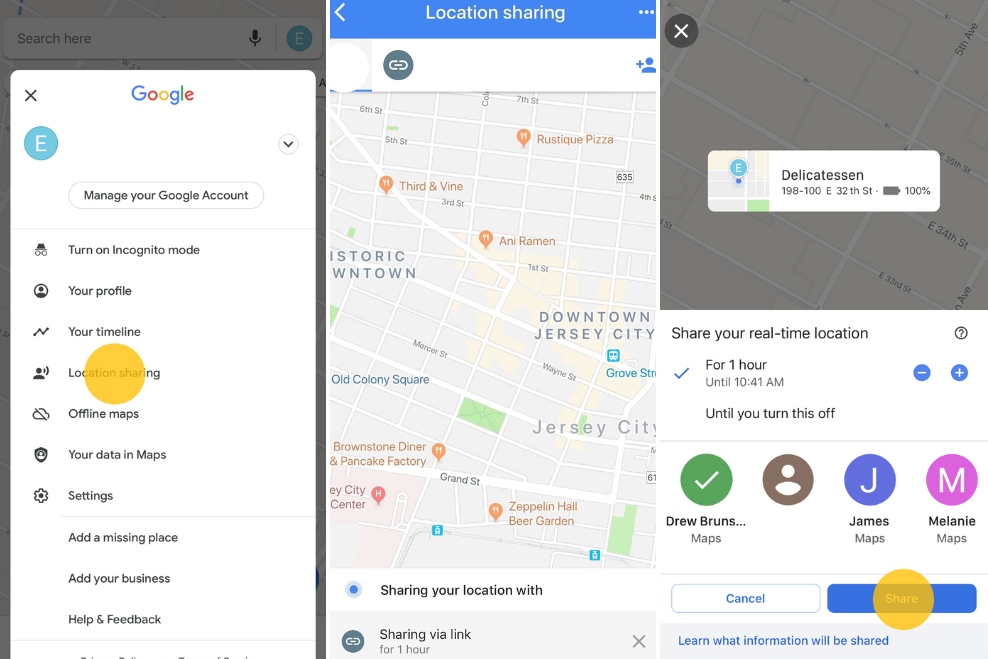
💡 Extra info
✅Integration with Google Services
Google Maps integrates with Google Cloud Platform for management, links with services like Search and YouTube for personalization, and connects with Google Play services on Android. It also includes Google Assistant for hands-free navigation and communication.

✅Machine Learning Enhancements
Google employs machine learning to improve location accuracy and predict user movements, optimizing travel routes and times.
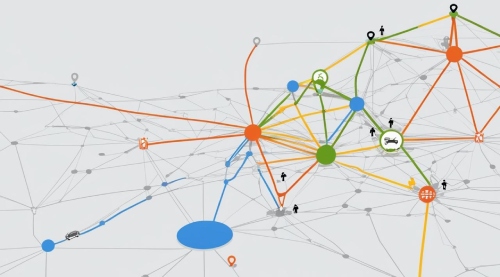
2Google's Solution 2 - Family Link
Family Link leverages Google's account infrastructure to provide comprehensive location tracking and parental controls, ensuring family safety and oversight.
✅Real-Time Location Tracking
This feature uses the same location technologies as Google Maps, ensuring accuracy and reliability. Parents can view their child's location in real time, set alerts for specific locations, and receive updates.
![]()
1Apple's Solutions 1 - Find My
The Find My app utilizes a network of Apple devices, employing Bluetooth signals and ultra-wideband technology to locate lost items and facilitate location sharing with friends and family.
✅Location Sharing to Selected Person
Users can share their location with specific contacts and set how long they want to share it. It creates a network with nearby Apple devices to ensure reliable location sharing.
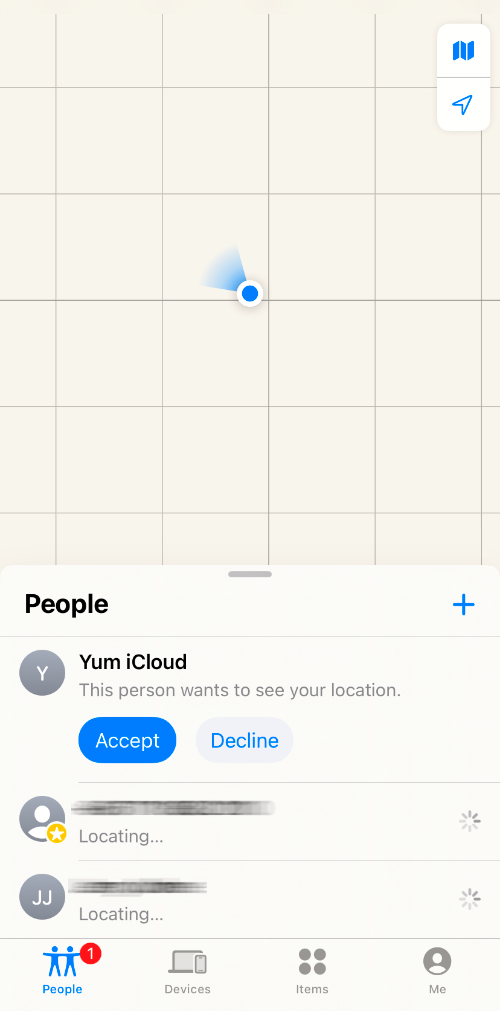
✅Integration Across Apple Devices
Find My integrates seamlessly across Apple devices, allowing users to track items like AirTags, iPhones, and Macs. This integration ensures that users can locate lost items and share their location effortlessly within the Apple ecosystem.
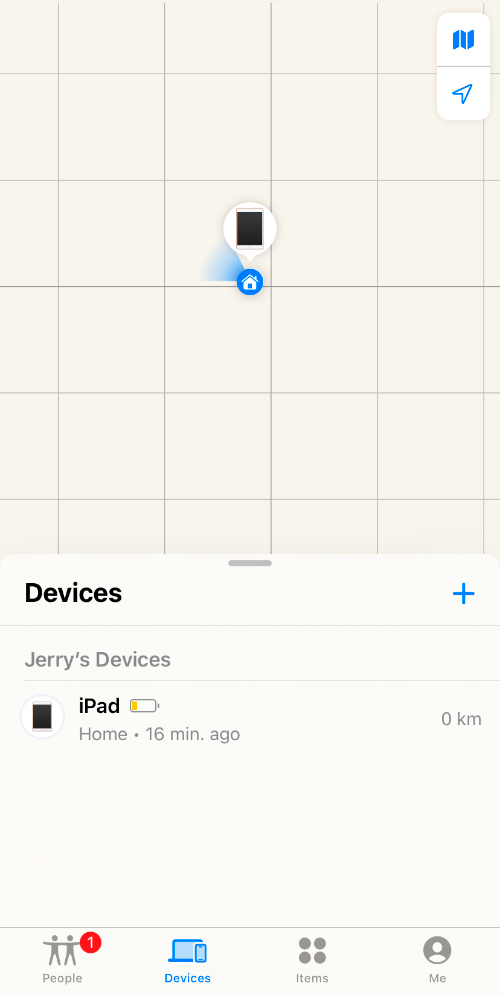
2Apple's Solutions 2 - Location Sharing through Messages
✅Quick Location Sharing on iMessage
This feature embeds real-time location data within iMessage conversations, allowing users to share their location directly from the chat interface.
This is made possible by Apple's use of GPS and network data to provide accurate location information. The integration with iMessage ensures that location updates are instant and seamless, using Apple's encrypted messaging system to keep the data secure.
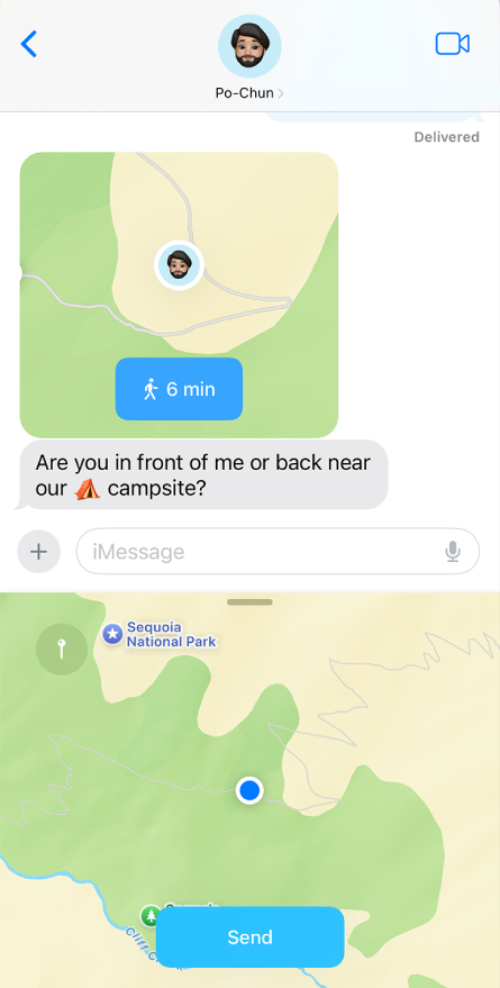
3Apple's Solutions 3 - Location Sharing through Family Sharing
✅Continuous Location Sharing
Family Sharing uses iCloud to sync and share location data among family members, ensuring continuous updates. It operates by connecting each family member's device to a shared iCloud account, allowing seamless data exchange.
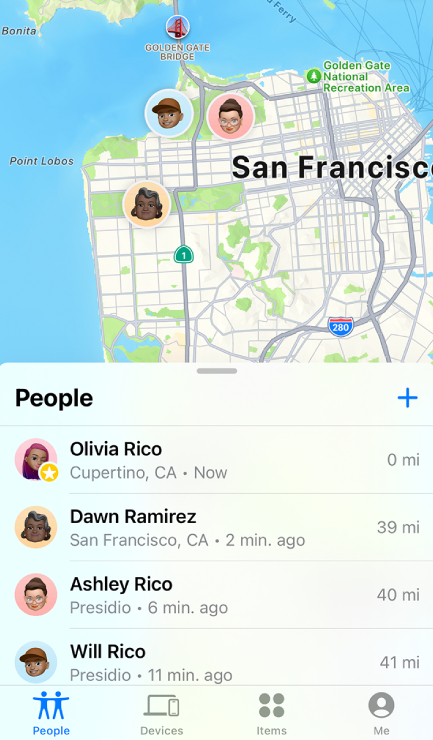
💡 Extra info
✅iCloud Synchronization
Family Sharing leverages iCloud's strong synchronization features to deliver real-time updates across devices. This means each family member's location is updated instantly, providing accurate information at all times.
4Apple's Solutions 4 - Apple Maps
✅Share Your ETA
The "Share ETA" feature uses real-time traffic data and GPS to calculate and share estimated arrival times with selected contacts. It combines current location and route information to predict when you will arrive.
This feature is great for everyday plans, like picking up a friend or meeting for dinner. By sharing your ETA, others can see when you’ll arrive and adjust their plans if needed.
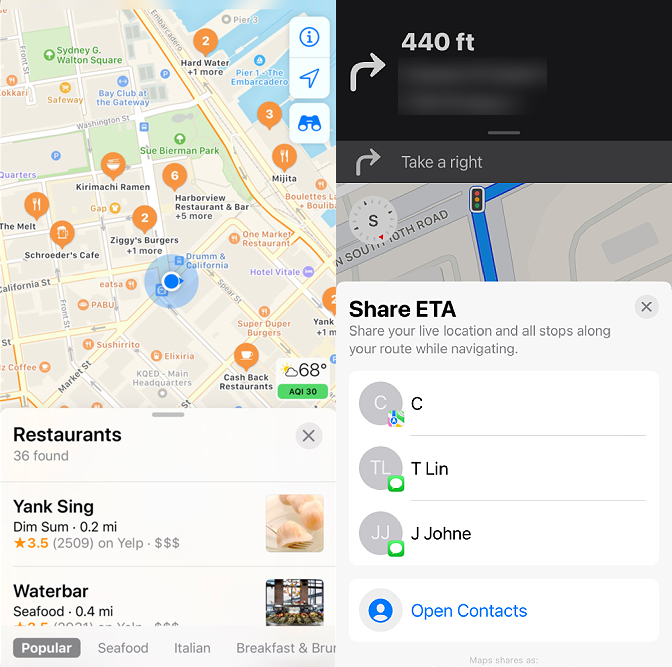
1Samsung's Solutions 1 - SmartThings Find
✅Find My Mobile
Samsung users are likely familiar with Find My Mobile as a tool for tracking their real-time devices. Now part of SmartThings Find, it offers more features within the SmartThings ecosystem.
SmartThings Find continues to use Samsung's account infrastructure to help track and manage Galaxy devices. It lets you find your device and share its location with others, making your experience with Samsung devices more connected and secure.
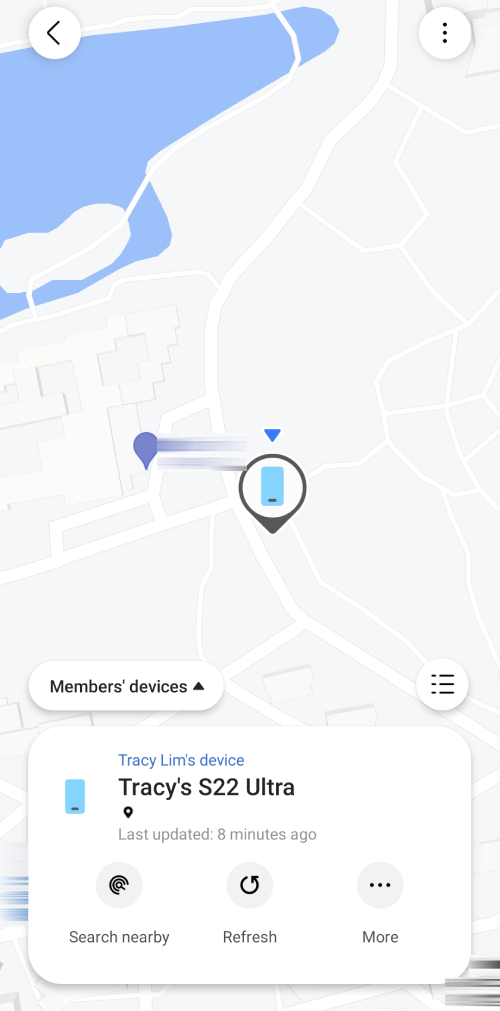
💡 Extra info
✅Offline Finding:
The service can locate devices even when they are turned off or offline, utilizing nearby Samsung devices to detect signals, ensuring continuous location tracking.
2Samsung's Solutions 2 - Samsung Find App
✅Share Location with Samsung Accounts
The Samsung Find App utilizes a combination of GPS, Wi-Fi, and cellular data to accurately locate devices within the Samsung ecosystem and enable location sharing. By triangulating signals from these sources, the app provides precise location tracking.
Users can easily find their devices and share locations with contacts, integrating smoothly with Samsung's services. The app updates locations in real-time, ensuring users always have the latest position.
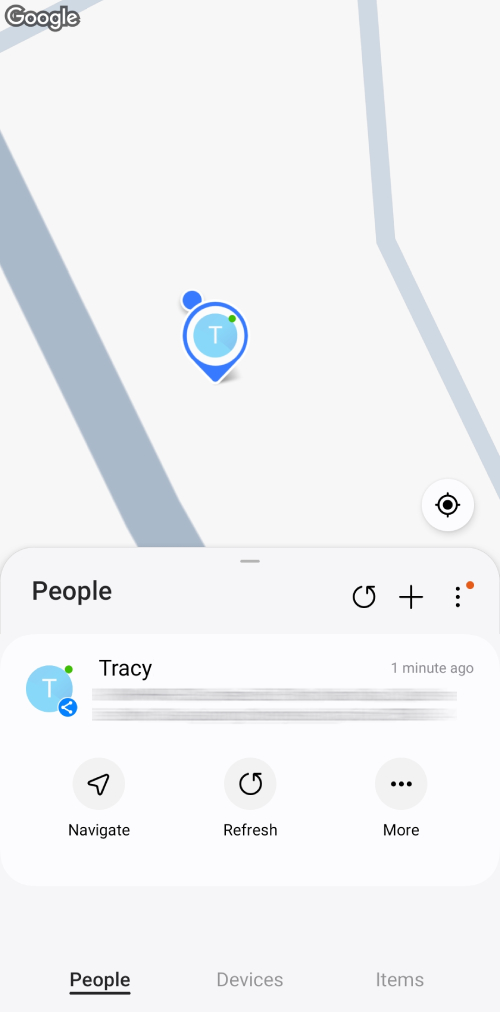
💡 Extra info
✅Knox Security Platform:
The app uses Samsung's Knox security platform to keep location data safe. Knox encrypts the data and ensures only authorized users can access it, providing strong protection against unauthorized access.
✅Integration with SmartThings:
Samsung Find integrates with SmartThings, providing additional functionality such as locating smart home devices and enhancing the user experience.
Common Use Cases for Location Sharing
In this section, we'll talk about how these location-sharing features help in our daily lives.
Coordinating with Friends and Family
✅Meet-ups and Social Gatherings
Google Maps & Apple Maps' Share ETA feature help with meet-ups by letting you share your arrival time with friends or family. If traffic changes, it updates your ETA automatically, so everyone knows when to expect you without needing to text or call.
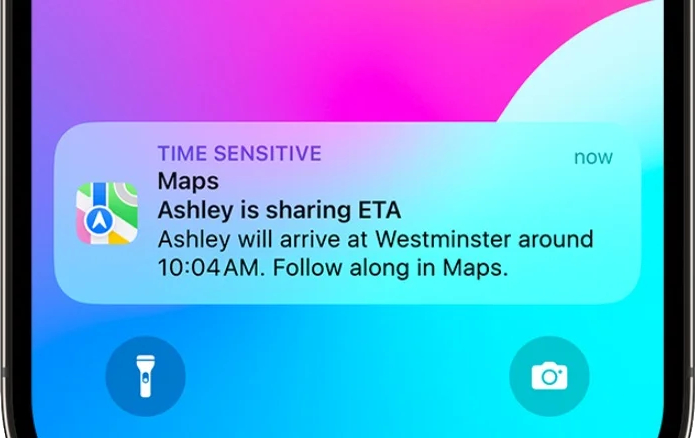
Family Safety and Monitoring
✅Parental Monitoring
Location-sharing services like Family Sharing or Family Link can notify you whenever your kid or family member has arrived or even provide their departure details so that you won't have to stick by the watch and wait for their text.
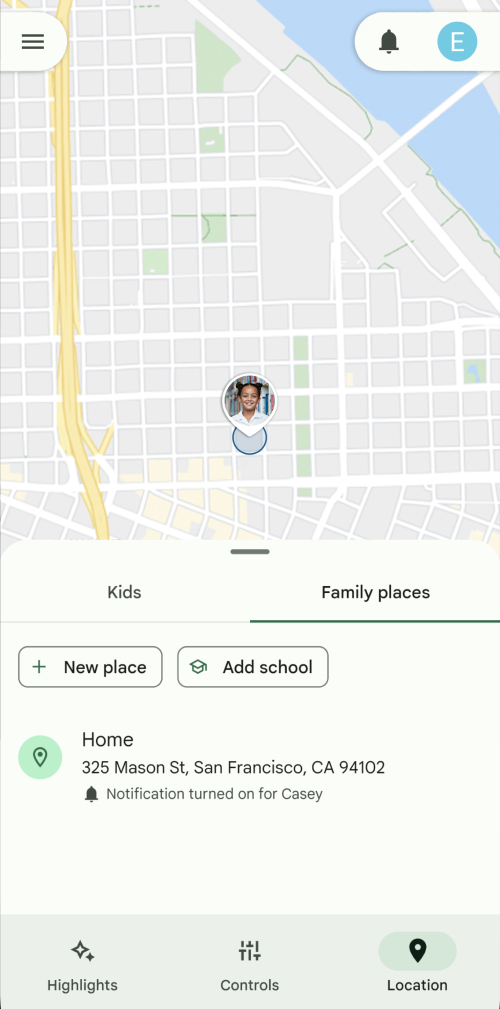
✅Elderly Care
Location-sharing technology will help you oversee if your grandpa or grandma has safely done the solo walk through the crowded market or a park. You can ask them to wear a GPS-enabled Apple Watch so that their location can be tracked wherever they go.
Emergency Situations
Location sharing technology doesn't just save the day but saves lives too.
✅Immediate Assistance
When you need a quick rescue aid, location-sharing technology won't require you to share your current location manually. Google's ELS Technology is advanced enough to send your location to the emergency number automatically once you've dialed it.

Apple's location services can be integrated with emergency features like Emergency SOS, which automatically shares your location with emergency contacts when activated. This ensures that rescuers can reach your location without delay.

💡Kudos to ride-sharing apps like Uber as they have integrated location-sharing features that help passengers share their exact location status with their loved ones. The exact location status will be helpful to track your friends or family members in case of any emergency.
Daily Convenience
✅Fitness and Outdoor Activities
For Apple users, the Apple Watch tracks your workouts and even maps your routes during outdoor activities like running or cycling. Whether you’re running a marathon or just taking a morning jog, sharing your location ensures that someone knows where you are.

💡Third-party apps like Strava and Komoot use precise location data to keep you on track during cycling or hiking, ensuring you don't lose your way. They allow you to share your location with trusted contacts for safety in unfamiliar areas. For added motivation, live segment tracking shows who's the fastest in your cycling group.
Conclusion
Whether you're in an emergency and need help fast, or you're just running late and want to let your loved ones know you're safe and on your way, location-sharing technology lets you send that update in seconds.
In our next article, we'll dive into testing the real-time location-sharing features of three major brands.














Leave a Reply.