Inside Location Sharing App: Best Pick for 2025 - Google, Apple, or AirDroid? - Part 4
Knowing where your loved ones are, and having access to their location history, can bring peace of mind. The right app can help with that. In this fourth part of our location-sharing series, we'll explore three top services/apps for 2025: Google Family Link, Apple Family Sharing, and AirDroid Parental Control. We'll look at their features, benefits, and drawbacks, including how they handle location history, to help you find the best fit for your family.
Factors to Consider: Family Link, Family Sharing, or AirDroid
When selecting a location-sharing app for tracking a child's location, consider factors like tracking accuracy, real-time updates, geofencing capabilities, location history, and privacy protection.
With these in mind, I'll guide you through the features of apps like Family Link, Family Sharing, and AirDroid to help you make an informed choice.
Google Family Link
Google Family Link is a multifaceted app designed to help parents manage their children's digital presence while ensuring their safety through location-sharing features. It integrates seamlessly with Google's ecosystem, providing tools for both digital well-being and location tracking. This service allows parents to monitor their child's location in real time, set digital ground rules, and receive alerts about their child's whereabouts.
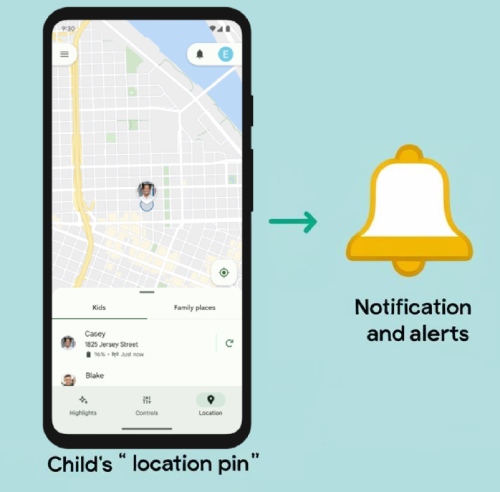
Feature 1 - Location Sharing
Google Family Link's location-sharing feature uses GPS and Wi-Fi signals to provide accurate real-time tracking. This functionality allows parents to locate their child on a map, offering peace of mind and a sense of security. The app leverages Google's powerful mapping services to ensure precise location data, making it a reliable option for tracking a child's movements. The location-sharing feature is straightforward to use, with a clean interface that integrates well with other Google services, such as Google Maps.
Technical Details:
- GPS and Wi-Fi Integration: The app combines GPS and Wi-Fi signals to enhance location accuracy, a crucial aspect for parents who need reliable tracking.
- Real-Time Updates: Google Family Link provides continuous location updates, ensuring that parents have access to the most current information about their child's whereabouts.
- Map Integration: The app's seamless integration with Google Maps allows for easy navigation and visualization of the child's location.

Feature 2 - Family Place
The Family Place feature in Google Family Link allows parents to set specific locations, such as home or school, and receive alerts when their child arrives or leaves these areas. This geofencing capability is particularly useful for parents who want to ensure their child is where they are supposed to be at any given time.
Technical Details:
- Geofencing Technology: Family Place uses geofencing to define virtual boundaries around specific locations. Once these boundaries are crossed, the app sends automatic notifications to the parents.
- Customizable Alerts: Parents can customize alerts based on their preferences, choosing which locations to monitor and when to receive notifications.
- Integration with Google Services: The feature is designed to work smoothly with other Google services, ensuring that alerts are timely and accurate.
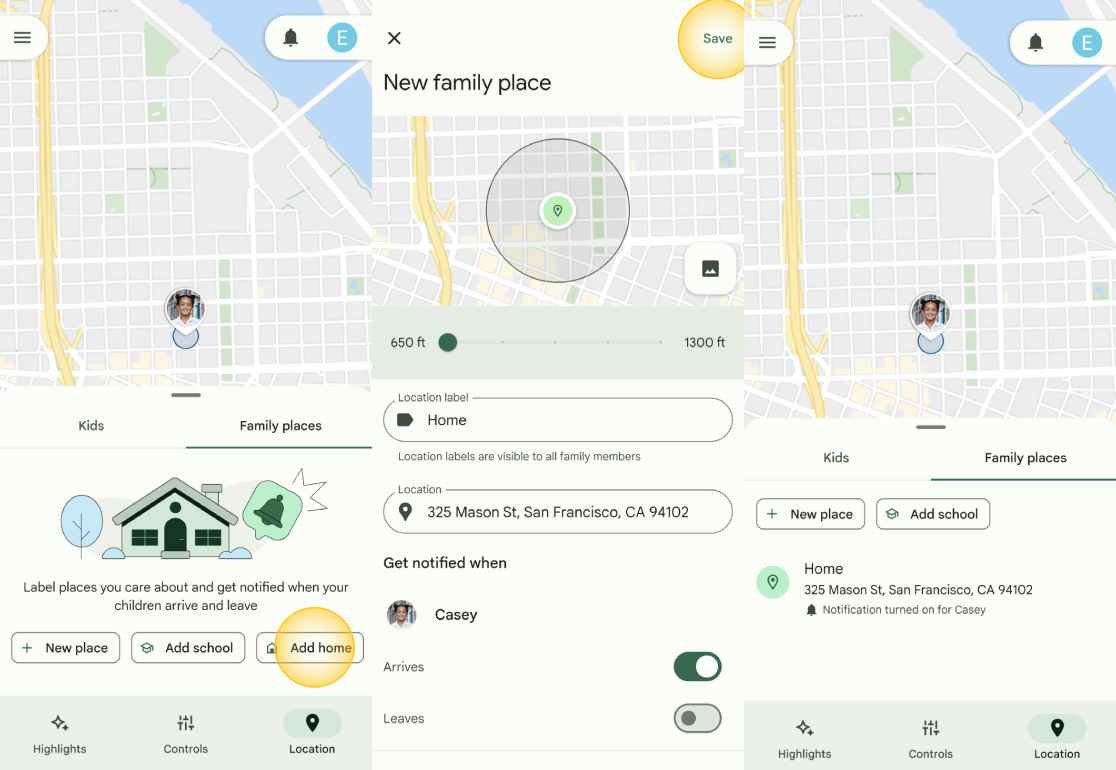
Google Family Link suits your needs if:
✅You require accurate real-time location tracking integrated with Google's ecosystem.
✅You want to set up specific location alerts for areas like home or school.
✅You are looking for a user-friendly app that offers additional parental controls beyond location tracking.
Google Family Link may not be suitable for you if:
❌You have concerns about data privacy and Google's data-sharing policies.
❌You need advanced geofencing capabilities beyond basic location alerts.
❌You prefer an app that is compatible with non-Google services or devices.
Apple Family Sharing
Apple Family Sharing is a comprehensive service designed to facilitate seamless sharing of digital content and location data among family members within the Apple ecosystem. It allows families to share purchases, subscriptions, and locations, providing a cohesive and integrated experience across Apple devices. This service is particularly useful for families who are already invested in Apple's ecosystem, offering a blend of convenience and security.

Feature 1 - Location Sharing
Apple Family Sharing uses the Find My app to share locations in real-time, making it a great option among apps to share location with friends and family on iPhone. It lets family members see each other's locations on a map, helping everyone stay connected and safe. With strong GPS and Wi-Fi capabilities, Apple ensures the location data is accurate.
Technical Details:
- Integration with Find My App: The location-sharing feature is integrated with Apple's Find My app, which provides a user-friendly interface for viewing family members' locations.
- GPS and Wi-Fi Precision: The app uses a combination of GPS and Wi-Fi signals to deliver accurate location data, ensuring that family members can be easily located.
- Privacy Controls: Users have control over their location sharing, allowing them to decide when and with whom to share their location, thereby maintaining privacy.
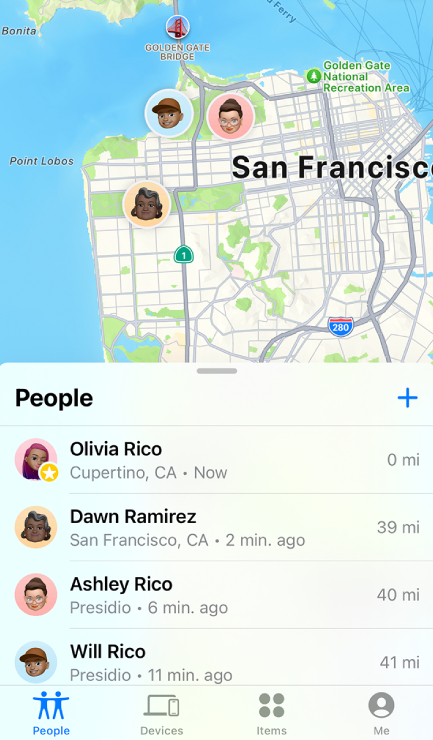
Feature 2 - Location Notifications
Apple Family Sharing also offers location notifications, enabling users to receive alerts when family members arrive at or leave specific locations. This feature is particularly beneficial for parents who want to ensure their child's safety and adherence to schedules.
Technical Details:
- Geofencing Capabilities: The feature employs geofencing technology to define virtual boundaries around specific locations, triggering notifications when these boundaries are crossed.
- Customizable Alerts: Users can customize notifications based on their preferences, selecting which locations to monitor and when to receive alerts.
- Seamless Integration with Apple Devices: The notifications are integrated with Apple's ecosystem, ensuring timely and reliable alerts across all Apple devices.
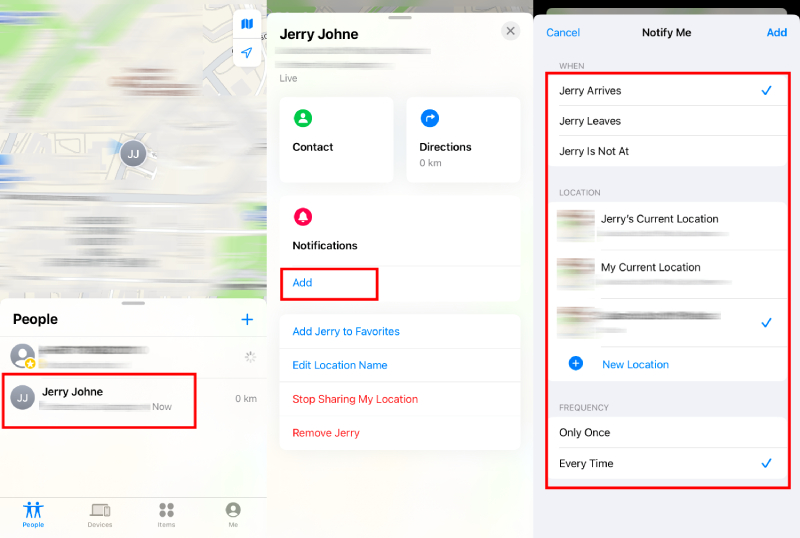
Apple Family Sharing suits your needs if:
✅You are an Apple user looking for seamless integration with other Apple services and devices.
✅You require accurate real-time location tracking and notifications for specific locations.
✅You value user-friendly interfaces and strong privacy controls within the Apple ecosystem.
Apple Family Sharing may not be suitable for you if:
❌You use non-Apple devices, as the service is exclusive to Apple's ecosystem.
❌You need advanced geofencing features beyond basic location notifications.
❌You prefer an app that offers cross-platform compatibility with non-Apple services.
AirDroid Parental Control
AirDroid Parental Control is a versatile application designed to provide parents with comprehensive tools to monitor and ensure their children's safety. It offers real-time location sharing, geofencing capabilities, and location history, making it a robust choice for parents looking to keep track of their children's whereabouts and activities. The app is compatible with both Android and iOS platforms, offering flexibility and ease of use.
Feature 1 - Real-Time Location Sharing
AirDroid Parental Control provides real-time location sharing, allowing parents to track their children's movements with precision. This feature utilizes GPS and Wi-Fi signals to deliver accurate location data, ensuring parents have up-to-date information on their child's whereabouts.
Technical Details:
- GPS and Wi-Fi Integration: The app combines GPS and Wi-Fi signals to enhance location accuracy, providing reliable tracking.
- Continuous Location Updates: AirDroid offers real-time updates, ensuring parents have access to the most current location information.
- Cross-Platform Compatibility: The app works on both Android and iOS devices, offering flexibility for families using different platforms.
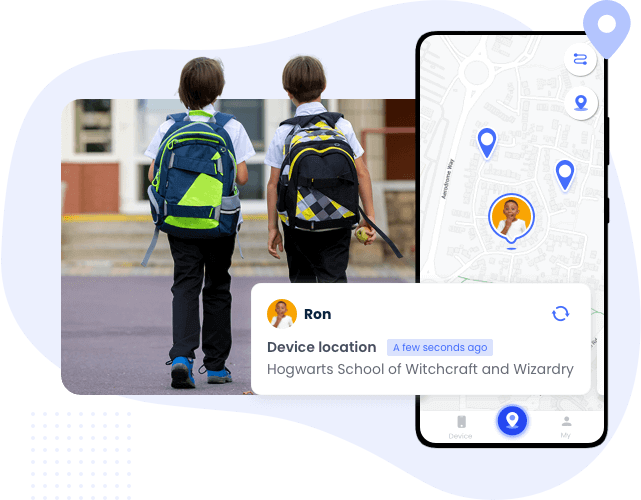
Feature 2 - Geofencing
AirDroid's geofencing feature allows parents to create virtual boundaries around specific locations and receive alerts when these boundaries are crossed. This capability is particularly useful for ensuring children are where they are supposed to be.
Technical Details:
- Geofencing Technology: The app uses geofencing to define virtual boundaries around designated areas, sending notifications when these are breached.
- Customizable Alerts: Parents can customize alerts based on their preferences, selecting which locations to monitor and when to receive notifications.
- Integration with Location Services: Seamless integration with location services ensures timely and accurate alerts.
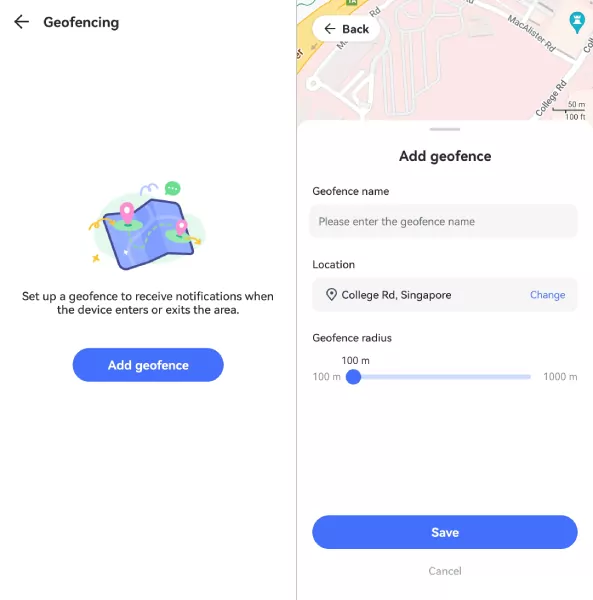
Feature 3 - Location History
AirDroid Parental Control offers a location history feature, enabling parents to view past movements of their children. This feature provides insights into their daily activities and travel patterns.
Technical Details:
- Historical Data Access: The app stores location data, allowing parents to review their child's movement history over time.
- Activity Insights: Parents can gain insights into their child's travel patterns and daily activities.
- Data Security: Location history data is securely stored, ensuring privacy and protection of sensitive information.
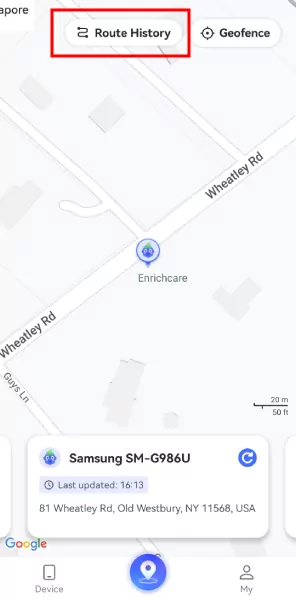 |
AirDroid Parental Control suits your needs if:
✅You need accurate real-time location tracking on both Android and iOS devices.
✅You want to set up geofencing alerts for specific areas to monitor your child's movements.
✅You are interested in reviewing location history to understand your child's travel patterns.
AirDroid Parental Control may not be suitable for you if:
❌You have concerns about data privacy and the security of location history data.
❌You require integration with other non-compatible services or platforms.
❌You prefer an app with a more simplified interface and fewer technical features.
Comparative Insights: Family Link vs. Family Sharing vs. AirDroid
Here is a detailed comparison of these apps and their features with each other in table format:
| Feature | Google Family Link | Apple Family Sharing | AirDroid Parental Control |
|---|---|---|---|
| Location Tracking Accuracy | Uses GPS and Wi-Fi for accurate data; enhanced by Google's mapping services. | High-quality data via Apple's ecosystem; syncs with Apple Maps. | Accurate GPS and Wi-Fi tracking; reliable user feedback. |
| Real-Time Updates | Quick updates; may delay with poor connectivity. | Rapid updates; minimal delays with integrated hardware/software. | Generally quick updates; minor delays in congested areas. |
| Geofencing/Location Notification | Simple notifications; useful for arrival/departure alerts. | Simple notifications; less advanced geofencing. | Advanced geofencing; flexible virtual boundaries. |
| Privacy and Security | Strong security; concerns about data sharing with Google's ecosystem. | Emphasizes user privacy; aligns with Apple's policies. | Solid security; ongoing enhancements for data protection. |
| User Experience | Clean interface; integrates with Google services; setup can be challenging. | Intuitive interface; seamless Apple integration; high user satisfaction. | User-friendly interface; clear features; setup can be tricky for some users. |
Conclusion of Insights
So, which one should you choose?
- Google Family Link is ideal for families already using Google's ecosystem, offering accurate tracking and basic geofencing, although setup may be challenging for some.
- Apple Family Sharing suits Apple users seeking seamless integration and privacy, with rapid updates and simple location notifications, but lacks advanced geofencing.
- AirDroid Parental Control is best for those needing advanced geofencing and cross-platform compatibility, with reliable tracking and a user-friendly interface, though setup might be tricky for some.
Final Words
The most suitable location-sharing app depends on your specific requirements. Google Family Link, Apple Family Sharing, and AirDroid Parental Control are all useful features that can enhance family safety by sharing locations with kids in real-time. Consider the factors listed above and pick the app that best suits your family's needs for 2025.














Leave a Reply.