How to Recover Instagram Account [2025]
Losing access to your Instagram account can be stressful, whether you forgot your password or someone hacked it. In this guide, we’ll show you how to recover Instagram account step by step.
You’ll learn how to check if your account was hacked, how to recover Instagram password, and how to keep it safe from hackers in the future. No matter the reason you’re locked out, we have easy solutions to help you regain access quickly.
Part 1. How to Recover Instagram Account?
If you’re wondering, “How to get my Instagram account back?” after someone has hacked it or you are locked out, here are 4 easy ways to recover it:
1. Recover Instagram via Email or Phone Number
The easiest and most common method to get Instagram account back is via the email address or phone number linked with the account.
Here’s how:
- Step 1. Launch Instagram on your device, and tap on “Forgotten Password”.
- Step 2. Instagram will ask you to enter your email address or phone number.
- Step 3. Once entered, it will ask you how you want to receive the verification code.
- Step 4. Depending on the method you choose, you will receive a link or code, using which you can log in to your account.
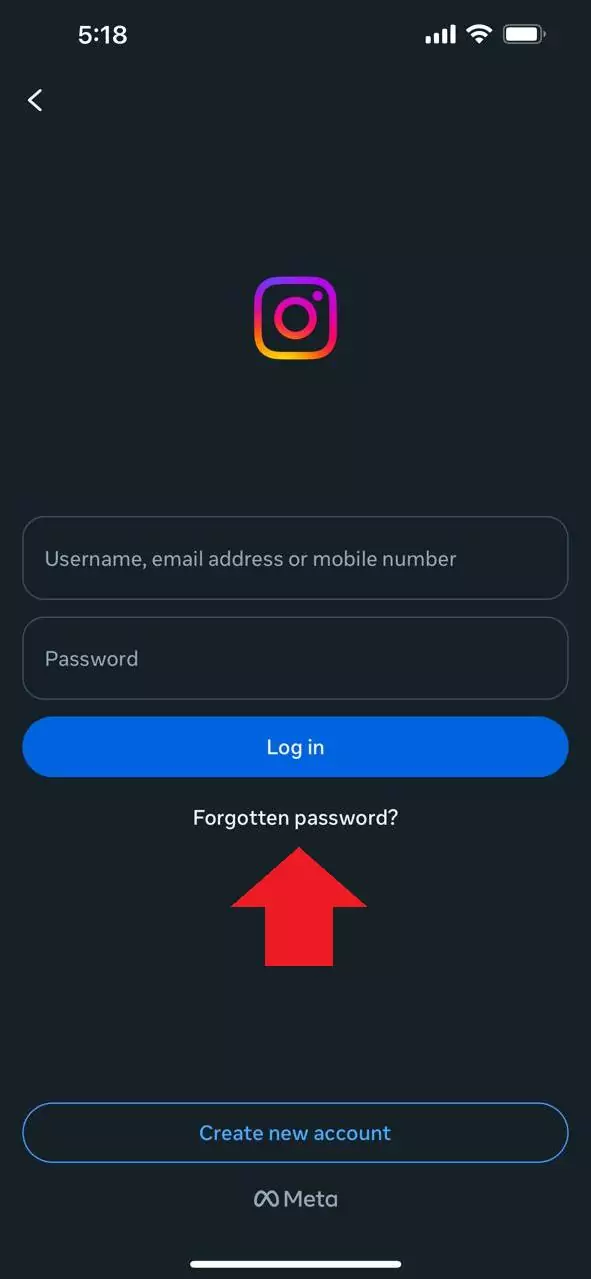
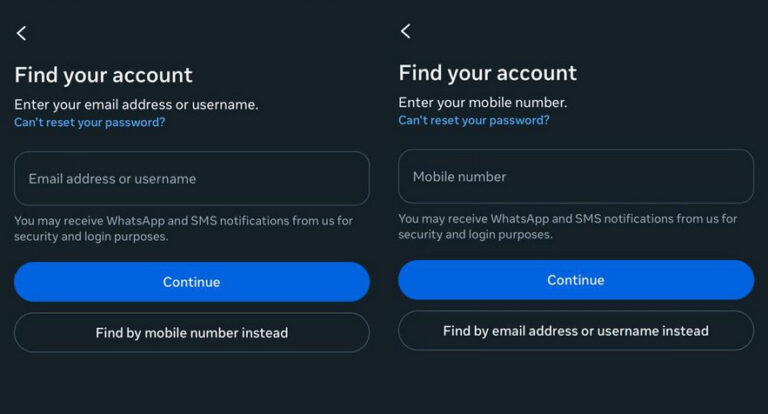
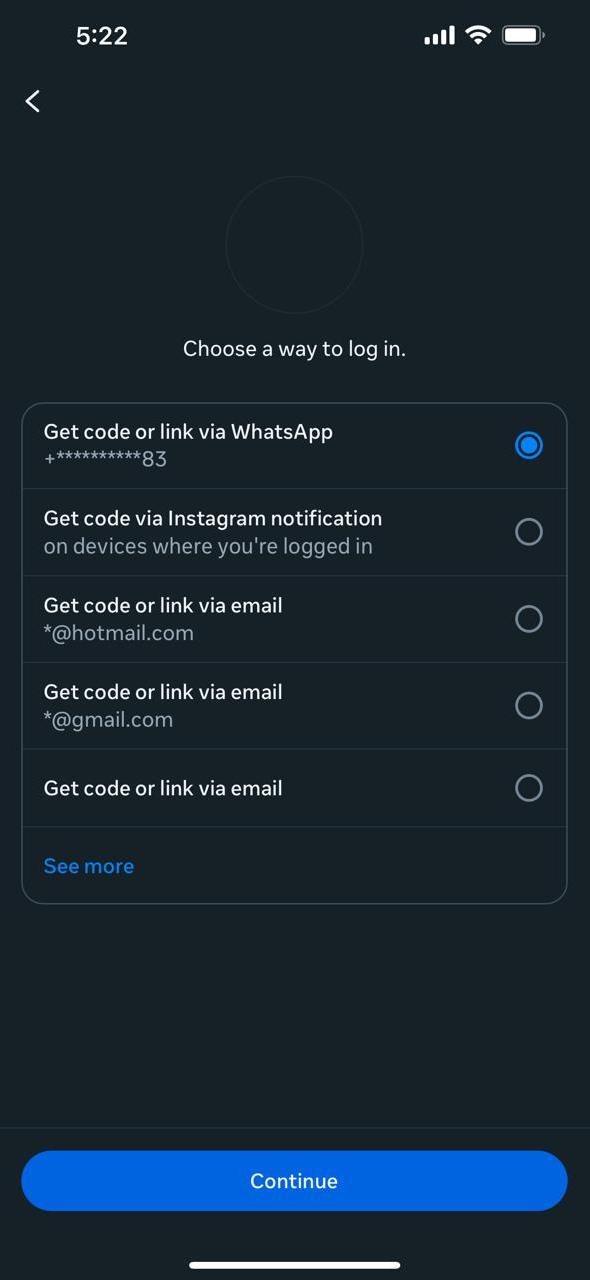
2. Via Linked Accounts Like Facebook
If you have linked your Instagram account to your Facebook account, you can use it to log in to your Instagram account.
Here’s what to do:
- Step 1. Launch Instagram, and tap “Log In with Facebook.”
- Step 2. You will automatically be logged into your Instagram account, after which you can reset your password.
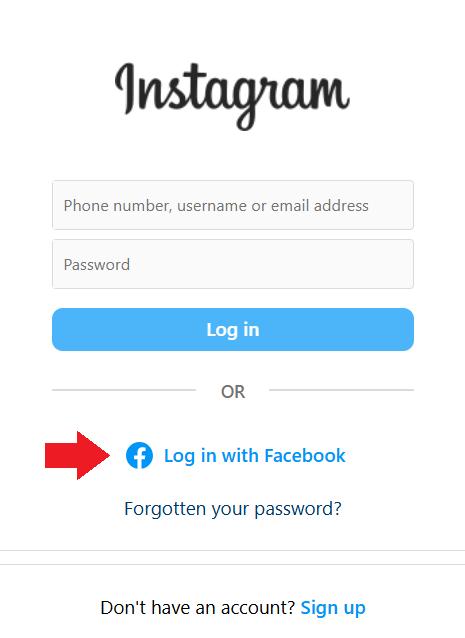
3. Recover Disabled Instagram Account
Instagram may disable your account if you violate its policies, such as posting illegal content, using fake information, or engaging in suspicious activity. If this happens, you will see a message saying, “Your account has been disabled for violating our terms.”
Here’s how to recover it:
- Step 1. Launch Instagram and enter your login details.
- Step 2. Follow the on-screen instructions to request Instagram to review their decision.
It may take 3 to 7 working days for them to respond. But the good news is that if it is the first time your account has been disabled due to breaking the rules, there’s a 60% chance that they will take back their decision and activate your account.
4. Contact Instagram Support
If none of the methods above help recover your compromised account, you can always contact Instagram Support.
- Step 1. Go to the Instagram Help Center select “Privacy, Security & Reporting > Login & Passwords,” and click “Hacked Instagram Account.”
- Step 2. Follow the on-screen instructions to report hacked Instagram account, and wait for them to resolve the issue.

Part 2. Signs That Someone Hacked My Instagram Account
If your Instrgram hacked, you might notice a few warning signs. These include:
| Signs | What’s Happening | What to Do |
|---|---|---|
| Can’t Log In | Keep getting “wrong password” messages | Click “Forgot Password” to reset it. |
| Strange Login Locations | Your account shows logins from places you don’t recognize (like another country). | Log out suspicious devices. | Profile Changes | Your profile picture, name, or bio was changed without your permission. | Fix your profile details, and reset your password. |
| New Follows or Spam DMs | Your account follows strangers or sends/receives weird messages. | Unfollow suspicious accounts, report spam messages, and check your security settings. |
| Deleted Posts or Fake Content | Your old posts are gone, or new posts you didn’t create appear. | Delete fake posts, check login history, and reset your password. |
| Instagram Security Emails | Get an email from Instagram about something you didn’t do (like a password reset). | Confirm if the email is real (watch for scams!), reset your password, and check security. |
| Unknown Email/Phone Linked | Your linked email/phone number is changed to one you don’t know. | Recover your account through Facebook (if linked) and remove the unknown contact info. |
| Two-Factor Authentication Disabled | Your 2FA suddenly turns off by itself. | Turn 2FA back on and review your account settings. |
| Suspicious Third-Party Apps | Untrusted apps might be accessing your account or posting spam. | Remove app permissions (Settings > Apps), and reset your password. |
Part 3. How Do I Get My Hacked Instagram Account Back?
If your Instagram account has been hacked, here are some ways to get it back:
1Reset Your Password
As soon as you suspect that your Instagram is hacked, reset your password to block out the hacker.
2Use Facebook If Linked
If your Facebook is linked with Instagram, use it to log in to your Instagram account and then change your password.
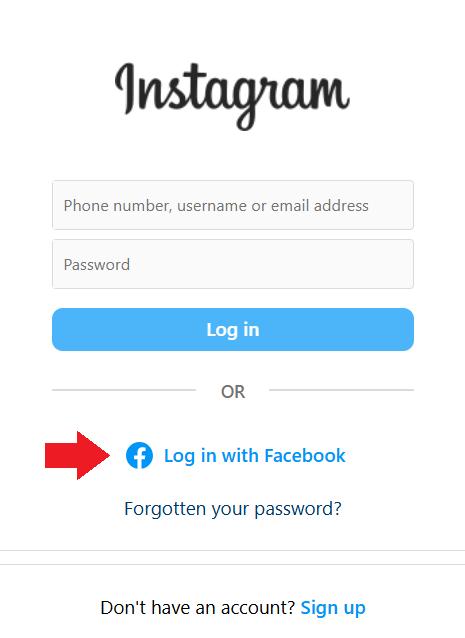
3Report Hacked Instagram Account
If you still have access to your Instagram account, it’s a good idea to report it to Instagram. Here’s how to go about it:
- Step 1. Go to “Settings > Help.”
- Step 2. Click “Report a Problem” and follow the instructions to report the issue.
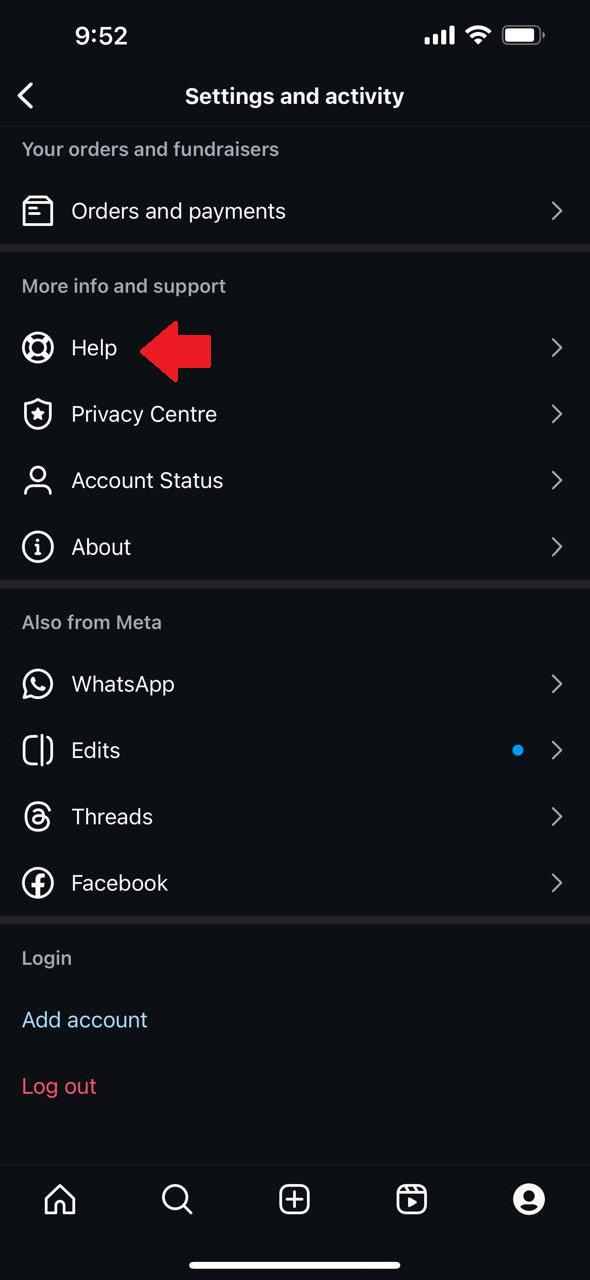
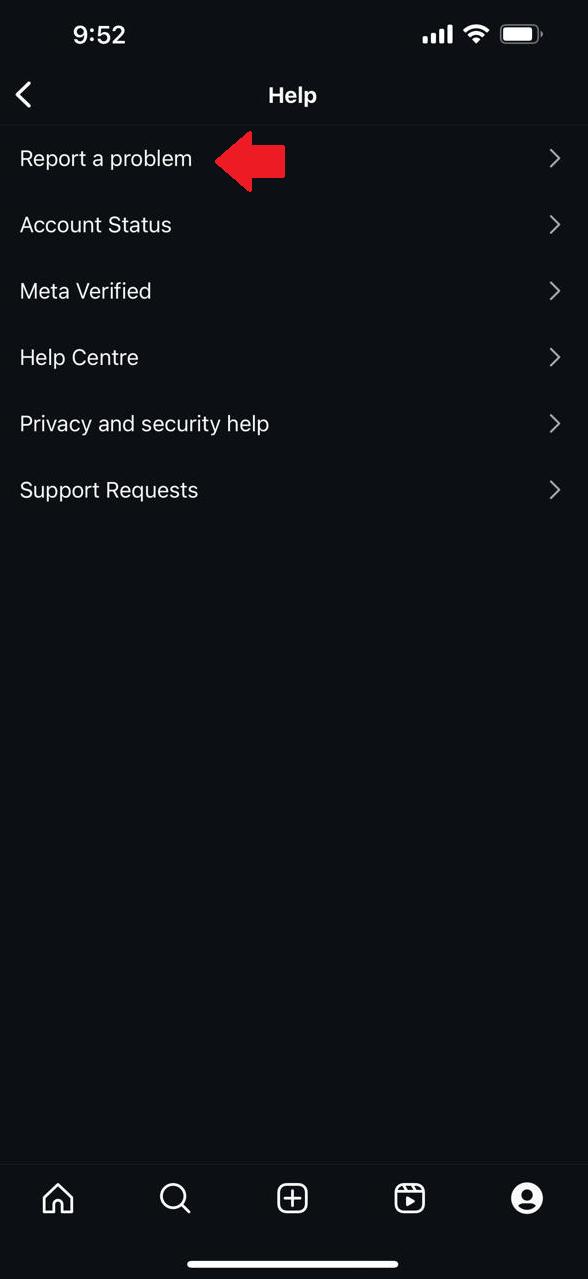
4Contact Instagram Support Directly
If you think reporting the problem isn’t working, you can contact Instagram Support directly. Here’s how:
- Step 1. Send a tweet to @Meta or @InstagramSupport with your username.
- Step 2. Send an email to support@instagram.com

The response times may vary as Instagram receives hundreds of queries daily.
Part 4. How To Protect Your Instagram Account from Hackers
Keeping your Instagram account secure is important to prevent hackers from gaining access. Follow these essential security tips to keep your account protected:
1Enable Two-Factor Authentication (2FA)
Two-Factor Authentication adds an extra layer of security by requiring a verification code when logging in from a new device. Even if someone guesses your password, they can’t access your account without this second code.
To Enable 2FA:
- Step 1. Go to “Settings > Account Centre.”
- Step 2. Select “Password & Security > Two-Factor Authentication.”
- Step 3. Select your account, and choose “SMS or WhatsApp.”
- Step 4. You will receive a code via text. Enter it in the given space to activate 2FA.
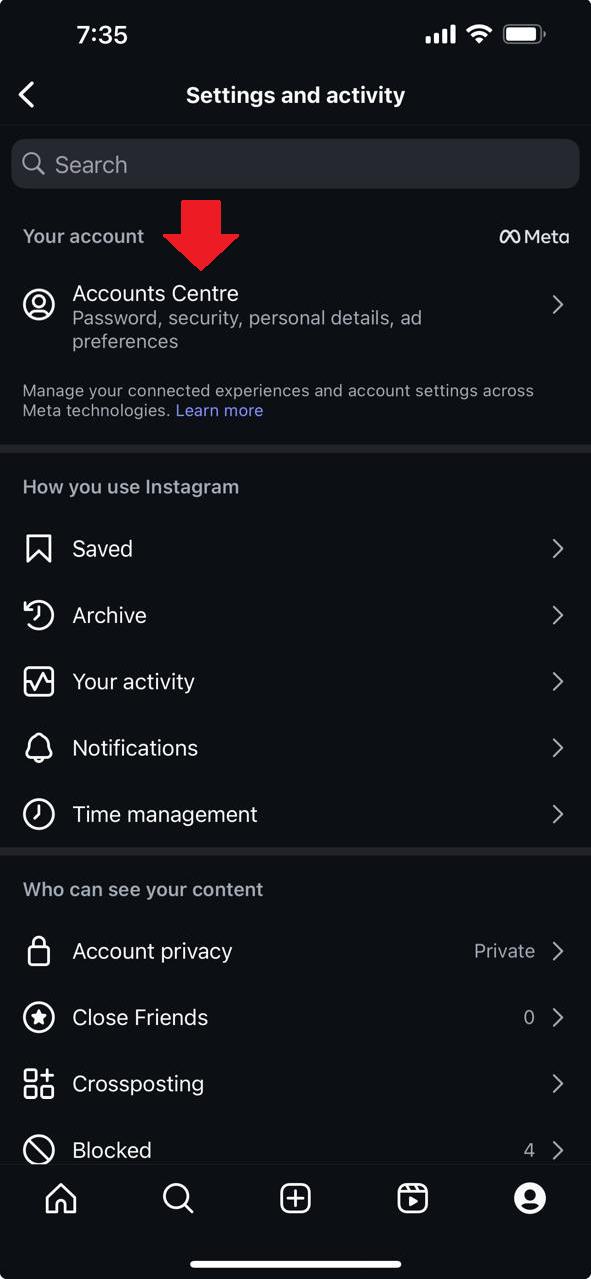
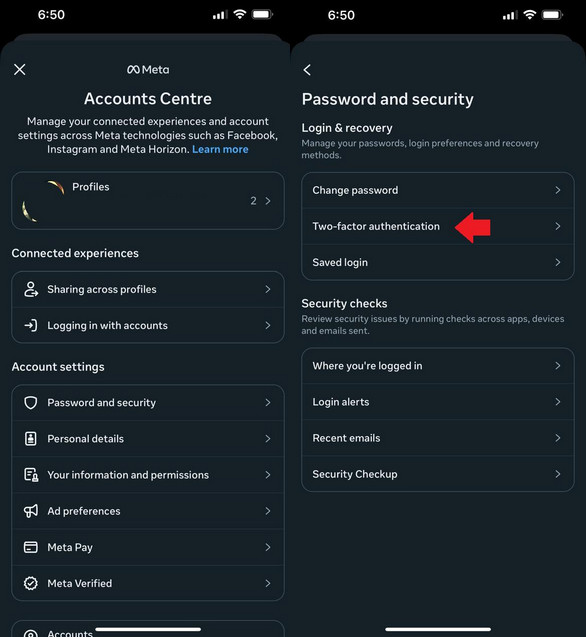
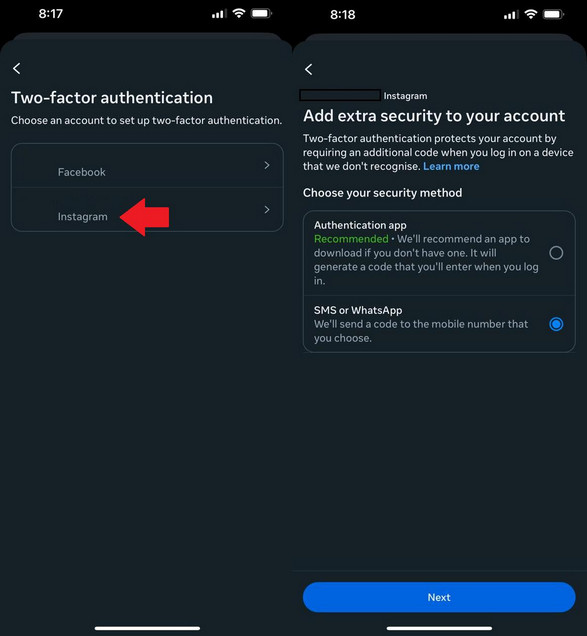
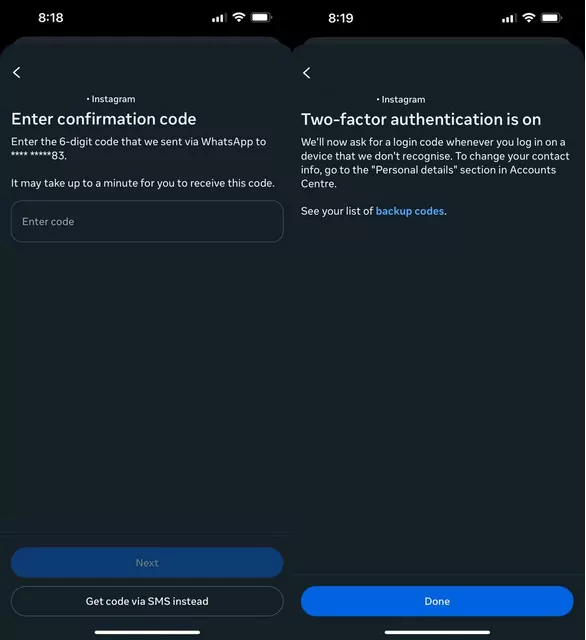
2Use a Strong Unique Password
A weak or reused password makes it easier for hackers to break into your account. Use a mix of uppercase and lowercase letters, numbers, and special characters to create a strong password.
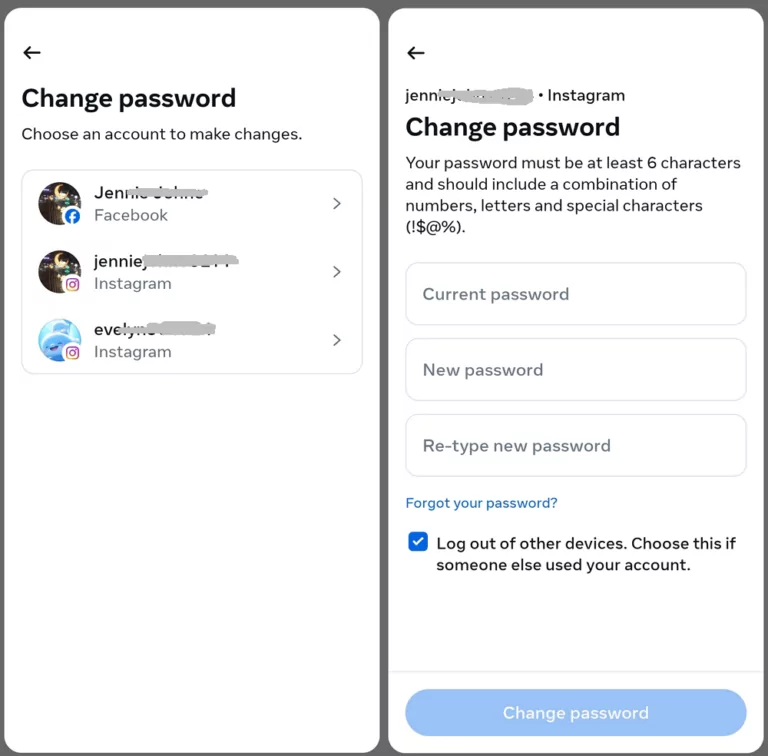
3Monitor Login Activity
Checking your login activity regularly helps you spot suspicious logins from unknown devices or locations. If you notice that your account is logged in from strange locations, log them out, and reset your password.

4Lock Down Privacy Settings
Another way to protect your account from unauthorized access is to reduce its visibility. You can do so by:
• Setting your account to Private. This limits access to approved followers only.
• Hiding your email and phone number to prevent strangers from seeing your contact info.
• Disabling "Show Activity Status" to stop hackers from tracking your online presence.
5Remove Suspicious Third-Party Apps
Some third-party apps request Instagram access, but not all are safe. Malicious apps can steal your login details or post spam on your behalf. Therefore, remove all apps that seem suspicious and have access to your Instagram.
6Avoid Public Wi-Fis for Logins
Public Wi-Fi networks are often unsecured, making it easy for hackers to intercept your login credentials. If you must use public Wi-Fi, enable a VPN to protect your data.
7Avoid Phishing Scams
Phishing scams trick you into entering your Instagram password on fake login pages. These scams often come through emails, DMs, or pop-up ads claiming your account is at risk.
If you want to stay safe:
Bonus: How to Prevent Your Kid’s Instagram From Being Hacked
Instagram is one of the most widely used social media platforms, which has gained much popularity in the younger lot. However, kids are more prone to getting their account hacked, compared to adults.
Parents might want to monitor their child's Instagram activities for safety reasons. However, they can do that without logging into their account. For this purpose, we recommend a reliable tool like AirDroid Parental Control.
- Create Keywords: With AirDroid Parental Control, you can view your child’s Instagram activity in real-time. You can also set keywords to detect harmful content or cyberbullying.
- Sync App Notifications: Get alerts for Instagram messages, posts, and interactions to spot potential threats early.
- Monitor App Usage & Set Downtime: Track Instagram usage, set time limits, and schedule downtime to prevent overuse.
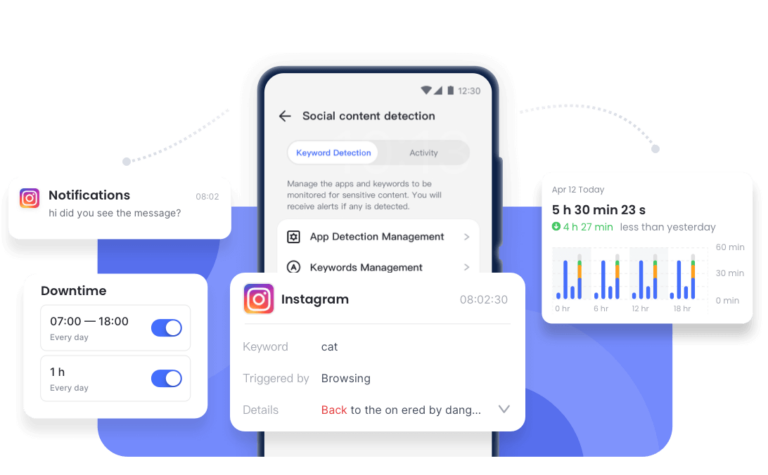
Disclaimer: When using parental control tools, ensure compliance with local laws and the terms of service of social media platforms like Instagram. AirDroid Parental Control focuses on providing device-level monitoring and management features to help parents safeguard their children's online experience.
Conclusion
It can be quite overwhelming when your Instagram gets hacked. However, there’s no need to worry as there are several ways to recover your account. In this guide, we have discussed 4 ways on how to recover Instagram account and how to keep it protected.













Leave a Reply.