How to Make a Google Account Without a Phone Number
Google is undoubtedly among the most widely used services in the world. Although Google searches can be done even without an account, certain services, like Google Messages and Gmail, require you to have a Google account before using them.
Although the registration procedure is easy, some of you don't want to provide your phone number for opening a Google account. This is why you're here. Well, you're in luck! In this blog, we'll dive into ways to make a new Gmail account without a phone number.
How Can I Create Google Account Without Phone Number
You can create a Gmail account without your phone number by using any of the following methods:
1Skip the Phone Number When Registering
To register for Gmail, some basic requirements like age, and gender are mandatory. Thankfully, Google provides an option for users to skip phone numbers during registration.
This approach is to cater to privacy-conscious users and ensure users without a phone number own an account. Now, follow these guide to create a Google account without a phone number:
- Step 1.Open the Google account sign in page.
- Step 2.Select "Create account" and then choose "For my personal use."
- Step 3.Input your name, fill in the basic info, choose your Gmail address, and set up the password, then click "Next."
- Step 4.Once you've done that, an interface asking you to add a phone number pops up.
- Step 5.Click on "Skip" and follow the prompt to complete the process.
Video Tutorial: How to skip phone number verification on Google
Solved: No "Skip" Option to Bypass the Phone Number Verification?
If perhaps, you don't have the "Skip" option while registering for the Gmail account, this may happen due to region restrictions. This time, try these alternative solutions instead of registering through your browser:
✔️Open the phone settings to create and add a new Google account.
✔️Use the YouTube app to make a Google account.
⛔Disadvantage of Using This Way:
- Not available for all people/countries.
2Remove the Phone Number after Registration
If you don't have the option to skip phone number verification while creating a Gmail account, well, just input your phone number as usual. Google allows you to change or remove it after the account is created.
This also achieves your goals to some extent, helping you get a Gmail account without a phone number. Moreover, this method is applicable to everyone.
To do so, please create a new Google account as before first. Then follow the steps to remove the phone number you used for registration.
- Step 1.Go to your Google account's personal info settings.
- Step 2.Under the "Phone" section, tap the "trash can" icon next to your phone number.
- Step 3.Then, enter the account's password to complete the process.
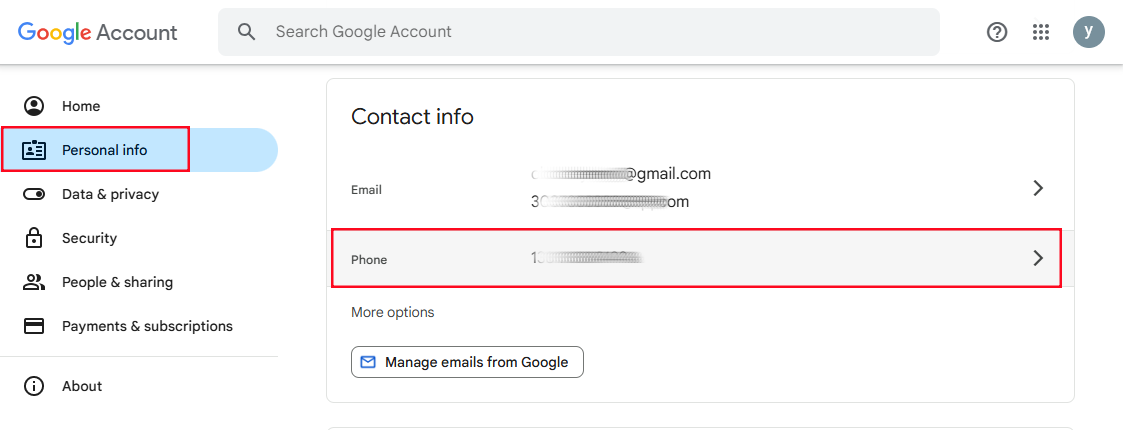
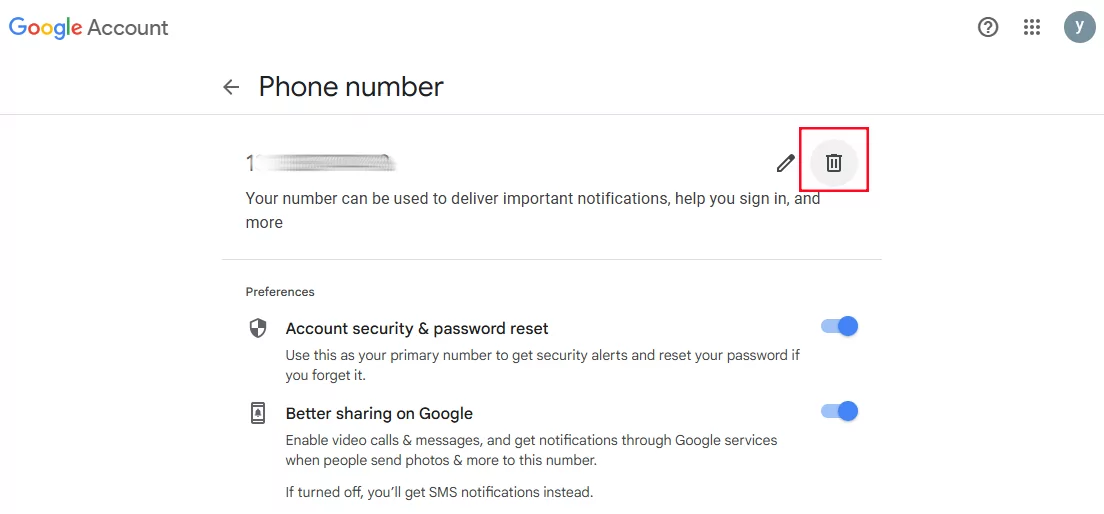
⛔Disadvantage of Using This Way:
- Indirect to get a Google account without a phone number.
3Get a Child Account
A child account is for users under the age of 13, and it is created under the supervision of a parent or guardian. Since the parent supervises the account, Google typically does not require phone number verification for the child's Gmail account. Instead, the parent's account is required.
To set up the Gmail using this method, start by:
- Step 1.Open the Google Family Link app on your phone and sign in using your Google account.
- Step 2.After that, choose "Add child" and select "No" to create a new account for the child.
- Step 3.Enter the child's name, birth date, and desired email address.
- Step 4.Then, Google will ask you to verify your identity by signing into your account.
- Step 5.Finally, complete the setup without inputting the phone number.
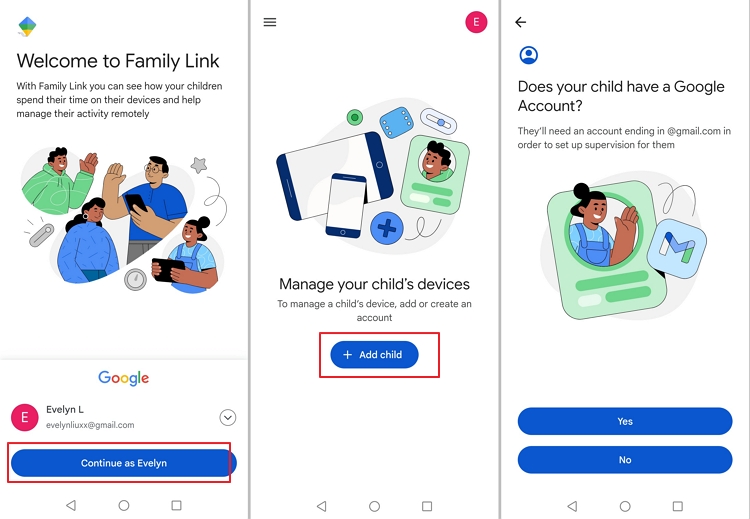
⛔Disadvantage of Using This Way:
- May require phone number verification in some region.
- Limited independence on the account as it requires parental approval to access full services.
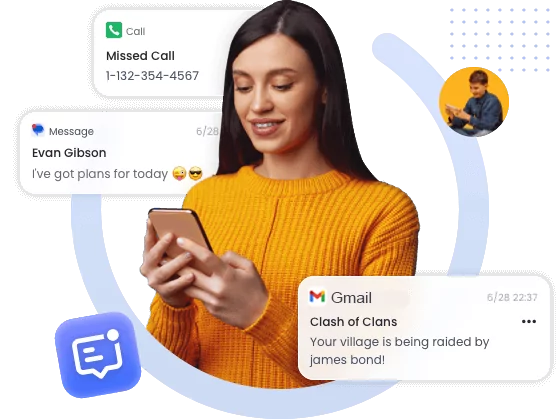
Precautions If You Get Gmail Account Without Phone Number
In general, the Google account requires the phone number due to account recovery and 2FA activation.
Though making a Google account without a phone number helps you get unlimited Gmail accounts, maintain your privacy, and avoid unwanted contacts, this can expose you to negative consequences including:
- Unauthorized Access:
- No Account Recovery Options:
If you open a Gmail account without a phone number, you won't be able to set up some security features such as 2-step verification. This can leave your Google account vulnerable to attack from malicious hackers and unauthorized users, especially when your password is not strong.
Without a phone number, recovering your account if you forget your password or if it gets compromised can be more challenging. Moreover, if you haven't added the email for recovery, regaining control of your lost or hacked account will be impossible.
Tips to Secure Your Google Account:
Below are the tips for protecting your account against the risk associated with not creating your Gmail account by your phone number.
- Use a Strong Password
- To protect your Gmail account from unauthorized access, use a strong password. Combine a variety of characters, such as uppercase and lowercase letters, numbers, and symbols, instead of relying on a single character. Also, avoid using easily guessable information like your birthday or common details that people might associate with you.
- Update Your Password Regularly
- In addition to using a strong password, ensure that you update your password frequently. This will make it harder for hackers to maintain access to your account even if they've obtained your previous password. In case you might forget your password due to frequent updates, you can write them down on your phone notes.
- Attach a Recovery Email
- Apart from mobile numbers, Google asks for another way to ensure you regain access to your account if logged out, and one such is recovery email. To do so, visit the Google account security page and add an email under the "Recovery email" section.
- Review the Login Activities
- Regularly check the account login time, location, device, and other information. If any abnormal login is found, the device should be removed and the password needs to be changed.
FAQs about Google Account
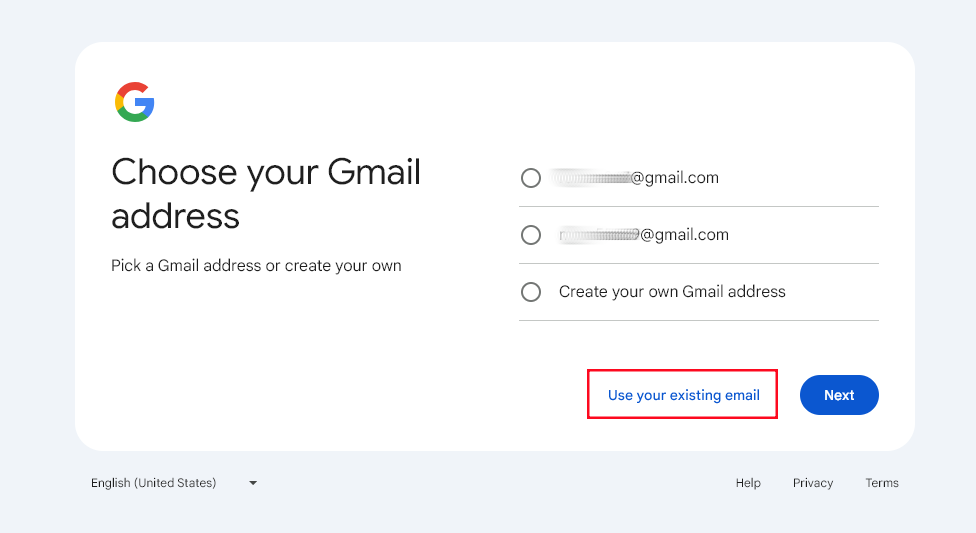
Conclusion
In sum, while it's possible to make a Google account without a phone number by skipping phone verification, using a child account via Family Link, or removing the number after registration, these methods come with certain security risks.
To safeguard your account, it's essential to link a recovery email and update your password regularly. By taking these extra steps, you can maintain control and security over your Google account, even without a phone number.











Leave a Reply.