Qustodio Reviews in 2025 [Tested]
Choosing the right parental control app can be overwhelming. There are many tools that promise to protect kids online, manage screen time, and track location — but not all of them work the same in real life.
That's why we decided to test Qustodio ourselves and see how it performs in everyday use, not just on paper. This review is tested in December 2025, not sponsored, and every insight below comes from hands-on testing.
Qustodio Features Summary
We tested Qustodio's main features one by one to see how they work in real life.
Qustodio Overall Verdict & Final Score
Qustodio is a solid parental control app for families who want easy-to-use tools for screen time control, app blocking, and basic online safety. Its screen time limits work reliably, web filtering is hard to bypass (even with a VPN), and most restrictions take effect almost instantly. For parents who prefer a clean interface and simple controls, Qustodio is a good choice.
However, its features feel limited in some key areas. Social media and YouTube monitoring lack depth, keyword detection cannot be customized, and location tracking is too basic for urgent safety situations. Parents who want deeper insights into chats, real-time location, or more advanced monitoring options may find Qustodio restrictive.
Final Score: ⭐⭐⭐½ (3.5 out of 5)
Best for parents who want simple, reliable control, but not ideal for those who need advanced monitoring and customization.
Features Score Summary
A good choice for parents who:
- Want simple and reliable screen time control
- Need easy app blocking and web filtering
- Prefer a clean, beginner-friendly interface
- Are mainly focused on younger kids, not heavy social media users
- Don't need deep customization or advanced monitoring features
Who may need alternatives:
- Want to monitor social media chats and posts in detail
- Need custom keyword tracking (including teen slang)
- Want real-time location tracking or emergency-level safety tools
- Expect download alerts or deeper content monitoring
- Have teenagers who are active on many social apps
Free trial
30 day free trial (no card required)
Price
Qustodio Premium - Basic: $54.95/year
Qustodio Premium - Complete: $99.95/year
Number of Devices
Up to 5 devices protected (basic plan)
Unlimited devices protected (complete plan)
Supported Systems
Windows, macOS, Android, iOS, Chromebook, Kindle
Customer Support
Email only
Money-Back Guarantee
30 days
How We Tested Qustodio
To make this Qustodio review as real and helpful as possible, we tested We installed Qustodio on a Windows 11 PC, and tested the app on two devices that many families use today: an Android phone (Pixel 7 running Android 14 ) and an iPhone 14 with iOS 17.
We set Qustodio up as a parent would, connected both phones and the PC, and used it for daily screen time management, app blocking, and location tracking. This allowed us to see how Qustodio actually performs on both Android and iOS, not just what it promises on its website.
Qustodio Features: Our Hands-On Review
What Qustodio Does Well
Daily Time Limits (Works Well)
Qustodio lets you set daily screen time limits for your child, adjustable in 15-minute increments. You can set a different limit for each day or keep the same limit for every day. You can also restrict device access while still allowing emergency calls and Panic button (also called SOS button).
The daily screen time feature is very intuitive and easy to use. On the parent device, when I set a screen time limit, the app blocked access within 2 seconds — no delays at all. During the restricted time, I tried opening Instagram, and it was blocked immediately.
The parent app also has convenient "Allow" and "Block" buttons. Tapping "Allow" removes all limits for the selected day or multiple days, while tapping "Block" blocks all screen time for that day.
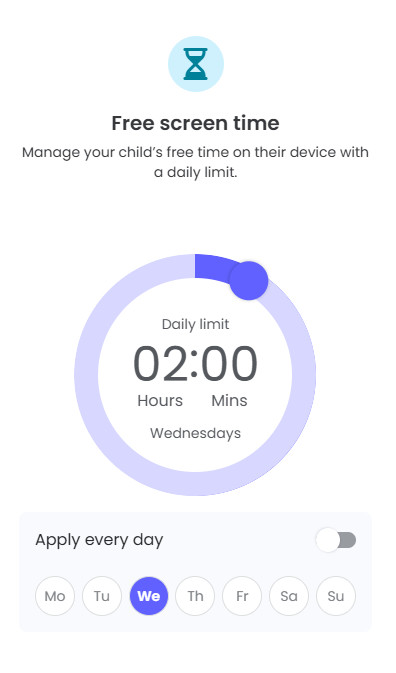
Routines (Works Well)
The routines function is one of the Qustodio premium features, and it allows you to block your kids' access to specific sites, apps, and screen time during a specific activity, such as studying, gaming, or sleeping. This can be achieved by setting a time limit. On the app, you can set a time limit for these particular activities:
- Bedtime: All apps will be completely blocked for the duration you specify.
- Focus: Internet connection will be disabled for a specific time.
- Entertainment: Access is limited to entertainment apps and websites for a set period.
- Study: Access is limited to educational content for a set period.
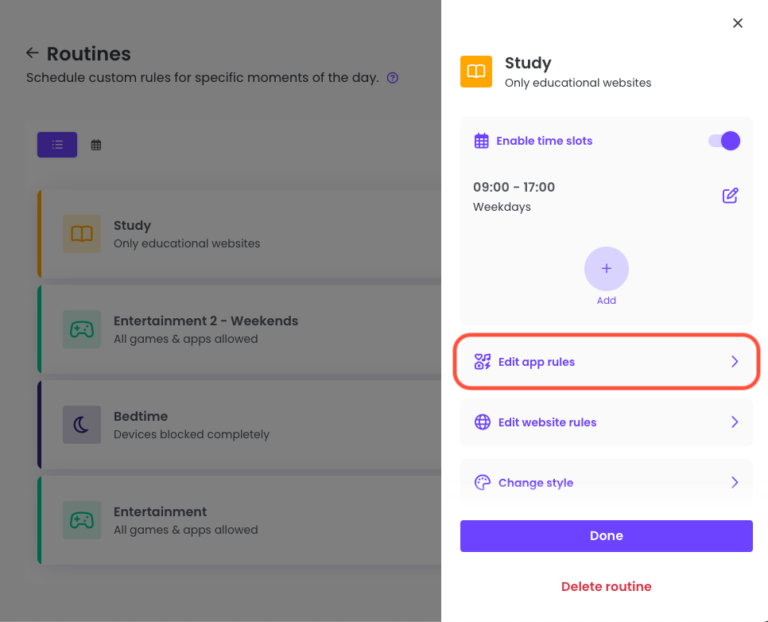
Online Activity Reports (Works Well)
You can receive a daily report for each child. Qustodio lets you view an Activity Summary for today, the last 7 days, 15 days, 30 days, or a custom date range.
In these reports, you can see your child's app and web activity, blocked websites, YouTube activity, web searches, and calls and messages. You can also use the timeline to see exactly when your child used an app or searched for something.
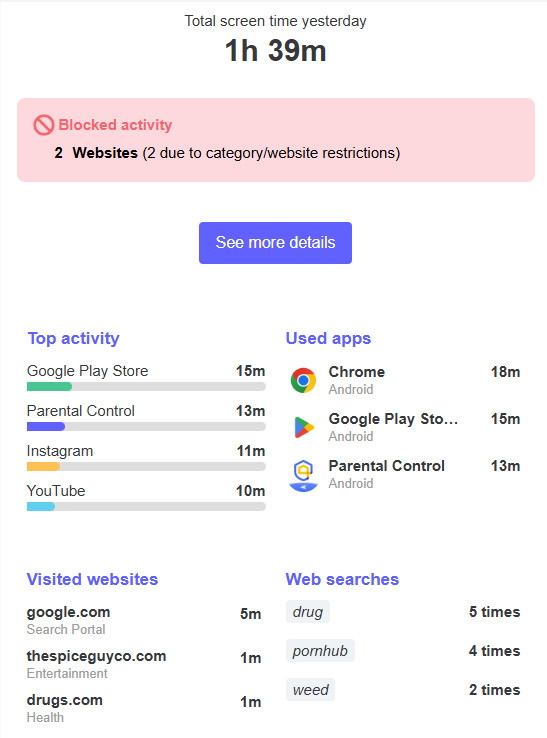
In the timeline, you can also check your child's real-time location and manually refresh their location whenever needed.
Internet Pausing (Works Well)
Qustodio allows you to disable internet access for the allotted time on your children's phones at your discretion. That is to say, after you pause the internet, your child cannot use apps that need the network to run, such as settings, browsers, social media apps, games, etc.
Surely, necessary apps like maps, photos, messages, calls, calendar, and files are still accessible on your child's phone. You can adjust the internet pause time based on your needs.
During my test, the app works great. After I paused the internet, I can't use the Internet to access to my Instagram at once. I really like the daily breakdown.
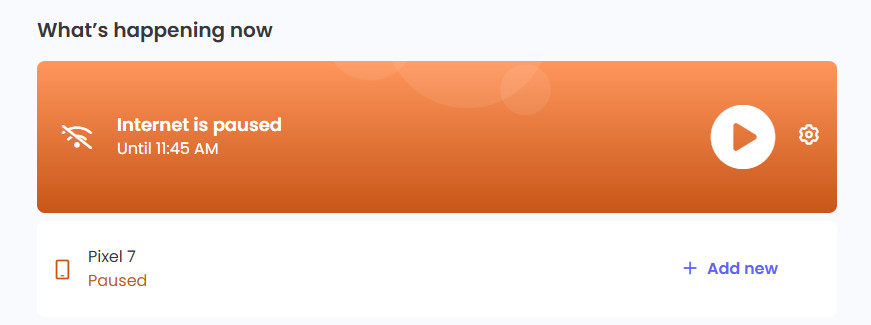
Bypass Attempt (Works Well)
Many parental control apps claim to block harmful websites, but some people wonder if kids can bypass them using VPNs or proxy tools. To test this, we tried installing and connecting two popular VPNs: Norton VPN and VPN Super Unlimited Proxy. The idea was to see if using these VPNs could let us access websites that Qustodio had blocked in restricted categories.
After several attempts, we found that Qustodio still blocked all restricted websites, even when the VPNs were active. Pages in categories like “Adult,” “Violence,” and “Gambling” could not be accessed at all. The apps showed the usual “This site is blocked” message. It seems Qustodio detects VPN traffic and keeps restrictions in place, which makes it hard for kids to bypass the rules.
This test shows that while VPNs sometimes help bypass internet restrictions on some networks, Qustodio's protection works reliably against these common tools. Parents can feel more confident that their children won't easily access blocked content just by using a VPN or proxy.
Login Protection
When I log in to the parent account on the web version, my session expires if I don't do anything on the page for 15 minutes. This means I have to log in again.
If you log in on a public or shared computer, this is actually a good security feature. It helps protect your personal information and your child's data by automatically signing you out when you're inactive.
Qustodio Limitations
Web Filter (Works Well, But Can Improve)
Qustodio automatically groups websites into different categories, which makes it easy to manage online content. We could block websites by category with just one click. For each category, Qustodio offers three options: Allow, Alert me, and Block, so we could choose what fits our needs.
Once a website or category was blocked, we could not access it from the child's device at all. When we tried to visit websites set to Alert me, Qustodio sent accurate alerts to the parent device.
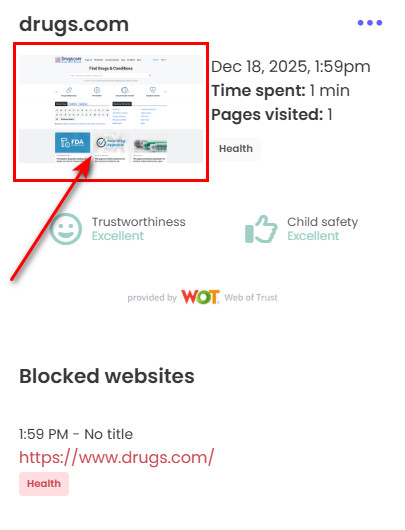
Qustodio's web filtering also works in incognito or private mode. We tested this on Firefox and DuckDuckGo by searching for Pornhub in private browsing, and the websites were successfully blocked. However, on the parent device, we could only see Firefox usage time. The exact search keywords, such as “Pornhub,” were not detected or shown.
Block Apps & Games (Works Well, But Can Improve)
Qustodio organizes the apps on a child's device into six categories: Social, Entertainment, Games, Education, AI, and Others (like browsers). I really like this feature because if I want to block an app, I can just type its name in the search box, and it shows up instantly. There's no need to scroll through a long list of apps.
You can choose to block an app completely or set a daily time limit. I tested this feature, and Qustodio immediately blocked the apps I restricted. Overall, Qustodio has a very good app blocking system — it's easy to use and can detect and block popular apps for kids and teens, even on iOS devices.
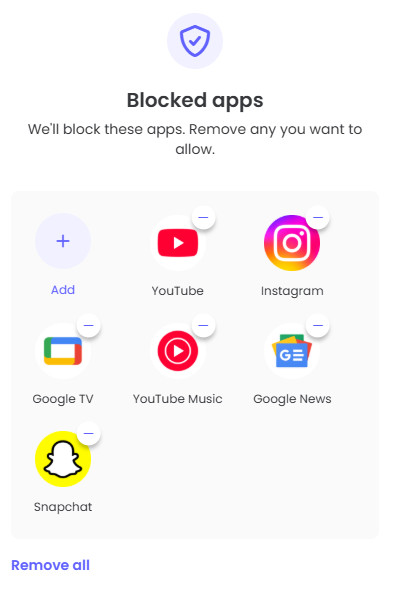
However, we were disappointed that Qustodio does not block certain app downloads and does not send download alerts. This means a child could download apps from some websites, including risky apps. For example, an app may look like a normal weather app, but actually open gambling or adult content. If the child does not tell the parent, it may go unnoticed.
Also, it cannot monitor chats or posts inside social media apps. Unlike AirDroid, Qustodio also does not allow kids to request extra screen time. For example, if a child wants to use Instagram for an extra 30 minutes to chat with friends, they can't request it directly — they have to ask their parent. I think this is one area where Qustodio could improve.
Location Tracking (Works Well, But Can Improve)
In my tests, Qustodio's location tracking worked well. It could accurately track the location of my test devices, even down to the exact latitude and longitude. When I moved, it updated the location every 5 to 10 minutes. There's also an option to refresh the location instantly, which worked exactly as advertised. This feature lets you quickly pinpoint your children's location on a map whenever their phone is with them and know a timeline of the child's location history.
You can also set the geofence, called "Your Places", helps you set pre-defined geofencing zones from 0.12 miles to 200 meters to keep your child safe offline. So, you can count on optimum safety with this app.
![]()
However, I turned off its internet, and refreshed the location on the parent device. It only shows the last known location. Overall, the location tracking worked well in my tests, but I noticed that some other users in the Google Play Store reported that the tracking isn't always accurate.
But if a child's route looks unusual and the parent calls them but the child doesn't answer, Qustodio's location tracking feels a bit basic. However, AirDroid Parental Control is more complete. With it, I can see my child's real-time location, check their surroundings using a remote camera, and even listen to sounds around them with one-way audio to make sure they are safe.
Social Content Monitoring (Works Well, But Can Improve)
Qustodio can monitor kids' conversations on apps like WhatsApp, Instagram DM, Snapchat, TikTok, X (Twitter), and LINE. It looks for risky topics such as bullying, self-harm, drugs, and adult content, and sends alerts if anything concerning is detected.
If Qustodio finds a risky conversation, you get push notifications and email alerts. You can also see snippets of the chat and know who your child is talking to.
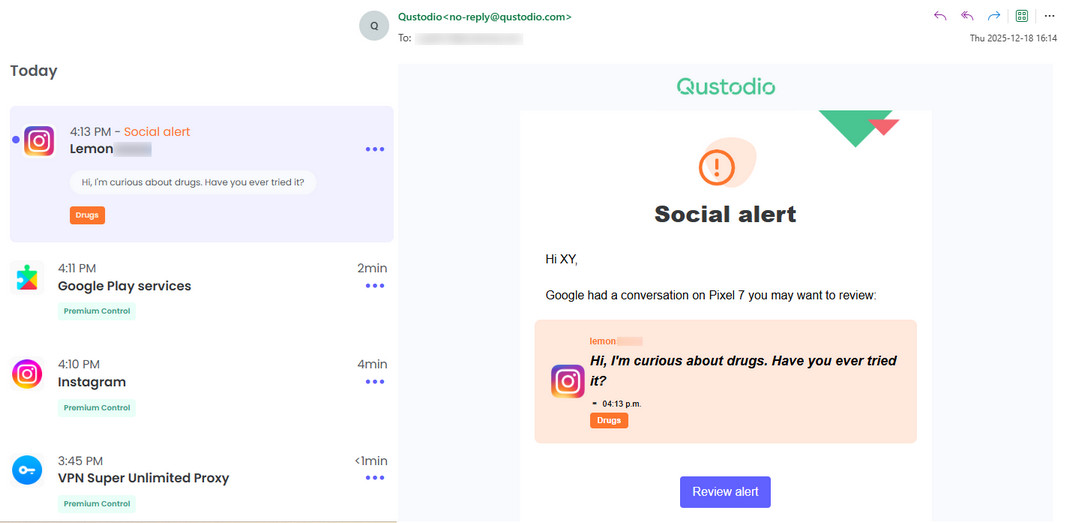
Compared to AirDroid, Qustodio's monitoring is more basic. AirDroid can track 14 apps (TikTok, WhatsApp, Instagram, YouTube, Facebook, LINE, X, Snapchat, Telegram, Google Chat, Discord, Messenger, Kik, and Reddit) and lets you customize what to monitor.
I don't like that Qustodio lacks customization because kids might use slang for drugs or adult content, which Qustodio might miss. I tried searching for “buy drugs” on Snapchat and even joined a group, but Qustodio only showed that I used Snapchat. It didn't show the keywords I searched for or the group I joined.
Panic Button (Works)
This feature is only available to Premium users and is not available on iOS devices yet. This feature is not available for Android tablets without calling feature.
The Panic Button lets your child send an alert to trusted contacts by text message or email. You can add a phone number or email address for each contact, wait for them to confirm, and then enable the feature on your child's device.
However, when I entered my phone number, I never received a confirmation text. I checked my junk messages as well, but there was still nothing. In Qustodio, my phone number stayed marked as "awaiting confirmation", so I couldn't link it. In the end, I could only use email.
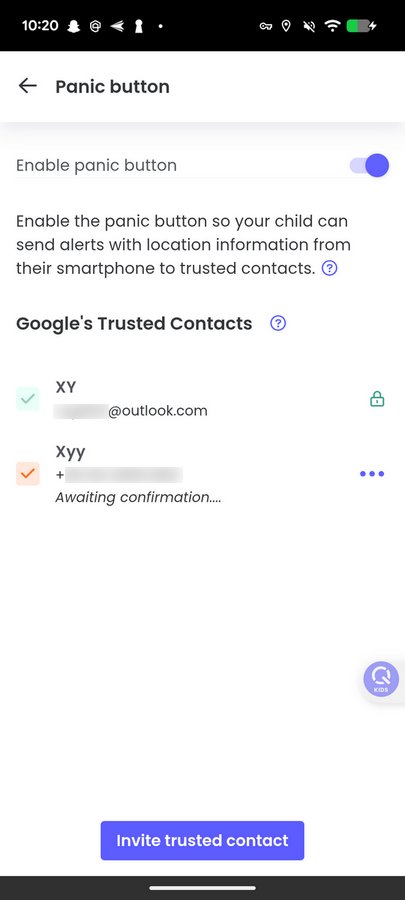
When I tapped the SOS button, I found that I must confirm it again before the alert is sent. I like this design because it helps prevent accidental taps. When I pressed the SOS button, my email arrived almost instantly, showing the exact location of the test device. The alert was very fast and timely. When I canceled the SOS, I also received an email saying "The Emergency Alert for Google has ended."
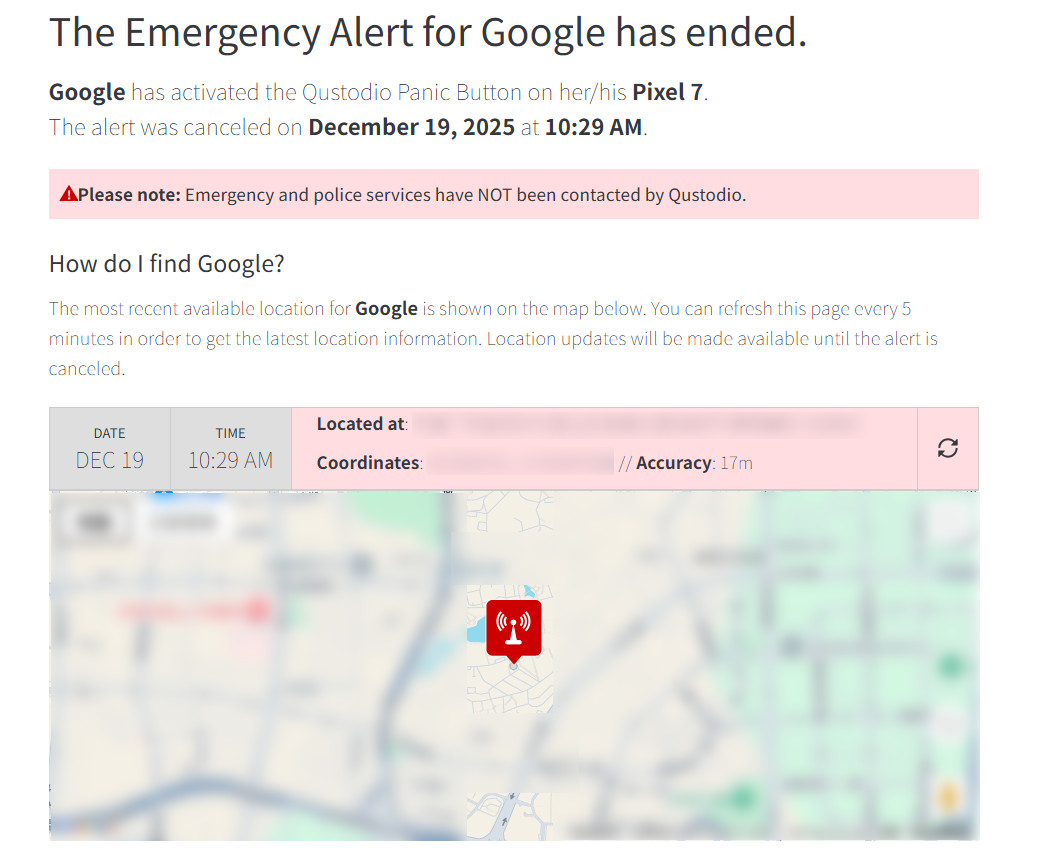
What Qustodio Doesn't Work Well
Call and SMS Tracking (Doesn't Work Well)
For those parents who are curious about their children's calls and texts, Qustodio's call and SMS tracker offers insight and control. This feature not only enables you to monitor but also block contacts or messages that may harm your child's mental well-being.
For a kid's Android device, you will need to download the full version of Qustodio Kids from its website as the Qustodio Kids app from Play Store does not include this feature. If you want to set up calls & messages monitoring for iOS devices, you need have a Mac or Windows computer, and a cable to connect your child's device with your computer. Then an additional app - Qustodio Calls & Messages is required to download onto your Mac.
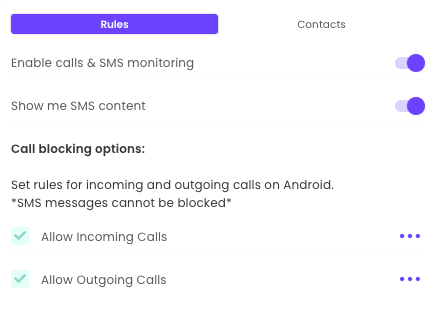
But during my test, I was disappointed. It works, but not well. The interface is easy to use, but does not actually work as advertised. It does not capture many of the calls or texts. It captures some texts, but it definately misses a lot.
YouTube Monitoring(Doesn't Work Well)
YouTube monitoring feature that lets parents see their child's YouTube searches and watched videos on both the app and the website. You can also block YouTube completely or set time limits for the YouTube app.
In my tests, this feature felt limited. It only showed the five most recent search terms, and the watch history did not sync properly. I watched four short videos and three long videos about alcohol and drugs, but Qustodio showed no viewing videos at all. Additionally, Parents can only receive keyword alerts, and they cannot block specific inappropriate videos.
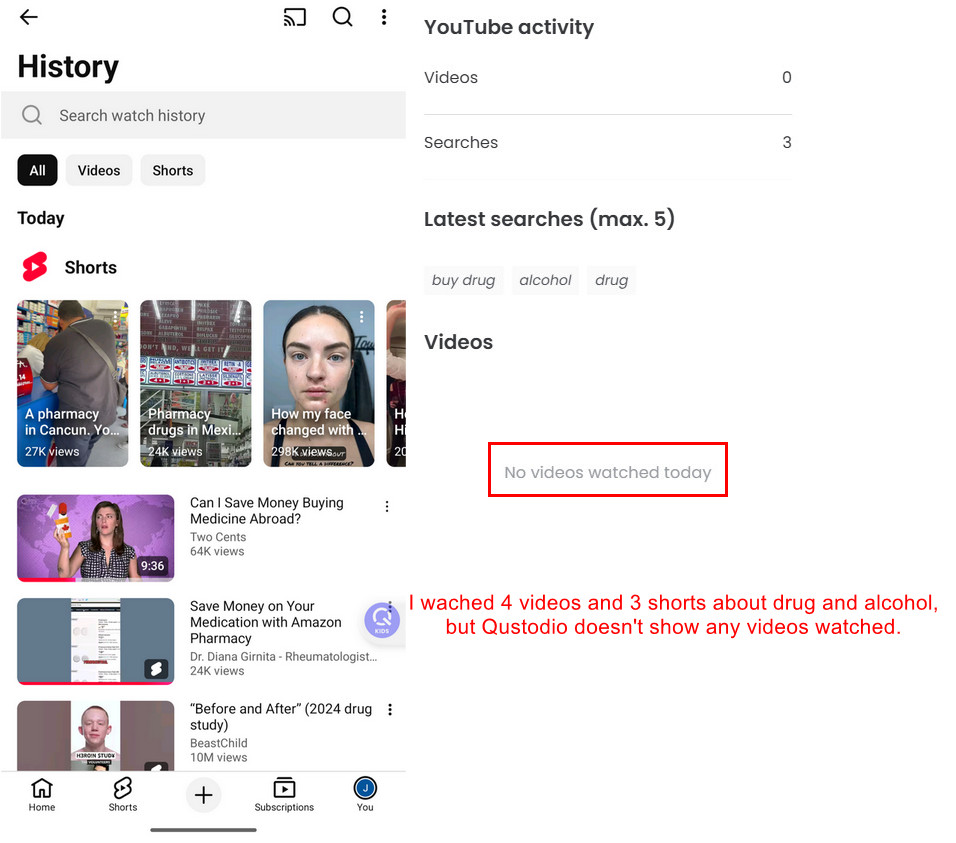
Compared to AirDroid Parental Control, Qustodio also lacks custom keyword monitoring. This means you can't track teen slang or specific terms. With AirDroid, you can add any keywords you want to monitor. For example, if you are worried about they have inappropriate relationships, you can add “419” as a keyword, and the app will send alerts whenever that keyword is detected.
Customer Support
Qustodio's customer support is honestly very disappointing. If you run into a problem, the only way to contact support is by email. There is no phone support and no live chat, which can be very frustrating—especially when you're dealing with urgent issues related to your child's safety.
What makes this worse is that many users report never getting a reply at all after sending emails. We also saw similar complaints in user reviews, where parents said they waited days or even weeks without hearing back. For a parental control app, this level of support feels unacceptable.
Parents often need quick help with setup, billing, blocked apps, or location tracking. When support is slow or unresponsive, it creates stress and reduces trust in the product. An app that focuses on child safety should offer faster and more reliable support options.
Overall, Qustodio's customer support feels outdated and unreliable. If something goes wrong, parents may feel stuck with no real help. This is a major downside and an area where Qustodio clearly needs improvement.
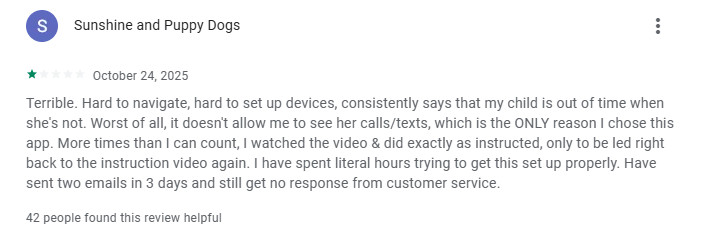
Qustodio Pricing & Plans: Is Premium Worth It?
Qustodio offers a free version and two yearly paid plans: Basic and Complete (Premium). The free version is very limited — you can only monitor 1 device and access basic features like web filtering and daily time limits.
The Basic plan costs $54.95 per year and lets you monitor up to 5 devices. The Complete (Premium) plan costs $99.95 per year and allows you to monitor unlimited devices, plus it unlocks extra features like calls and messages tracking, YouTube monitoring, and instant alerts. And both paid plans come with a 30-day money-back guarantee.
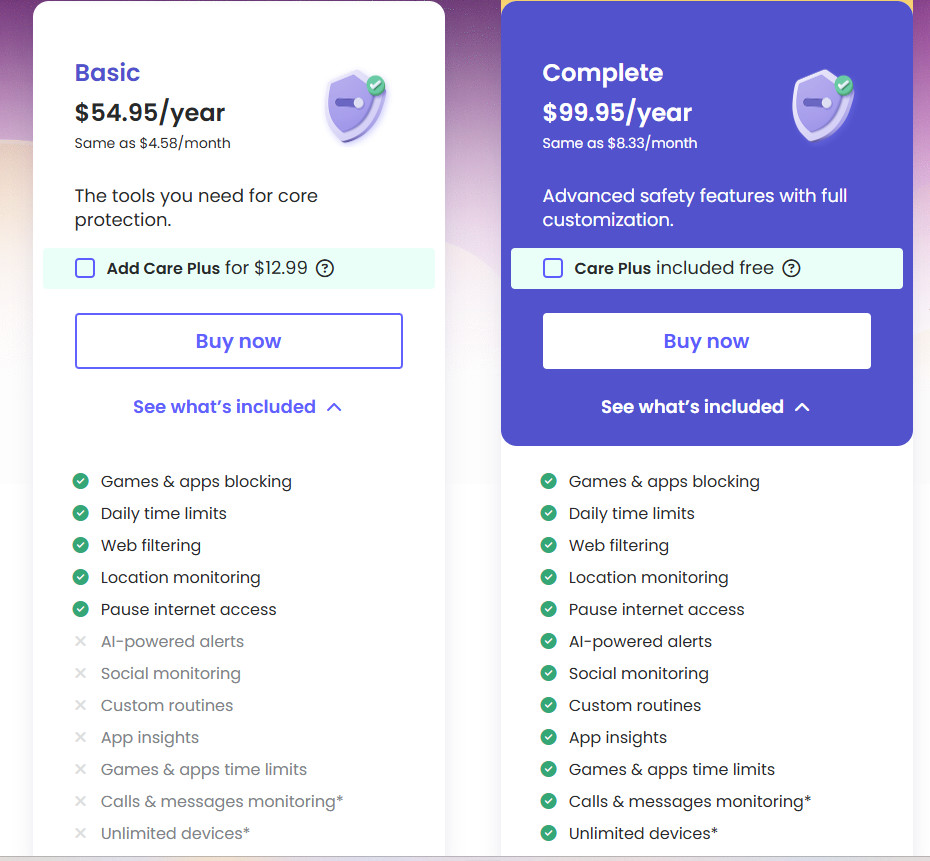
Basic Plan — Best for Simple Control
The Basic plan covers the core parental control features:
- Games & apps blocking
- Daily screen time limits
- Web filtering
- Location monitoring
- Pause internet access
This plan focuses on basic control, not detailed monitoring. It works well if you mainly want to limit screen time, block certain apps or websites, and check your child's location occasionally.
👉 Best for:
- Parents of younger children
- Families who want simple rules and limits
- Parents who don't need social media or message monitoring
- Households looking for a lower-cost option
Complete (Premium) Plan — Best for Deeper Monitoring
The Complete (Premium) plan includes everything in the Basic plan, plus advanced features:
- AI-powered alerts
- Social media monitoring
- Calls & messages monitoring
- Custom routines
- App insights
- Games & apps time limits
- Unlimited devices
This plan is designed for parents who want more visibility and proactive alerts, especially when kids are active on social media or messaging apps. AI alerts can flag risky behavior, and app insights give more detail about how apps are actually used.
👉 Best for:
- Parents of younger children
- Families who want simple rules and limits
- Parents who don't need social media or message monitoring
- Households looking for a lower-cost option
Some articles claim that Qustodio offers a 30-day free trial, but this is not clearly stated on Qustodio's official website. When I signed up, I got 3 days free trial. The free trial does let you try most premium features on up to 5 devices.
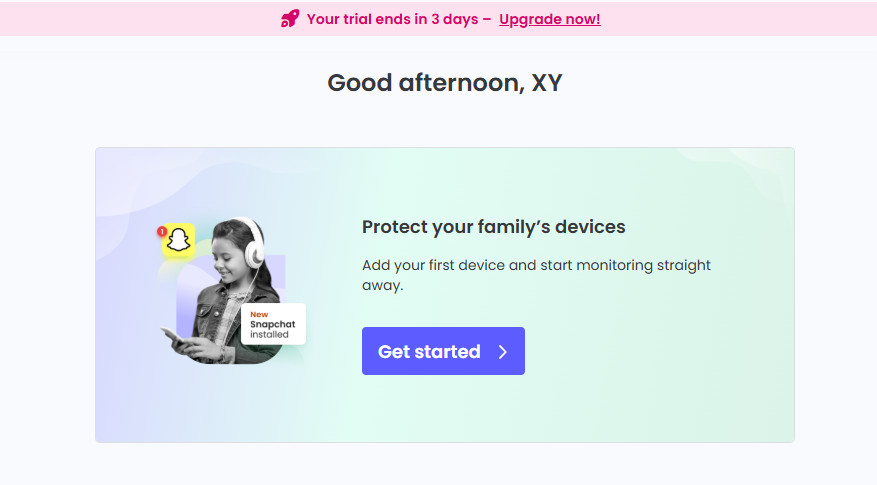
See what parents say
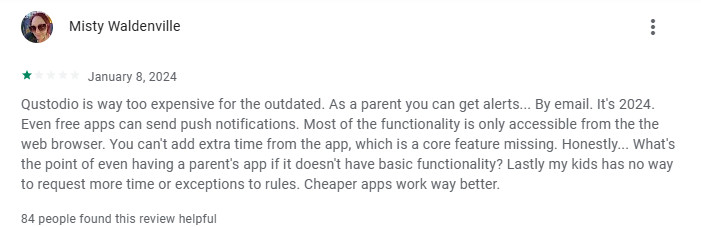
I understand that not everyone wants to pay for a yearly plan upfront. If you want more flexible options, I recommend checking out AirDroid, which offers affordable monthly plans -- $9.99/month while still providing complete parental control features.
Qustodio Best Alternative
- Detailed Comparison


- Google Play Store Rating4.73.6
- Pricing$5.00 / month(billed annually)$8.33 / month(billed annually)
- Monitor Calls & Messages


- Screen Time


- Block Websites & Apps


- Detect Social ContentRead More

 AirDroid provides an AI Keyword Assistant, which helps you generate related keyworkds. You can also enter specific keywords you don't wish your child to access.Qustodio can only monitor sensitive content on WhatsApp, Instagram DM, Snapchat, TikTok, X (Twitter) or LINE by default. But you can't set specific keywords to monitor.
AirDroid provides an AI Keyword Assistant, which helps you generate related keyworkds. You can also enter specific keywords you don't wish your child to access.Qustodio can only monitor sensitive content on WhatsApp, Instagram DM, Snapchat, TikTok, X (Twitter) or LINE by default. But you can't set specific keywords to monitor. - Sync App Notifications


- See Surroundings around Your Child


- Live Location


- Screen Monitoring


- Detect Inappropriate ImagesRead More

 AirDroid allows you monitor and get instant alerts if your child saves adult, violent, or other inappropriate images.Qustodio doesn't have the feature of inappropriate images detection.
AirDroid allows you monitor and get instant alerts if your child saves adult, violent, or other inappropriate images.Qustodio doesn't have the feature of inappropriate images detection. - Detect Inappropriate Images


- Family Chat


Why AirDroid is the Best Alternative
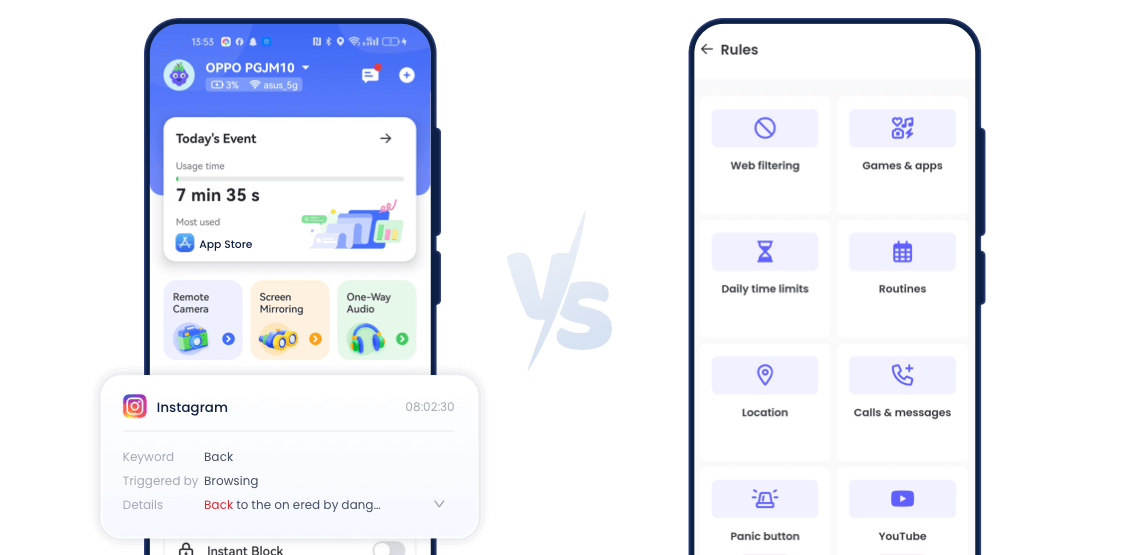
When it comes to parental control, AirDroid Parental Control offers more complete and flexible monitoring compared to Qustodio. Here are some everyday scenarios where AirDroid shines.
Real-Time Location & Safety Checks
If your child's route looks unusual and they don't answer your call, Qustodio's location tracking feels basic. With AirDroid, you can see your child's real-time location instantly. You can even check their surroundings using a remote camera or listen to sounds around them with one-way audio. This gives parents a much clearer picture of their child's safety in urgent situations.
Customizable App & Keyword Monitoring
Qustodio monitors fewer apps and shows very basic information. AirDroid, on the other hand, can track 14 popular apps like TikTok, WhatsApp, Instagram, YouTube, Facebook, Snapchat, and more. You can also add custom keywords to track teen slang or specific terms, which helps catch risky behavior that Qustodio might miss. For example, if your child searches for sensitive topics or joins risky groups, AirDroid can alert you immediately.
Flexible Screen Time Management
Unlike Qustodio, AirDroid lets children request extra screen time directly in the app. For instance, if your child wants an extra 30 minutes on Instagram to chat with friends, they can request it without needing to call or message you. This makes managing screen time smoother and teaches kids responsibility while keeping parents in control.
Overall Monitoring
AirDroid combines real-time tracking, app and keyword monitoring, screen time management, and safety checks into one app. Qustodio's features are more basic and less customizable, making AirDroid a stronger choice for parents who want both detailed monitoring and flexible control.
In daily life, AirDroid gives parents confidence that their child is safe, helps manage digital habits, and provides tools to respond quickly if something unusual happens. This makes it the best alternative for modern parenting.
FAQS
















Leave a Reply.