How to Set up Roblox Parental Controls? [2023]
Establishing Roblox Parental Controls is a simple procedure, guaranteeing your child a secure and pleasant gaming experience. These controls empower you to oversee and supervise their activities within the virtual world. You can restrict communication, filter content, and limit playtime by implementing simple steps and promoting a secure gaming environment.

This guide will walk you through the easy-to-follow ways for how to set up Roblox Parental Controls. With these, you gain peace of mind, knowing your child can explore the expansive Roblox universe while staying protected from potential risks.
What Are Roblox Parental Controls?
Here's a breakdown of critical features of Roblox that empower you to create a safe virtual environment.
1. Avatar Clothing Detection:
Roblox employs advanced technology to detect and filter inappropriate avatar clothing, ensuring your child's virtual representation adheres to community guidelines.
2. Reporting System:
Using the reporting system, you can empower your child to contribute to a safer community. If they encounter any inappropriate behavior or content, reporting helps maintain a positive gaming environment.
3. Chat Filters:
Roblox provides robust chat filters to prevent exposure to inappropriate language and content, allowing your child to communicate with others in a controlled and respectful manner.
4. Customizable Parental Controls:
You can manage playtime, restrict communication, and filter content based on your unique requirements, providing your child with a personalized and secure digital space. Roblox Parental Controls ensure your child's online adventures remain entertaining and safe.
How to Set up Roblox Parental Controls?
Here are some ways to add these controls to keep your child safe.
1Set an Account PIN
Ensuring your child's safety on Roblox begins with setting up an Account PIN. Here's the process for this:
Log in to your account. Navigate to Account Settings.
Choose the Parental Controls tab. Switch the button to activate the PIN.
Generate your new PIN and click Add to confirm.
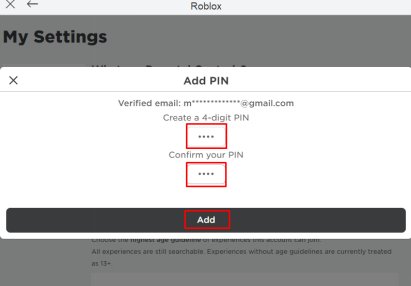
2Enable Account Restrictions
Account Restrictions feature ensures access only to age-appropriate games, aligning with Roblox's commitment to a safe and enjoyable environment for young users. For this:
Click the gear icon and go to Settings. Click Security.
Activate Account Restrictions for limited access to approved, age-appropriate games in Parental Controls.
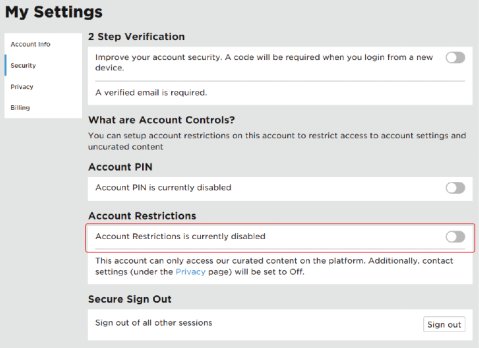
3Turn on Allowed Experiences
Allowed Experiences feature enables parents to curate and approve specific games, ensuring a tailored and age-appropriate gaming environment. For this:
Login and access Settings by clicking the gear icon.
Choose Parental Controls from the options. Ensure a Parental PIN is set up for configuration.
In the Allowed Experiences section, pick the desired experience level.
After that, a "Saved Successfully!" message will appear confirming your configuration.
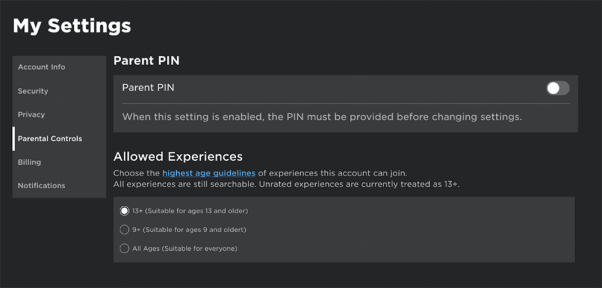
4Activate Monthly Spend Restrictions
This setting safeguards by limiting spending on Roblox for users under 13. Parents can personalize the spending limit, ensuring responsible and controlled in-game purchases. To do this:
Click the gear icon in the upper right corner and select Settings.
Go to Parental Controls and turn on Monthly Spend Restrictions.
Click Update, enter your PIN, and click Unlock.
Customize the spending limit according to your preference.
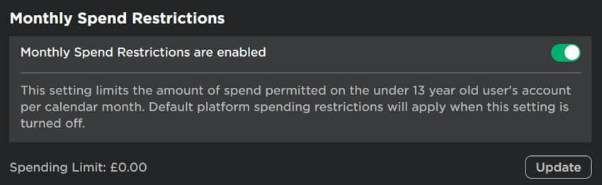
5Limit Roblox's Social Features
In ensuring a secure online environment for your child, limiting Roblox's social features is a proactive measure. Here's its process:
Log in to your account.
Access Account Settings by clicking the gear icon. Choose Security.
Review options and enable Account Restrictions.
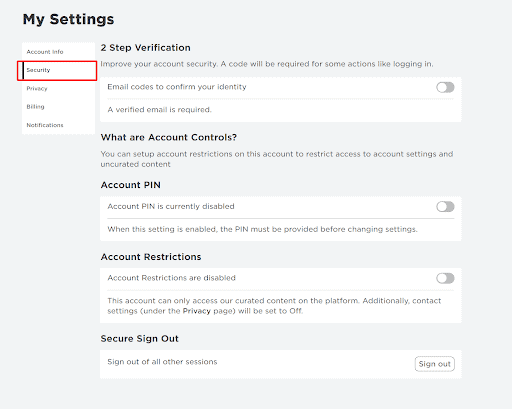
6Teach Kids to Report Others
Guide your children on fostering a positive online community by teaching them the importance of reporting inappropriate behavior. Check out the process of reporting:
Open the menu by clicking the button in the upper left. Choose the flag icon or go to the Report tab.
Select the user to report by clicking Which Player.
Pick the abuse type from the menu. Add details in the Short Description box.
Click Submit to finish.
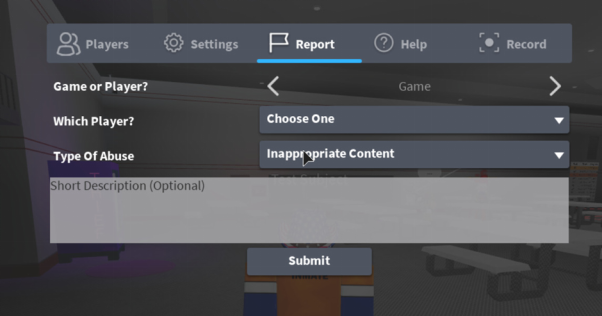
Why Roblox Is Popular Among Kids?
Roblox captivates kids with its dynamic and immersive virtual world, offering various user-generated games and experiences. Its appeal lies in its creativity, allowing players to design, build, and share their games. The platform encourages social interaction, fostering community as friends can play together in customized virtual spaces.
The vast catalog of games caters to varied interests, from adventure quests to role-playing scenarios. Furthermore, regular updates and the ability for users to monetize their creations add to the platform's allure. Roblox's interactive and evolving nature makes it a favored and engaging choice for kids worldwide.
Roblox Parental Controls Not Working?
Despite Roblox's robust parental controls, occasional issues may arise. If this issue occurs:
- Update Settings: Roblox regularly updates its features, and adjusting your settings can resolve compatibility issues. You must ensure that your parental control settings are up-to-date.
- Clear Cache and Cookies: Clearing your browser's cache and cookies can refresh your connection to Roblox, potentially resolving any glitches affecting parental controls.
- Verify Account Restrictions: Check your account restrictions to confirm they align with your desired settings. Sometimes, discrepancies in account configurations can impact the effectiveness of parental controls.
- Contact Support: If issues persist, contacting Roblox support can provide personalized assistance. They can guide you through specific troubleshooting steps and address any technical concerns.
Roblox Parental Controls Forgot PIN?
The 4-digit PIN on Roblox is a crucial security feature within the parental controls. It acts as a personalized passcode, restricting access to and modifying parental control settings. It ensures that only authorized users, typically parents or guardians, can change the account's safety parameters.
Once a PIN is applied to an account, it becomes a requirement for any adjustments to the account settings. If the PIN is forgotten, users and their parents/guardians won't be able to reset it manually. For assistance resetting forgotten PINs, contacting Customer Support is necessary.
How to Limit Kid's Screen Time on Roblox?
AirDroid Parental Control emerges as an invaluable tool, providing parents with a comprehensive overview of their child's online activities. This application goes beyond monitoring app usage, offering insights into screen time patterns. With AirDroid Parental Control, parents can make informed decisions about their child's digital engagement.

One standout feature of AirDroid Parental Control is the ability to limit excessive app usage, promoting balanced screen time. The app facilitates proactive parenting by generating detailed reports, allowing parents to stay actively involved in their child's online world. Moreover, it enhances safety measures by offering real-time location information. This feature provides parents with peace of mind, knowing the current whereabouts of their child.
Key Features
- Foster balanced digital habits with enforced daily screen time limits.
- Set up keywords and alert parents to potentially harmful social media content.
- Set virtual boundaries and receive instant entry/exit notifications for added security.
- Access detailed location history for a comprehensive understanding of your child's activities.
Now, let's discuss the process to limit screen time on Roblox:
Step 1. Download and install the AirDroid Parental Control app, and log in to your account for setup.
Step 2. Install AirDroid Kids on your child's device, and connect by entering the 9-digit binding code from the parent's app into AirDroid Kids on your child's device.
Step 3. Finalize setup by granting permissions, adjusting keepalive settings, and following on-screen instructions for a smooth and secure parental control configuration.
Conclusion
In conclusion, learning how to set up Roblox Parental Controls is a proactive step toward creating a safe and enjoyable gaming environment for your child. With features like avatar clothing detection, reporting systems, and customizable controls, parents can tailor their child's online experience. Roblox Parental Controls empower parents with the tools to balance entertainment and safety, offering peace of mind. At the same time, their children explore the diverse and imaginative world of Roblox.












Leave a Reply.