SafeSearch Showdown: Which SafeSearch Engine You Pick?
In the previous section, I provided an in-depth review of Google SafeSearch, highlighting how it works and its effectiveness in ensuring a more controlled browsing experience.
Now, let's take it a step further by comparing Google SafeSearch with other popular search engines like Bing, Norton, and DuckDuckGo with SafeSearch Settings. Doing this will help you determine which one best suits your browsing needs. So, sit back and follow me to find the ultimate SafeSearch champion!
| Aspect | Google SafeSearch | Bing SafeSearch | Norton SafeSearch | DuckDuckGo SafeSearch |
|---|---|---|---|---|
| Filtering levels | On, Off, Blur | Strict, Off, Moderate | / | Strict, Off, Moderate |
| Easy of control | ★★★★★ | ★★☆☆☆ | ★★★★★ | ★★★★★ |
| Ratings for adult content filtering | 7 | 9 | 6 | 9 |
| Ratings for gory content filtering | 7 | 5 | 8 | 5 |
Google SafeSearch vs Bing SafeSearch
Bing SafeSearch was introduced by Microsoft at the launch of Bing in 2009. Like Google SafeSearch, its primary goal is to provide users with an appropriate browsing experience. However, its objectives may differ slightly from that of Google SafeSearch. I've highlighted the key similarities and differences between the two SafeSearch tools below.
1Key Functions
Google SafeSearch and Bing SafeSearch functions are not completely the same. While Bing SafeSearch claims it filters out only adult text, images, and videos from its search result page, Google SafeSearch filters out adult as well as violent or gory content.
2Filtering Levels
Although Bing SafeSearch settings are also divided into three categories like Google's, they are a little bit different. Bing offers three levels, Strict, Moderate and Off, which are as same as the settings when Google SafeSearch was first introduced. Each levels focus on adult content filtration.
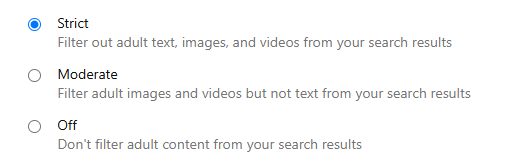
- If you select the "Strict" option, it will completely block explicit text, web pages, images and videos from your search result page. In other words, there are no results for the inappropriate queries.
- For the default SafeSearch setting in Bing, "Moderate" filters out explicit images and videos rather than Google SafeSearch's blurring. But this also leaves explicit web pages behind.
- If you select "Off," you'll have access to all your search results, including adult content.
Same as Google, there are some situations where users may not be able to customize the Bing SafeSearch settings. For instance, if your Microsoft account is under 18, the "Strict" SafeSearch will not be able to be disabled. Besides, countries like China, Iran, etc., enforce strict SafeSearch on their Internet users.
3Ease of Control
Compared to Google SafeSearch, Bing Safe search is not as easy for users to customize. Well, let this be more plain:
When an inappropriate search triggers, you can directly control Google SafeSearch settings under the search bar whatever the filtering option you set.
Well, for Bing, you can also adjust Bing SafeSearch from the drop box in the search results page but only when you set the filter as "Moderate" or "Strict." Or else, you have to go to Bing Settings to access SafeSearch if you keep it "Off."
Additionally, every time you change the SafeSearch filtering option, you have to click "Save." In short, Google offers a lower-friction interaction compared to Bing.
🏆Winner: Google SafeSearch
4Filtering Mechanism
Bing SafeSearch uses filter mechanisms that are almost similar to that of Google SafeSearch to filter out inappropriate content. Some of them are:
- AI-based Classifiers:
- Microsoft Photo DNA:
- Users Feedback:
As Bing's AI generative searches may produce explicit or problematic content, Bing implements AI-based classifiers and metaprompting to all search results to classify text and flag potentially harmful content so that Bing SafeSearch can effectively identify and filters that type of content.
Developed by Microsoft, Photo DNA is used by Bing to detect and remove the child exploitation material, including erotic, sexual, and violent content. During the process, Photo DNA creates a unique digital signature (known as a "hash") of an image, then compares it against a database of known CSAM to identify matches. If a match is found, Bing will remove the CSAM images from the search result.
Like Google SafeSearch, Bing also relies on users' feedback to identify inappropriate content. When explicit content is reported, Microsoft reviews it. Once the content appears explicit, it will be added to the list of inappropriate content and it will be filtered out once searched.
5Effectiveness of Filtering
In the previous section, I gave a 7 out of 10 for the effectiveness of Google SafeSearch. How does Bing SafeSearch compare? Let's have a look in my test.
*To test the effectiveness of SafeSearch whether last time or this time, I used and repeated the same search terms while applying the most strict SafeSearch setting in different search engines. However, the test result is only for references as it may vary by different queries.
Filtering Adult Content
When it comes to filtering adult content, Bing SafeSearch is highly effective compared to Google SafeSearch.
For instance, when I searched for "hard fuck" using the "Strict" and "Filter" on Bing and Google SafeSearch respectively. Bing did not show any results at all, be it web pages, images or videos. Whereas, Google still brings some webpages which, even though look innocent, contain erotic content, such as the explicit playlist relevant to "hard fuck."
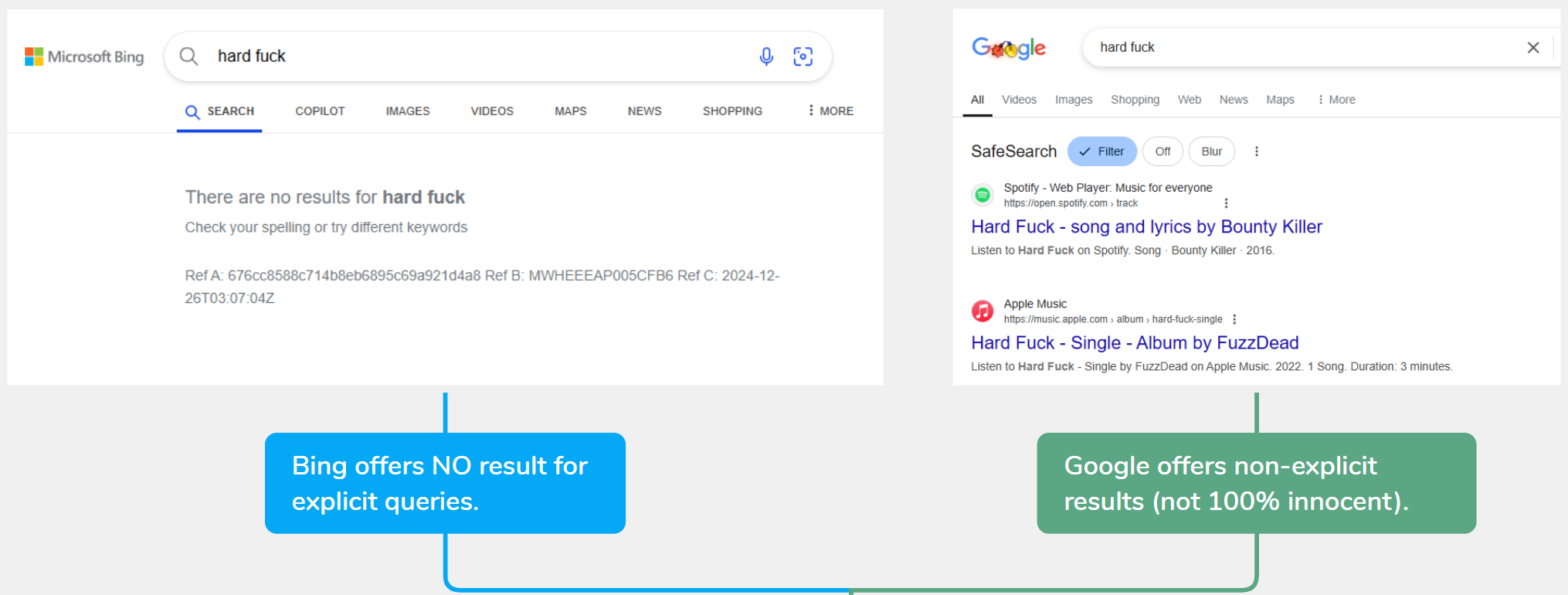
Most amazingly, when I entered the famous porn site (pornhub.com) on Bing, Norton, and DuckDuckGo, they didn't direct me to the homepage, but Google did even though the "Filter" level is on.
🏆Winner: Bing SafeSearch
Filtering Violent or Gory Content
Well, to cut to the chase, Bing SafeSearch doesn't state it can filter out violent content, right? However, it works to remove extremely gory images.
When I searched for "murder scene," there were no image results under strict Bing SafeSearch. However, it still showed the same search web results as when SafeSearch was "off," so I could find entrances to access gory material. That is, Bing SafeSearch may not be able to remove violent websites but images.
Unlike Google SafeSearch, it showed little to no Gory web content when I repeated the same search term. But blood-soaked pictures were still there when I Googled image searches.
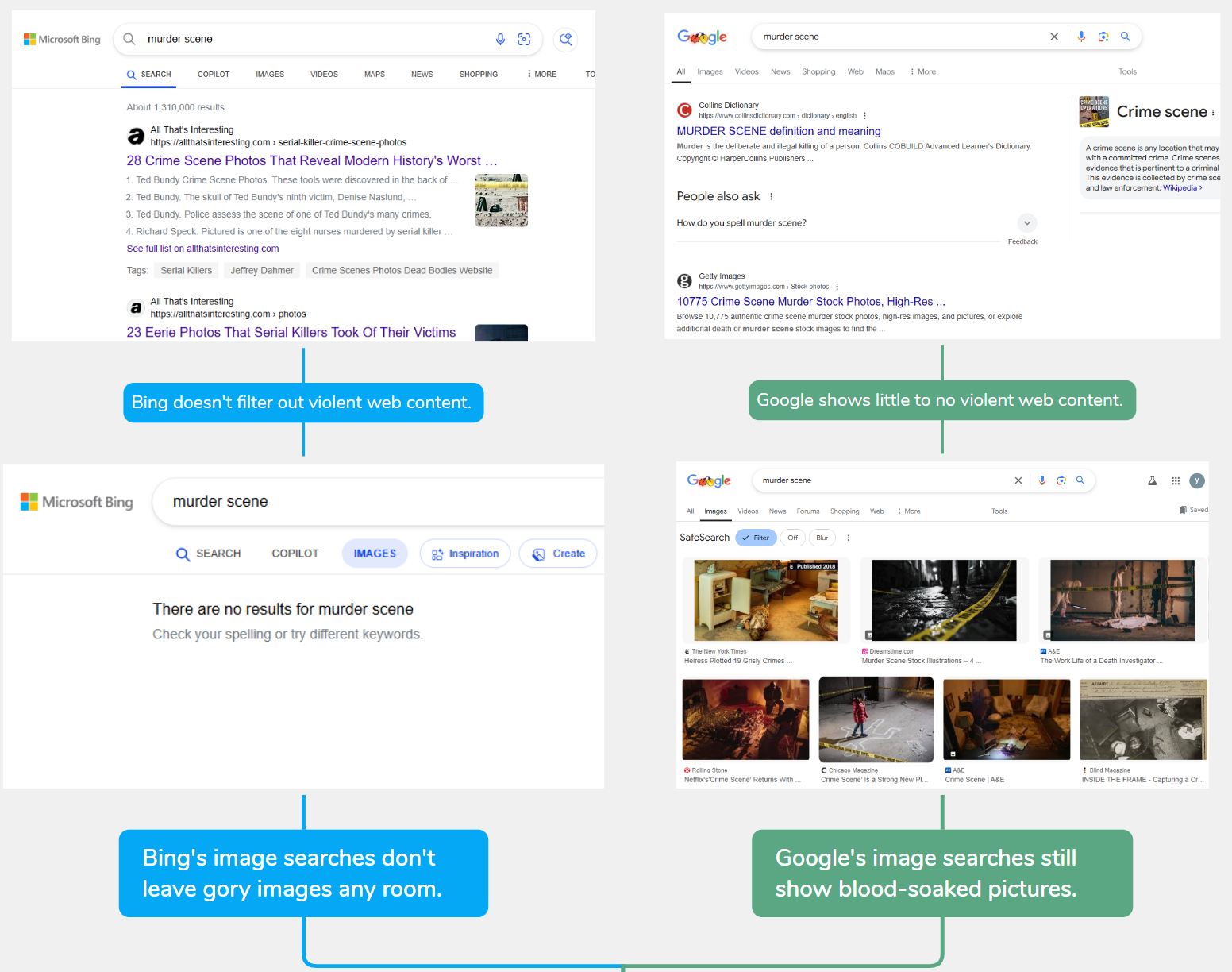
🏆Winner: Draw
Overall, it seems that Bing SafeSearch focuses on image searches filter while Google websites filtering.
Google SafeSearch vs Norton SafeSearch
Developed by Norton (a popular antivirus-making company), Norton SafeSearch is also a widely used secure browsing tool in the world today, with over 20 million users globally. However, this SafeSearch tool is totally different from Google SafeSearch:
1Key Functions
Norton SafeSearch can not only filter out inappropriate webpages (videos excluded) but also avoid dangerous sites such as phishing and malware-infected sites from users' search result pages. Moreover, it can even identify the security of a website, and then offer the visual site safety ratings with different checkmarks.
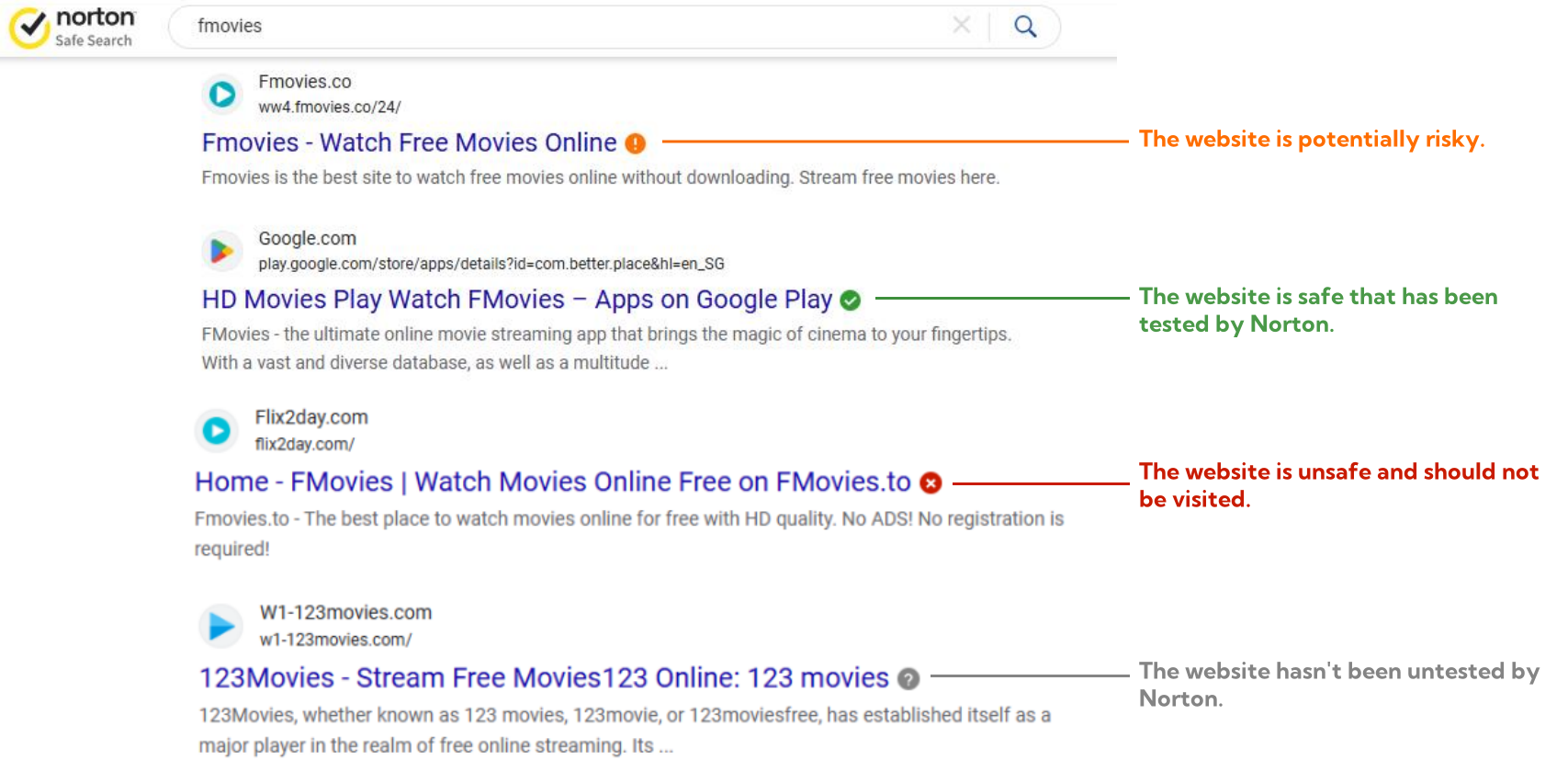
In short, you can think of Norton SafeSearch as a tool that combines the functionality of both Google SafeSearch and Google Safe Browsing.
2Filtering Levels
Unlike other SafeSearches, Norton SafeSearch does not have a varying filter level. Once you start Norton SafeSearch, it will enforce a single, strict filtering standard on your search results. And Norton SafeSearch is integrated into its independent parental control app -- Norton Family.
3Ease of Control
As the filtering is automatically enabled, Norton SafeSearch is super easy to turn off or on. You can simply activate it by navigating search.norton.com on your browser and turn it off by shutting it down.
🏆Winner: Norton SafeSearch
4Filtering Mechanism
The mechanism Norton SafeSearch uses to filter inappropriate content differs significantly from Google SafeSearch. Powered by Ask.com, Norton states that its SafeSearch relies on Norton Safe Web for harmful content filtration using the following model:
- Signature-Based File Scanning:
- Intrusion Detection Engines:
- Behavioral Detection:
This relies on a predefined database of known malware signatures. When you start a query on Norton SafeSearch, it scans the files or website data and compares them against Norton's database. Once the file's or website's data matches the pattern that is recorded in the malware database, Norton flags it as potentially harmful and alerts users' access to that content.
This model watches network traffic or system activity by analyzing incoming and outgoing data packets. This helps Norton spot patterns or behaviors that deviate from normal operations, such as unauthorized access attempts or protocol anomalies and then indicate a security threat about this website.
This model analyzes user or website behavior to detect anomalies that may indicate inappropriate content or activity. If a service attempts to access sensitive system files or communicates with suspicious external servers, it may be flagged as potentially harmful though the service is legitimate. So, this is particularly effective for identifying unknown threats.
5Effectiveness of Filtering
To compare Norton SafeSearch and Google SafeSearch, I tested both tools using the same explicit and gory search terms. Since Google SafeSearch doesn't detect and filter out malicious web content, there we compare both two in filtering inappropriate content only.
Filtering Adult Content
When I searched for "blow job" on both Google SafeSearch and Norton SafeSearch, they worked perfectly and provided educational information regarding this word.
Nevertheless, Norton Safe Search video searches still leave the door for lots of porn videos, which is not more powerful than Google. This is why I highlighted Norton SafeSearch only filters out webpages in its key functions.
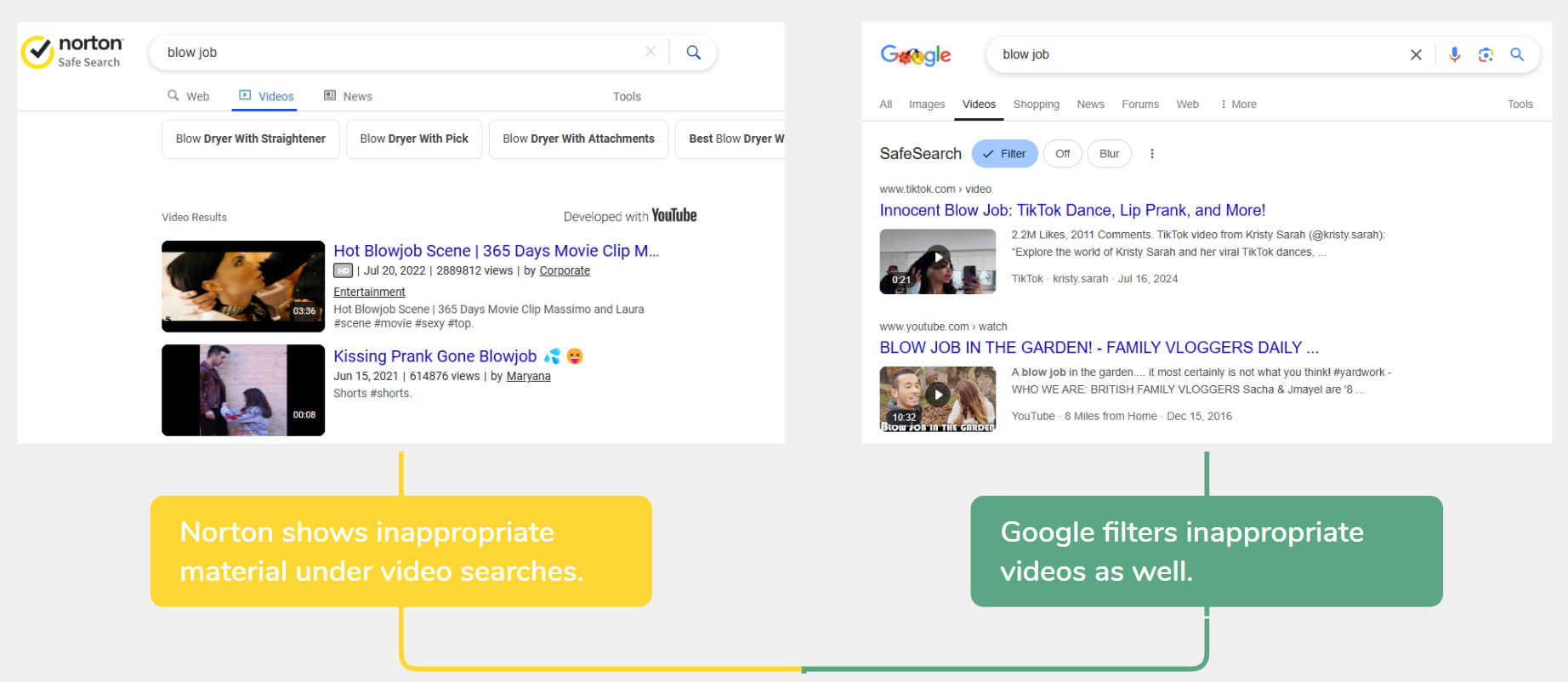
🏆Winner: Google SafeSearch
Filtering Violent or Gory Content
When I used the term "murder scene," they both showed appropriate websites rather than ones that offer gory pictures. However, Google's image searches displayed some bloody material. As for Norton's video searches, I didn't find any gory elements in the videos it provided.
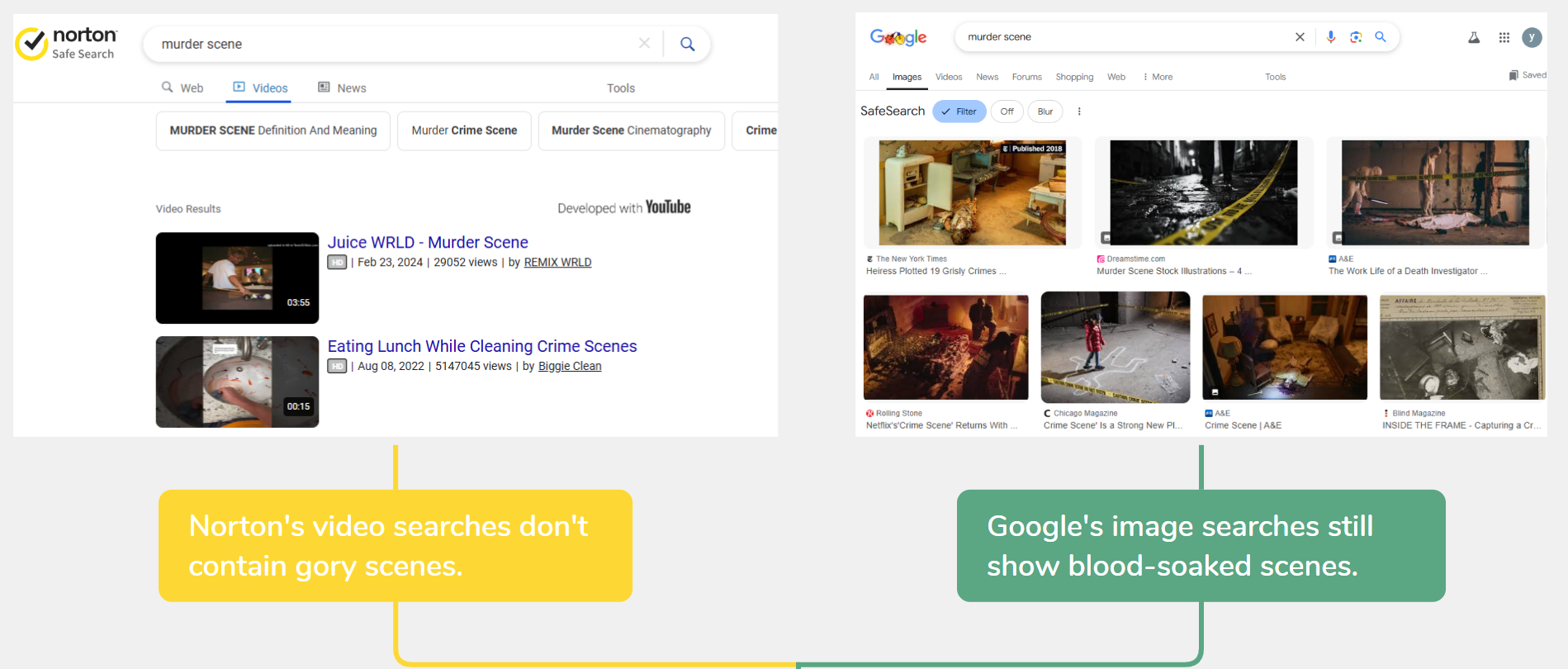
🏆Winner: Norton SafeSearch
Google SafeSearch vs DuckDuckGo
Known for its enhanced privacy and security, DuckDuckGo SafeSearch has been around for a while and is embraced by a diverse user base. As of 2021, over 70 million people were reportedly using the DuckDuckGo search engine, including its SafeSearch feature. Below is a key comparison between it and Google SafeSearch.
1Key Functions
Unlike Google SafeSearch, DuckDuckGo SafeSearch focuses solely on filtering adult content. Although this is similar to Bing SafeSearch, DuckDuckGo SafeSearch really doesn't filter any violent or gory material.
The most fabulous part about DuckDuckGo SafeSearch is that it does not track user behavior or collect personal data. This means that its content filtering is not influenced by individual user search histories.
2Filtering Levels
DuckDuckGo SafeSearch also has three filtering levels, which are Strict, Moderate and Off. And its filtering level operates as same as Bing and Yahoo; so I won't go into detail here.
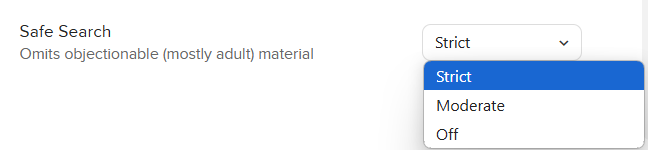
To enforce strict SafeSearch, DuckDuckGo offers more little-technical options than Google and Bing, such as using safe.duckduckgo.com instead, or apply the URL parameters &kp=1 after the URL.
3Ease of Control
Same as Google SafeSearch, you can easily adjust the DuckDuckGo SafeSearch levels in the Settings or in the drop box under the search result page.
But remember, your ability to adjust the setting also depends on some factors. For example, if you're searching via safe.duckduckgo.com, the strict setting may be imposed on you, and you may be unable to turn it off under this domain.
🏆Winner: Draw
4Filtering Mechanism
DuckDuckGo's approach to filtering inappropriate content is almost similar to that of Google SafeSearch. Here are the techniques that DuckDuckGo uses:
- Content Analysis Algorithm:
- Users Feedback:
DuckDuckGo employs content detection systems that utilize machine learning algorithms to analyze various aspects of web content, such as texts, phrases, metadata, and images, in real time. Once the web result matches the features of explicit content, DuckDuckGo either filters or displays it based on the SafeSearch filtration.
Same as Google and Bing, DuckDuckGo also grabs users' feedback to identify the inappropriate content that users reported and then processes it.
5Effectiveness of Filtering
When I compared the filtering efficacy of both SafeSearch tools, I can confidently say that DuckDuckGo is a formidable competitor to Google SafeSearch. Below are the results of my test.
Filtering Adult Content
DuckDuckGo SafeSearch's ability to filter out explicit content is fairly good compared to Google SafeSearch. In testing, I used the same search term "blow job," and then all explicit websites, images and videos were blocked and removed by DuckDuckGo. I couldn't find anything related.
While Google showed the non-explicit content related to this search, I still found a somewhat explicit photo.
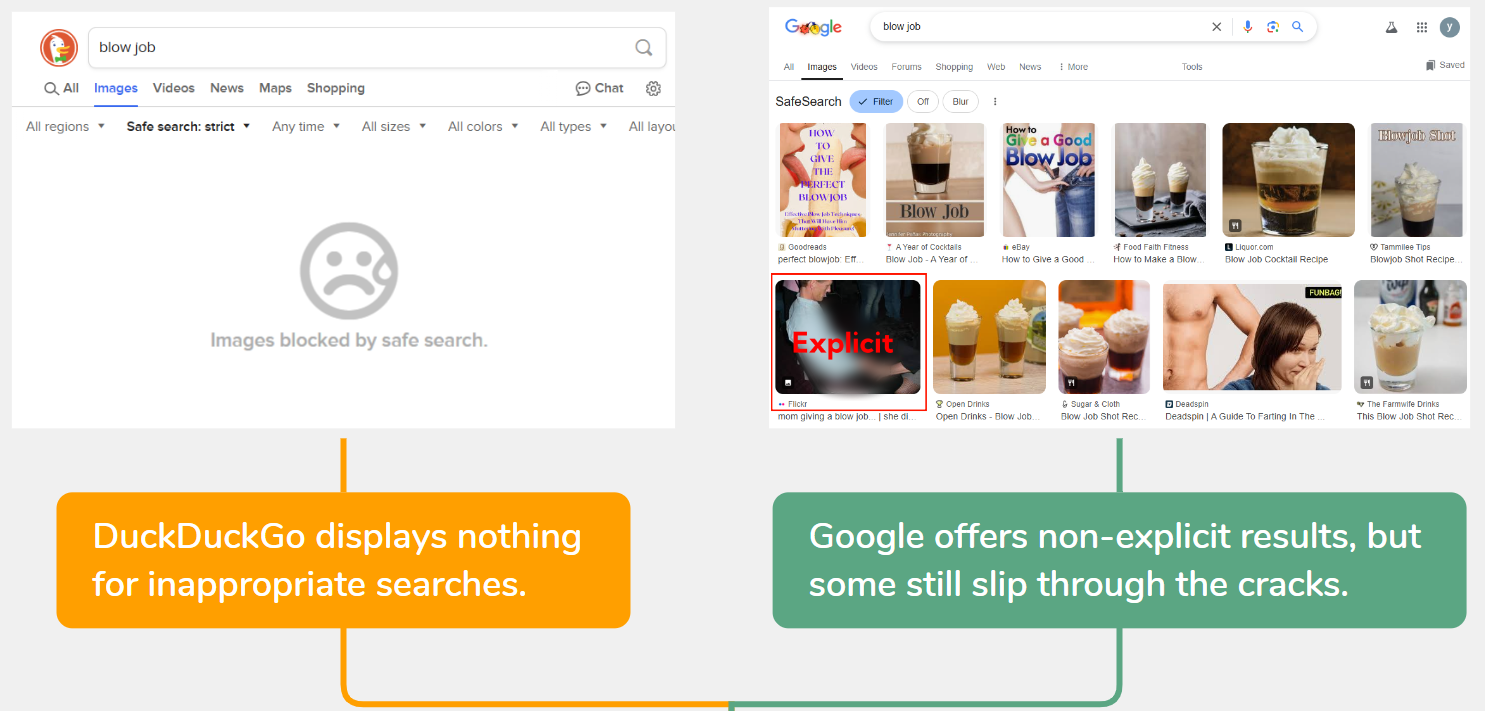
🏆Winner: DuckDuckGo SafeSearch
Note that compared to other SafeSearches, DuckDuckGo is more overly restrictive, or over-filtering. For instance, when I needed to look for "Eroticism of 19th Century," DuckDuckGo SafeSearch blocked all the relevant content, despite educational content. Whereas Google SafeSearch preserves the legitimate content while filtering the erotic ones.
Filtering Violent or Gory Content
DuckDuckGo SafeSearch's ability to filter out gory or violent content lacks, which is even worse than Bing SafeSearch (Bing hides gory images). When I searched for "murder scene," gory web pages and images still find their way into the DuckDuckGo search results.
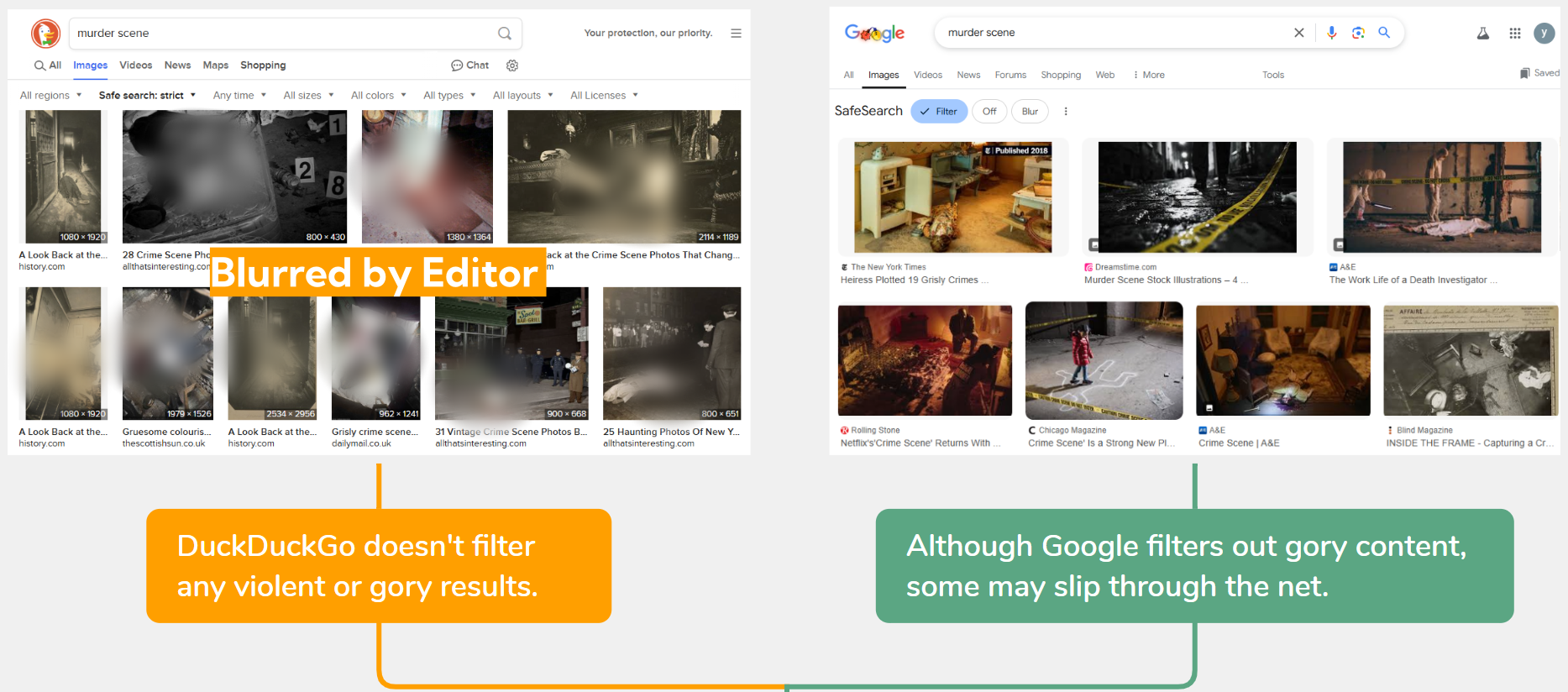
🏆Winner: Google SafeSearch
Pick Your Choice Now!
Based on the verdict of each safe search option, I hope you're now able to make an informed choice:
💡If you focus more on filtering out and blocking adult content, Bing SafeSearch and DuckDuckGo SafeSearch are good to go. And DuckDuckGo stands out for its strong emphasis on privacy, which doesn't track your searches or store your personal information.
💡For removing violent or gory material, Google SafeSearch or Norton SafeSearch can be the champion. And if you want to protect yourself from dangerous websites, opt for Norton SafeSearch when you feel tough to choose.
However, if you're having trouble unlocking the Google SafeSearch setting, stay tuned. In the next section, I'll explain why you might be facing this issue and provide practical troubleshooting tips.











Leave a Reply.