Top 9 Safe Social Media Apps to Use in 2024
Social media are fast becoming an essential part of everyday human activities. However, certain precautions are necessary to ensure the safety and adherence to privacy policy depending on the platform or user.
That is why, this article considers the factors for deterring a safe social media app. In addition, we examine some of the most trusted social media apps and what users have to say about them. We also identify some best practices for protecting your privacy and keeping your accounts safe.
How We Choose the Safe Social Media App
This section considers the factors to watch in social media apps to know if they are safe. These features are introduced upon installation of the app or by reading the app policies and terms after installation.
Safety Feature
The safety of an app includes protection from prying third-party apps or illegal access. Hence, watch out for the account security. In other words, what requirements are needed to set passwords?
In addition, is the data security top-notch? That is, ensure your personal data, inputted when in the app is not accessible to anyone other than you. Also, you need to note if the content on the platform is well-controlled. In other words, you can moderate the content you see.
Privacy Settings
The privacy of an account refers to the secrecy of the content shared by the user, especially those shared privately with another user. If the content or messages are not seen, read, or stored by the app, company employee, or third party, then it is considered private. However, users can make all their activities on a platform public through the privacy settings.
User Reviews & Corporate Image
The feedback on review apps and app stores are subtle indicators of the safety of the app. Similarly, platforms with political ties and negative corporate image are likely to have undisclosed compromises regarding their user privacy.
Top 9 Safe Social Media Apps to Use in 2024
Using the key factors discussed in the previous section, this section identifies some of the safest social media apps.
 Signal
Signal
This is considered one of the safest social media apps. It uses a device-generated end-to-end encryption. It has all the basic social media features like text, documents, images, voice, and video messages. You can also use a group chat on the app. It is a free app with a minimum requirement of 13 years before having an account.
Pros
- The software is open source.
- Third-party, formal security analysis.
Cons
- Requires a phone number for registration.
Signal User Review on Restore Privacy
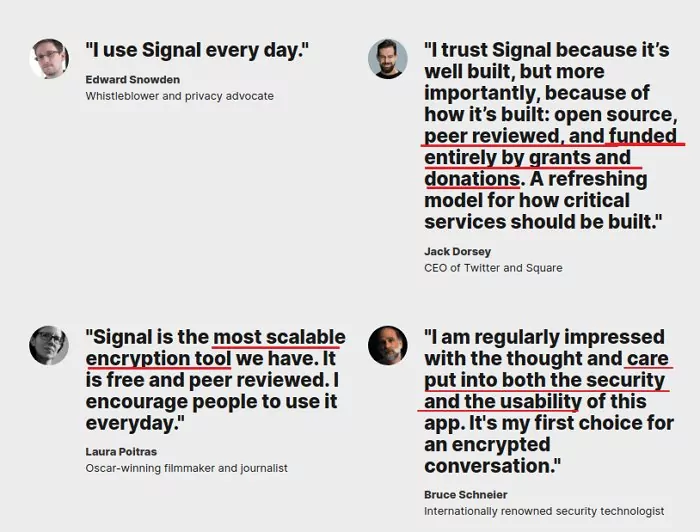
- AirDroid Parental Control
- Find your loved ones in real-time and set geofencing
- See, hear and record kids' mobile surroundings remotely
- Monitor online activity by mirroring kids' phones
- Filter inappropriate content and block website
- Limit and control your kid's screen time and app usage
 Wickr
Wickr
This app is most popular for its secured video and voice calling feature. The code is not open source, but replete with impenetrable security and privacy features. The app uses ephemeral messages, which automatically delete certain messages after a while. It also has group messaging and location-sharing features. Its pricing starts at $5 monthly.
Pros
- Strong security features, like advanced cryptography and user key verification.
Cons
- It is not open source.
- It is not a free app.
Wickr User Review on Google Play Store
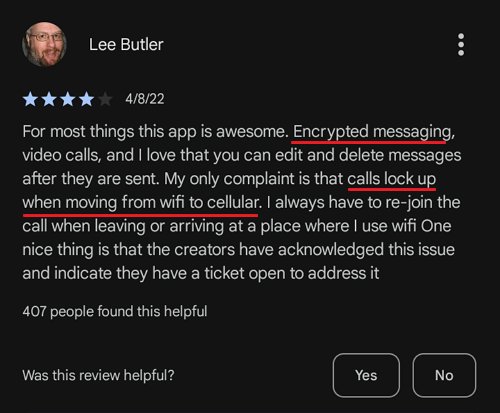
 Telegram
Telegram
It is a sophisticated app with several features like bots, that edit sent messages, channels, groups, and a lot more. The app allows it to share one message with several groups or contacts. While you need a phone number to register, you can contact people on the app whose number you do not have. It is a premium account that allows some basic features for free. However, you can pay for more features. Its age restriction is 16 years old.
Pros
- It is a cloud-based software.
- You can use bots as business assistants.
Cons
- Requires a phone number for registration.
Telegram User Review on Google Play Store
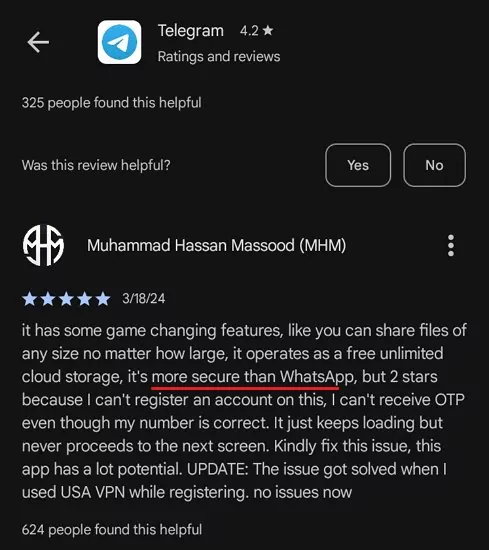
 Threema
Threema
This app is one of the most private and secure social media tools with a top-down feed. It has message, file, video, and voice-sharing features. You can set up group chats, use bots, and take polls on the app. It features an end-to-end encryption. It has no age restriction because it is generally safe.
Pros
- Ultra security.
- No need for a central user account.
Cons
- It is not a free app.
Threema User Review on Dhole Moments
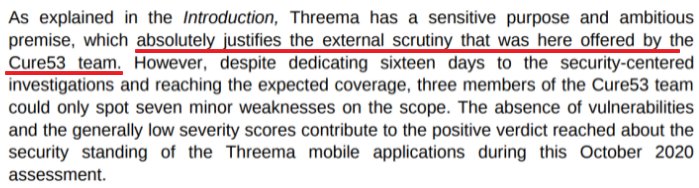
 LinkedIn
LinkedIn
This job-searching app is another safe social media. Alongside professional ambiance, the app features polls, controlling who can see your connections, and hosting events. The app has chat rooms, for sharing files, creating events, and performing other interactive activities. It is a freemium app with a few features available for free.
Pros
- Insightful analytics for business engagement.
- Professional branding opportunity.
- Spam and unsolicited messages for free users.
Cons
LinkedIn User Review on Google Play Store
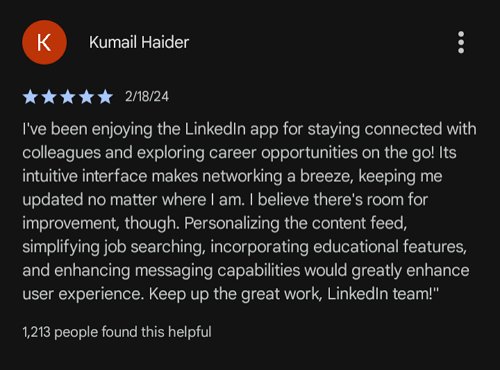
 Vero
Vero
Our next pick for a safe social media app is an ad-free but subscription-based platform. It uses an audience selector feature, which you can use to select friends. You can post your videos, images, links, and recommendations on the app. The app has an age rating of 17+.
Pros
- Improves privacy with hierarchical classification.
- All post requires media attachments.
- Requires a phone number for registration.
- It is community-focused.
- It offers a customizable experience.
- It does not have a verification system.
Mastodon User Review on Kespersky

 Pinterest
PinterestArguably the most outstanding image-sharing platform featuring all forms of images. It has features like pins used to signify core content. It also has boards where you can group a collection of pins. It is a creativity hub where ideas are shared through pictures. Users have to be up to 13 years before they can have an account.
Pros
- Control who can see pins.
Cons
- Engagement on the platform is limited.
- There can be spammy pins.
Pinterest User Review on The Top Tens

 Snapchat
SnapchatThe last safe social media app choice has several unique features. For instance, you can use the photo on the map feature, create memories, or chat with friends. The app has geofilters and video editing features that make it a top choice. It has an age restriction of 13 years. However, it is a freemium app that only allows a few features without paying.
Pros
- Creative editing tools.
Cons
- Addictive tendencies.
- Privacy concerns.
Snapchat User Review from The Top Tens

FAQs about Safe Social Media Apps
Here are the most frequently asked questions about safe social media apps.
1What Are the Most Secure Social Media Tools for Data Privacy?
Signal is generally referred to as the most secure social media tool. It uses a new safety number for each contact. Hence, users can verify their chats and prevent cyber-attack. It uses a device-generated end-to-end encryption and not the protocol on the company server.
2What Is the Safest Social Media for Kids?
There are many safe social media apps for kids, such as JusTalk Kids, PBS KIDS Video, & Kahoot. You may choose the right one according to your needs.
3What Is the Safest Social Media for Adults Exclusively?
Telegram is the safest social media for adults. It features highly customizable security and privacy features. They can set up bots, polls, channels, and groups on the app. The app helps to keep users safe by limiting access to only those with the user’s contact.
Best Practices for Online Safety and Privacy on Secure Social Platforms
If you are setting up your social media platform or creating one for your child, you should take note of these practices.
- Complete the designated verification process for the platform and avoid platforms without such a procedure.
- Only follow verified users, accounts, channels, groups, and pages.
- Subscribe for a premium package for platforms with a freemium subscription.
- Only share appropriate text, video, audio, and link content because you will attract accounts with similar posts as yours.
Last Thoughts on Safe Social Media Apps
Staying safe online is very necessary for maintaining positive mental health. Parents also prioritize it when grooming their children to ensure they grow on the right content. Hence, they have to restrict the apps they use on their devices. In this article, we have identified those apps that parents can allow their children to install for social interaction purposes. We have also thoroughly discussed key factors we considered to arrive at our list of safe social media apps.
Cons
Vero User Review on Trustpilot

 Mastodon
Mastodon
This social media app uses a public feed for posting images, videos, and links. It is a free app built on open web protocol. The decentralized platform also permits micro-blogging like X (formerly called Twitter).
Pros
Cons




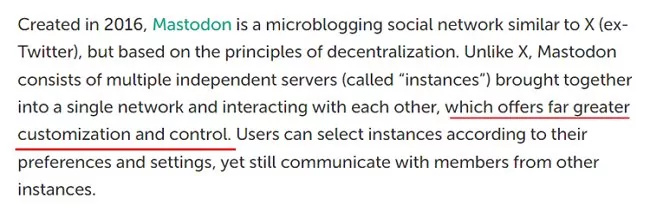

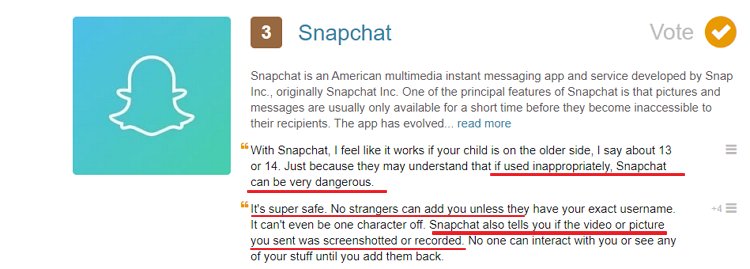










Leave a Reply.