How to Screenshot WhatsApp View Once
In August 2021, WhatsApp launched the "view once" feature, allowing people to send images and videos that recipients can only see once before they automatically become deleted.
That is, when you take a screenshot of or screen record a view once media, it automatically shows a message saying "Screenshot Blocked" or "Can't screenshot due to security policy." Moreover, there is no option to download the view once media.
So, what if you want to save or screenshot WhatsApp view once? Check these 4 workable methods tested in 2024!
Method 1. Use a Chrome Extension
As you may know, when you receive a view once photo or video on WhatsApp Web, it says you can only open it on your phone for privacy.
But if you add the "View Once Photos Bypass for WhatsApp Web" extension, the view once media is visible on WhatsApp Web and available for taking screenshots and downloading. Now, follow the steps to save or screenshot WhatsApp view once:
- Step 1.Go to View Once Photos Bypass for WhatsApp Web on your Chrome.
- Step 2.Tap "Add to Chrome" and then "Add extension."
- Step 3.Once it is added, go to WhatsApp web and open the view once media.
- Step 4.Press the "Windows + Shift + S" keys to screenshot on Windows or "Shift + Command + 4" on Mac.
- Step 5.To save it to your computer, just right-click the view once photo and then "Save image as..."
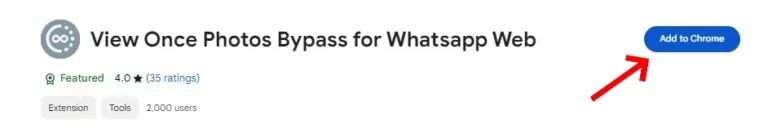
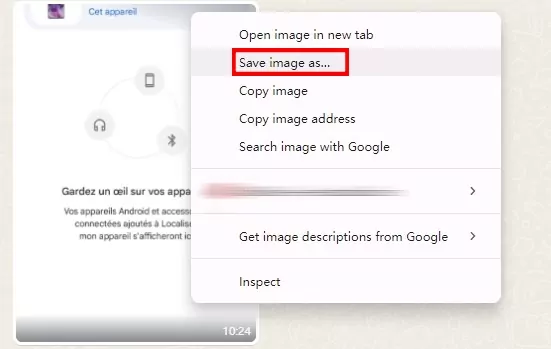
Method 2. Enable Anti-View Once
If you wish to bypass the view once on WhatsApp, then the anti-view once feature is also a viable option. However, it is only for Android users of GB WhatsApp.
On GB WhatsApp, the anti-view once is enabled by default so you can directly save the view once media. Not only that, you can back to the chat window to view this one time photo in GB WhatsApp without limits.
Here's how to save WhatsApp view once photo to your gallery:
- Step 1.Download GB WhatsApp by visiting this link.
- Step 2.After installation, open GB WhatsApp and log in.
- Step 3.Open the view once picture or video and tap the "arrow" icon to save it.
Note: Your previous WhatsApp chat history cannot be transferred to the GB WhatsApp app.

Method 3. Get Cloned WhatsApp
I found this method from a Reddit discussion. Virtual mobile applications allow you to create one or multiple cloned operating systems on your device. Think of a virtual mobile as a mobile phone in the form of an app. Once you install the app, you can then create a copy of your WhatsApp on the virtual mobile interface.
Due to the customized nature of the virtual mobile interface, it allows you to record WhatsApp view once. To use this method, you have to be technical. Here's how to screenshot WhatsApp view once:
- Step 1.Create VM
- 1. Download a virtual mobile program, like Virtual Master, on your phone.
- 2. Start the app and click "Create VM."
- 3. Then, select your preferred Android version and resolution, and tap "Next."
- 4. After naming this VM, tap "Complete" and then "Start VM."
- Step 2.Clone WhatsApp
- 1. Tap "Add Apps."
- 2. Search for "WhatsApp" and press "Import."
- 3. Then, open "WhatsApp" in this cloned operating system and log in.
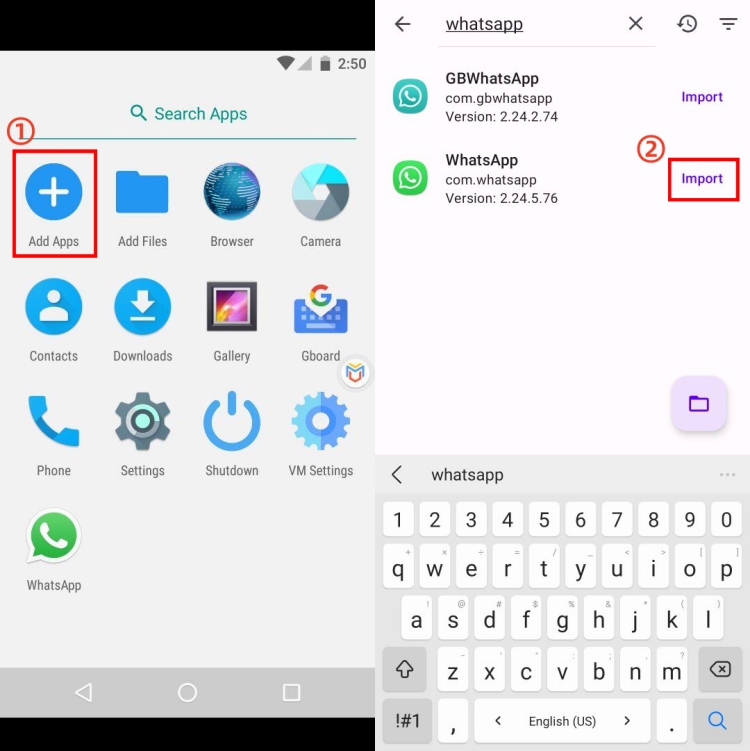
- Step 3.Capture View Once
- Access the view once photo, and then you can freely take screenshots.
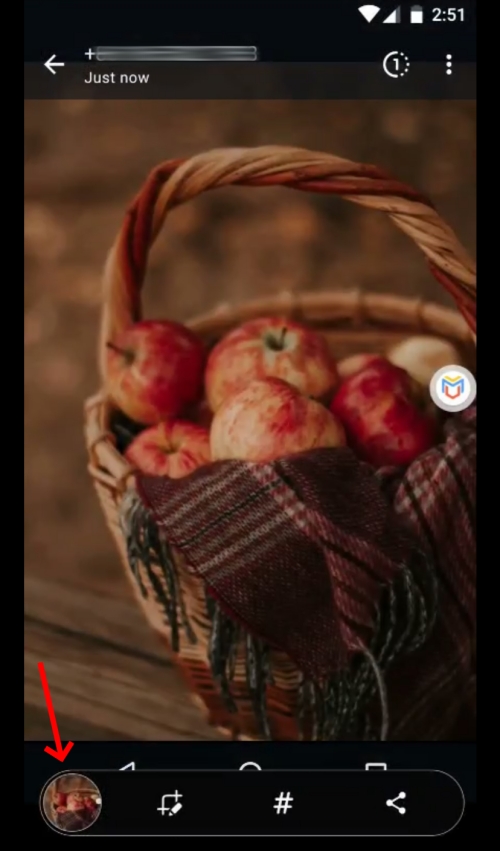
Method 4. Take Photos with Another Phone
The easiest way to capture a screenshot view-once media on WhatsApp is by using another device to take a photo of the screen. When you open the media, get another device to take a picture or record the screen. Plus, if you're an iPhone user, you can take advantage of the "scan" function in the Notes app.
Bonus: Monitor Your Child's WhatsApp Screen
If you're a parent, it is important to ensure your child's safety on WhatsApp, especially if they often chat with view-once photos. So, how can you know if your child is involved in online dangers? Try AirDroid Parental Control.
This mobile app allows you to access the live screen of your child's device on your phone. Moreover, you can add harmful keywords and receive alerts if your child browses content related to these words.
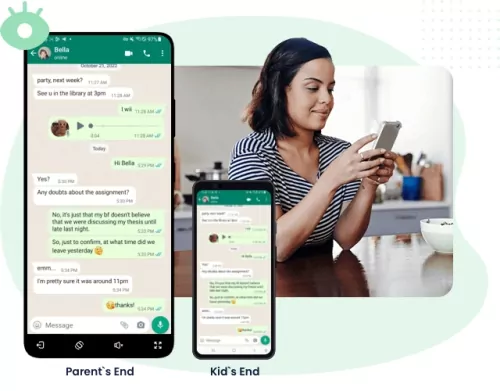
Final Thoughts
Depending on whichever you find most convenient, you can now easily bypass the view once on WhatsApp. Regardless, it is useful to respect others' privacy. So, avoid using these methods for malicious purposes that can breach the privacy and security of others.











Leave a Reply.