Yes! This blog has explained four workable methods to do so. If you are using Discord on your mobile phone, check the deleted messages using the Notification Log or a moderation bot. Suppose you prefer logging into Discord with your desktop; trying to run the script with an extension or downloading BetterDiscord is helpful.
How to See Deleted Messages on Discord
Ever found yourself in a situation where a message on Discord gets deleted accidentally? And wondered how to see deleted Discord messages after they've disappeared? In truth, when a message is deleted, it is removed from the chat permanently.
While Discord does not provide a feature to recover messages once they have been deleted, the following four ways can help you see deleted messages on Discord:
| Methods | Available on | Simplicity | 1. Checking with Notification History | Mobile | ⭐⭐⭐⭐⭐ |
| 2. Running the DiscordSaveDeleted Script | Desktop | ⭐⭐⭐ |
| 3. Installing the BetterDiscord App | Desktop | ⭐⭐ |
| 4. Using Moderation Bots | Mobile, Desktop | ⭐⭐⭐ |
* These methods are tested in May 2025 and are definitely workable.
Method 1. Checking with Notification History
If you prefer using the Discord app on your smartphone, the easiest way is to utilize the notification log which records all your incoming messages. Here's how to see deleted messages on Discord mobile:
On Android:
- Step 1.On the "Settings" app, search for "Notification history" and tap on it.
- Step 2.Find "Discord" to unfold the menu.
- Step 3.Then, all Discord messages, including the deleted ones, are displayed.
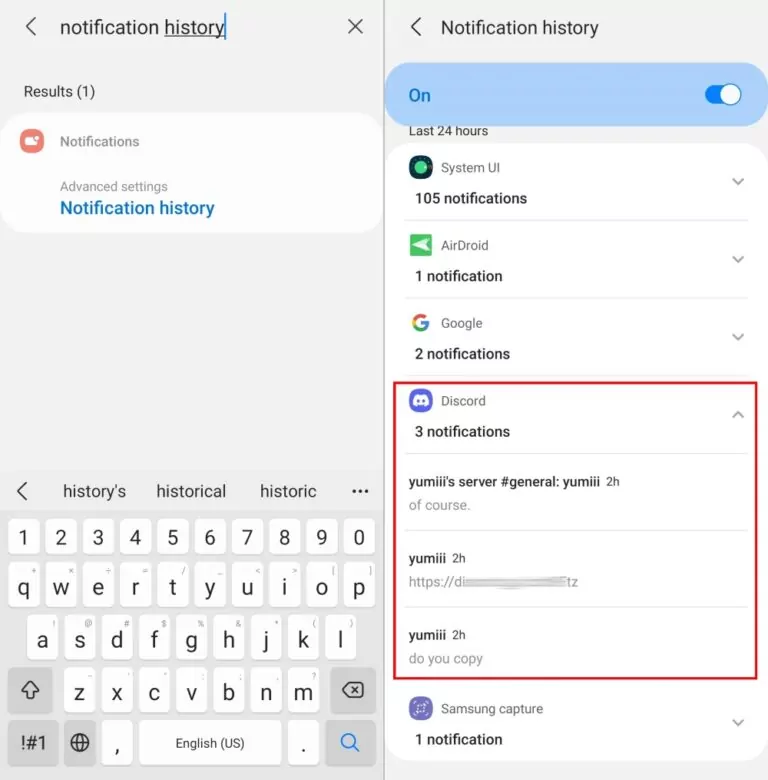
On iPhone:
As there is no built-in setting to store notification history, you can only view it from the "Notification Center" by swiping up from the middle of the Lock screen. Please do not clear the notifications; otherwise, you'll miss the deleted messages from Discord.
Want to See Deleted Messages from Your Child's Discord?
AirDroid Parental Control comes to help! It can not only sync your child's Discord messages but also trigger alerts if your child is accessing inappropriate content on Discord.
Method 2. Running the DiscordSaveDeleted Script
Wanna restore the deleted messages without backup? Try this. I found this method from the GitHub platform and shared it here as it worked well during my test. This solution is best for those who opt for using the Discord web version on Chrome.
It requires you to run the DiscordSaveDeleted script when opening discord.com. Sound a little technical? Indeed, as long as you install an extension where the script is integrated, you can view deleted messages on Discord online.
- Step 1.First, install the "Tampermonkey" add-on by tapping "Add to Chrome."
- Step 2.Go to the script page and click "Install this script."
- Step 3.Click "I already have a user script manager, let me install it!"
- Step 4.Then, click on "Install" under the script. And the script is enabled when you open discord.com.
- Step 5.Go into a chat and tap the "trashcan" icon in the top-right corner.
- Step 6.Now, the deleted messages, whether by you or others, are saved and visible to you.

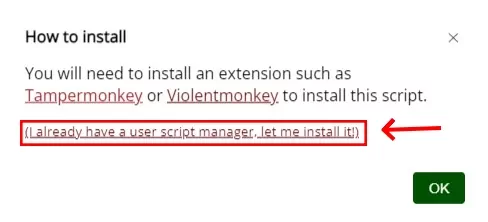
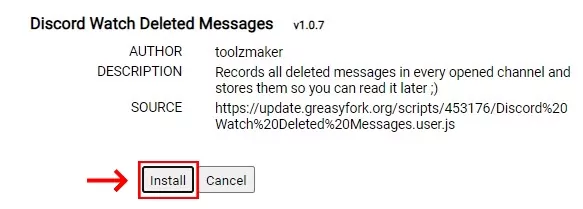
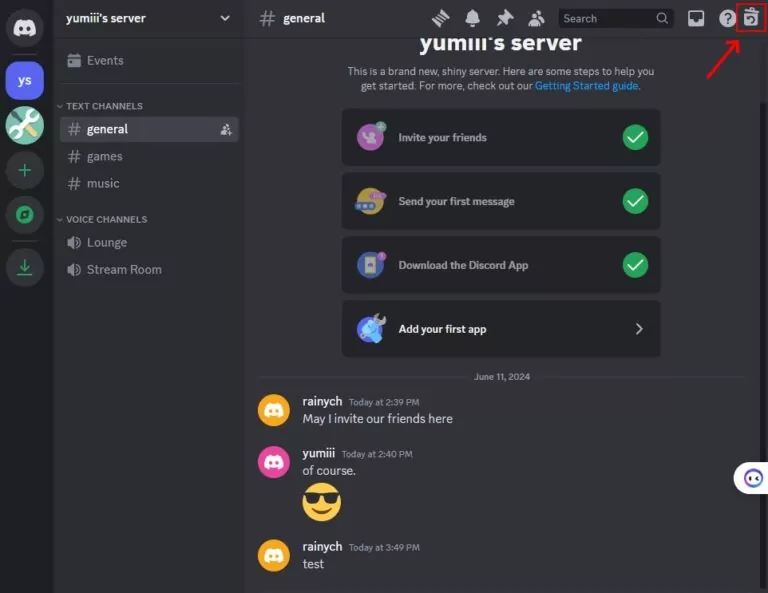
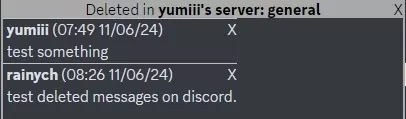
Method 3. Installing the BetterDiscord App
BetterDiscord is a Discord enhancement project used by millions of people that adds additional features, such as supporting plugins, etc. To recover and view deleted messages, you have to add a Discord Message Logger plugin with BetterDiscord first.
After that, this modification of Discord stores deleted messages. Let's see how this method works:
Before You Start:
- Install BetterDiscord and follow the instructions to set it up (this will modify the original Discord app).
- Go to download the MessageLoggerV2 plugin.
- Step 1.Open Discord and tap the gear icon at the bottom to enter "User Settings."
- Step 2.Scroll the left side menu to the "BETTERDISCORD" and click on "Plugins" > "Open plugin Folder."
- Step 3.Drag the downloaded "MessageLoggerV2" file here.
- Step 4.Turn on the switch next to MessageLoggerV2.
- Step 5.When the "Missing Libraries" box pops up, tap "Download Now" and enable the downloaded plugins.
- Step 6.Right-click the server you need to check the deleted messages.
- Step 7.Select "Message Logger" and then "Open Logs."
- Step 8.Switch to the "Deleted" tab to check your deleted messages on Discord.
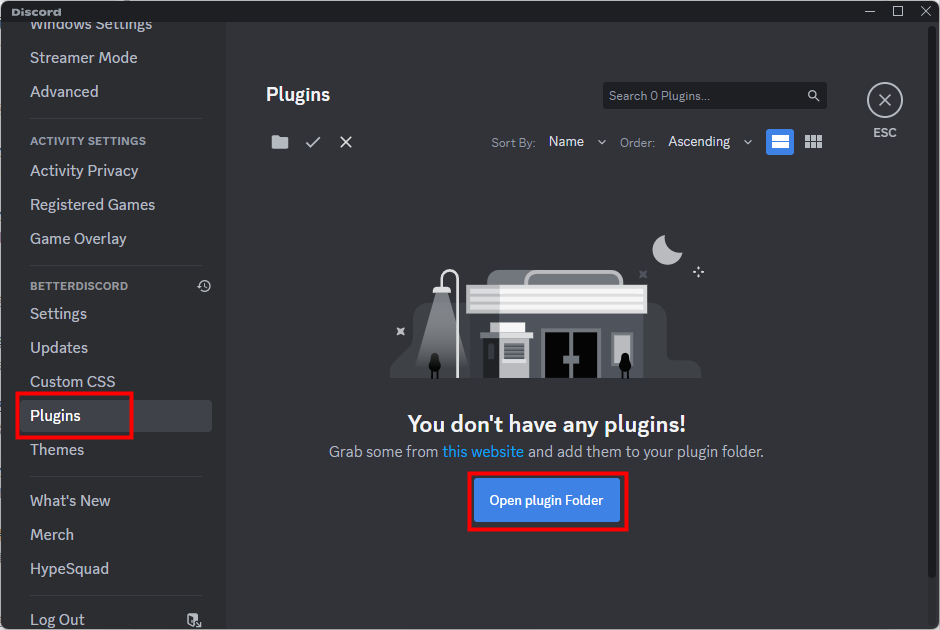
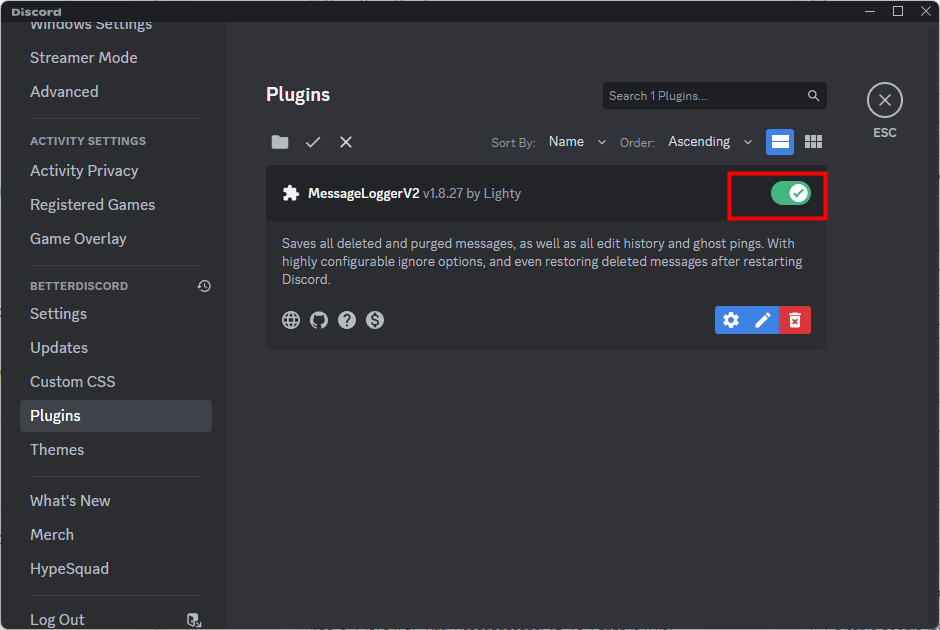
Method 4. Using Moderation Bots
Using moderation bots is helpful for logging and looking at deleted Discord messages, although these bots are generally used for moderation.
There are a few different moderation bots on Discord. Still, Dyno Bot has proved to be the best Discord server that offers robust moderation functionality such as timed mutes and anti-spam, which helps you manage the administration and access to all sorts of deleted messages.
- Step 1.Visit the Dyno Bot site and tap on "Login with Discord."
- Step 2.Once signed in, hit on "Manage servers" on Dyno Bot.
- Step 3.Next, select your own server and click "Continue" to add Dyno Bot to this server.
- Step 4.Open the "Modules" menu and tap "Activity Log."
- Step 5.Then, select a channel and check the "MESSAGE DELETE" box.
- Step 6.Now, every time you or the members in your server delete the message, you will receive a message launched by Dyno Bot like this:
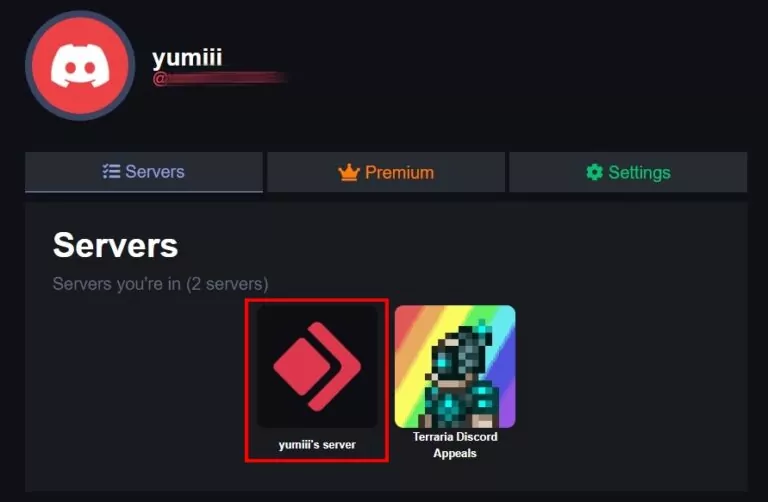
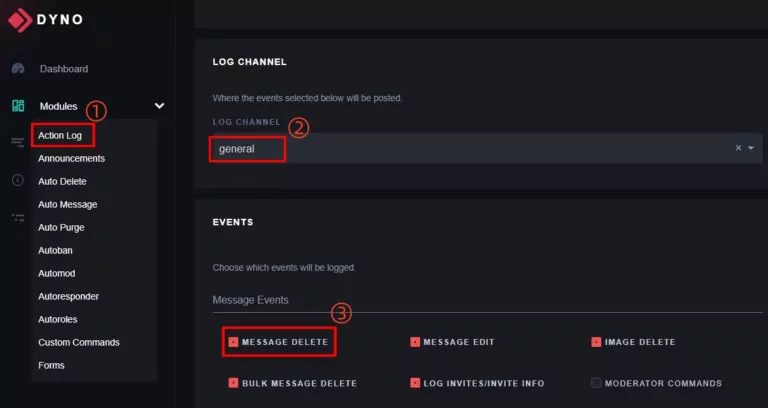
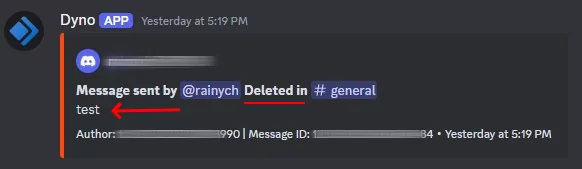
FAQs about Discord Deleted Messages



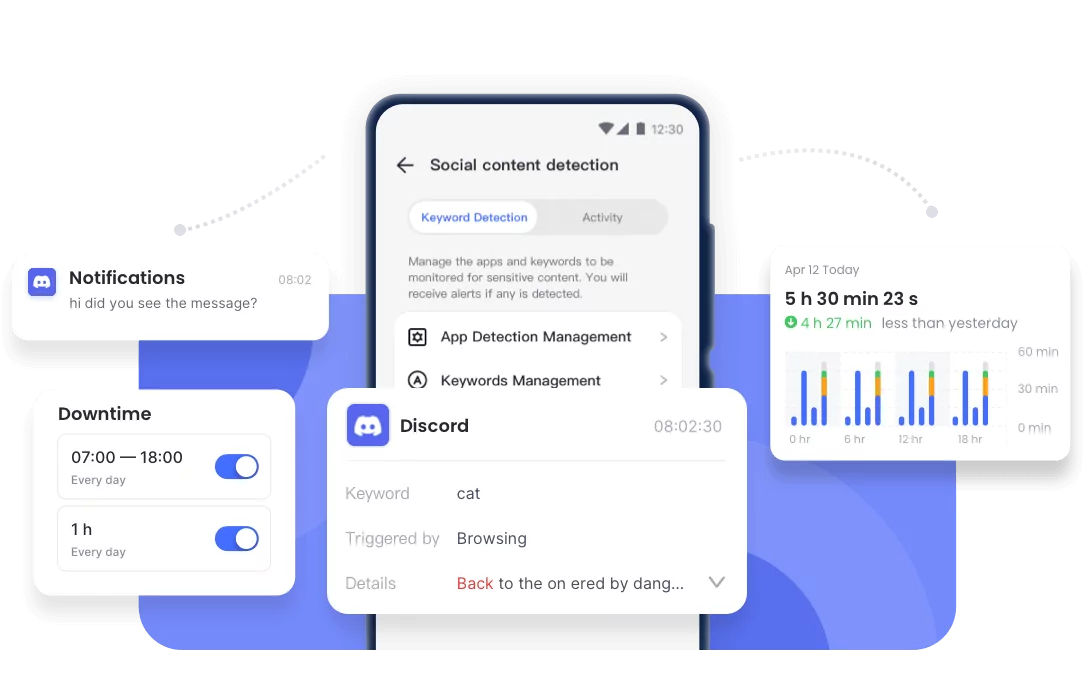










Leave a Reply.