How Can You See Who Someone Is Texting?
Do you notice your loved ones are glued to their phone late at night, texting away? In all honesty, it's normal to get worried, especially with scams all around kids and old people preying on innocent victims. One of the ways of giving us peace of mind is to see who they're chatting with.
Yes, we know that it may sound creepy to monitor their message activities remotely, but sometimes it's a necessary step to protect your loved ones from dangerous people out there. Therefore, next, we will discuss how to see who someone is texting on iPhone and Android.
How to See Who Someone is Texting on Android
Does your loved one use an Android and you want to know who to see who they are texting? We'll talk about the different methods in this section. Let's get into it!
Method 1. Enable Call & Text on Other Devices (Samsung Only)
With the "Call & Text on Other Devices" feature, Samsung Galaxy allows you to receive and send messages as well as calls on the Samsung tablet. So, if you happen to have a Samsung Galaxy Tab, this feature is your go-to solution to see who they're texting.
Preparations:
- Both Samsung phone and tablet must be signed into the same Samsung account.
- Both devices are in the same region or country.
- Make sure that the software and message app on both devices are up to date.
📽️VIDEO TUTORIAL: How to Enable Texting across Devices
- Step 1.Open "Settings" on the target Galaxy phone and select "Advanced Features."
- Step 2.Toggle on "Call & text on other devices."
- Step 3.Now, open the Samsung Messages app on your Galaxy tab to view who someone is texting on Samsung.
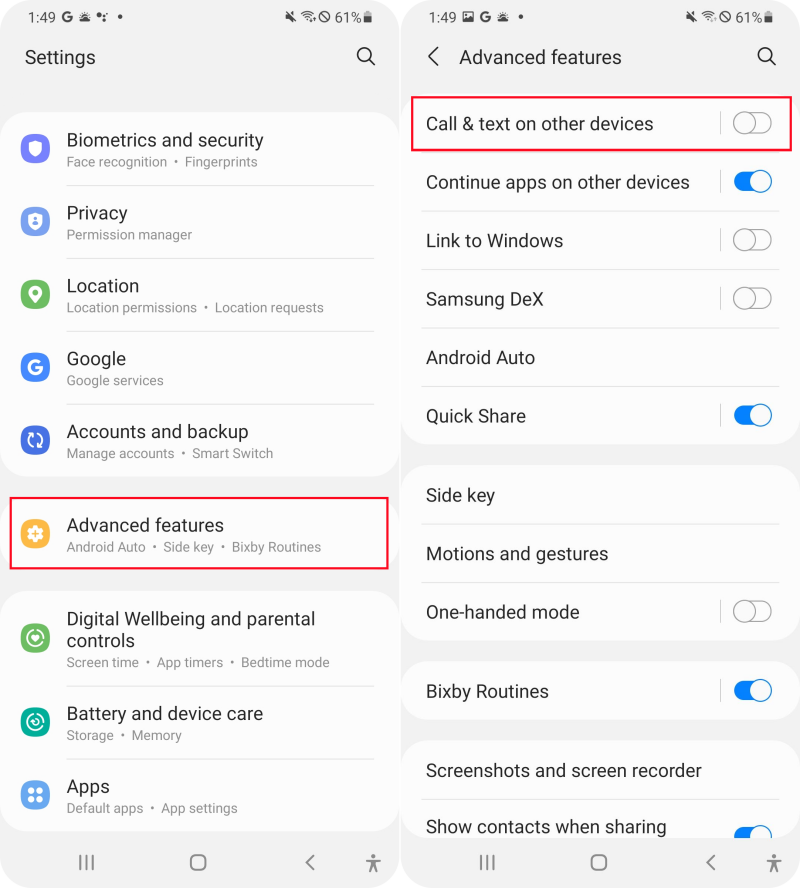
Method 2: Use Google Messages for Web
For someone who prefers Google Messages, you can take advantage of the web version of it to see who they are texting. Though Google Messages for Web is designed to offer seamless communications between phone and computer, it can also be used for your purpose (checking someone's text messages without their phones). Now, let's look at how this works:
Preparations:
- You have to know the Google account logged into the Android or have physical access to the target Android device.
- Step 1.Visit Google Messages for Web on your device.
- Step 2.Then, sign into the Google account used on the target Android phone. Or, you can pair it with the QR code.
- Step 3.Once complete, the conversations and participants from Android are self-explanatory on the web.
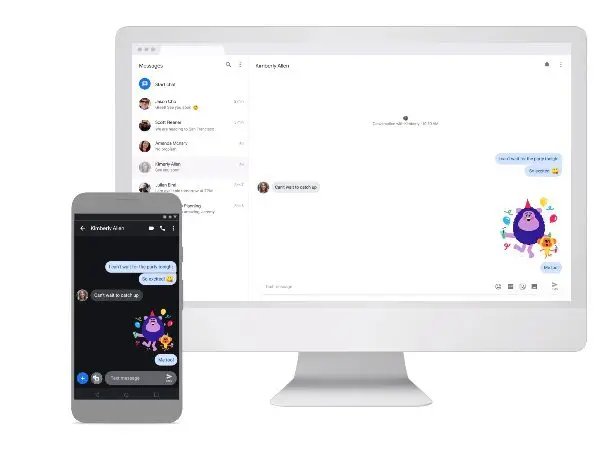
Method 3: Try AirDroid Parental Control
I bet this is the best solution for parents who need to see who someone is texting. For a start, AirDroid Parental Control has a "Screen Mirroring" feature, which can mirror the target Android phone screen. That is, you can see what they are typing with their Android in real-time.
Secondly, it syncs all notifications from the target Android to your end. From, here, you can easily check who they are chatting with and know the message content remotely. Just download it to get started:
- Step 1.Open the AirDroid Parental Control app on your device and sign in.
- Step 2.Tie up the target Android with the AirDroid Kids app.
- Step 3.After that, tap on "Notifications" on your dashboard to start checking your target's messages.
- Step 4.Alternatively, hit "Screen Mirroring" to see what the target is typing.

How to See Who Someone Is Texting on iPhone
iPhones generally have stronger security features that make tracking messages pretty difficult. However, there's always a way around it. If you're looking to learn how to see someone else's text messages on iPhone devices, this section will guide you through the process. Let's get started!
Method 1. Set up Text Message Forwarding
The built-in "Text Message Forwarding" feature allows you to check sent and received text messages from the iPhone on another Apple device with the same Apple ID. Once you set it up, the SMS, RCS, and MMS chats will be automatically forwarded and synced across the Apple devices.
Preparations:
- Both devices (yours and the one you want to check its messages) must be signed in with the same Apple account.
After that, follow the steps below to find out who someone is texting on their iPhone:
- Step 1.Go to "Settings" on the target iPhone.
- Step 2.Next, locate the "Messages" app info.
- Step 3.Click on "Text Message Forwarding." If you don't have this option, turn iMessage on.
- Step 4.Then, you'll see the devices list that signed into the same Apple ID.
- Step 5.Find your device name and turn on the switch; then you can see who they are texting with their iPhones.
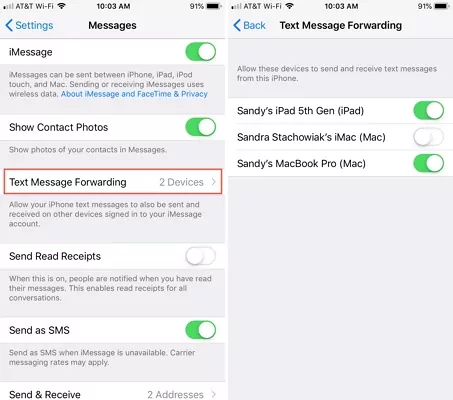
Method 2. Use iCloud Sync Service
Another solution for finding out who someone is texting on iPhone is to set up iCloud Messages. With the same iCloud account, the messages from the iPhone can always be viewed and kept up to date on any Apple device.
Preparations:
- Just like the first method, your device, and the target's iPhone must be signed into the same Apple Account to be able to see who your target is texting.
Follow the steps below to use this method:
- Step 1.On the target iPhone's "Settings," click on the name, and then "iCloud."
- Step 2.Tap "Show All" under APPS USING ICLOUD.
- Step 3.Find "Messages" and then turn on "Use on this iPhone or "Sync this device."
- Step 4.Once done, log into the Apple ID of the target iPhone on your own iPhone, iPad, or Mac. Here, I used my Macboook for an example. And then you can find out who someone is texting on the Messages app.
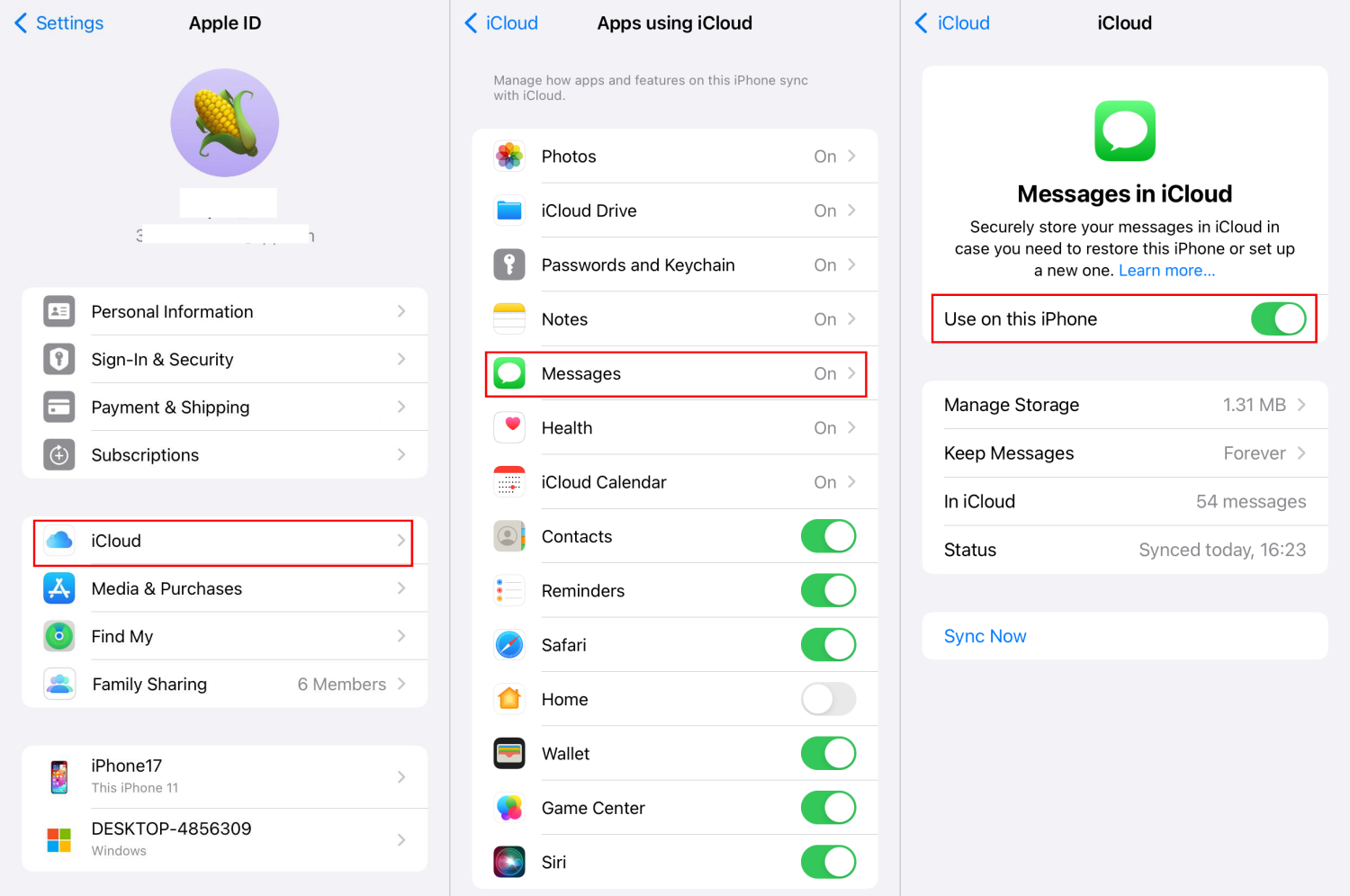
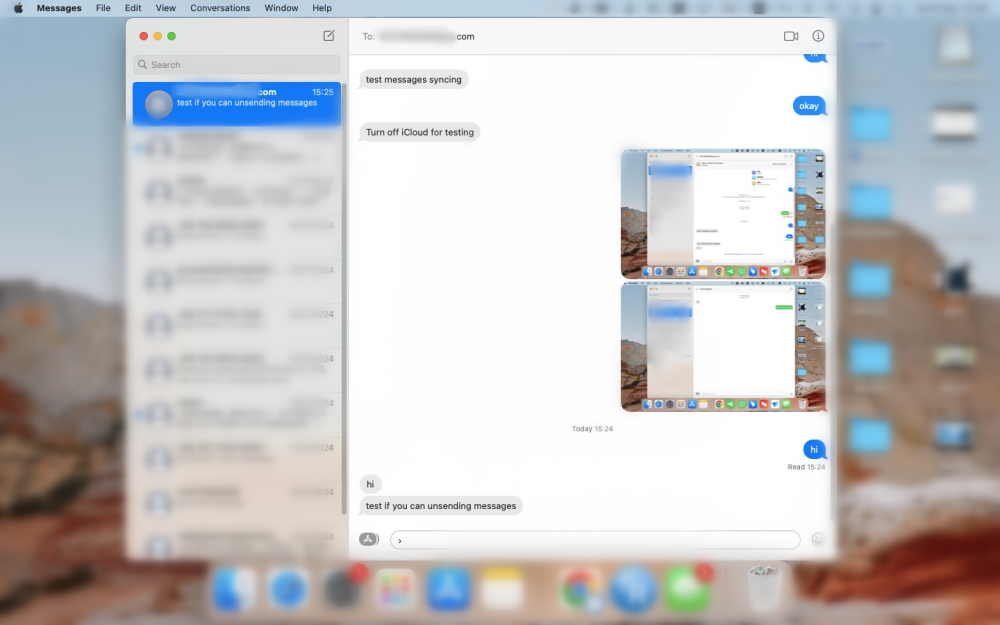
In Closing
There you have answers to how to view someone's messages! As mentioned earlier, whether your target uses Android or iPhone, there's a method that will work perfectly to let you see who they're texting. We recommend that you make all legal and ethical considerations before you use any method that we've discussed in this post.

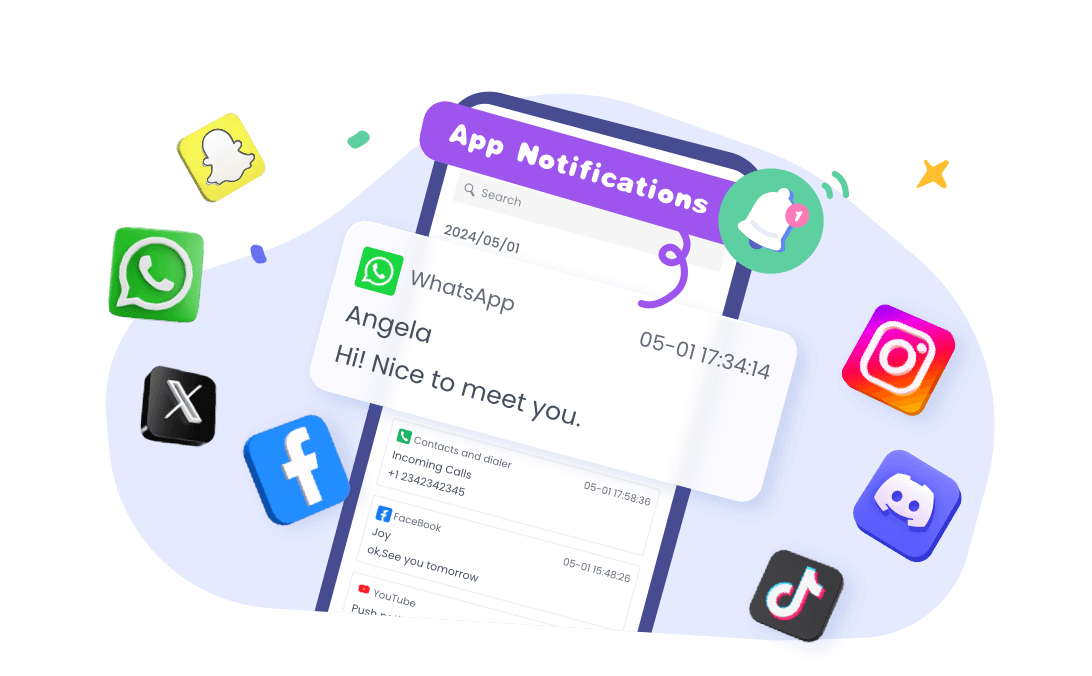










Leave a Reply.