How to See Who Viewed Your Facebook Story
Nowadays, stories are pretty popular on social media, which lets you share your day-to-day moments with your loved ones in a casual way.
When you post a story on your Facebook, it becomes visible at the top of the Facebook News Feed of you, your friends, and your followers. Once someone checks your story, Facebook records the views and the viewers. So, how can you see your Facebook story viewer? Let's have a look!
What Is a Facebook Story and How Does It Work?
Facebook Story is a feature that allows users to share photos, videos, boomerangs, music, and texts that disappear after 24 hours. Users can add filters, stickers, effects, and more to their Stories and choose who is able to view them.
Once posted, the story appears at the top of the Facebook app and website, providing easy access for friends and followers to view and interact with them. Unviewed stories have a blue ring circling the user's profile picture, while viewed stories do not.
See who's interacting with your child's Facebook story!
AirDroid Parental Control allows you to monitor your child's Facebook stories, messages, and online activities. You can even receive alerts on new friend suggestions and interactions on your child's Facebook.
Can You See Who Views Your Facebook Stories?
Yes, you can. To check who has viewed your Facebook Story, open the story and tap the "Viewers" icon at the bottom-left corner. This will show you a list of everyone who has seen your story within the 24-hour period. Keep in mind that Facebook does not notify you if someone views it multiple times or takes a screenshot.
How to See Who Viewed Your Facebook Story
Now that you know the answer to "Does Facebook show who viewed your story," the next step is to see who viewed your Facebook story. Here's how you can see who viewed your Facebook story:
- Step 1.Open the Facebook app or facebook.com.
- Step 2.Navigate to your story under the "Feed" page.
- Step 3.Tap "Viewers" in the bottom left to see who has viewed your story. If you are using Android or iPhone, you can also swipe up across your story to do so.
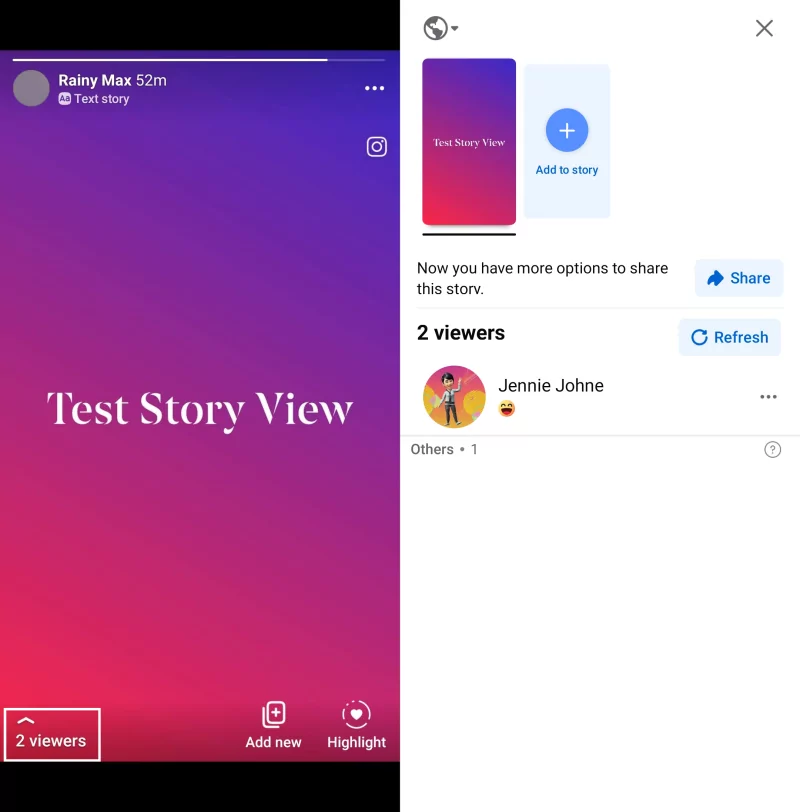
What Does 'Others' Mean on Facebook Story
If you uploaded your story, have you ever seen "Others" on Facebook story viewers? If yes, what does it mean, and who does it include? This section will unveil.
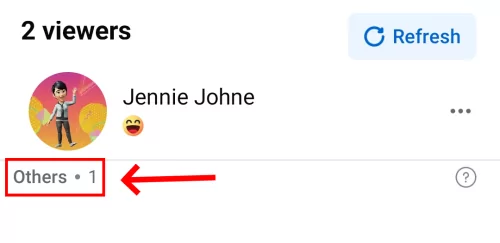
The "Others" viewers can be those who viewed your Facebook story but are not friends with your Facebook, such as your followers or random strangers. For instance, if you notice "Others 1," it means there is 1 person who viewed your story, and he or she is not in your friend list on Facebook.
So, can we understand "Others" as anyone other than your Facebook friends? Negative. During the test, we found if someone (friends included) chose to block you after viewing your story, Facebook also counted this as "Others" viewers.
💡 How to see Other viewers on Facebook story?
Unfortunately, you are not able to know who are the "Others" viewers on the Facebook story, especially when your story privacy setting is set to "Public." As mentioned above, if someone blocks you after checking your story, you will know this "Others" viewer when he unblocks you.
How to Manage Who Can View Your Facebook Story
Despite the story's entertainment, privacy is always the top priority of everyone. Thankfully, for privacy, Facebook lets you control who can see your stories at any time. The following are two ways you can change your privacy setting for your Facebook stories.
Option 1. From Your Story
- Step 1.Open the story you post on Facebook.
- Step 2.Tap the three dots in the upper right.
- Step 3.Select "Edit story privacy."
- Step 4.Then, change the audience selections of your Facebook story.
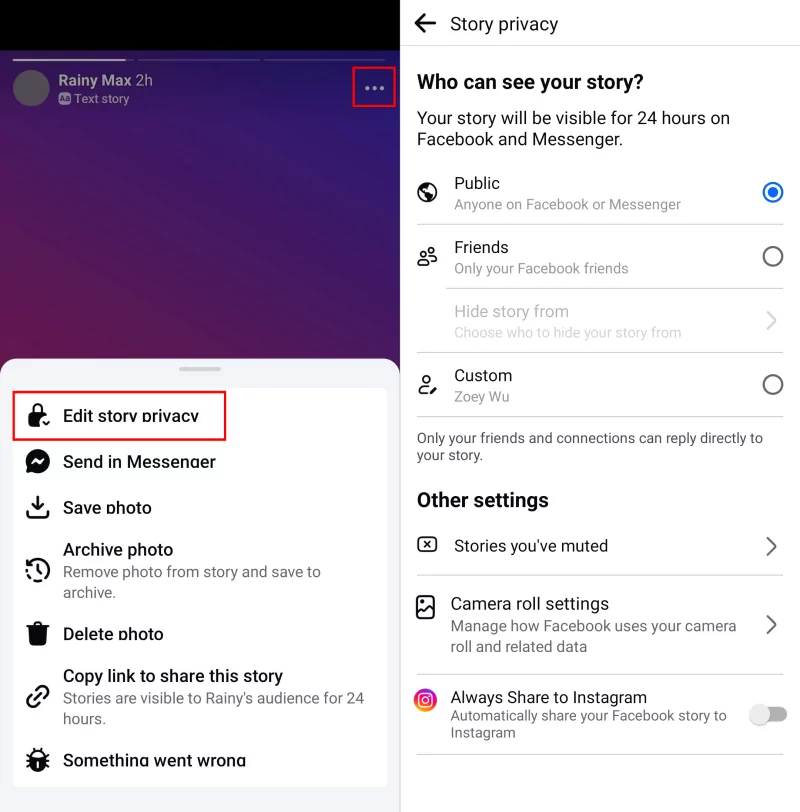
Option 2. From Settings
- Step 1.On Facebook, tap the "hamburger" icon in the top-right.
- Step 2.Tap the "cog" icon to go to Settings.
- Step 3.Scroll down and click "Stories."
- Step 4.Select "Story Privacy," and you can change the story privacy to "Public," "Friends," or "Custom" to manage who can see your story.
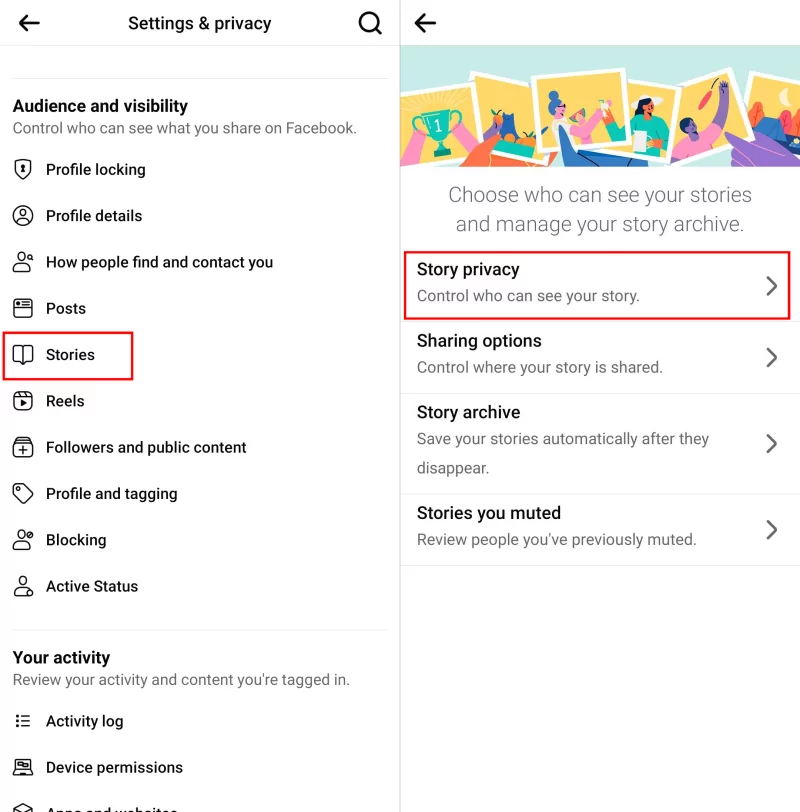
FAQs about Facebook Story
- Step 1.Go to Facebook Settings after tapping the three lines in the top-right.
- Step 2.Tap on "Stories" under "Audience and visibility."
- Step 3.Press "Story archive" and turn on "Save to archive."
- Step 4.After that, the old stories will be saved here.
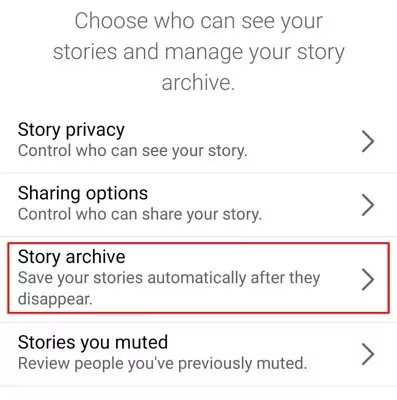
Wrapping Up
Be it adults, children, or older people, the story feature of Facebook has become a popular and easy way to post about day-to-day life events. If you need to see who has viewed your story, applying the above steps can be helpful.
While this feature is a fun activity, it also comes with issues. Random people can easily trap young children using Facebook by watching their stories. In this situation, parents can safeguard their child's online activities using AirDroid Parental Control.














Leave a Reply.