[iPad & Android] How to Set Time Limits on Children's Tablets
"I want my child to have a tablet, but should I limit its use?"
"I don't know how to restrict the use of the tablet!"
I'm sure many of you have similar concerns, like how to set time limits on iPad and Android tablets. This article provides detailed information on the reasons for setting usage limits on tablets and how to configure them. Please make use of this information.
Why It Is Necessary to Limit Children's Tablet Usage Time
The most common reason for setting usage limits on tablets for children is the belief that it could hinder or have negative effects on healthy growth. Other reasons include spending on paid content, dependency on video streaming services, and delaying study due to tablet dependency.
How to Limit Tablet Time for Kids
The methods for setting time limits on children's tablets differ between iOS and Android. Let's check the differences as well.
1【iPad】Use Screen Time
The most direct method to set iPad time limit is by using the "Screen Time" feature. The setup methods are described below by pattern.
【If You Want to Limit Screen Time on iPad】
- Step 1:Go to "Settings" > "Screen Time."
- Step 2:Select "Downtime" and turn on the "Scheduled" toggle.
- Step 3:Set the desired time limit for every day or specific day.
- Step 4:Finally, tap "Turn on Downtime Until Schedule."
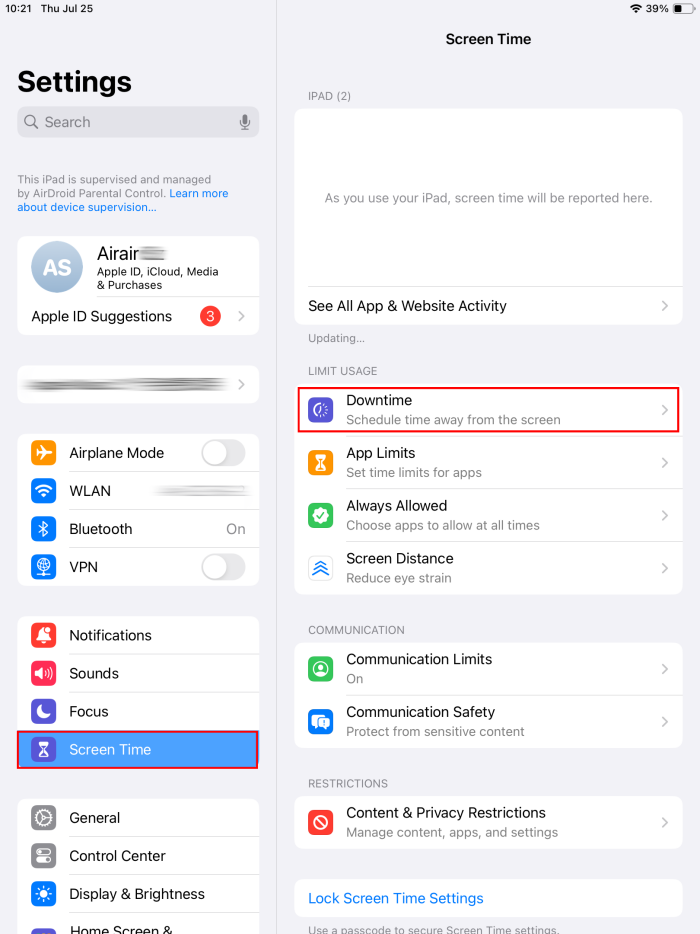
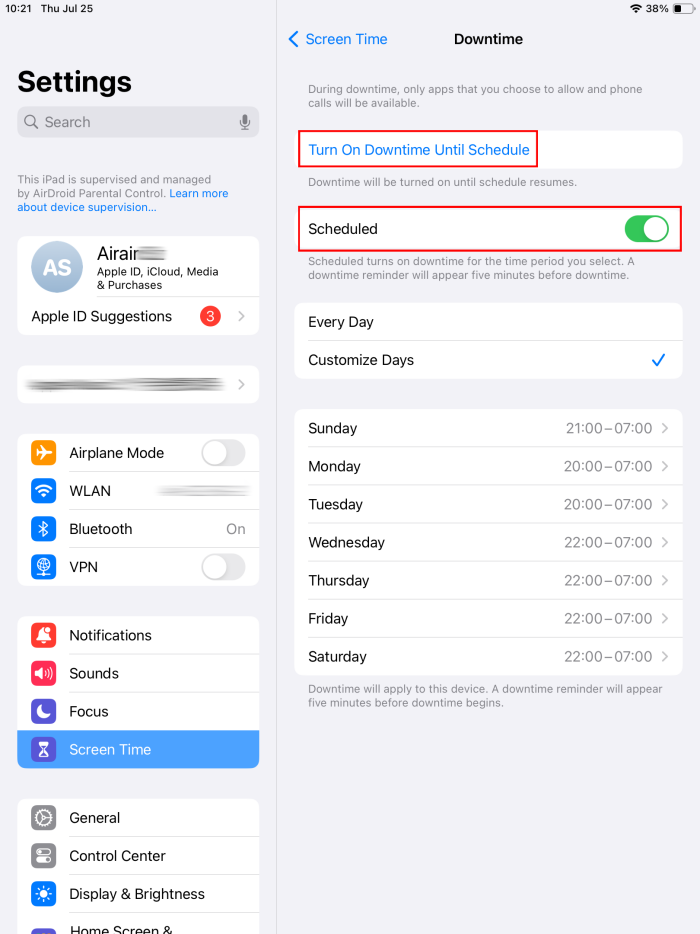
With this, you can set time limits on your child's iPad. And during downtime, your child can only use apps and calls approved by you.
*To choose the allowed apps, just go to "Always Allowed" after opening "Screen Time."
【If You Want to Limit App Usage on iPad】
- Step 1:Navigate to "Settings" > "Screen Time" as before.
- Step 2:Select "App Limits."
- Step 3:Tap on "Add Limit" to choose the app or the whole category you need to limit the usage.
- Step 4:Next, set the time limit and tap "Add" to complete.
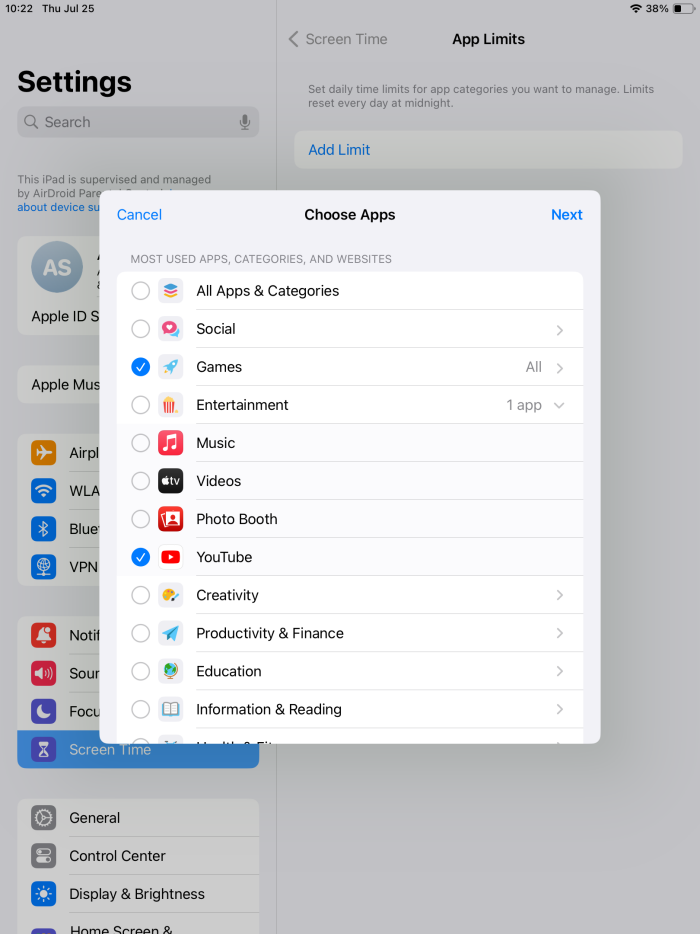
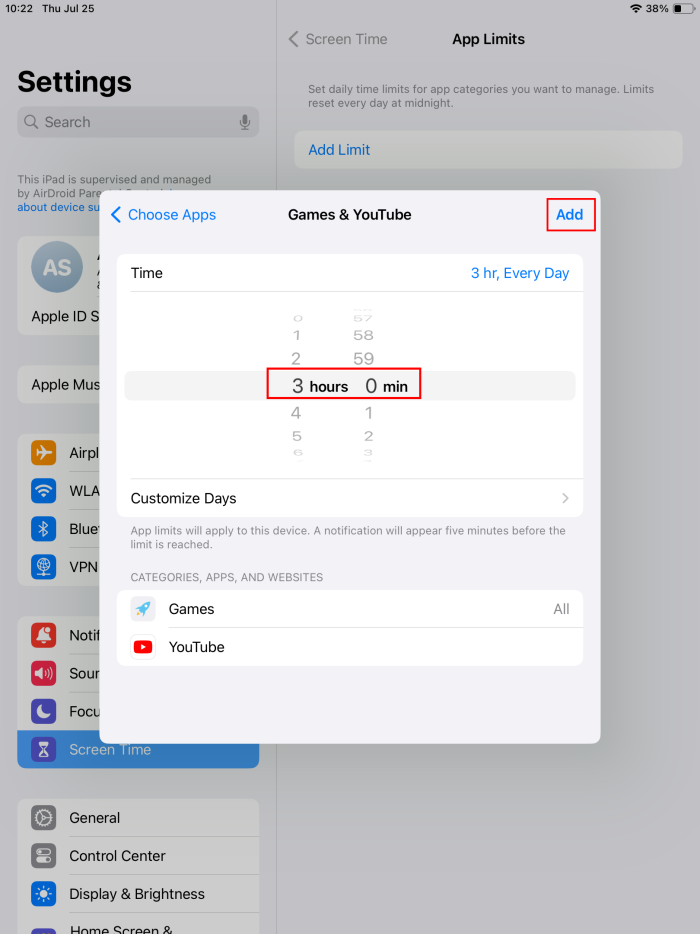
Now, by checking "App Limits", you can find apps that your child may have installed without your knowledge, so it is recommended to check regularly.
2【Android】Use AirDroid Parental Control
For most Android tablets, there is a feature called "Digital Wellbeing" that allows you to manage your child's tablet, but it doesn't restrict the usage when the time limit is up. This time, we introduce AirDroid Parental Control, which provides more comprehensive management of your child's tablet.
【Features】
AirDroid Parental Control not only has screen time limits but also features to schedule specific app time usage. It also functions as an app blocker to completely restrict your child from using inappropriate apps.
【How to Use】
Setting time limits on a tablet with "AirDroid Parental Control" is very simple and can be done in the following steps:
- Step 1:Install "AirDroid Parental Control" on your phone or go to its web dashboard.
- Step 2:Follow the instructions to download AirDroid Kids on your child's tablet and set it up.
- Step 3:Go to "Usage Limits," and you can choose "Screen Time Limits" or "App Time Limits" as needed.
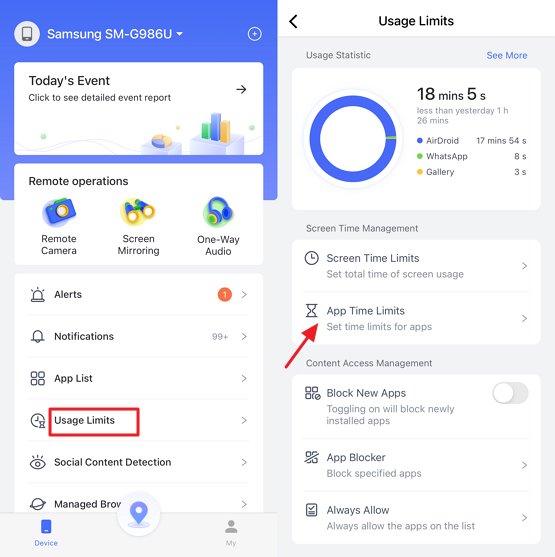
3Spend More Time with Your Family
If you want to limit your child's tablet usage but avoid direct involvement, consider increasing family time. For example, "always go out with the family on weekends" or "take a 30-minute walk together after school." Even short periods of time together can increase interactions between parents and children.
Physically reducing the time your child spends on the tablet can also reduce their dependency on it.

Things to Consider Before Restricting Your Child's Tablet Time
1Teach Basic Knowledge about the Internet
Before setting time limits on children's tablets, the most important thing to check is "teaching basic knowledge about the Internet." In modern times, the Internet and social media allow us to connect with people worldwide, but they also come with potential dangers. It is important to teach your children about these dangers and the appropriate use of personal information.
2 Prioritize Communication with Your Child
This overlaps slightly with the previous content, but "communication between parents and children" is extremely important. Many reasons why children become dependent on tablets are because "they have fun using the tablet." As parents, we have likely experienced "watching movies and losing sleep" or "staying up late watching YouTube." Therefore, parents need to understand their child's use of the tablet and maintain appropriate communication.
Conclusion
This article has introduced the reasons for setting time limits on children's tablets and how to set them. Both iOS and Android have built-in functions to limit tablet usage, but they might feel slightly lacking in terms of available features. Thankfully, with "AirDroid Parental Control" you can manage tablet usage where it is difficult for kids to bypass. Although it is a paid app, the annual plan costs only $0.16 per day, making it quite affordable compared to other paid apps. If you are interested, please consider giving it a try.

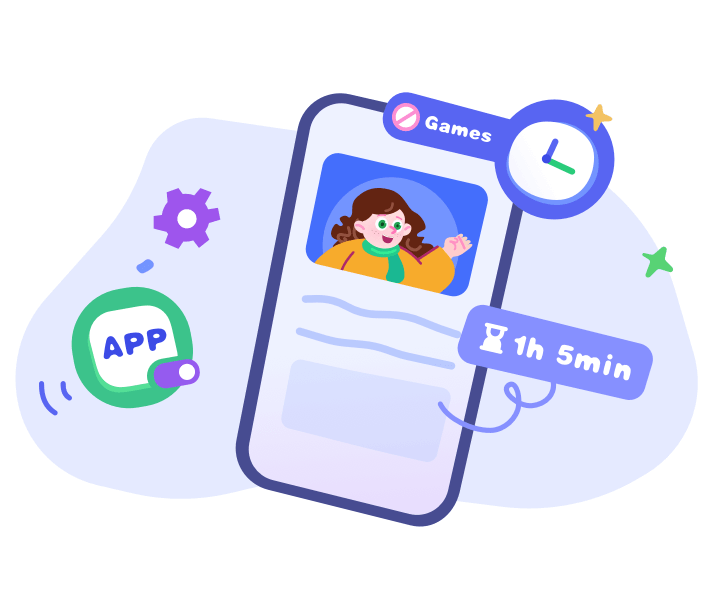











Leave a Reply.