How to Set Up Hulu Parental Controls
Launched and owned by the Walt Disney Company, Hulu is exclusively a US streaming service. With a roster of movies and shows you and your loved ones can enjoy watching together, it's not inaccurate to assume that Hulu is the quintessential family-friendly streaming service.
However, it is also prudent to mention that there is no strict age restriction on Hulu. This platform offers different types of TVs ranging from TV-Y to TV-MA and movies. This is why it's so important to ensure that you monitor what your kids watch on Hulu and how they use the platform.

That's where the Hulu parental controls come into play. In this piece, we're going to talk about what those control systems are, how you can set them up, and, more importantly, their limitations – and what to do about them.
Are There Parental Controls on Hulu
Yes! You only need to create a child profile, and Hulu will do the rest on the kid's account. For instance, when you activate the parental control features on an account for an individual under the age of 13, Hulu will automatically restrict TV-MA shows or movies for them.
To strengthen parental restrictions on Hulu, you can also secure your Hulu account with PIN protection. This way, if your child attempts to use your profile to access other content, they will be required to enter the security pass code that only you know about.
How to Set up Parental Controls on Hulu
Hulu's parental controls aim to help parents keep their children away from R-rated and TV-MA content. In light of this, let's now take a look at how you can set up parental controls on Hulu.
Step 1. Create a Profile for Your Kids
- 1. First, visit hulu.com and sign into your Hulu account.
- 2. Click on your profile in the top right corner and select "Manage Profiles".
- 3. Hit on the "Add Profile" button.
- 4. Type the name of the new Hulu profile and turn "On" the switch under "Kids".
- 5. Now, click on "Create Profile" to complete.

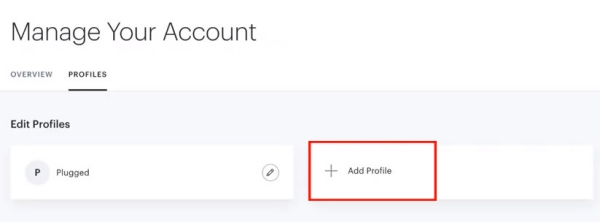
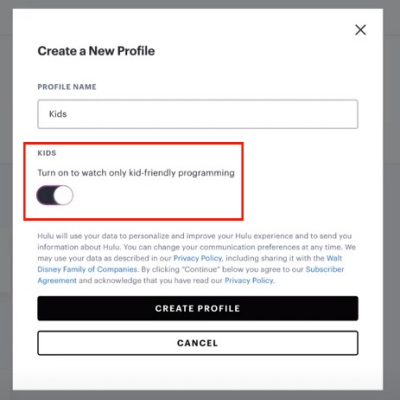
After you successfully create a kid's account, this platform will automatically limit the young user to age-appropriate content.
Step 2. Set up PIN Protection
Even if you create a separate profile for your kids on Hulu, they will still be able to click on your profile and access mature content. The only way to prevent this from happening is to implement a PIN code on your profile. Here's how you can do that:
- 1. On hulu.com, click on "Manage Profiles" again from your profile.
- 2. Under the "Parental Controls" section, find and turn on "PIN Protection".
- 3. Then create a 4-digit security code and click on "Create PIN".
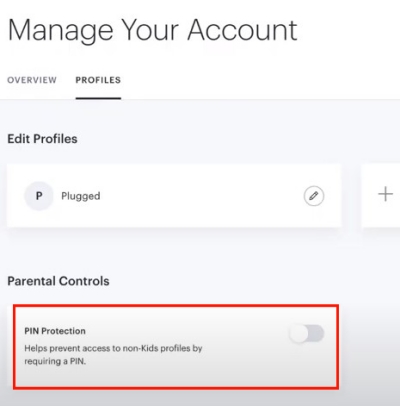
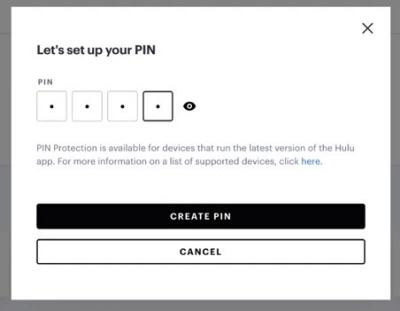
Once the pin code is set up, your kids cannot create another profile for watching non-kid content or bypass your parental controls on Hulu.
Limitations of Hulu Parental Controls
"I even made up an account with the birthday of a 10-year-old, and it allows me to access R-rated, TVMA, etc. How do parents restrict content without just creating a "Kids" account for little children?" -- From Hulu Community.
Unlike another popular streaming giant, Netflix, where you can modify content ratings for a kid's profile, parental control on Hulu isn't as effective. TV-MA on Hulu is said to only be viewed by adults. However, many parents complained that teens under 17 are able to access it.
That is to say, young children and teens will still be at risk of watching non-age-inappropriate movies and shows. In addition, another glaring limitation is that Hulu will recommend mature content as your kids grow in age.
Moreover, Hulu does run ads on the platform. While you can subscribe to a premium account, some shows will still display ads. What's problematic here is that the ads are not in line with any age-based rating. For example, if you're watching a family show, chances are you may come across ads for horror shows or movies or romantic, adult-themed content, all of which are not suitable for children.
Tips to Keep Your Kids Safer on Hulu and Other Apps
Now, you know that Hulu does come with its potential risks, especially for younger audiences, even though you set up Hulu parental controls. Here are some excellent tips you can follow to make sure your kids are protected.
Implement Stronger Parental Controls
The best way to keep tight control of what your kids watch on Hulu is to use a reputed third-party Hulu parental control app such as AirDroid Parental Control. It is an all-in-one app that functions as an external monitoring system, allowing you to always access your kid's screen remotely and know what your kids are watching on Hulu or any other streaming service.
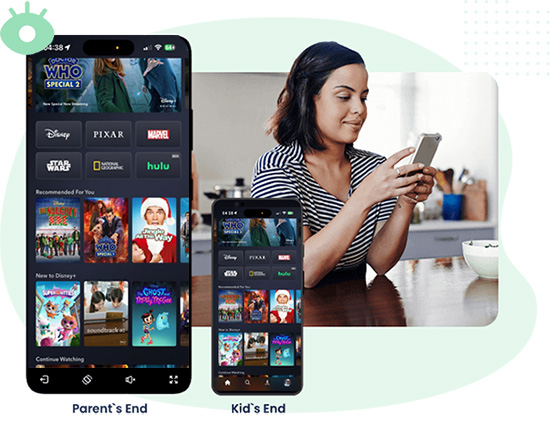
If they're watching inappropriate shows, you can directly add time limits for the Hulu app so you can prevent them from accessing mature content in time.
Talk to Your Kids' about Online Threats
Despite ensuring that your kids aren't able to view adult content on Hulu with its parental controls, it is still a good idea to first talk to them about why you're restricting them to watching family-friends shows and movies and why it's a good idea to watch mature content when they come of age.
Set Rules and Boundaries
When it comes to using online streaming platforms, set clear boundaries for your kids. It's okay to be a little stern when explaining to them the negative impact of watching violent, elicit, and obscene content.
Be Involved In Your Kids' Online Activities
As parents, it's vital that you are duly involved in your kids' activities online, especially when it comes to streaming platforms like Hulu. You can watch movies and shows with them to understand the tastes and preferences of your children while further granting you the chance to have productive discussions on why it is important for kids not to watch TV-MA or adult-themed content.
Bottom Line
So there you have it, a comprehensive look into how you can make Hulu safe for your children and what to do about the Hulu parental control limitations.












Leave a Reply.