Spectrum Parental Controls: Review, Guide & Alternative
Keeping taps of what content your kids consume while using their mobile devices or watching TV is essential nowadays. Tons of destructive content is readily available on the internet that might negatively affect your kids.

Therefore, as a parent, it is important to be aware of the different ways to protect your children online. To do this, you will need to use parental control app that helps you monitor and determine what topics or content your kids get to interact with while using the internet. One way to do this is by using Spectrum Parental Controls. Spectrum Parental Controls allow you to set limits on what your children can do online and help to keep them safe.
So today, this article will review the different features of Spectrum Parental Controls and how they can help you protect your children.
- Part 1 : What Is Spectrum Parental Controls?
- Part 2 : Where Can You Use Spectrum's Parental Controls?
- Part 3 : How Does Spectrum Parental Controls Work?
- Part 4 : How Do I Set Up Spectrum Parental Controls?
- Part 5 : Why Should I Use Spectrum Parental Controls?
- Part 6 : Which Is the Best Spectrum Parental Controls Alternative for Mobile Devices?
What Is Spectrum Parental Controls?
Like any other parental control app, Spectrum Parental Controls software allows you to monitor and control what your kids are watching on TV. Therefore, Spectrum Parental Controls is a great option if you're looking for a way to control what your children watch on TV and in movies.
With this feature, you can limit the content your children can access via TV programs. By doing so, you can guarantee that kids only see appropriate content. You can also use this feature to block certain channels or movies altogether. It can be a great way to keep your children safe from inappropriate content.
You will have to have manual control to ensure you have total control over what your kids watch on TV.
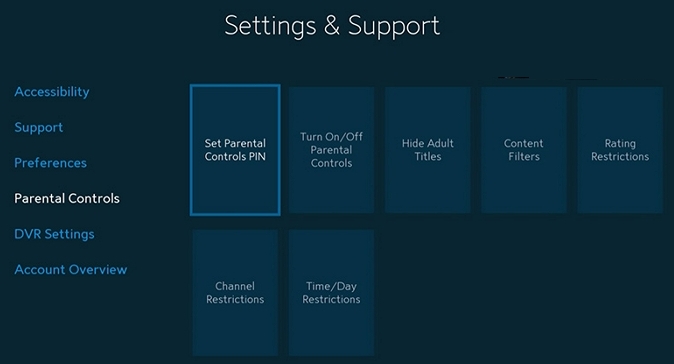
Where Can You Use Spectrum's Parental Controls?
Ideally, there are a couple of ways you can use this parental control software not only for your kids' benefit but also for you. This software allows you to set parental control in the following ways.
On Your TV
It would help if you used this software to control what your kids are watching on your TV. With this parental control app, you can block some programs based on the following:
- Channel
- Rating restrictions, or
- Date and time in which that program is aired
Online
Spectrum Parental Controls enables you to exert different kinds of control regarding internet usage. For example:
- You can use Spectrum to pause internet connectivity (for Advanced Home WiFi) to ensure bedtime and homework are on schedule.
- Limiting what emails you receive and what email addresses you can send or receive mail from by using Spectrum email parental controls
- To shield users from harmful or inappropriate content and to impose time restrictions on internet use, set online safety/parental controls through Security Suite. This feature can be used with Windows and, in some situations, Mac computers.
On the Spectrum TV App
Based on ratings, you can use the Spectrum TV channel on Roku to restrict access to specific channels or block TV shows and movies. Additionally, you can limit who can access the Spectrum TV App by going to the settings section and activating Parental Controls.
On TV Channel Apps
The settings section of each TV channel app lets you configure parental restrictions for that particular app.
How Does Spectrum Parental Controls Work?
Spectrum Parental Controls work by blocking certain websites, apps, and content you don't want your kids to access. In addition, You can set up time limits for certain activities so that your kids can not access them during certain hours of the day.
Watch Time Limits
You can use time limits to define how long your kids can watch TV or movies. It can be a great way to ensure they don't spend too much time in front of the screen.
Content Limits
You can set limits on the content that your children can access. It can be a great way to ensure they only watch appropriate material.
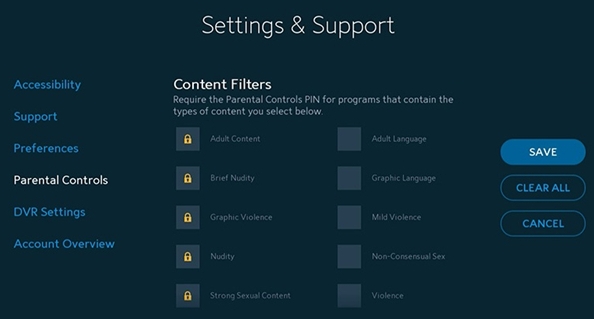
Channel Blocking
You can use this feature to block certain channels or movies altogether. This feature helps you to keep your children safe away from unsuitable content.

Scheduling
You can use this feature to schedule when your children can watch TV or movies. This feature is a great way of ensuring they are disciplined with other chores without missing their favorite shows.
Search Result Filter
You can use this feature to filter the search results that your children see. With this feature, you are assured that adult content will not appear on search results
Usage Record Showing Complete Details of the Internet Usage
You can check complete internet usage details, including the websites visited, the time spent on each website, and the type of content accessed. It involves an app usage record that allows you to check which apps are used most frequently and for how long.
How Do I Set Up Spectrum Parental Controls?
Setting up Spectrum Parental Controls is easy. All you need to do is log into your account and go to the "Parental Control" section. From there, you can set content limits for your children. This feature also helps block certain channels or movies altogether.
As noted, you will have to have manual control for all of the following individually:
- Spectrum TV App
- Spectrum Receiver
- Spectrum TV Channel Apps
- Spectrum TV.com
Overall, the process starts from setting up pins, restrictions, and filters to On Demand Lock. You can check out all steps on Spectrum's official website.
Why Should I Use Spectrum Parental Controls?
There are tons of reasons why you should use Spectrum Parental Controls:
- It can help you keep your children safe from inappropriate content.
- It can limit your children's time watching TV or movies.
- It can help you save money on your cable.
Which Is the Best Spectrum Parental Controls Alternative for Mobile Devices?
As of now, many parental control apps are readily available online. However, the big question here is; Which one of these apps is the best parental control app for mobile devices?
Well, finding out which of these apps is the best for you will take time since you will need to review each of them, which will take lots of time and energy. So, to help you navigate this problem, we recommend one of the best parental control apps proven to deliver.
The best app you should try out is the AirDroid Parental Control app, and here is why;

First, this is the best comprehensive parental control app possible .Some of the core feature of this app that makes it ideal for you include:
Daily Usage Report
AirDroid Parental Control allows you to see a report of your child's daily phone usage, including how many calls were made and received, how many text messages were sent and received, which apps were used, and for how long. It is an effective way to monitor your child's phone usage and ensure they're not spending too much time on their phone.
App Blocking
You can block certain apps on your child's phone. It is great if you want to ensure they're not using certain apps you don't approve of. You can also set a daily limit for how long they can use certain apps.
Call and Text Monitoring
It also allows you to monitor your child's calls and texts. You can see whom they're calling and texting, and you can even read their texts to ensure they are staying safe and not talking to anyone they shouldn't be.
Location Tracking
It helps you to track your child's location. It is great if you want to know where they are at all times. You can also set up location-based alerts by setting geo-zone fences, so you'll be notified if your child goes to a certain place.
Remote Management
Parents can also manage child's phone remotely. The screen mirroring option helps you to anonymously see what's on your phone or change certain settings. You can also remotely lock their phone if you need to.
Final Thought
Overall, Spectrum Parental Controls is important for parents to help keep their children safe on TV. This tool can help parents ensure that their children are not exposed to inappropriate content.
Additionally, parents can use Spectrum Parental Controls to monitor their children's online activity while ensuring they aren't spending too much time online.















Leave a Reply.