T-Mobile Parental Controls: Review, Guide & Best Alternative
T-Mobile is a widely used wireless service provider, serving both homes and offices. With its broad 5G network and extensive wireless access, it offers parental controls to help manage how children use the network.
T-Mobile's parental control features include FamilyMode, FamilyWhere, FamilyAllowances, and WebGuard. Each feature serves a unique purpose, and together they provide a comprehensive suite of digital protection for children. However, these features are primarily available to T-Mobile subscribers.
This post explains how to set up T-Mobile parental controls. Read on to discover more!
What Are T-Mobile Parental Controls
T-Mobile is a prominent prepaid wireless service provider, particularly in the United States. Its 5G network and customer support resources serve millions of users. T-Mobile services are utilized by parents on their cell phones and also on family devices.
For this reason, it offers parental control features: FamilyWhere, FamilyMode, Web Guard, and Family Allowance. In simple terms, T-Mobile parental controls are features available through the carrier to help its users monitor their kids' digital activity.

T-Mobile Parental Control Key Features
Each parental control service offered by T-Mobile has its specific function.
FamilyMode monitors internet access and Wi-Fi connections. Family Allowances allow users to designate allowances for messages, minutes, and downloads. FamilyWhere allows users to locate T-Mobile phones or any phone connected to the network. Web Guard limits access to certain content online.
Other T-Mobile Parental Control key features include:
Locate Your Kids: Real-time GPS location information helps users locate their family members and view their location history for the past week.
Monitor Screen Time: This feature sets maximum limits for certain apps or overall screen usage. You can set daily or weekly screen limits.
Set Content Filter: Restrict access to certain apps and websites. You can use custom or pre-set content filters to ensure appropriate content viewing.
Manage Internet Use: Monitor how family members spend time online. You can set a limit for internet use, pause it, or grant additional download allowance.
Find a Device with FamilyWhere: FamilyWhere allows users to locate lost T-Mobile devices. You can remotely ring the lost phone from the T-Mobile website.
Schedule Downtime: T-Mobile downtime allows users to set periods for schoolwork, dinner, or nighttime without internet use. The family's internet connection can be activated or deactivated with downtime.
Reward Good Behaviors: T-Mobile has a feature that rewards good behaviors. Kids can earn extra screen time for adhering to laid-down rules, such as not delaying bedtime or disabling downtime.
Get Help or SOS Notification: The check-in and SOS alert help users get assistance when they send their real-time location.
T-Mobile Family Control Pros
- Monitor more than one device at no extra cost. You can use one number on up to five devices.
- The subscription plan is affordable.
T-Mobile Parental Control Limitations
- T-Mobile parental control only works for T-Mobile users.
- The FamilyMode app can be bypassed by tech-savvy users, making it less tamper-proof.
- It cannot view the live screen of a child's phone.
- It does not monitor the device's surroundings.
- It does not monitor text messages and social media apps.
Customer Reviews
The T-Mobile parental control apps, FamilyMode and FamilyWhere, are rated 3+ on the Google Play Store for their features and relevance. Despite being an all-in-one family safety solution, there have been complaints about some of its features not working as expected after app updates.
Price
The T-Mobile Parental Control app, FamilyMode, costs $10 per month. The home-based device costs $20. Regardless of the number of devices connected to the account, the price remains $10 per month.
How to Set Up Parental Controls on T-Mobile
T-Mobile offers four parental control services to its users: FamilyWhere for location tracking, Family Allowance to set allowed/not allowed apps, Web Guard to filter websites, and FamilyMode to set screen time and app usage limits.
Screen Time Parental Control With FamilyMode
Screen time or screen limit allows the primary account holder to control the time a secondary user spends online or on an app. It monitors internet access, Wi-Fi connection, and network use of every device connected to the account.
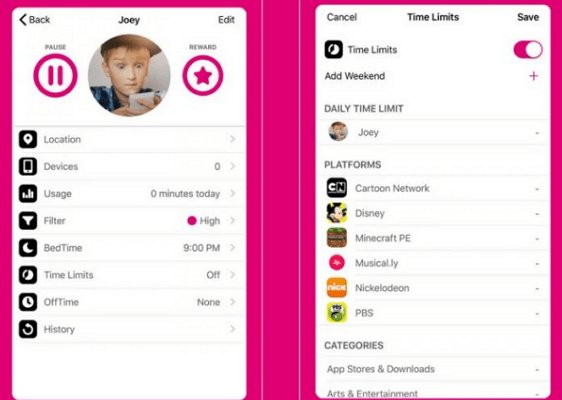
In other words, it controls when and where the secondary user can access the internet. For it to function, the FamilyMode app needs to be installed on both the primary and secondary devices.
- On the FamilyMode app, create a profile for each user.
- To do that, select the "menu" option and then the "add profile" option.
- Enter a profile name and attach a photo to the profile.
- Select if the added profile is a child or an adult. In this case, it is a child.
- Accept the "parental notice" and set up the web filters and usage limits.
- Add a device to the profile. Then select "device" and "add device."
- Install the app on the target device.
- Select "get started" and "join the family account."
- Scan the QR code or input the invite code to link the devices.
- On the parent device, select the added profile.
- Go to "time limit" and select "set now."
- Select whether "weekday" or "weekends."
- Set the amount of time they can access the internet.
- Select the app it is applied to.
- Select "save" to complete the settings.
Location Tracking With FamilyWhere
FamilyWhere is optional and available for Android users only. Other device users may access the service from the T-Mobile website. The primary account owner can track the whereabouts of other users connected to their account using FamilyWhere.

- Download the app and create an account using an active email.
- Add a family member to create their profile.
- Tick the checkbox next to their profile to locate them.
- Alternatively, you can log in to your T-Mobile account and select a profile.
- Select "Family control" then "FamilyWhere."
- Choose "get started" to see their location.
- If they are not added, create a profile and add their device.
- To do that, select "profile" and navigate to "FamilyWhere."
- Go to the settings and "add a family member."
- Select their phone number to add them.
Parental Control With FamilyAllowances
Family Allowance is a T-Mobile service that allows account owners to allocate budgets for text messages, minutes, and downloads to all devices connected to that account. The primary user may set Family Allowance as "always allowed" for specific numbers to permit calls and texts. The "never allowed" option will restrict texts and calls.
- Open the app or log in to your T-Mobile account.
- Select "profile" and "family control."
- Navigate to "family allowances" and select the desired phone number/line.
- Set allowances for the line.
- Set the number of allowed minutes and texts the line can send or receive.
- Set a current allowance to specify the amount they can spend on downloads.
- Schedule the allowed or blocked time they can use their devices.
- Set the "allowed" or "not allowed" numbers. Each list has a maximum of 10 numbers, excluding emergency numbers.
- Tap the "save" option at the top of the page to save the settings.
Other T-Mobile Parental Control Settings
Another T-Mobile parental control setting is the safe search via Web Guard. It prevents access to adult content websites while the device is connected to the T-Mobile network. It has high, medium, and low filter options to help set restrictions.
The low filter restricts phishing attacks, malware, spam, adult themes, illegal downloads, and hacking.
The medium filters restrict pornography, offensive content, and everything the low filter offers. The high filters restrict adware, sites on gambling, illegal activities, and terrorism.
You can use Web Guard on the T-Mobile app or website.
- From the app, select the "more" option.
- Alternatively, you can log in to your T-Mobile account from your browser.
- Select "profile setting" and navigate to "family control."
- Swipe up or down to select the desired line/phone number.
- Select "Web Guard" and set the kind of filter you want, whether low, medium, high, or no filter.
- If you are not sure of the kind of filter to set, select "show filter details" to see the restrictions it offers.
- Save the settings.
Part 3: AirDroid Parental Control Vs. T-Mobile Parental Control
Apart from T-Mobile's built-in parental controls, there are other parental control apps available. These apps may offer similar or enhanced functionalities compared to T-Mobile parental controls. One such app is the AirDroid Parental Control app.
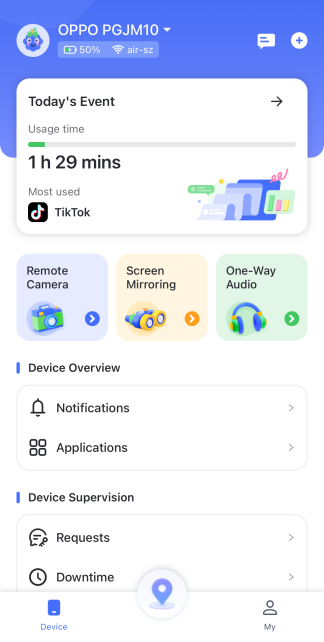
Below is a comparison between the two.
Online Activity Monitoring
Both T-Mobile and AirDroid Parental Control apps offer online activity monitoring features. A primary goal of a parental control app is to protect kids from harmful websites, cyberbullying, and other negative aspects of the internet.
However, the AirDroid Parental Control app offers features for online activity monitoring that T-Mobile FamilyMode does not, such as the ability to view a child's live screen. FamilyMode does not provide this capability or make notifications available for viewing.
Phone Surroundings Monitoring
Phone surrounding monitoring is a feature where T-Mobile FamilyMode appears to be lacking, as it does not offer this. AirDroid, however, includes this functionality.
AirDroid Parental Control allows you to remotely listen to and record audio/sound around your child's phone. With this feature, you can remotely access device recordings and monitor calls and ambient audio surrounding the device. Phone surrounding monitoring is a feature that distinguishes AirDroid from T-Mobile FamilyMode.
Message And Social Media App Monitoring
AirDroid has robust message monitoring features, covering both text messages and social media messages. It also allows the user to read messages from apps like Snapchat.
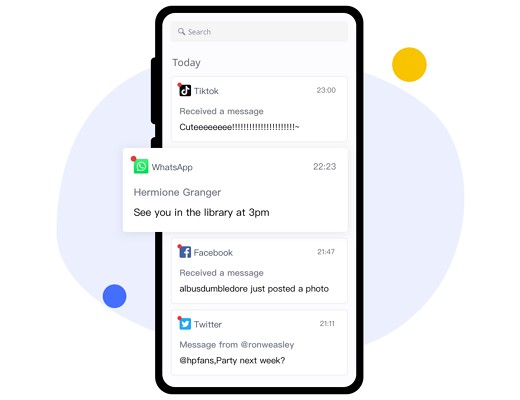
Conversely, T-Mobile FamilyMode does not offer any form of message or social media monitoring beyond basic alerts (e.g., screen limit alerts).
Instant Alerts
AirDroid Parental Control app offers instant alerts. When the target device receives a notification, the same information automatically and synchronously pops up on your device. You can monitor social media messages via instant alerts to see who they are texting and the content.
The instant alert includes a review of the target device usage. You don't need to open the app to get notifications and still receive immediate alerts whether you are actively using the app. The warnings are informative and are updated regularly and intuitively.
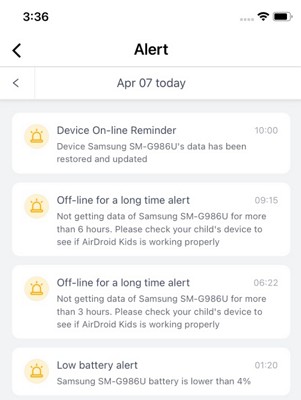
On the T-Mobile side, FamilyMode provides alerts in the form of text messages. These alerts do not come frequently unless triggered by events such as daily usage limits, a factory reset, or a new device joining the network.
Tamper Prevention
AirDroid Parental Control includes features to prevent unauthorized bypassing of restrictions. The app is designed to be resilient against attempts to circumvent its controls, such as unauthorized uninstallation. It ensures that kids cannot easily uninstall the app without parental permission.
On the other hand, T-Mobile FamilyMode can be bypassed by certain methods. Some ways to potentially circumvent FamilyMode include:
- Uninstalling the app and restarting the device, which reboots the phone and network connections.
- Disabling device location services or using a VPN.
- Changing the password or modifying router settings.
Location Tracking
Both apps allow users to retrieve the location of the target device. T-Mobile enables users to view their kid's whereabouts with FamilyWhere. AirDroid takes it a step further with geofencing, allowing you to set a virtual geographical boundary for the target device.
When they move into or out of the defined location, you receive alerts. Both AirDroid and T-Mobile FamilyMode allow you to track real-time locations and view location history.
App Blocker and Schedule
Both T-Mobile FamilyMode and AirDroid Parental Control apps can block or schedule the use of specific apps on the target device. Both apps use statistics to determine usage frequency to help prevent addiction. Both apps can also restrict app usage and/or set time limits on app usage.
The screen limit schedule will turn off access to the phone after the limit is reached, making access to apps or the device impossible thereafter. Screen limits are often set on school nights as a reminder for early bedtime.
AirDroid is more flexible than T-Mobile FamilyMode, allowing the same restrictions or usage limits to be scheduled for a group of apps. It also alerts you when a new app is added to the target device, and you can automatically block the app from the notification.
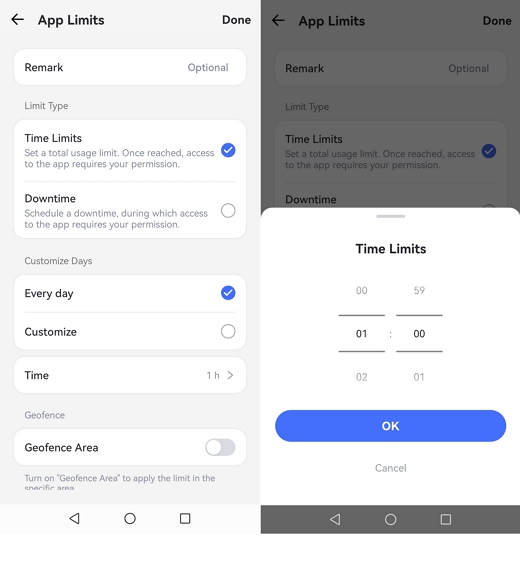
Pricing
T-Mobile FamilyMode costs $10 per month and does not offer a free version or a free trial, while AirDroid Parental Control has a free trial of up to 14 days.
The T-Mobile FamilyMode plan includes screen limits, app/content filters, internet pausing, app and internet usage monitoring, and location monitoring.
AirDroid users can upgrade to a premium plan at competitive prices. The premium plan comes in three categories: monthly, quarterly, and yearly.
The monthly plan is $9.99, the quarterly plan is $19.99, and the yearly plan is $59.99.
Final Thoughts
T-Mobile FamilyMode offers features that prove useful as a parental control tool, but it does have limitations. To provide your kids with comprehensive digital protection, you need a parental control app that is effective and transparent.
Compared to T-Mobile FamilyMode, AirDroid offers additional features that address some of its shortcomings. AirDroid Parental Control app is available for a free trial download. Try it today!
Part 4. Hottest Question Related to T-Mobile Parental Controls














Leave a Reply.