How to Fix Telegram Not Sending Code
Are you not receiving the Telegram verification code while registering or trying to log back into the platform? If yes, we understand how frustrating this can be. And the reality is that you're not alone. Many users are currently facing the "Telegram not sending code" issue and seeking help on Reddit.
Thankfully, we've found the perfect solutions to this problem so that you can catch up with the latest updates from your favorite channels and conversations. Now, let's dive into this issue.
Why is Telegram Not Sending Code via SMS?
If you're not getting a Telegram SMS verification code, it could be due to any of the following reasons:
The Code Was Sent to Another Device
If you've logged in your Telegram account on another device, Telegram will first deliver the verification code through the app instead of the SMS.
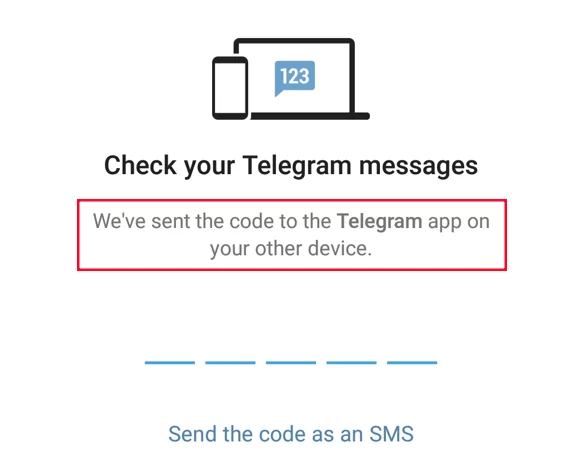
Regional Restrictions
If you're in a region like China, Brazil, Azerbaijan, or Thailand where Telegram is being censored, you may not be able to use Telegram let alone get its verification code. These countries ensure all Telegram services, including SMS verification code, are blocked to prevent access.
Wrong or Inactive Phone Number
If the phone number you input for verification is inaccurate or inactive, you won't get this verification code. Telegram code will only be sent to a valid and accurate phone number.
Poor Network Coverage
Telegram code also depends on your device network. So, if you request the Telegram code when your device network is poor, you won't get the code.
Message App Settings
Since the Telegram verification code comes in the form of a short code from an unknown number, if you don't allow messages from unknown numbers, then the SMS containing the Telegram code is not able to reach you.
Device or App Glitches
Sometimes, the issue may come from your device or the Telegram app itself. For example, using an outdated version of the Telegram app can cause SMS delivery issues.
Fixes to Telegram Not Sending Code
After understanding the causes behind Telegram not sending code, it is time to get this issue fixed. The following are the solutions we designed based on the reasons:
1Check the Telegram Code from Another Device
If your Telegram session is active on another device, Telegram definitely sends this verification code to the device. Once you've noticed that, first thing first, open the device your Telegram was signed in and you'll see the code in the Telegram services chat window.
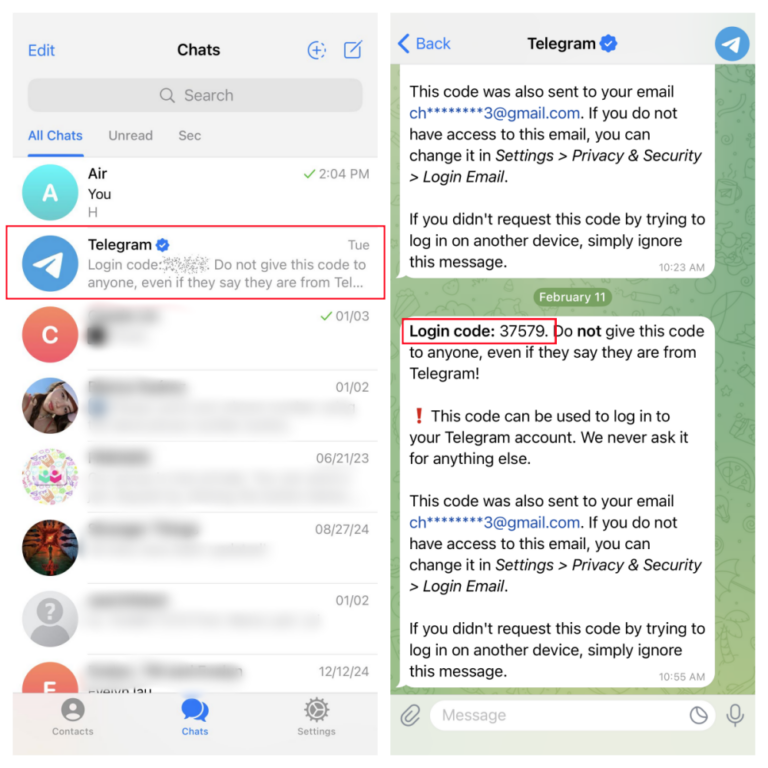
2Get the Verification Code via Email
Generally, Telegram does not send verification codes via email by default. But if you've added an email to your Telegram account, Telegram can use it as a backup method of verification. This is helpful when the Telegram SMS code isn't working.
So, provided that you've linked your Telegram account to your email, go to check your email inbox to see if the code was sent here.
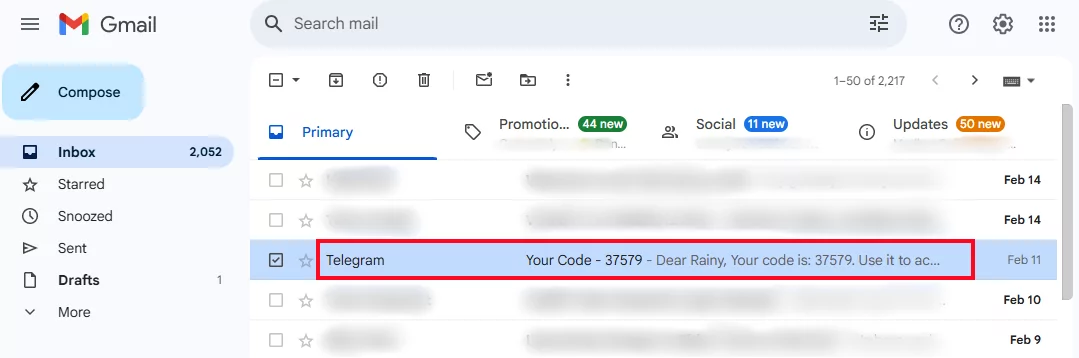
3Re-install the Telegram App
If after you've checked Telegram on another device and your email, and you didn't see any code, then uninstall and reinstall the latest Telegram app. Doing this will help reset the app and remove corrupt cache data or potential bugs that may be preventing the code from getting to your phone.
4Use the Telegram X App
If the issue still persists after you reinstall the Telegram app, you can switch to the Telegram X app instead. Telegram X is officially developed by Telegram LLC and it offers a fast and smooth experience compared to ordinary Telegram apps.
According to several users' feedback, switching to Telegram X helped trigger and receive a login verification code. But note that this way is not 100% working for everyone. Some users were still unable to get an SMS or phone call for verification from Telegram X.
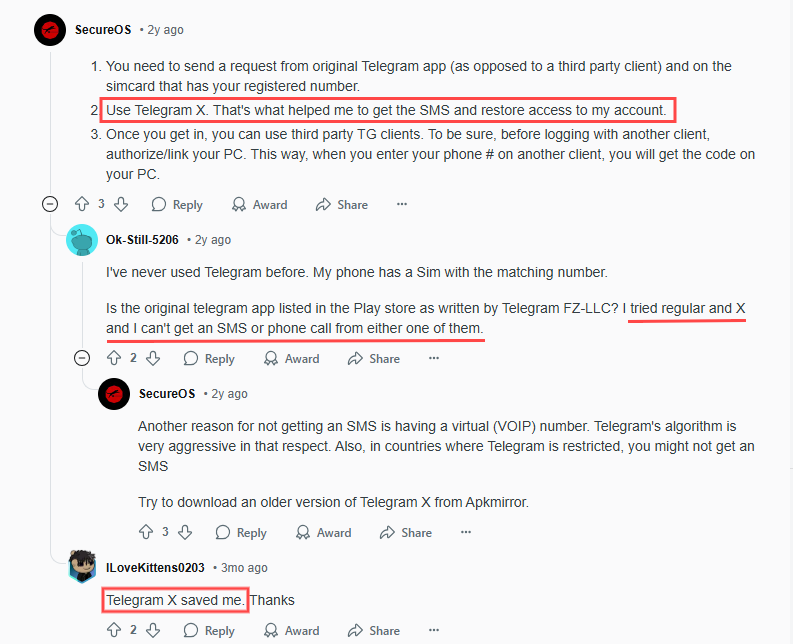
Moreover, this app is only available on Google Play Store now.
5Disable Message Filtering
If you enabled message filtering settings like spam protection or unknown sender filter settings on your phone, you have to disable them. Doing this paves the way for Telegram's SMS code to reach your phone.
To disable spam protection or unknown sender filter on your phone, follow the prompt below.
- Step 1.Open "Settings" and go to the "Messages" app info.
- Step 2.Find "Filter Unknown Senders" and turn it off.
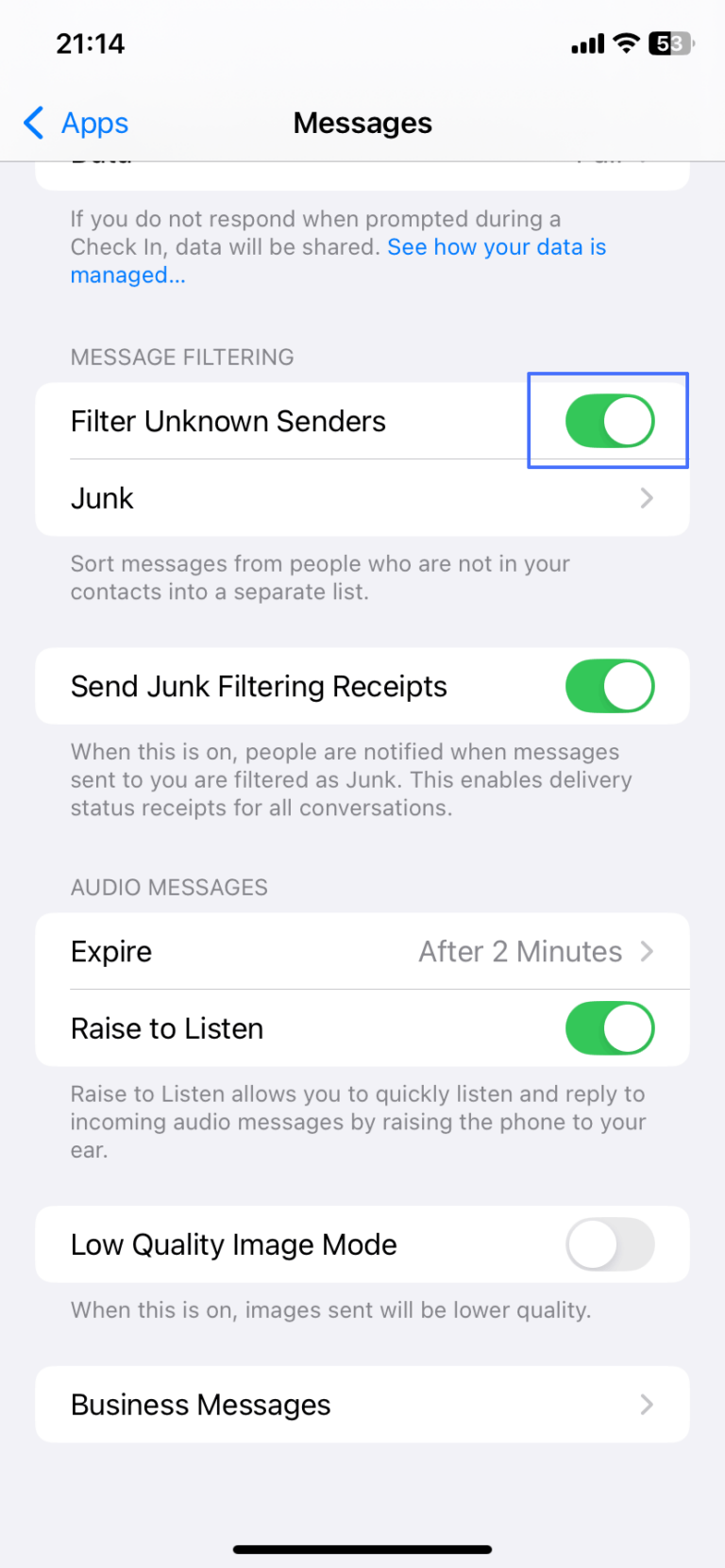
- Step 1.Open the "Messages" app, and tap the three-dot menu at the top-right corner.
- Step 2.Select "Settings."
- Step 3.Tap "Spam protection" and Turn off "Enable spam protection."
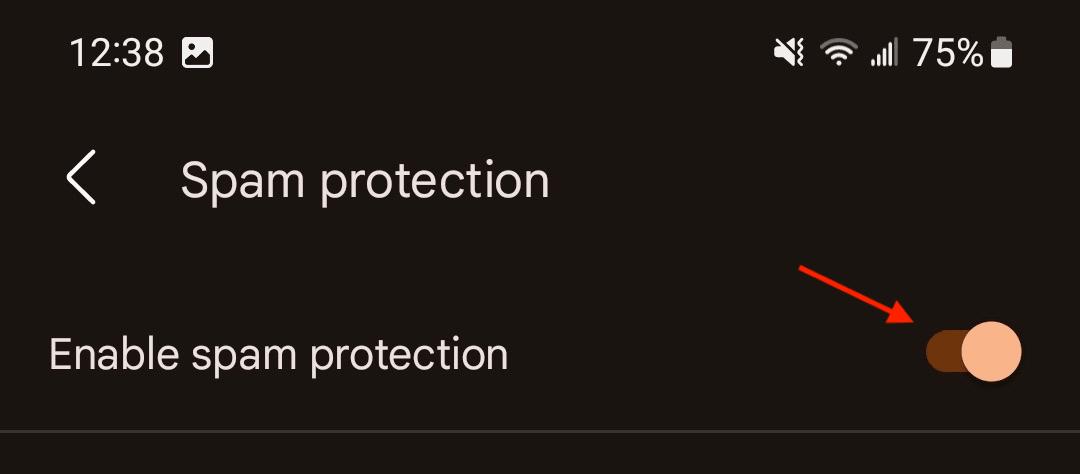
7Contact Telegram Support
If you've tried all the methods above and none of them worked, please tap "Didn't get code" to contact Telegram support. This will redirect you to an email page where you can submit your complaint.
The support team can help you identify the cause of the problem and suggest possible solutions. When the "Telegram not sending code" issue is reported by many users, Telegram will fix the bugs and update its version.
How to Prevent Not Receiving Telegram SMS Code
Whether you solved this issue or not, I bet all of you don't want to avoid dealing with this issue repeatedly. If so, why not take preventive measures so that you can log into Telegram even without the SMS one-time code? And we've highlighted them below:
Set up Email Login Method
You can set up an email login method as an alternative to SMS-based login. This method is safe, and even if your phone number is no longer active, you will still be able to access your Telegram account using the email.
However, keep in mind that email login serves only as a backup option, and you must have linked your phone number to your account for registration.
Wondering how to get Telegram code by email? Just enter a valid email address as long as it prompts you to add an email when logging in.
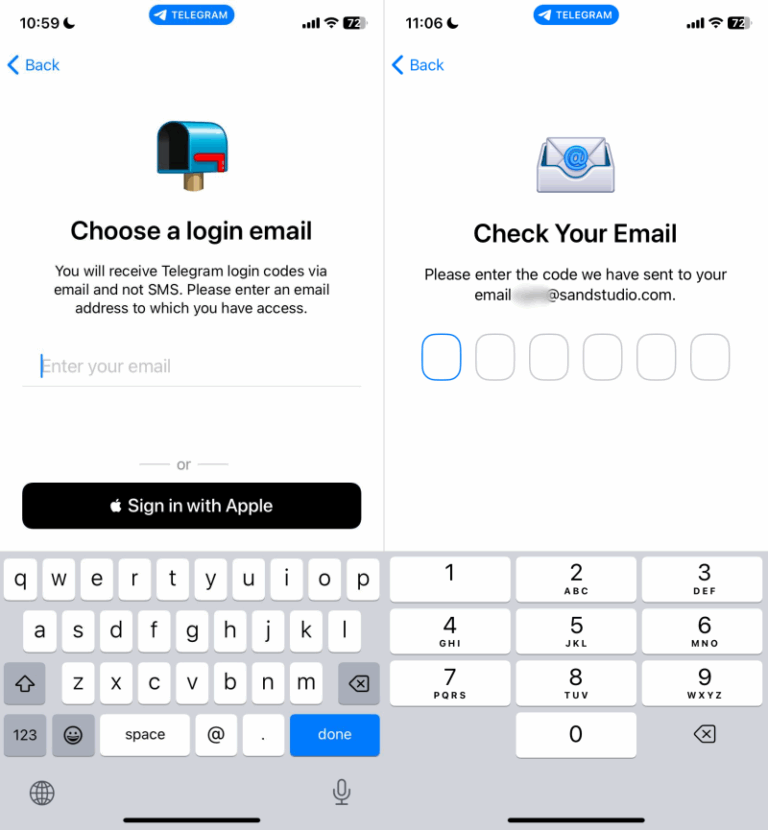
Use Telegram on the Web or Another Device
To prevent you from not receiving the Telegram SMS code, you can keep your Telegram web or app session on another device. This helps you get a login code via the app or the web, so you can continue using Telegram even without any need for an SMS verification code.
Bonus: How to Use Telegram Without Logging In
As you may know, Telegram is full of inappropriate material, such as sexual channels/groups, scams, strangers, and more. Therefore, if you're a parent looking to protect your child on Telegram or access your child's Telegram without having a Telegram account, we have good news for you!
With AirDroid Parental Control, you can easily know your child's activities on Telegram (with consent). You can see what messages they received with Telegram, what they're doing on Telegram, how long they spent on Telegram, and much more.
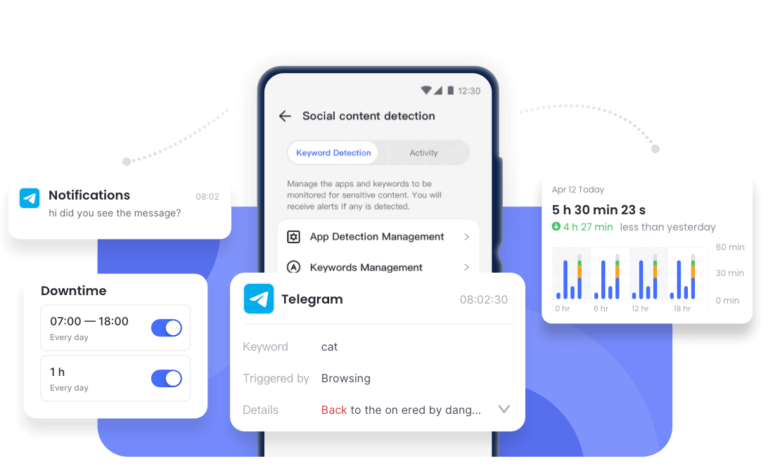
To start monitoring your child's Telegram activity and ensure their online safety, Download AirDroid Parental Control now!
What's more, this app enables family members to have chats with ease. To some extent, this rebuilds the connection when you cannot log into Telegram due to the code issue.
Conclusion
When "Telegram not sending code" happens to you, first check another device with Telegram signed in to discover the in-app code. Then, you can also adjust your messages settings, reinstall the app, or try Telegram X instead to fix this common issue.
To avoid the login issue due to the SMS code occurring again, we suggest you set up your email as a login method and keep Telegram active on another device.
While solving the "Telegram not sending code" issue is important, staying proactive about your child's online safety is even more crucial. With AirDroid Parental Control, you can monitor Telegram activity, set app limits, and receive real-time alerts—helping you keep track of your family's digital safety even without needing to log in manually.



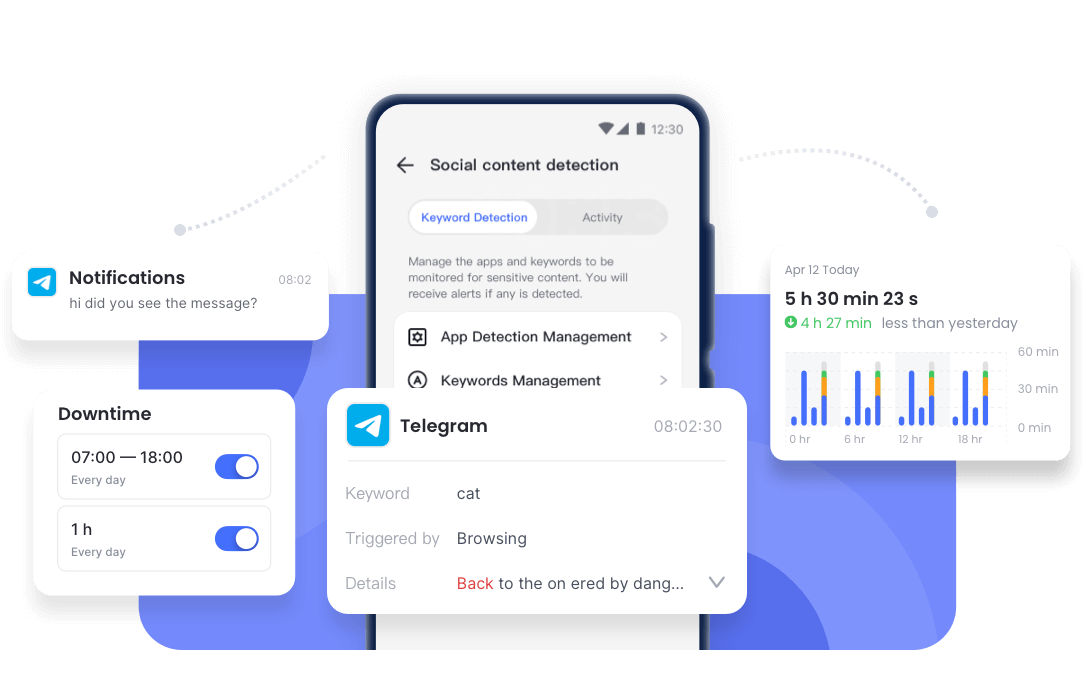











Leave a Reply.