If you comment on the video but did not like it or mark it as a favorite, then your chances of finding it are slim to none. However, if other users liked or replied to your comment, then there is a possibility that you will be able to locate it in the "All activity" part.
How to See TikTok Watch History? [100% Work]
Like most people, you probably use TikTok to watch short videos. But did you know that you can also see your watch history on the app? In this post, we'll show you how to view your TikTok watch history so that you can keep track of the videos you've watched. Lastly, we have shared an innovative method to keep tabs on your kids' devices and location. Keep reading to learn more!

- Part 1: How the TikTok Watch History Feature Works?
- Part 2: How to Enable and View Watch History on TikTok?
- Part 3: What If I Don't Have the Watch History Feature?
- Bonus: How to View Your Watch History in TikTok on a PC?
- Part 5: How to Clear My Watch History on TikTok?
- Part 6: FAQs about TikTok Watch History
Part 1: How the TikTok Watch History Feature Works?
Those of us who are avid TikTok users probably never stop to think about how the app keeps track of our watch history. Well, wonder no more! The TikTok watch history feature only shows the last seven days of videos you've watched.
So, if you're curious to see what you were watching a week ago, you're out of luck. However, this is handy to clear your watch history and start fresh. You must enter your settings and hit the "clear watch history" button. So there you have it - the mystery of the TikTok watch history feature solved!
Part 2: How to Enable and View Watch History on TikTok?
TikTok is a video-sharing app that has become increasingly popular in recent years. One of the great things about TikTok is that it allows you to watch the history of the videos you have viewed. This can be helpful if you want to revisit a particular video or see what videos you have observed in the past. To allow and view your TikTok watch history, follow these steps:
- Open the TikTok app and tap on the menu icon in the top-right corner. Next, tap on Settings and Privacy.
- Under the "Settings and Privacy" section, tap on Watch history. Now, you can see a page full of videos you have watched during the last seven days.
- Now tap the settings icon on the screen's top right corner. You see two options here; one to disable/enable watch history and the other to clear the watch history.
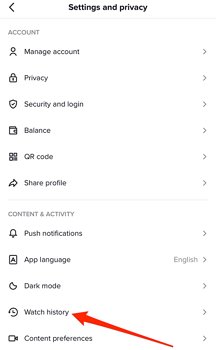
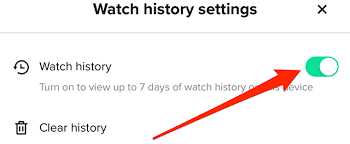
Part 3: What If I Don't Have the Watch History Feature?
For some reason, TikTok lacks a "Watch History" button. Access to your video watch history can be obtained, though. TikTok will provide you with a copy of your data upon request. Your profile, comment history, follows list, registration history, likes list, and settings may all be found in this file. Furthermore, you can try the following methods:
1Using the Discover Tab
You can easily access your watch history on TikTok using the discover tab method. Here is how it goes:
- First, you need to go to the Discover Tab. In the top-right corner, click the Search symbol.
- Enter a search term here. Select "Search" from the drop-down menu.
- To the right of the search box, click the Filters symbol. Toggle the Watched Videos option. To finish, click the Apply button.
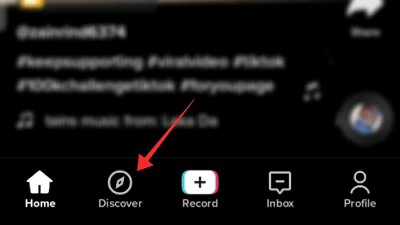
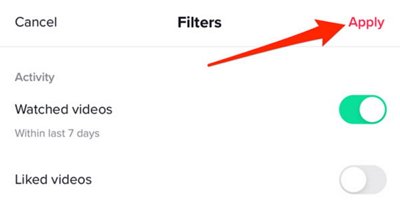
2By Requesting Your Data
The second method of getting your watched history on TikTok is sending a request from your account. Here is how you do it:
- Go to your personal profile page. Now find a three-lined icon on the upper right corner - tap on it.
- Next, tap on the Settings & Privacy option. Go to the Privacy tab and select Request data.
- Follow the guidelines that have been provided.
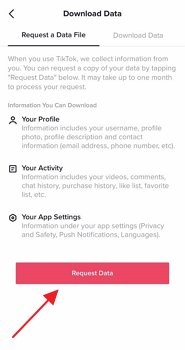
Are these solutions solved your problem? If not, let's try AirDroid Parental Control
Help parents monitor and manage your children's devices. You can easily track children's location, check daily online activity, and schedule screen time & application usage.
3Alternative Way: AirDroid Parental Control
We all know that kids are obsessed with TikTok, and in this age of TikTok, the biggest concern is kids overusing the app.
Fear not; we have got the perfect solution for you. AirDroid Parental Control app provides you with the must-have tools to keep tabs on your kids. It provides comprehensive Tiktok parental controls for your kids to protect them from inappropriate content.
Furthermore, you can quickly check their watch history with a few clicks remotely on your phone. This app brings along the following extra perks:
Features
- Real-time phone mirroring and get to listen to their surroundings.
- Get all of their notifications on your phone and get their live location 24/7.
- Monitor your kids' internet time and schedule an internet limit on their phone.
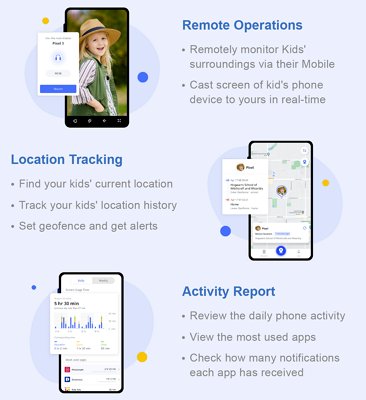
So, it is an excellent piece of app that is both practical and innovative. Are you thinking of getting it? Here is how you set it up:
Step 1. Naturally, you need to download and install AirDroid Parental Control first on your phone. Signup if you don't have an account and log into the app with the credentials you just created.
Step 2. The next step is downloading AirDroid kids app on your kid's phone. And it goes into the phone which you want to monitor.
Step 3. Finally, start the apps on both phones and pair them with unique codes. Then, you can view your kid’s TikTok watch history.
Bonus: How to View Your Watch History in TikTok on a PC?
TikTok users have experienced the agony of viewing an intriguing video on TikTok, only to unintentionally touch the wrong button and lose the entire thing. To get back to your video in these scenarios, you may be asking how you may see what you've already watched. The good news is that there is an answer!
And you can access your watch history from your PC. The process is given below:
- Go to TikTok on your preferred web browser.
- Select "Settings" from the "profile symbol" in the upper-right corner. In the "Privacy" menu, click "Data."
- Confirm the "Select file format" option is set to "TXT," then press the "Request data" button.
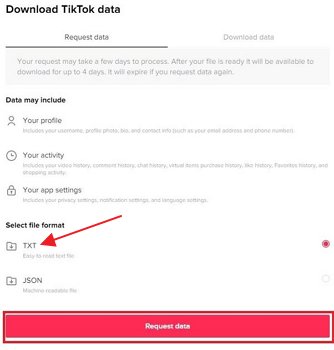
Part 5: How to Clear My Watch History on TikTok?
The video-sharing app TikTok has quickly risen to the top of the social media heap. However, the software is still in the early stages of development, and new features are being added regularly. For privacy purposes, you can clear your watch history.
Also, you may find this helpful that your watch history automatically disappears after seven days. To clear it sooner, you can follow the following method:
- Start by tapping the three black lines in the upper-right corner of your TikTok profile page.
- Tap "Settings and privacy" in the second step.
- Tap "Watch history" under "Content & Activity" in the third step. A "Clear" button will appear near the end of the screen.
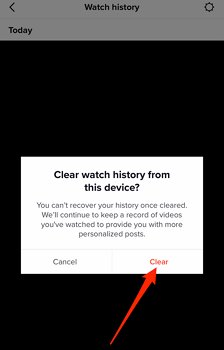
Wrapping Up
The watch history feature on TikTok is a great way to keep track of the videos you've watched and revisit your favorite ones. If you don't have the watch history feature, you can easily enable it in your settings. And we have provided numerous methods to see TikTok watch history. Finally, limiting your kid's TikTok usage and knowing their watch history signifies good parenting. And the best way to do that is through the AirDroid Parental Control app. Thanks for the Read!
Part 6: FAQs about TikTok Watch History
No, your watch history is private and can only be accessed by you. It is only natural that your privacy must be insured by TikTok. So, if you have seen something on TikTok that you don't want others to know, then relax; they don't.
Furthermore, the number of times a video has been viewed on TikTok is available to users; however, this information does not reveal the identities of the persons who have viewed the video. In the early days of TikTok, it was possible to see who viewed your profile. However, as with many other social media apps, TikTok constantly changes regulations and capabilities.
This can only mean that you have not updated your app. The obvious solution to this problem would be going to the Play Store and updating your app.
Everyone has a watched history feature unless you have not updated your app. So, check for the latest update and install it. Here is how you can update your app:
Step 1: Go to the Google Play Store. Tap on the search bar and enter 'TikTok.'
Step 2: Now you can see the TikTok home page.
Step 3:On the right side of the app's name, you can see a green button saying 'update.'
Step 4: Tap on 'update' and wait for it to download and install.
In this way, you can get the 'watch history' feature. Also, if it still doesn't work, you can try restarting your device. And if it still doesn't work, you can uninstall the app, clear the cache and reinstall it.
Currently, the TikTok app lets you delete the entire history at once. However, in the future, they may add the option of deleting specific videos from your watch history.
Using the following method, you can easily see your watch history before 7 days.
Step 1: Launch your TikTok app. Look at the upper right corner where you can see a multiple lines icon - click on it.
Step 2: Now, from the options displayed - choose Setting & Privacy. Then look for an option labeled 'Watch History.'
Step 3: Congratulations, you have the watch history for the last 7 days.















Leave a Reply.