Telegram Read Receipts: Can You Turn It Off and How?
Telegram remains a great platform to stay in touch with friends, family, and acquaintances for its bunch of features. One of such is read receipts. Read receipts offer a quick way to let contacts know you saw their Telegram messages. However, not everyone wants their contacts knowing when they've viewed a message. So, can you turn off read receipts on Telegram? Scroll down to learn more.
💡We even share ways to read Telegram messages without seen. Skip >>>
Can You Turn Off Read Receipts on Telegram?
Unfortunately, the answer is NO. Unlike other instant messaging apps like WhatsApp, Telegram doesn't offer a feature that allows you to disable read receipts in chats. This means that senders can immediately tell whether recipients have read their messages.
Generally, Telegram uses the following read receipt indicators to refer to different messaging statuses:
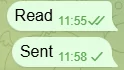
- Single Checkmark: This means that the message has been sent or delivered to the recipient or the group.
- Double Checkmarks: This indicates that the recipient has seen the message. If it's a group chat, double ticks mean that at least one of the people in the group has seen the message, but there's no way to know the exact person who has seen it.
Now that you know there is no way to turn off Telegram read receipts. So, what if you need to preserve your privacy and want to read Telegram messages without sending read receipts? Keep going on!
How to Read Telegram Messages Without Seen
There are quite a few tricks you can use, and we'll be delighted to share them all with you. Using these tricks, you can view Telegram messages without worrying that the sender will be notified that you've read the messages. Let's check them out!
Method 1: Long Press to Preview
This method works on iOS devices. Follow the steps below to use this method:
- Step 1.Open Telegram and go to the chat you want to read without being seen.
- Step 2.Long press on the chat to preview the messages.
- Step 3.Release the press without opening the chat to avoid sending a read receipt to the sender.
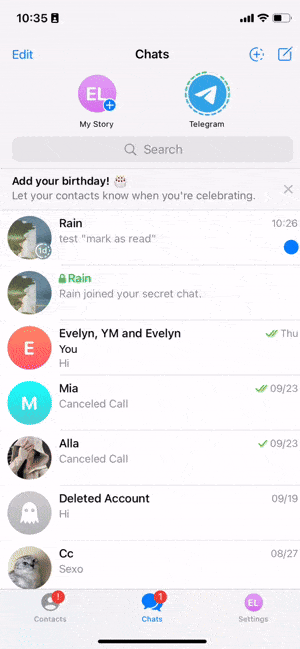
Method 2: Check from the Notification Center
We all know that when a new message comes to our phone, the notification reaches out to us, too. Surely, this only happens if you have enabled notifications for that messaging app.
Hence, to read messages on Telegram without seen when you receive them, utilizing the notification trick. Here's how:
- Step 1.Swipe down on your phone to check the notification panel.
- Step 2.From here, you can read the preview of the message (can't access the full content for the long message).
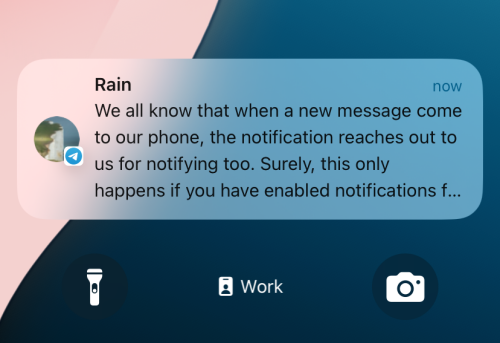
Make sure you don't click the notification because it will open the chat and send a read receipt.
Method 3: Enable Airplane Mode
This is a more foolproof approach to avoiding Telegram read receipts. When there is no Internet connection, any online activity, including sending read receipts, is prevented. Now, when you receive messages on Telegram, don't rush to open them. Instead, follow the steps below to read Telegram messages without seen:
- Step 1.Make sure that the Airplane mode on your device is on
- You can enable it from the iPhone's Control Center or Android's Quick Settings by swiping down from the top of your screen. Then, read the messages while you're offline.
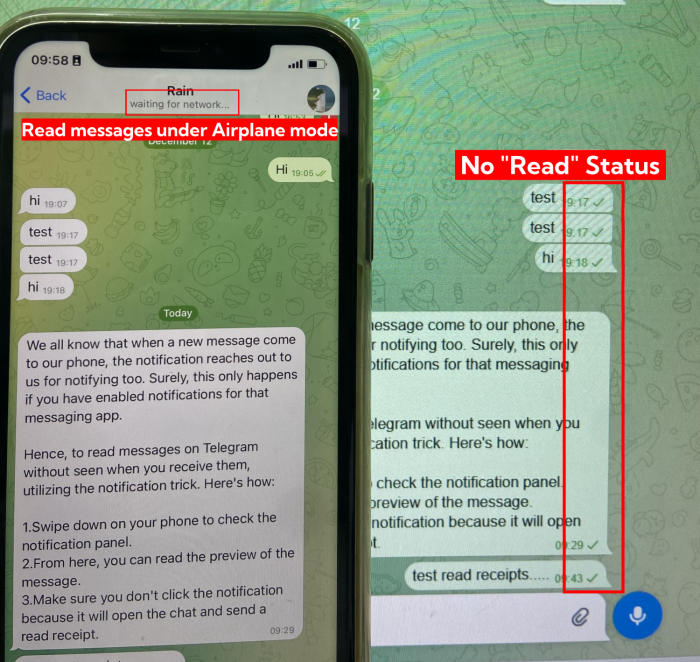
- Step 2.Clear the Telegram app caches
- Once you are done reading, you have to clear Telegram's cache in the app settings before you turn off Airplane mode. If you don't, the read receipt will sync as soon as you get back online. Here's how to do it:
- 1.Scroll down through Telegram "Settings" and head to "Data and Storage."
- 2.Under "Storage Usage," select "Clear Entire Cache."

- Step 3.Turn off Airplane mode to reconnect your device
Bonus: Help Your Child Use Telegram Safely & Transparently
Truth be told, as parents, keeping tabs on a child's online activities, including Telegram, can be essential, especially in Telegram, with lots of people looking to abuse this platform to spread inappropriate content.
So, if you want to keep your child use Telegram transparently, AirDroid Parental Control is your assistance!
This tool can sync notifications coming from your child's device; that is, messages from Telegram and other apps can be sent to your end. Moreover, you can get alerts if your child is accessing harmful content on Telegram that you banned. Here's how to use it:
- Step 1.Download AirDroid Parental Control on your device or go to its web version.
- Step 2.Follow the on-screen instructions to pair your kid's device.
- Step 3.Select "Notifications" to monitor your child's Telegram messages.
- Step 4.Or go to "Social Content Detection" to set up which words you don't wish your child to access.
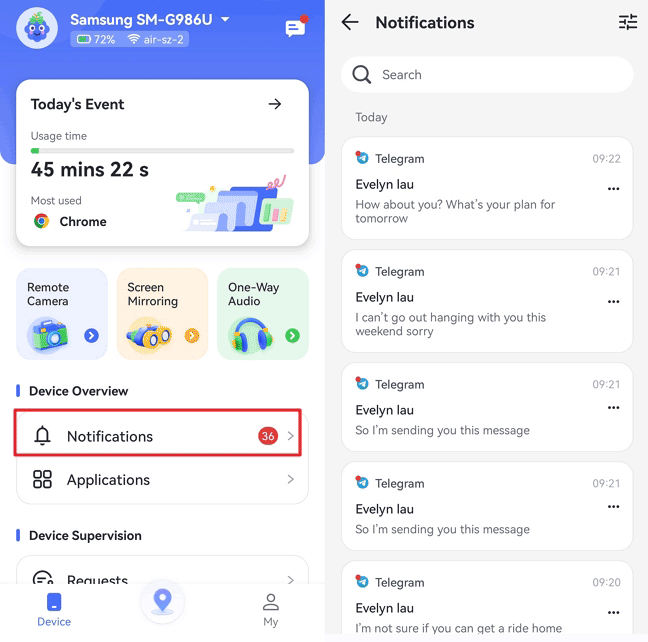
FAQs about Telegram Read Receipts
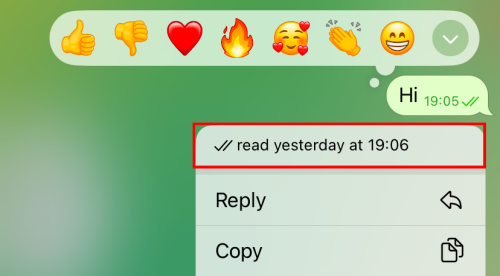
Conclusion
So, there you have a comprehensive knowledge about Telegram read receipts. Even though there is no option to let you turn off read receipts on Telegram, the tricks discussed in this post help you read messages on Telegram without seen. So, you should never have to worry about the pressure of responding to messages immediately because of read receipts.




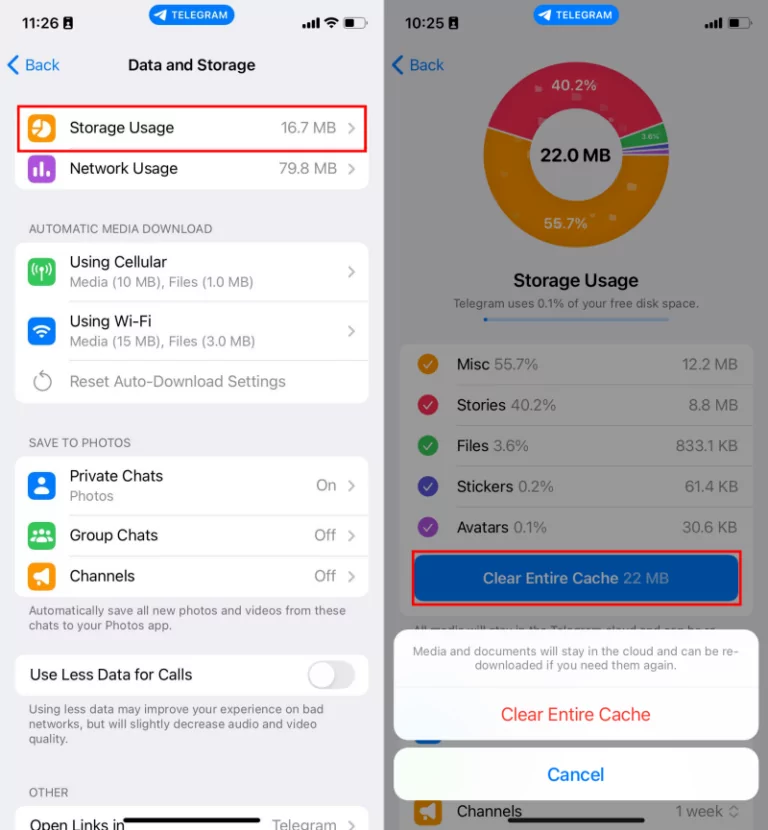










Leave a Reply.