Can You Unsend a Message on WhatsApp?
Hey, have you ever sent a text message on WhatsApp that you wish you could unsend after sending it or after a couple of hours? Perhaps it was a message you sent in the heat of the moment or meant for your eyes only. Whatever the reason, we've all been there, but the big question is: Can you unsend a message on WhatsApp?

The short answer is that it is possible, but there are some caveats, which we will discuss in this article. And so, if you're a WhatsApp user wondering if there's a way to undo your message once it's already been sent, keep reading to find out how to do it.
In this article, we'll discuss whether it's possible to unsend a message on WhatsApp and how and when to do it. So, let's get started.
- Part 1 : Can You Unsend WhatsApp Message?
- Part 2 : How to Unsend WhatsApp Messages – Step-By-Step
- Part 3 : If You Delete a Message on WhatsApp, Does It Unsend?
- Part 4 : How Long Do You Have to Unsend a Message on WhatsApp?
- Part 5 : Why Won't WhatsApp Let Me Delete for Everyone?
- Part 6 : How Can You Read Unsend Messages on WhatsApp?
1Can You Unsend WhatsApp Message?
YES, you can.
But how can you unsend a WhatsApp message? Well, let's see!
WhatsApp has a feature that can save you from your messaging mishaps! With "Delete for Everyone," you can delete specific messages sent to an individual or group chat.
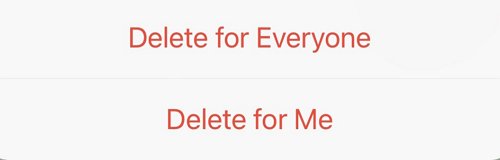
Therefore, you no longer have to worry about accidentally sending a message you shouldn't have.
This feature also applies to the group. If you're a group admin, you can remove inappropriate messages from the chat. This feature helps make it easier for group admins to manage and control the conversation within a group.
You don't need to be a seasoned WhatsApp user to know how to use this feature. You can't struggle to find and use this feature even if you're a newbie.
Now let's move to the next topic, "how to unsend WhatsApp messages."
2How to Unsend WhatsApp Messages – Step-By-Step
If you want to unsend a direct message on WhatsApp, then here's a step-by-step guide on how to unsend a WhatsApp message:
- Step 1.Open WhatsApp and locate the message you want to delete.
- It is the first and most crucial step in the process. You must open the app and find the message you want to delete.
- Step 2.Tap and hold the message.
- Once you have located the message, tap and hold it. It will bring up a menu of options.
- Step 3.Select "Delete" from the options.
- After tapping and holding the message, you will see several options. Select "Delete" from the menu.
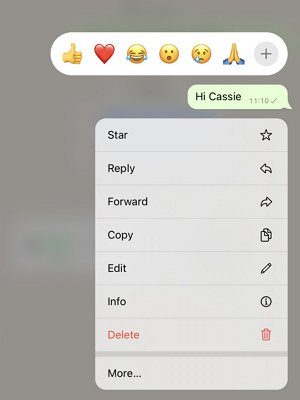
- Step 4.Choose "Delete for Everyone."
- When you select "Delete," another menu will appear with two options: "Delete for Me" and "Delete for Everyone." Choose "Delete for Everyone" to delete the message from the chat for all recipients.
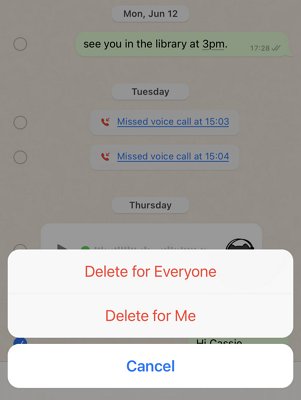
- Step 5.Confirm the deletion.
- After selecting "Delete for Everyone," WhatsApp will ask you to confirm the deletion. Confirm the deletion by tapping "Delete."
And that's it! The message you wanted to unsend has now been deleted for everyone.
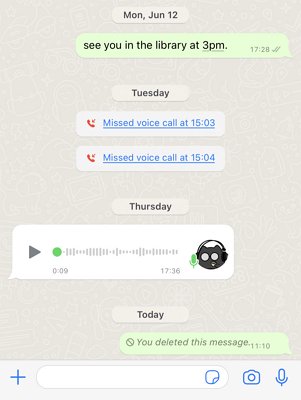
But realistically speaking, is it this easy?
Well, yes and no. Yes, because the process is simple; NO, because you have a timeline.
It's important to note that you only have a limited time to unsend a message, and it's only possible if the recipient has not yet seen the message. So, if you made a mistake or sent a message to the wrong person, act quickly and use this feature to undo your mistake before it's too late!
3If You Delete a Message on WhatsApp, Does It Unsend?
No, it doesn't.
Hold on; I know you're probably confused now that I said yes up there, and I'm saying No. Well, there is a key point to note when it unsending messages on WhatsApp because a couple of things will make or prevent the process from working.
These things include:
- If you choose 'Delete.'
Remember that when you tap and hold on to a message you sent on WhatsApp and then choose 'Delete,' you will be given two choices 'Delete for Me' or 'Delete for Everyone.' To unsend the message, you must choose 'delete for everyone'; otherwise, it won't unsend. - If you are delayed and the time to unsend is over.
- If the person you were sending the message to has already read the message.
4How Long Do You Have to Unsend a Message on WhatsApp?
WhatsApp allows you to unsend a message within a specific timeframe. The app's "Delete for Everyone" feature gives you up to an hour to delete a message you sent. Although WhatsApp says you have up to 2 days to request 'Delete for everyone.'
However, there is a catch. This feature only works if the recipient has not yet seen the message. Once the recipient has seen the message, it cannot be unsent, and the option to delete it for everyone will no longer be available.
It's also worth noting that even if you cannot unsend a message, you can still delete it from your chat history by selecting the "Delete for Me" option. It will only delete the message from your device and not remove it from the recipient's chat history.
5Why Won't WhatsApp Let Me Delete for Everyone?
There are various reasons why these may occur. Some of the common reasons why WhatsApp may not let you delete a message for everyone are:
- a) The message is more than 1 hour: WhatsApp's "Delete for Everyone" feature only works for messages that are less than an hour. This time limit might be outdated since WhatsApp currently says you can request 'Delete for Everyone' even after 2 days. Previously it was 7 minutes, then changed after some time to 1 hour.
- b) You or the recipient are using an older version of WhatsApp: For the "Delete for Everyone" feature to work, you and the recipient must have the latest version. If either of you is using an older version, the Delete for everyone feature may not be available.
- c) The recipient has already read the message: If the recipient has already read it, you won't be able to delete it for everyone. The feature only works if the message has not yet been read.
- d) The message is broadcast: Broadcast messages are sent to multiple recipients at once, and the "Delete for Everyone" feature does not work for them. If you've sent a broadcast message you want to delete, you'll need to delete it from your chat history only.
- e) The message is in a group chat, and you're not an admin: If you're not a group admin, you can only delete messages you've sent. Group admins can delete any messages sent by other participants. Still, you won't have that option if you're not an admin.
- f) If you have an internet connection issue: If you're having connectivity issues with WhatsApp, you may be unable to delete messages for everyone. Ensure you have a strong internet connection before using the "Delete for Everyone" feature.
6How Can You Read Unsend Messages on WhatsApp?
If someone sent you a message and deleted it before you read it, then no feature in WhatsApp will help you read that message. So, if WhatsApp has no feature to help with that, does it mean you're screwed?
No, the fact is there are other options.
The available and most effective option will be by using parental control apps. These tools will help you track your conversations on different devices (including your kids or friends' conversations on their devices) and record these conversations. That means you don't have to worry about someone deleting messages and you not being able to see them.
Unfortunately, it is not that easy to find a parental control app that will deliver perfect performance. But lucky you, we've got just one for you: the AirDroid Parental Control app. What we love about this app is that it gives you detailed daily or weekly reports. You will find all tracked notifications and messages saved even if the sender deleted their messages for everyone.
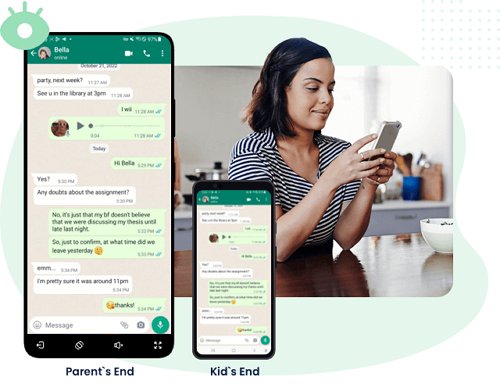
Furthermore, you can exploit other parental control features such as a location tracker, app and screen time management, and Remote monitor.
Key Takeaways
According to WhatsApp themselves, unsending messages on WhatsApp is a simple process with a few key points to keep in mind:
- To guarantee everyone's message deletion is successful, ensure you and the recipient are using the most recent version of WhatsApp.
- Even after the message is gone from the chat, if the recipient uses WhatsApp for iOS, any media you transmitted may still be preserved in their media.
- If the deletion attempt is unsuccessful or before the message is erased, the receiver may still see it.
- Unfortunately, WhatsApp doesn't let you know whether trying to delete for everyone didn't work.
- Only group admins can erase messages sent by other group participants. They also have a 2-day window to request a Delete for Everyone.
- You have up to 2 days after sending a message to request to Delete for Everyone.
- Group members can see which administrator selected to delete for everyone.
- A group administrator's message deletion is final and cannot be challenged.
If you are curious about unsending messages from someone, AirDroid Parental Control & WhatsApp Monitoring app will be helpful for you.











Leave a Reply.