Top 9 Best Free Website Blocker Apps And Extensions in 2023
The growing number of inappropriate content on the internet is an increasing concern for parents. Unsuspecting children can randomly wander into a web page with explicit content or gory scenes. Also, curious kids can easily navigate the web to similar content. Aside from children, some adults want to restrict access to certain web content on their devices.

This article has identified nine blockers you can use in these scenarios. We have also categorized these solutions into three distinct groups for easy application. Follow through for more details on the usage of website blockers and how they work.
When Do You Need to Use Website Blocker?
There are several needs for website blockers, primarily when you have access to a device that can surf the internet. In this section, we discuss the main needs of website blockers.
For your child: As a parent, you will need a website blocker if you suspect they are in danger of seeing some content. Explicit content and gory scenes can be very devastating to the growth of a child. Hence, you can use a website blocker to restrict their access to sites with these contents.
For the employee: Employees can tend to be distracted when they are at the workplace. Hence, you can block distracting sites using website blockers.
On your browser: If you also have distracting web pages, website blockers can help restrict your access to those sites. These sites can be on your mobile device browser or your PC.
Top 3 Chrome Extensions to Use as Site Blockers
If you need to block a website on your Google Chrome browser, we have compiled a list of Chrome extensions that perform this function. You need to download this extension to your browser and start using it.
1BlockSite
BlockSite restricts listed websites and helps users redirect an attempt to visit that website to another webpage. Blocksite has a Whitelist mode it uses to identify the sites you want to open. Users can use the safelist to identify the websites and categories that can be visited on their Google Chrome browser.
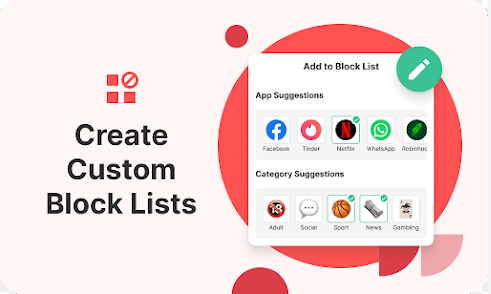
The website blocker extension has several categories for parents to block or restrict their child's content access. For instance, there are categories like adult, keywords, focus, etc. It works on a freemium design that combines both free and paid services.
Hence, you can use it to block 3 sites for free. But if you want to block more than three or unlimited websites, you must subscribe to its pro version. It has a customer rating of 4.2 from close to 4,000 reviews. However, many users find it difficult to use their browser once they have been redirected to another webpage. Some other complaints are that it is full of ads and pricey.
2StayFocusd
StayFocusd is another efficient Google Chrome browser website blocker. It works using time limits and helps users keep away from distracting websites. Users can only check the website feed intermittently. The blocker prevents them from staying long on the webpage.
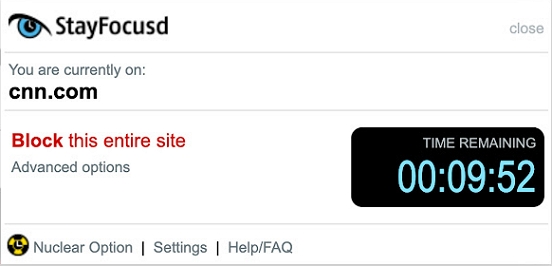
It is reliable because it allows users to enter long text without a typo to unblock a website. Also, StayFocusd allows adding the chrome extension page to the list of apps to block so that you cannot install it. This blocker allows users to include subdomains and specific content like forms, images, videos, etc. Users do not have to pay for all these features because it is free.
3Block Site Ex
Block Site Ex blocks websites by allowing users to schedule site usage. It has a feature that makes it difficult to undo the schedule. The feature uses a four-digit pin to lock the sites you do not want to access.
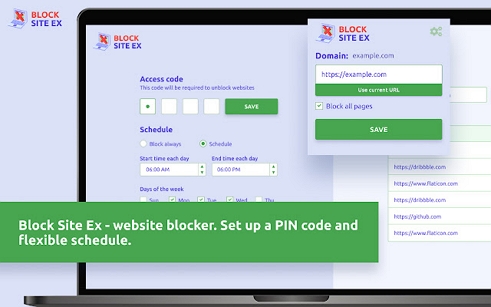
However, it does not have a reliable restriction against undoing the schedule with or without the four-digit pin. Hence, it is often recommended for only personal use. It is a free Google Chrome browser extension that provides minimum site-blocking features.
Top 3 Firefox Extensions to Use as Website Blockers
Another popularly used browser is Firefox, backed by the Mozilla corporation. In this section, we have identified three extensions you can use to block websites on Firefox.
1Block Site by Ray
Several Block Site extensions are available on Firefox, but the Block Site by Ray extension has the most features. It helps users to block unwanted domains and displays a custom message on blocked websites. Furthermore, users can redirect their search from a blocked website to another domain. In addition, you can block websites at a specified date or time.
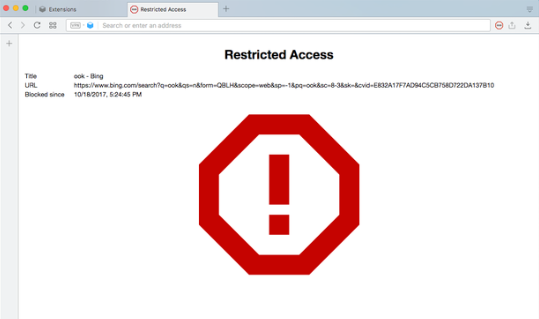
It even allows an allowlist to specify which sites should be used. This free extension is customizable and password-protected. It has a rating of 4.1 from nearly 65,000 users and over 300 reviews.
2Impulse Blocker
How is it possible to randomly open a website without a specific intention? You can restrict such behavior. The Impulse Blocker is a free extension that you can use on your Firefox browser to avoid visiting a site completely.
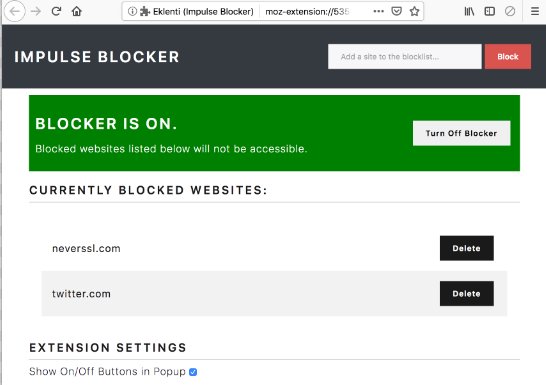
It is an open-source extension that makes blocking sites easy. You can create your blacklist on the toolbar or the extension settings. If you need to access a website, you can pursue the extension and access the web page. It has a rating of 4.3 from close to 19,000 users and over 200 reviews.
3Distract Me Not
Distract Me Not performs as its name implies, using whitelist and blacklist modes. It is a free extension for Firefox browsers that allows users to customize redirection when they visit a restricted site. You can schedule blocking time and even protect your schedule with a passcode. Additionally, you can add a custom message to your blocked website.
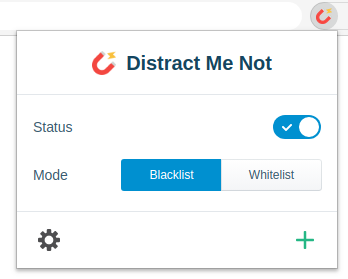
Top 3 Website Blocker Apps for Android and iPhone
If you are not a Chrome or Firefox user and would like to block sites on your Android and iPhone, this section is for you. This section highlights the three most prominent site blockers for mobile devices.
1Net Nanny Parental Control
Net Nanny is a reliable website blocker for Android devices and iPhones. It is highly rated among other internet filters because it uses AI technology to block websites. It is designed as a parental control tool that works in a pair.
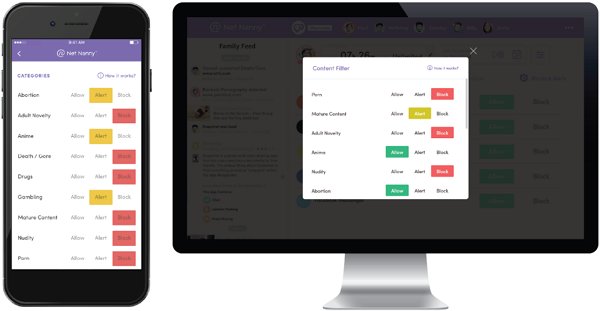
The first part of the pair is the Net Nanny Parental Control App, and the second is the Net Nanny Child App. This site blocker has a feature that reports a child's online activities instantly. It is a premium app that allows 5 devices for $54.99. And users can pay $129.99 for 20 devices. Net Nanny also works on Mac and Windows operating systems.
2Qustodio Parental Control
Qustodio Parental Control is a free app blocking access to domains using a time limit. It works on all mobile platforms like Android phones and iOS devices like iPhones, iPad, or iPod Touch. Alongside the Qustodio Parental Control app, you must install the Qustodio Kids app on the target device to block websites.
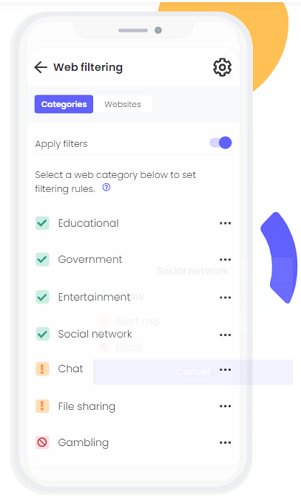
This app best suits parents to block websites on their children's mobile devices without being detected. The app has other monitoring features like viewing all the app data on the target phone and location tracking. Additionally, it has a panic button, but it only works on Android phones.
3OurPact Parental Control
OurPact Parental Control has excellent design and intuitive navigation for any user to enjoy. It has features such as a family locator, geofencing, getting screenshots, app blocking, and customizing screen time, among many others. It is a free app with a limited number of devices. Still, more app features are available for users on the premium version.

It costs $6.99 monthly and $69.99 annually. The more advanced Premium + version costs $9.99 monthly and $99.99 annually. Usage requires that OurPact Jr. is paired with OurPact parent apps. You can get the apps for your iOS and Android devices.
How Does Website Blocker Work?
Website blockers are features that block websites used for hosting inappropriate content on the internet. These features can be hardware or software (apps and extensions). They work primarily by using blacklisting or whitelisting modes.
These modes prevent or allow websites users have specified to be inaccessible or accessible, respectively. In addition, website blockers can have additional features like geofencing, screen monitoring, alert, browsing and search history, screenshot, etc. These features enhance the accountability of the app.
Final Words
Internet distractions are constantly rising, and website blockers are great inventions to help curb the increase. Internet distractions can be children at home, workplace, or personally. All these instances can be checked using website blockers.
If you have a favorite web browser app that you often use to check a website, you can use the browser website blocker extension to restrict your visit to the domain. Also, app blockers work well on PCs and mobile devices. This article has identified some of the best options you can use.















Leave a Reply.