What Does Live Location Mean on Snapchat?
Snapchat Live Location features allow anyone to share their live location with friends or family, making it easier to stay in touch. Ever wonder what the "Live" label on the Snap Map is about? Does it only mean the location is live?
Take it easy! This article will examine what does "Live" mean on Snapchat and what you should know about the Snapchat live location feature. Let's dive in!
What Does "Live" Mean on Snapchat Map
I know some of you guys have noticed the "Live" label on Snap Map. So, what does "Live" mean on Snap Map? Does "Live" on Snapchat mean they are active?
In truth, nowadays, the "Live" label has gone, and you can only see the "Here just now" label.
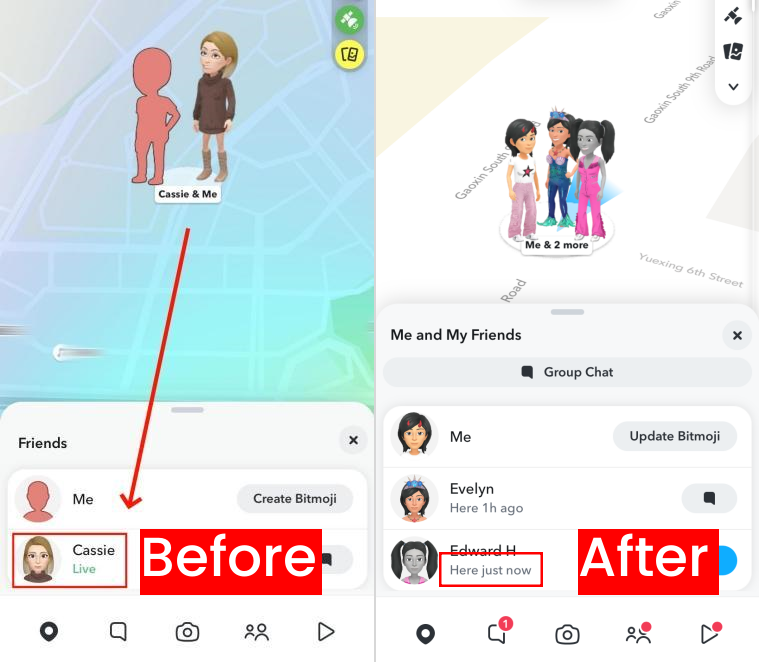
Both indicate that the contact is now using Snapchat at this location. Put more plainly, "Live" on Snapchat means the contact is active on Snapchat at this moment. This label is beneficial to help you know if the contact is online on Snapchat and view where they are.
If the contact is not using Snapchat, Snap Map will show you the location as well as the time the contact was last active on Snapchat, such as "Here 13m ago," meaning they are active on Snapchat at this place 13 minutes ago.
Everything about Snapchat Live Location
In 2022, Snapchat introduced its "Live Location" feature so users can share their real-time location and activity status with friends and family on the Snap Map. Here are more information about Snapchat Live location:
Snapchat Live Location vs Current Location
In addition to sharing your live location on Snapchat, it also enables you to send your current location to specific contacts in the one-to-one conversation or group chat. In case you don't know the difference between the two, here we will give you the answer.
- Snapchat Live Location: Snapchat's Live Location feature enables you to share your real-time whereabouts. As you move, your live location updates continuously to reflect your position.
- Snapchat Current Location: This is static location information sent once to the recipient, and it will not update if you move.
Does Snapchat Live Location Update in the Background?
No. Snapchat's live location doesn't update in the background.
Although the official document claims that it displays and updates the live location if you grant "Always" for Snapchat location, my friends couldn't see my location updates when I closed the Snapchat app or ran Snapchat in the background. However, the online status presented by Snap Map updates in the background.
That is to say, once you run Snapchat in the background, Snapchat shows your contact you are "Last seen here xxx minutes ago" or "Here xxx minutes ago." But the location is where you were last when you used Snapchat, not your current real-time location.
How Often Does Snapchat Live Location Update?
Snapchat's Live Location updates every few minutes while the app is open. During testing, I found that this feature was sometimes delayed by 1-3 minutes. Of course, the frequency at which these updates are sent is depending on these factors:
- Battery Optimization: If you enabled the battery-saving mode, the app may slow down the frequency of asking for updates of the location to consume less power.
- Network Conditions: Low internet speed or a weak strength in the GPS connection will delay this update.
Is Snapchat Live Location Accurate?
The answer depends on whether the Snapchat app is open.
When you see "Live" or "Here just now," it means the contact is using Snapchat. This time, the location is accurate and can be updated to show where they are in real-time.
But if Snap Map displays "Last seen here xxx minutes ago" or "Here xxx minutes ago," the live location is not accurate and outdated. In this case, you can only check the last active location the contact used Snapchat unless he reopened the Snapchat app.
Part 3. How to Share & Hide Live Location on Snapchat
Now, you may have a deep understanding of the Snapchat Live location feature. Here's how to use this feature to share and hide your live location on Snapchat:
To Share Live Location on Snapchat:
- Step 1. Access Snap Map from the bottom toolbar.
- Step 2. Tap on "Settings" button.
- Step 3. Then, you can select who can see your live location.
To Hide Live Location on Snapchat:
- Step 1. Start by heading to the Snap Map tab.
- Step 2. Select "Settings" and enable the option saying "Ghost Mode."
- Step 3. This will ask you to choose how long you wish to stop sharing your location (3 hours, 24 hours, or indefinitely).
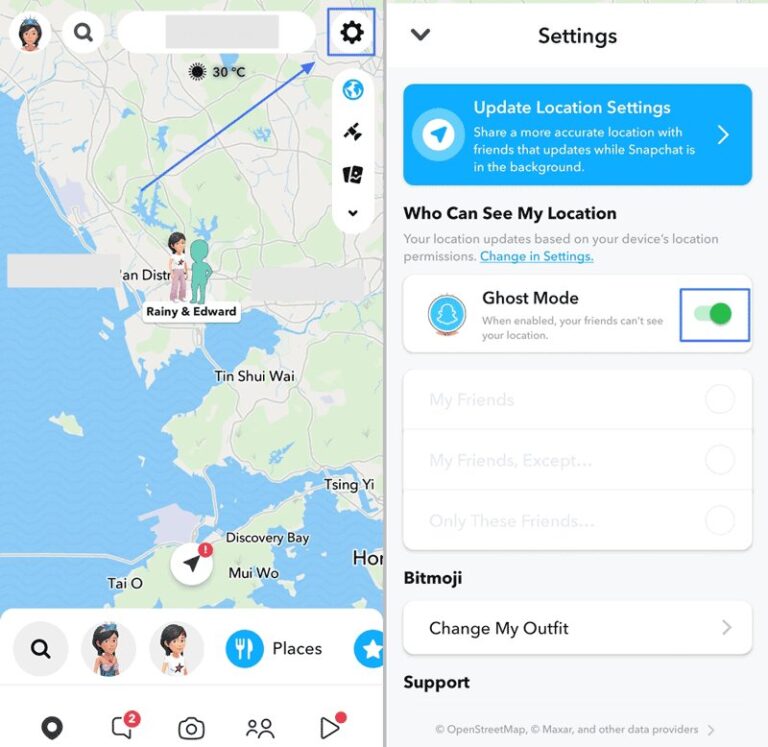
How to See Live Location Even If It's Hidden on Snapchat
If they ghost the map entirely, switch tactics and monitor children's Snapchat activity straight from your phone—location + chats in one dashboard. We have got you covered with a simple yet effective solution: AirDroid Location Tracker & Snapchat Monitoring.
This app is best for parents who are always concerned about their kids' safety while they are out of home. Once you preinstalled the companion app on your kid's phone, it is easy to know where they are. You can even view where your child's has been and set a geofence to receive alerts.
Now, let's explore the simple steps to use AirDroid Location Tracker:
- Step 1. Start by installing AirDroid Parental Control it on your phone.
- Step 2. Open the app and follow the instructions to link the device you need to track.
- Step 3. Tap the GPS icon at the bottom of the AirDroid Parental Control dashboard to view the location of the tracked phone.
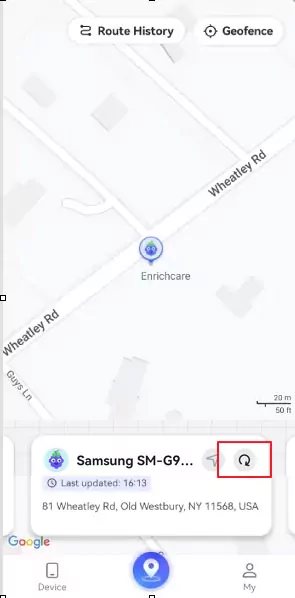
FAQs about Snapchat Live Location
When your contact's live location is not updating on Snapchat, here are some things to consider:
- The contact is not using or open the Snapchat app.
- The contact hides the live location by enabling the Ghost mode.
- The internet connection is poor.
- The contact disabled the location services for Snapchat.
Summing It Up
Live location on Snapchat enables one to share with chosen friends and family where they are and whether they are online on Snapchat. When you notice "Live" or "Here just now" on Snap Map, then it means the contact is using Snapchat at this moment.
For privacy, Snapchat also makes sharing and hiding live locations a breeze. If you need to see your loved one's hidden live location, consider using AirDroid Location Tracker for accurate and continuous location monitoring.














Leave a Reply.