What Does One Tick In WhatsApp Mean? Explained and Fixed
Many users often wonder about the meaning of WhatsApp’s tick marks. Have you ever sent a message and noticed just one gray check mark next to it? Does this mean the recipient received your message? Are they ignoring you, or is there another reason? In this article, we’ll dive into what does one tick in WhatsApp mean.
Understanding WhatsApp Check Marks Meaning
If you’re an avid WhatsApp user, you must know that it uses a checkmark system to indicate the status of your messages. Each check mark has a different meaning, helping users understand whether their message has been sent, delivered, or read.
Here’s a detailed breakdown of WhatsApp check marks meaning:
| Check Marks | Meaning |
|---|---|
| One Gray Tick |
|
| Two Gray Ticks |
|
| Two Blue Ticks | Your messages has been read. |
Why Is WhatsApp Showing Only One Tick?
There could be several reasons for you to see WhatsApp one check mark. This includes:
Recipients Device is Turned Off
If the recipient's phone is switched off, WhatsApp cannot deliver the message, so it stays at one gray tick. This often happens when someone's phone runs out of battery, is intentionally turned off, or is in airplane mode.
The moment they turn their phone back on and connect to the internet, the message will be delivered, changing to WhatsApp two checks.
Poor Internet Connection
A weak or unstable internet connection on the sender’s or recipient’s side can delay message delivery. If the recipient has a poor connection or is in an area with no Wi-Fi or mobile data, your message will not reach them.
Your WhatsApp is Blocked
If you see a WhatsApp single tick for a long time, it may indicate that someone has blocked you. Any messages you send to them will always show only one tick and never be delivered.
A simple way to check if you are blocked is to see if you can still view their profile picture, last seen status, or WhatsApp stories. If all this information is missing, you might have been blocked.
Lack of Storage on Recipient’s Phone
If the recipient's phone is low on storage, WhatsApp may not function properly, preventing new messages from being received. While this is a less common reason, a device that is full can struggle to load new data, causing delays in message delivery.
If the recipient frees up space by deleting some files or apps, WhatsApp should start working again, and the message will be delivered.
WhatsApp Server Issues
Occasionally, WhatsApp’s servers may experience downtime or technical issues, which can prevent messages from being delivered. This is rare, but when it happens, many users worldwide report the issue at the same time.
Once WhatsApp resolves the issue, messages should be delivered normally.
What to Do If Your Message Shows One Tick on WhatsApp?
If you see only one tick on WhatsApp, it means the message has been sent but not delivered. Here are some quick fixes to resolve this issue:
Ensure a Good Network Connection on Both Sides
A poor internet connection on either your or the recipient’s side can come in the way of delivering a WhatsApp message. Therefore, ensure that you have a stable Wi-Fi or mobile data connection.
If your internet is working fine, the issue might be on the recipient's side, so you may need to wait until they are online.
Update WhatsApp
Using an outdated version of WhatsApp can cause glitches, including delays in message delivery. Check for updates on the Google Play Store or App Store and install the latest version.
Here’s how:
- Step 1. Open the App Store or Play Store and tap on your profile icon at the top right corner.

- Step 2. Scroll to “Available Updates” and find WhatsApp in the list. Tap “Update.”

Restart Your Phone
Sometimes, a simple restart can fix minor technical issues that might be affecting WhatsApp’s performance. Restart your device and try sending the message again to see if it gets delivered.
- Step 1. On your device, go to “Settings > General” and tap “Shut Down.”
- Step 2. Slide the “Power Off” slider to shut down your device.
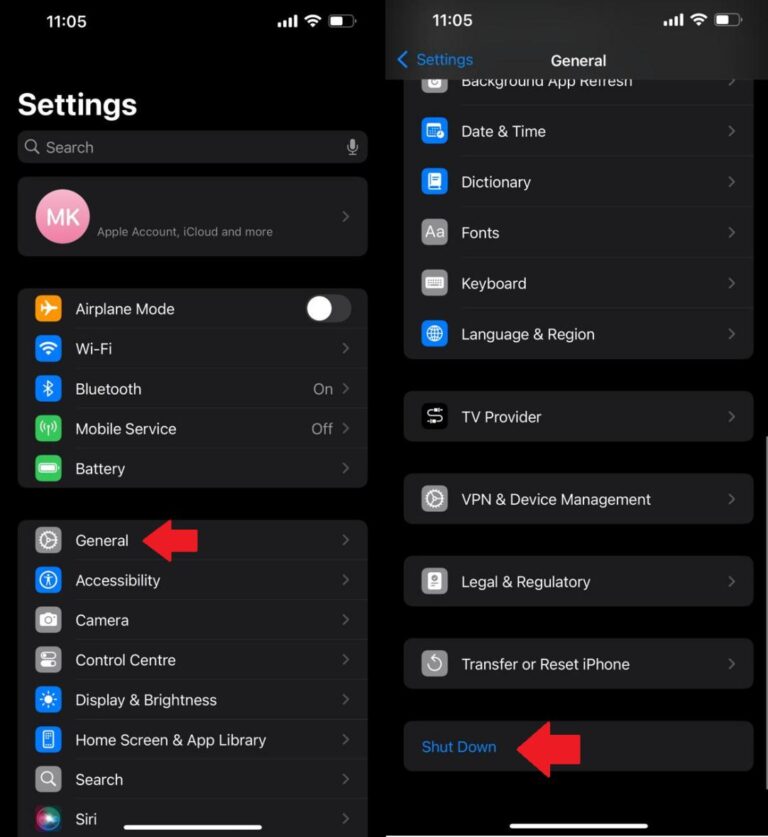
- Step 3. Press and hold the side button to turn it back on.
Clear Cache
If you are certain that you are not blocked and that your internet is working fine, clearing WhatsApp’s cache can help resolve issues related to message delays. To do this:
- Step 1. Go to WhatsApp Settings.
- Step 2. Tap on Chats.
- Step 3. Then click on Clear all chats.
- Step 1. Go to Settings and tap on General.
- Step 2. Choose iPhone Storage.
- Step 3. Find WhatsApp, and click on Delete App.
- Step 1. Go to Settings and tap on Apps.
- Step 2. Select WhatsApp then tap on Storage & cache
- Step 3. Clcik on Clear cache
- Step 1. Launch WhatsApp and go to “Settings > Privacy” from the bottom right corner.
- Step 2. Now, scroll to “Read Receipts” and turn the toggle off.
- Step 1. Launch WhatsApp, tap on the three dots at the top right corner, and select “Settings.”
- Step 2. Now, go to “Account > Privacy” and turn off the toggle for “Read Receipts.”
- Sync WhatsApp notifications with the parents’ device so you can see who is messaging them.
- Create a list of keywords that will trigger alerts when used in their child's WhatsApp conversations.
This way works on both Android and iPhone.
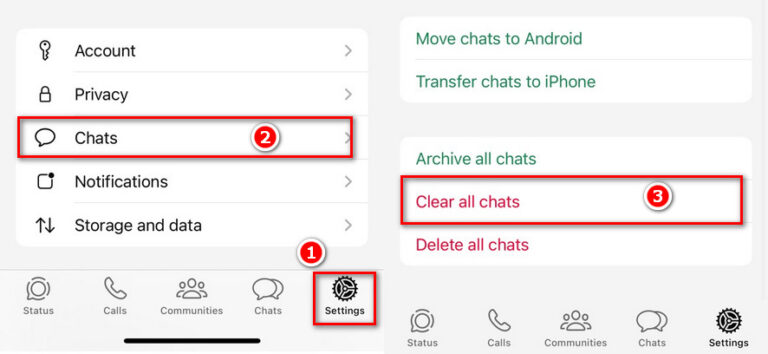
On iPhone:
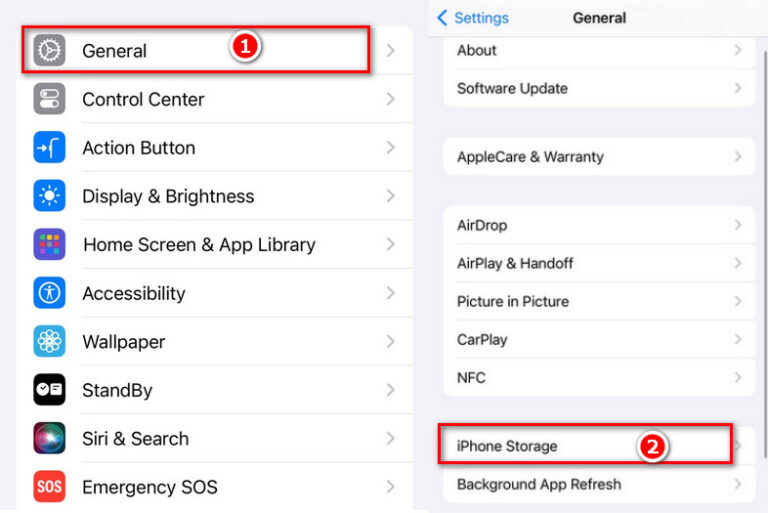

On Android:
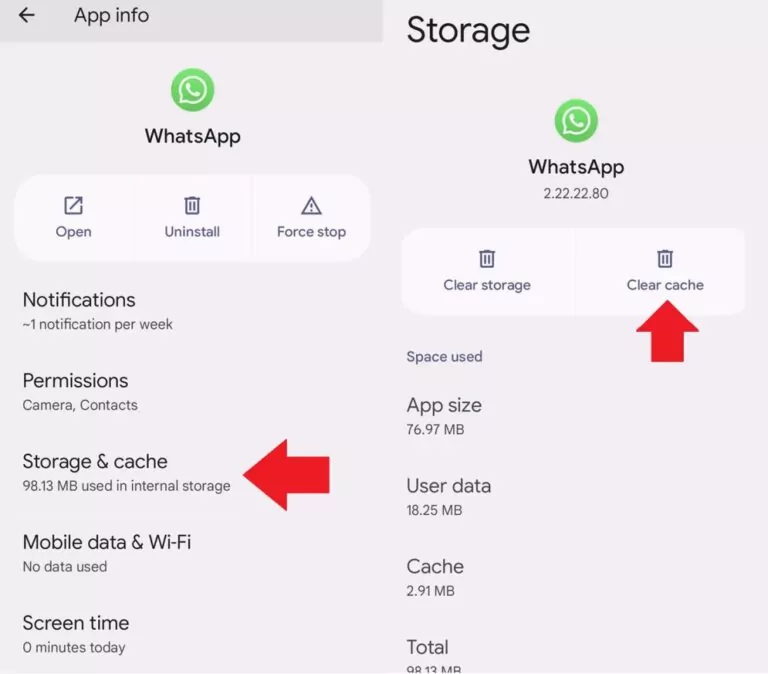
Ask the Recipient to Unblock You
You can check if you have been blocked by checking a contact’s profile picture, last seen, and status updates.
If all of these are missing and your messages remain at one tick for a long time, you may have been blocked. In this case, there’s no way to deliver the message unless they choose to unblock you.
You can try reaching out to them through another platform if necessary.
How to Turn Off WhatsApp Read Receipts
Sometimes, for privacy reasons, some users choose to turn off read receipts in WhatsApp. This feature enables you to keep the received messages at two gray ticks even if you have read them.
Here are the steps on how to turn off WhatsApp read receipts:
For iPhone
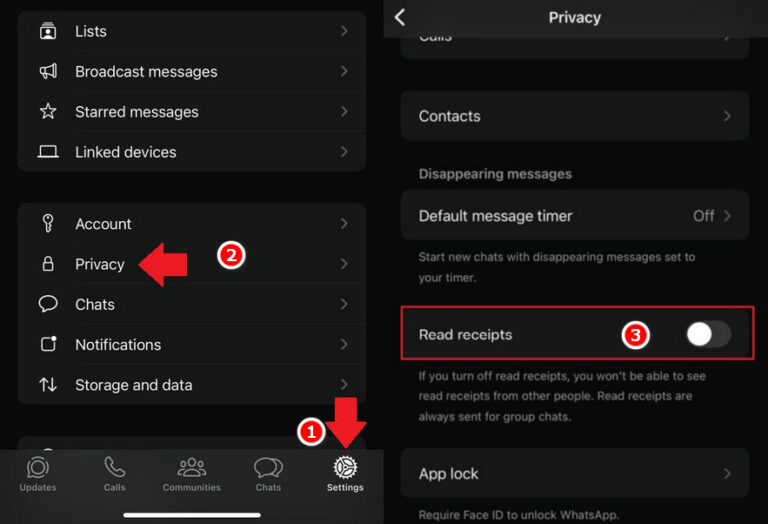
For Android
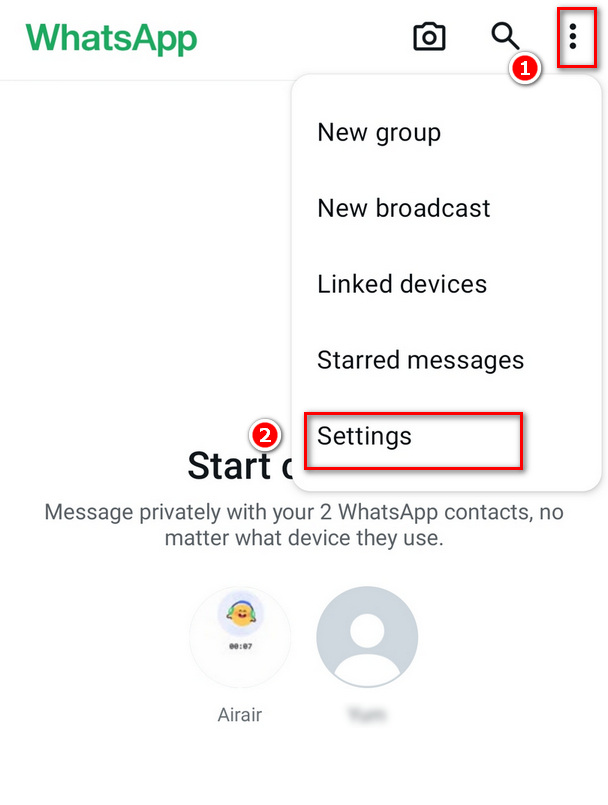
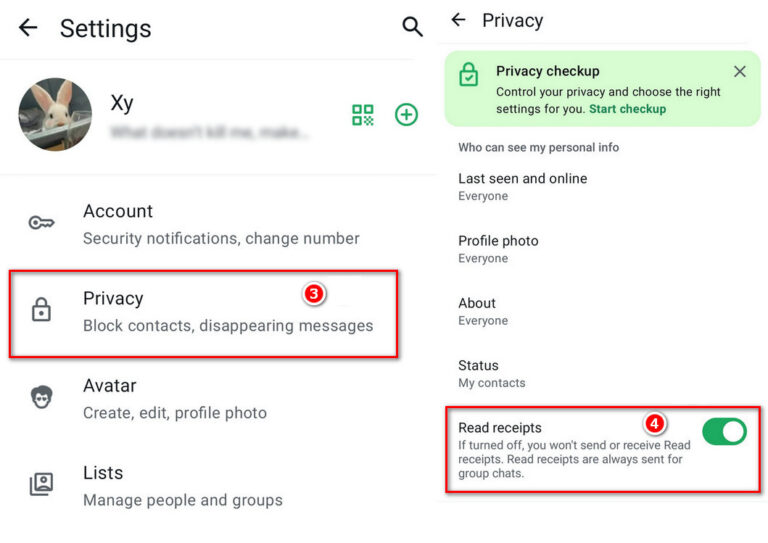
If your kids use WhatsApp and you’re worried about their activities, say hello to AirDroid Parental Control. This handy app can help you keep a check on your kids’ WhatsApp, ensuring safety and peace of mind.
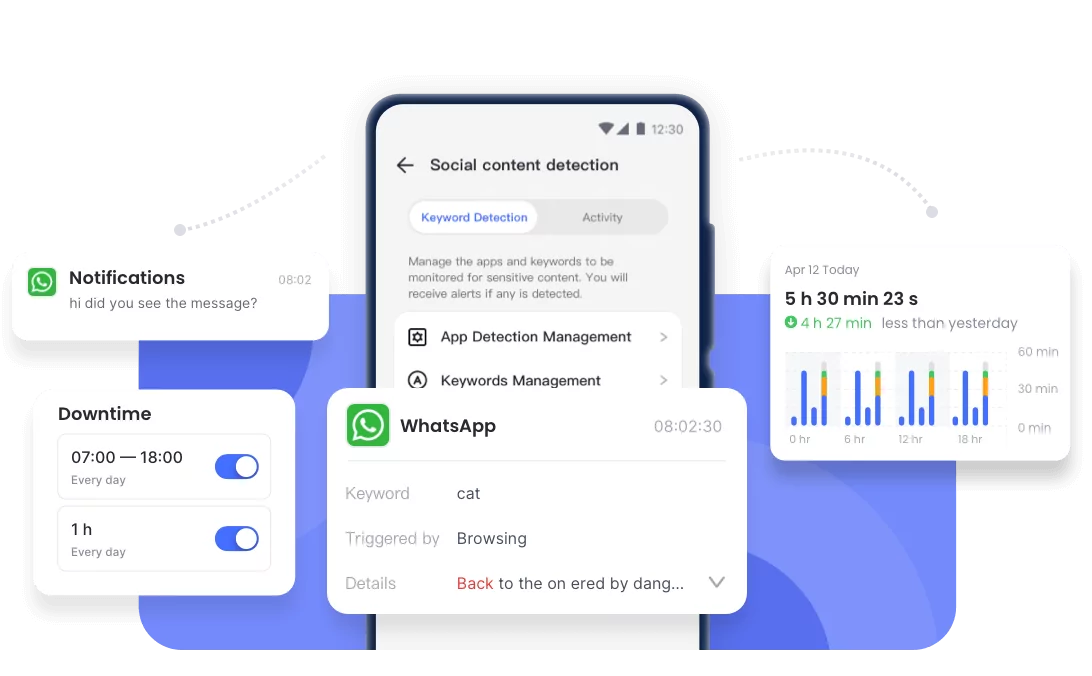
AirDroid Parental Control helps parents track their child’s WhatsApp for safety purposes. However, parents should respect their child’s privacy and use this app responsibly. By using this app, you agree to comply with local laws and use it only for lawful, parental supervision.
Conclusion
WhatsApp is one of the most common messaging apps. However, understanding how its message delivery works is quite important. In this guide, we have discussed what does one tick in WhatsApp mean, what does 2 gray and 2 blue ticks mean, and how to turn off read receipts on WhatsApp.
FAQ
| WhatsApp Group Check Marks | Meaning |
|---|---|
| One Gray Tick | Your message has been sent but not delivered to all. |
| Two Gray Ticks | Your message has been delivered to all the group members. |
| Two Blue Ticks | All the group members have read the message. |




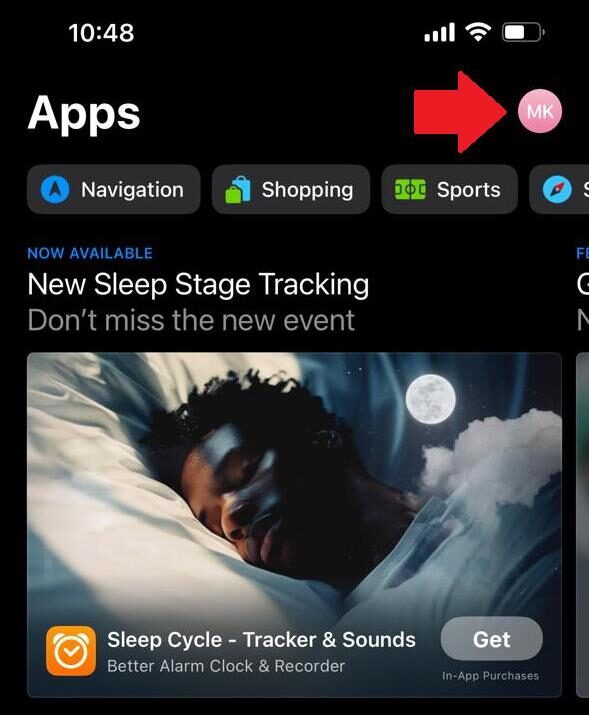
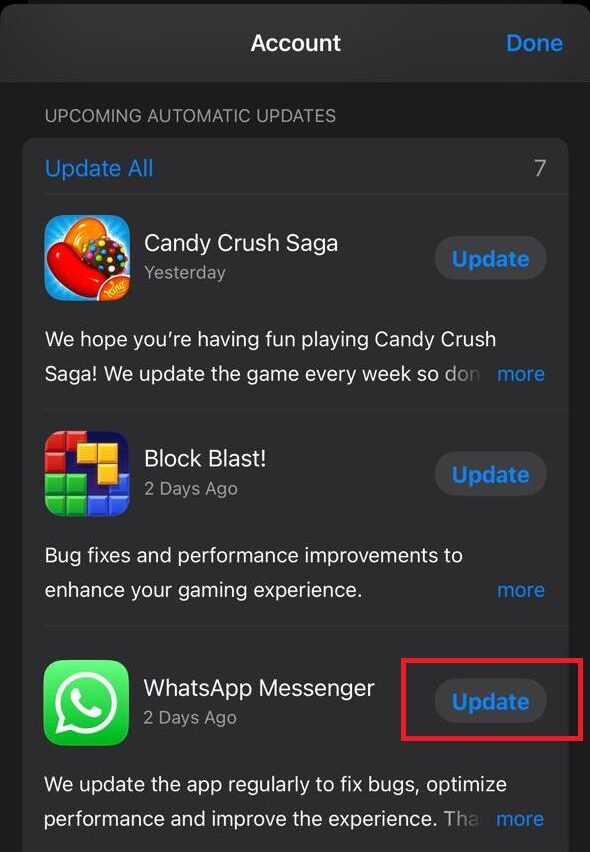










Leave a Reply.