What Is Snapchat? Introduction to Its Usage and Risks
In recent years, the spread of smartphones and the Internet has led to the use of many social media applications. Snapchat has become a hot topic mainly in the U.S. and is attracting attention around the world as a new form of social networking. So what kind of social media app is Snapchat? Many people may not know about it because it is not yet a major social networking service in Japan. We shall introduce Snapchat in the following sections.
Part 1: What is Snapchat?
Snapchat is a social networking application developed for the enjoyment of instantaneous communication. Sometimes called "Snachat" for short, it is immensely popular among teens and young adults in their 20s. It has been very well accepted, especially by American teens, and has even surpassed Instagram to become the number one social networking site chosen by teens.
The core of this application is a system in which images and videos that are sent automatically disappear after a maximum of 10 seconds. This temporary nature of the system encourages natural and casual communication among users, creating a new form of communication. In addition, as with images and videos, messages can be set to disappear after a certain amount of time, allowing users to communicate more easily in real time while protecting their privacy. Snapchat also features AR filters and effects that allow users to process everyday photos and videos in unique ways, making it easy to share their daily lives with others in an interesting way.

Snapchat allows users to leave memories and content on social media apps instantaneously, rather than leaving or sharing memories for long periods of time, as is the case with conventional social media apps. The concept of such an application is to make it easy for users to share their natural state on social media.
As a result, it has grown to become a major social media app with 296 million users worldwide and is used by celebrities such as Justin Bieber and Ariana Grande.
Part 2: How to Use Snapchat
We'll walk you through setting up a Snapchat account here. Please refer to the screenshots for your reference.
- Step 1. After installing Snapchat and tapping on the icon, select "Sign Up."
- Step 2. Enter your account name and select "Continue".
- Step 3. Select the date of birth and select "Continue."
- Step 4. Confirm your User ID and select "Continue."
- Step 5. Enter your password and select "Continue."
- Step 6. After filling out and submitting the phone, enter the confirmation code to complete your account registration.
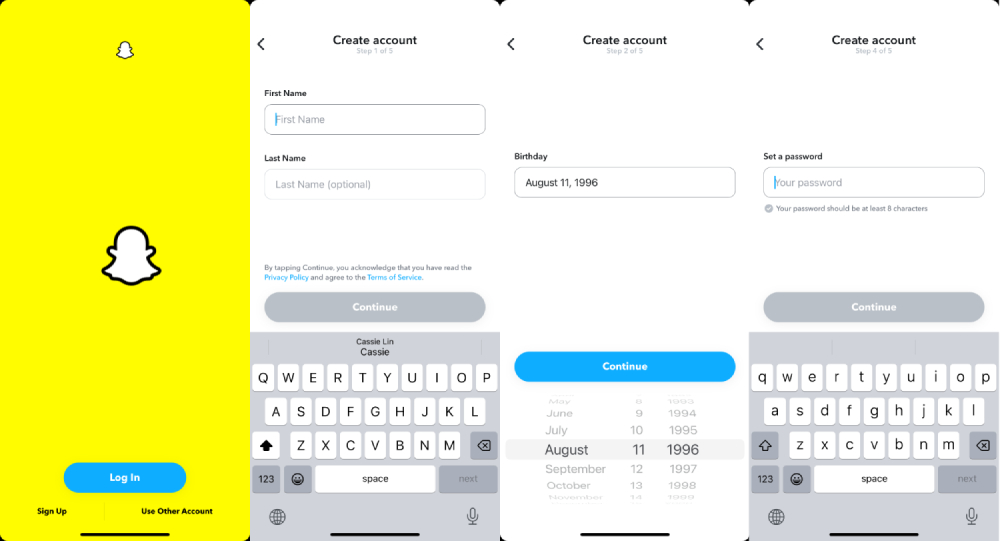
Each Snapchat function can be used from the bottom of the home screen. You can also open your profile screen by clicking the icon in the upper left corner, from where you can post stories, check your camera roll, and use other functions and settings.
Part 3: Potential Dangers of Snapchat
Many individuals use Snapchat, although it's a simple way to share information with the world, you still need to follow Internet literacy guidelines and handle sensitive information with caution. There are two things you should consider before using Snapchat.
Identity theft
First, Snapchat's posting screen is screenshot-able. Earlier, we mentioned that an image or video transmitted on Snapchat can only be seen for a maximum of 10 seconds, but if you can capture a screenshot of the screen, you can view the uploaded image or video indefinitely. Similarly, messages sent inadvertently could wind up as a semi-permanent digital tattoo if someone screenshots them and posts them online, even if they were meant to be deleted.
As with other social media apps, use extreme caution when sending and sharing pictures, videos, and messages to be sure that no private information is compromised.
Second, Snapchat is irreversibly dependent on registering. It requires the registration of personal information such as phone numbers and e-mail addresses. Which means there is always a chance that personal information will leak. If you are concerned about this, create a new account with a free email address such as Gmail or Yahoo mail.
Part 4: Recommended Monitoring Apps to Use with Snapchat
Despite this, young people are frequently using Snapchat, a popular app among teens and young adults in their 20’s and 30’s. In these situations, parents may find it extremely difficult to monitor their children's Internet usage, and there is a chance that their children could use the Internet inappropriately without their knowledge. We advise using "AirDroid Parental Control" along with Snapchat if you wish to prevent such a risky scenario. It is advised that you utilize "AirDroid Parental Control" in addition to Snapchat.
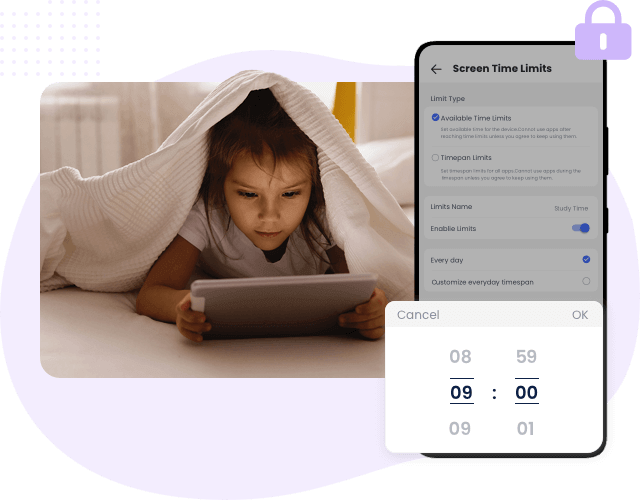
AirDroid Parental Control is a comprehensive parental control app for safely managing children's digital device use and fostering healthy digital habits. The app includes advanced features such as screen mirroring, which shares a child's smartphone screen in real time to protect against potential risks, and a real-time locator, which provides instant information on a child's location.
AirDroid Parental Control's 24/7 remote safety monitoring, screen mirroring, app notification synchronization, remote camera functionality, harmful content blocking and detection, web safe search, app blocker, social content detection, and app time limits, By using a wide variety of features such as screen time limits, Snapchat usage can be monitored and restricted, reducing the risk of Internet problems for children. If you want your children to use Snapchat safely, try AirDroid Parental Control.
Download the app and create an account. Then follow the app's instructions to set up location sharing and other features. You can also use the app notification synchronization and location sharing functions, as well as the web and app content filtering and scheduling functions to manage usage time.
*Free 14-day trial is available. The web version of AirDroid Parental Control is available if you would prefer not to install the application.
Part 5: Summary
We have covered a brief introduction to Snapchat and its usage in this article. If you want to keep your children safe online, we recommend using AirDroid Parental Control and Snapchat at the same time.












Leave a Reply.