What Is Vanish Mode on Facebook Messenger and How to Use It
Social media platforms constantly evolve by introducing new features to enhance user experience. Facebook recently introduced a new "Vanish Mode" feature on its Messenger app.
So, what's this feature, and what does it do?

This feature allows users to send messages that disappear after the recipient has viewed them. Vanish Mode is an innovative addition to the Messenger app, offering users a new level of privacy and discretion.
With the rise of privacy concerns and the need for secure communication, a Vanish Mode is a valuable tool for users who want to protect their messages from being accessed by others.
And so, in today's post, we will explore what Vanish Mode on Messenger is, how this feature works, how to use it and its benefits.
And with that said, let's start with what Vanish Mode on Messenger is!
- Part 1: What Is Vanish Mode on Facebook Messenger?
- Part 2: Do Both People Have to Be in Vanish Mode for It to Work?
- Part 3: How to Turn Vanish Mode on and off on Messenger
- Part 4: Can the Other Person See Vanish Mode on Messenger?
- Part 5: How to Fix Messenger Vanish Mode Not Working
- Part 6: How to Recover Disappearing Messages on Messenger
What Is Vanish Mode on Facebook Messenger?
Vanish mode is a new feature introduced by Facebook on its Messenger app, which allows users to send messages that disappear after the recipient has viewed them. The feature is intended to provide users additional privacy and discretion in conversations.
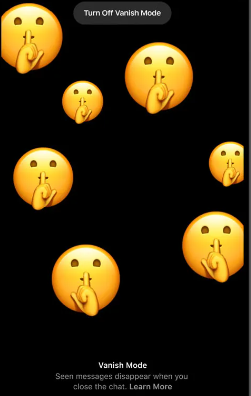
Vanish Mode is a feature on Facebook Messenger and Instagram that enables you to set a self-destruct timer on a message or conversation. This feature is popularly known as Snapchat, allowing you to send messages that disappear from both your messaging app and the recipient's app.
If you don't want a message to be permanent, Vanish Mode is an excellent option. The messages will be visible only when you are actively using the app. Once you leave the app, the messages vanish automatically.
However, it's important to note that Vanish Mode is unavailable in all countries. Currently, it's only available in select countries, including the United States.
Do Both People Have to Be in Vanish Mode for It to Work?
Unfortunately, both people need to have Vanish Mode enabled for it to work.
If only one person has vanished mode enabled and sends a message, the message will still be visible in the chat history of the other person and will not disappear. Both parties need to turn on Vanish Mode to ensure that the messages disappear as soon as they are viewed.
How to Turn Vanish Mode on and off on Messenger
You can turn on Vanish Mode if you want to hide your active status on Facebook Messenger. But how do you do this? Well, switching Vanish Mode on and off is straightforward. Turning it on or off takes about 4 to 5 steps.
Below are simples steps you can follow to turn to Vanish Mode on and off in your Messenger:
How to Turn on Vanish Mode on Messenger
Here are the step-by-step instructions to turn on Vanish Mode on Messenger:
- Step 1. Open the Messenger app on your smartphone.
- Step 2. Open the conversation where you want to enable Vanish Mode.
- Step 3. Swipe up from the bottom of the screen to open the chat settings.
- Step 4. You will see the option "Vanish Mode" in the chat settings menu at the bottom. Toggle it on to activate Vanish Mode.
- Step 5. Once Vanish Mode is turned on, any messages you send in that conversation disappear after they've been read.
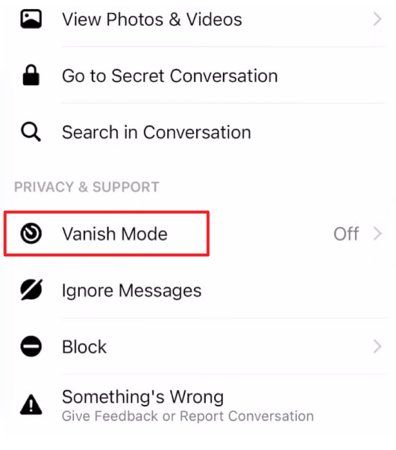
How do you turn it off if you don't want this mode active anymore?
How to Turn off Vanish Mode on Messenger
Here are simple steps of how to turn off Vanish Mode on Messenger permanently;
- Step 1. Open the Messenger app on your smartphone.
- Step 2. Go to the chats you have enabled Vanish Mode, then swipe up again.
- Step 3. Select the Turn off Vanish Mode to go back to the normal chat.
Once you turn off Vanish Mode permanently, all messages you send or receive on Messenger will no longer disappear automatically. However, any messages you send or receive in Vanish Mode before turning it off will still disappear as intended.
Remember that Vanish Mode will only work if both parties in a conversation enable it. In addition, if a message is reported or flagged, it may be saved by Facebook for review, even if it was sent in Vanish Mode.
Can the Other Person See Vanish Mode on Messenger?
Yes, the other person you are conversing with can see when Vanish Mode is turned on.
The fact is, a notification will appear in the chat exactly when you turn on Vanish Mode. This notification notes that "You entered Vanish Mode." Likewise, a notification will appear in the chat saying "Vanish Mode is off" when you turn off Vanish Mode.
So, this feature is not a secret mode that will ensure that text disappears without the other party's consent.
How to Fix Messenger Vanish Mode Not Working
What if your Vanish Mode isn't working? How do you fix it?
This common scenario can happen anytime, and fixing it will be as simple as activating or deactivating (turning it on and off), but it will need more effort.
So, how do you do it? Well, let's see!
If you happen to be experiencing issues with Vanish Mode not working on Messenger, then here are several troubleshooting steps that you can try;
Update Messenger
Always start by updating Messenger to ensure you have the latest version installed on your device. And so, to do this, head over to your app store and check for any available updates.
Restart Messenger
Restarting is another viable troubleshooting option that can fix such a problem. Therefore, close the Messenger app and reopen it to see if that resolves the issue.
Check Internet Connection
If there is no internet connection, you can have a problem with Vanish Mode not working. Also, Vanish Mode may not work properly if you have a weak or unstable internet connection. Therefore, you should ensure that you have a stable internet connection.
Check Device Compatibility
Vanish Mode is only available on certain devices and in select regions. Make sure that your device is compatible with Vanish Mode and that it is available in your region.
Clear Cache
Clear the cache of the Messenger app. Head over to your device settings, then to the "Apps" or "Application Manager" section, find Messenger, and select "Clear Cache."
Uninstall and Reinstall
If none of the above steps work, try uninstalling and reinstalling the Messenger app on your device.
These steps will fix your Vanish Mode problem. However, if none of these steps work, you can contact Messenger support for further assistance.
How to Recover Disappearing Messages on Messenger
Sadly, there is no feature to recover messages that vanish on Messenger cannot. However, you can utilize other options that we will discuss below.
When you send a message using Vanish Mode, it is intended to disappear after viewing from both your smartphone and the recipient's device. Therefore, the message cannot be recovered after it has vanished.
However, it's crucial to understand that communications that vanish are not necessarily fully removed. For a brief time, Facebook may retain a copy of the communication for review purposes, such as to look into abuse complaints. Even if the message was delivered in Vanish Mode, Facebook might still save it for review if it was reported or flagged.
As you might know, you can recover a message that you unintentionally erased that wasn't sent in Vanish Mode by:
- Looking through your archived messages or using Messenger's "Unarchive" option.
- Open Messenger and navigate to your conversation list to do this.
- When you're ready to unarchive a chat, tap and hold it while choosing "Unarchive" from the menu.
- The message will be added to your chat list if it is still in your conversation history.
Monitor Disappearing Messages on Messenger
There is one effective and easy way to keep track of incoming Messenger messages. You can make it using a parental control application like the AirDroid Parental Control app.
This application is designed to track and record notifications from all your social media apps and, more importantly, from different devices. Therefore, you can keep track of the conversation on five or more devices at once.

Besides tracking messages which are then recorded into daily reports for you to go through them, this app also has several useful features, such as:
- App & Screen Time Management
- Location Tracker
- Remote Monitor
- Screen Mirror
Conclusion
Vanish Mode is a groundbreaking new feature for Facebook Messenger that allows users to send messages that will disappear after they have been seen.
This feature is, without a doubt, a great way for users to have more private and secure conversations, knowing that their messages will not be saved or shared with anyone else.
Also, Vanish Mode is a great tool for those who want to have conversations with a higher degree of privacy. And with this new feature, Facebook has taken a big step forward in ensuring that their users can have secure and private conversations without worrying about their messages being shared with anyone else.














Leave a Reply.