What Is Viber? Basic Usage and Differences from Line
With the rise of smartphones, free calling apps like LINE and KakaoTalk have become increasingly popular. Viber, another free calling and messaging app, has also been widely adopted globally and has become a major player in this space.
In this article, we'll discuss what is Viber in the coming parts along with some suggested apps that work well with it.
1What Is Viber?
Viber is a free calling and messaging application used by over 800 million people worldwide. It is still relatively unknown in Japan, where few people are aware of its existence, yet outside of Japan, the application enjoys great popularity.
Viber lets users send and receive text messages, make phone and video calls, and send messages with a ton of features including stickers, emoji, videos, and images. Additionally, users may establish big groups of up to 250 people using its group chat feature.

Advantages
The opportunity to make low-cost, high-quality calls and messages to any phone number in the world for free is the main benefit of utilizing Viber. For people who have friends and relatives overseas, this can significantly lower the cost of international calls. Additionally, you can benefit from Viber's advantages when using it domestically by calling non-Viber phones at cheap rates via the Viber Out feature.
In addition, there are many features unique to Viber, such as the "read off" feature, which allows you to unmark your own read messages and those of others, and the "doodle" feature, which allows you to doodle on an image and send it to the other party. Viber can also be linked to Rakuten, and if you link your Rakuten ID, you can accumulate Rakuten points and send money from Rakuten Bank to your Viber contacts.
2How to Use Viber
This section introduces how to use Viber with actual screenshots.
- Step 1. Install "Viber" from an app store such as App Store or Google Play, launch the Viber application, and tap "Start Now".
- Step 2. Once you've verified your country of residence, enter your phone number and click "Next". "Is this your phone number?" the screen will inquire. Choose "Yes" if you are certain that this is your phone number.
- Step 3. You will receive a 6-digit verification code by SMS. Enter the verification code into the Viber app.
- Step 4. Enter your account information "Do you want to open Viber?" will appear on the screen. Select "Open" and tap it to complete the registration.
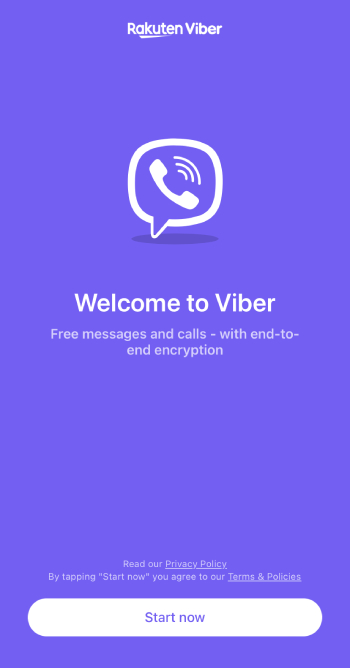
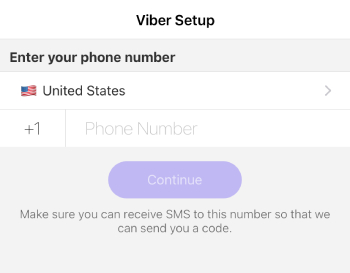
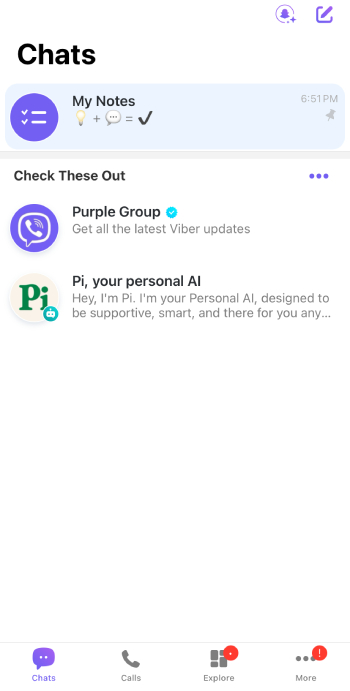
3Differences between Viber and LINE
Many people are curious in the distinctions between Viber, a messaging app used by over 800 million people globally, and LINE, a company that commands a substantial market share in Japan. Thus, we want to highlight Viber in this section and discuss how it varies from LINE. Here are some special advantages that Viber has over LINE.
- Has a full range of phone functions
- Can be linked with Rakuten
- More global users than any other free calling app
Enhanced phone functions
The first thing that differentiates Viber from LINE is its "enhanced phone features": Viber has a feature called Viber Out, which allows you to contact other smartphones that do not have a Viber number. Viber is much easier to use when it comes to calling.
Viber also has the advantage of using its own line, so the voice quality of calls is much clearer than LINE's. In addition, Viber is widely used around the world, so you can make international calls at a low cost using Viber.
Working with Rakuten is possible
Since Rakuten runs Viber, learning about the Rakuten Group is simple. Additionally, by connecting your Rakuten ID, you may earn Rakuten Points and transfer money with ease using Rakuten Bank—a special feature not seen in other free call applications.
More global users than any other free calling app
Having more users globally than other firms is the final way that KakaoTalk sets itself apart from LINE. Likewise, South Korea accounts for 90% of KakaoTalk's user base.
With more than 800 million users, Viber is among the most widely used free calling apps worldwide. If you often make international phone calls, Viber may be a more affordable and useful way to stay in touch with people overseas.
4How Can I Monitor My Viber Activity?
There are a few restrictions when using Viber. Its ability to access the contact list on your smartphone is the first that springs to mind. You need to use greater caution when interacting with Viber when it comes to your personal information because this could result in it being lost.
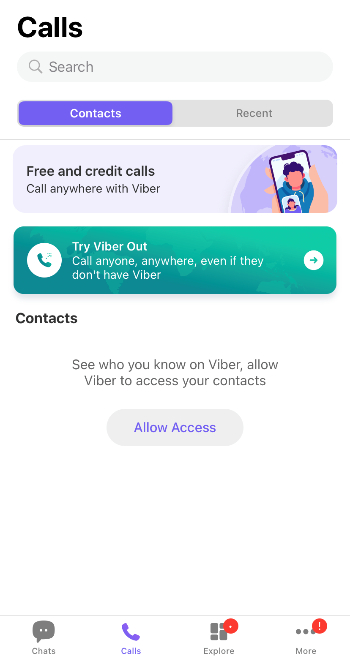
The fact that mobile data costs are "pay-as-you-go" is also crucial to remember. Viber bases its mobile data prices on a "pay-as-you-go" model, in which the cost is depending on how much you use the phone, in contrast to the majority of smartphone data charges, which are based on a "flat rate" approach. You should be mindful of how much time you spend on the phone because excessive use can be very expensive.
There is also a chance that if you let your kids use smartphones, they'll inadvertently make lengthy calls and rack up expensive fees. Consequently, "AirDroid Parental Control" is an app that provides parents with the ability to remotely monitor their children's smartphone use and to manage and limit their usage time. It also features a real-time location and screen mirroring feature. It has the ability to limit usage time and manage schedules.
Summary
We introduced the free calling app "Viber" in this issue. Installing it is recommended if you are interested in calling more conveniently than LINE, as you may be able to do so if you use the call function more frequently than the chat function.
And if you want to install the Viber app on your child's smartphone, why not think about combining it with parental control apps like "AirDroid Parental Control" to lower the risks associated with Viber for kids. Viber app is something you might want to think about installing on your child's smartphone.












Leave a Reply.