The Ultimate Guide to Forwarding WhatsApp Messages
WhatsApp has become the ultimate way of communicating with your friends and family. The ability to forward messages is extremely helpful as you don't have to type or comprehend the messages again. In addition to sharing regular messages, you can forward tutorials and informative stuff – it is a great way of connecting with others.
However, if you aren't tech-savvy, we are here to help you learn. This guide has all you need to know about how to forward a WhatsApp message.

Part 1. Why Forward WhatsApp Messages?
It doesn't matter if you want to share the messages or a funny meme. There are different reasons to forward the messages. First of all, it can be used to share important information with your friends or colleagues. In addition to this, you can share funny memes and songs, which is perfect for entertainment purposes.
These are great for improving communication among the groups, be it friends or colleagues. In addition, it can strengthen the bonds because there are no communication gaps.
Part 2: How to Forward a WhatsApp Message
First, check out the step-by-step guide we shared for the easiest way to forward a message.
Step 1. Open the WhatsApp app and open the chat from where you want to forward the message.
Step 2. Once you are in the chat, locate the message that you want to forward and long-press on it.
Step 3. From these options, you've to choose the "forward" button.
Step 4. Then, you will be taken to the contact list, and you've to select the person or group where you want to forward the message.

1How to Forward Multiple Messages on WhatsApp
If you want to know how to forward message in WhatsApp more than 5, you can follow the below-mentioned steps:
Step 1. Open the chat where there's a message that has to be forwarded.
Step 2. Find the messages that you want to forward and long-press one of them.
Step 3. After pressing one, you can start tapping on other messages. Once you select all the messages, tap the "forward" button from the top of the screen.
Step 4. Now, you have to select the person or group to whom you want to send the message and do it!

2How to Forward WhatsApp Messages to Email
We all know some people who like to forward WhatsApp messages to email because they want to keep track of the messages. So, if you want to know how to forward WhatsApp messages to email, we are sharing the steps that you've to follow!
Step 1. Open WhatsApp and tap the three-dot button in the upper right corner of the screen.
Step 2. Click Settings > Chats > Chat History > Export chat.
Step 3. Select a chat you want to forward to email, then choose whether to include media.
Step 4. Now, tap Gmail or other mail apps from the new pop-up screen.
Step 5. Enter an email address in the To field, then click on the "Send" button to send the email.
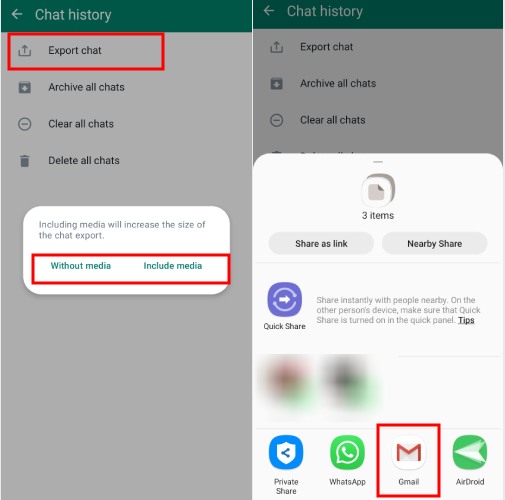
Part 3. Adding Comments to Forwarded Messages
Now that you know how to diver WhatsApp messages to another number, it's important to know that you can add comments to these messages as well. It's a great way of providing context about a specific message or expressing your opinion or thoughts. To do this, you have to follow these steps, such as;
Step 1. When you have the messages selected for forwarding (you can follow the steps mentioned in the previous sections), you will see a text box.
Step 2. In this text box, you can add a message or comment, and it will be sent with the forwarding messages.
Part 4. Managing Privacy When Forwarding Messages
While it's easier to learn how to divert WhatsApp messages, you cannot ignore the privacy factor. That's because you should never forward anyone's personal information to maintain trust. In addition, if the messages have someone's details or instances from their personal life, you've to get consent from them because their personal life isn't yours to tell. Lastly, only send sensitive messages to people you can completely trust because they might keep the messages secure.
1Handling Forwarded Messages You Receive
Also, even if a smartwatch helps with in-person visits, staying in touch and showing love and care to aged family members is crucial. Smartwatches allow easy communication via messaging or phone calls, video chats, and social media integration. This can help seniors stay in touch with family and friends without feeling socially isolated and alone. If you have an older adult at home who doesn't know how to speak to or message you with their smartwatch, you should teach them how to operate the watch so that they are adept at it.
2Avoiding Misuse and Spam
Now that you know how to forward WhatsApp messages automatically and quickly, you've to understand that misusing and spamming isn't good. That's because it can overwhelm the people you are sending the messages to. For this reason, you shouldn't send too many messages at once and always verify the information before sending it.
On the other hand, if you are getting spammed with messages, you can report the messages. Also, you can block such numbers as they won't be able to send you messages.
Part 5. Extra Tips: Protect Your Kids' Online Safety and Privacy
Technology has made our lives easier, but many people are scared for the safety of their kids. For instance, the parents are worried that their kids might be getting harmful messages in the form of forwarded messages. To protect the privacy of your kids, you can opt for AirDroid Parental Control. This is a third-party parental control app that allows parents to see who is texting their child, with their child's consent.

Conclusion
On a concluding note, you can easily forward WhatsApp messages to another phone. However, if you didn't know, this guide on how to forward multiple messages in WhatsApp must have taught you. So, you can now make your life easier by forwarding the messages to the required person. Still, you must be respectable towards everyone and don't forward anyone's personal details.














Leave a Reply.